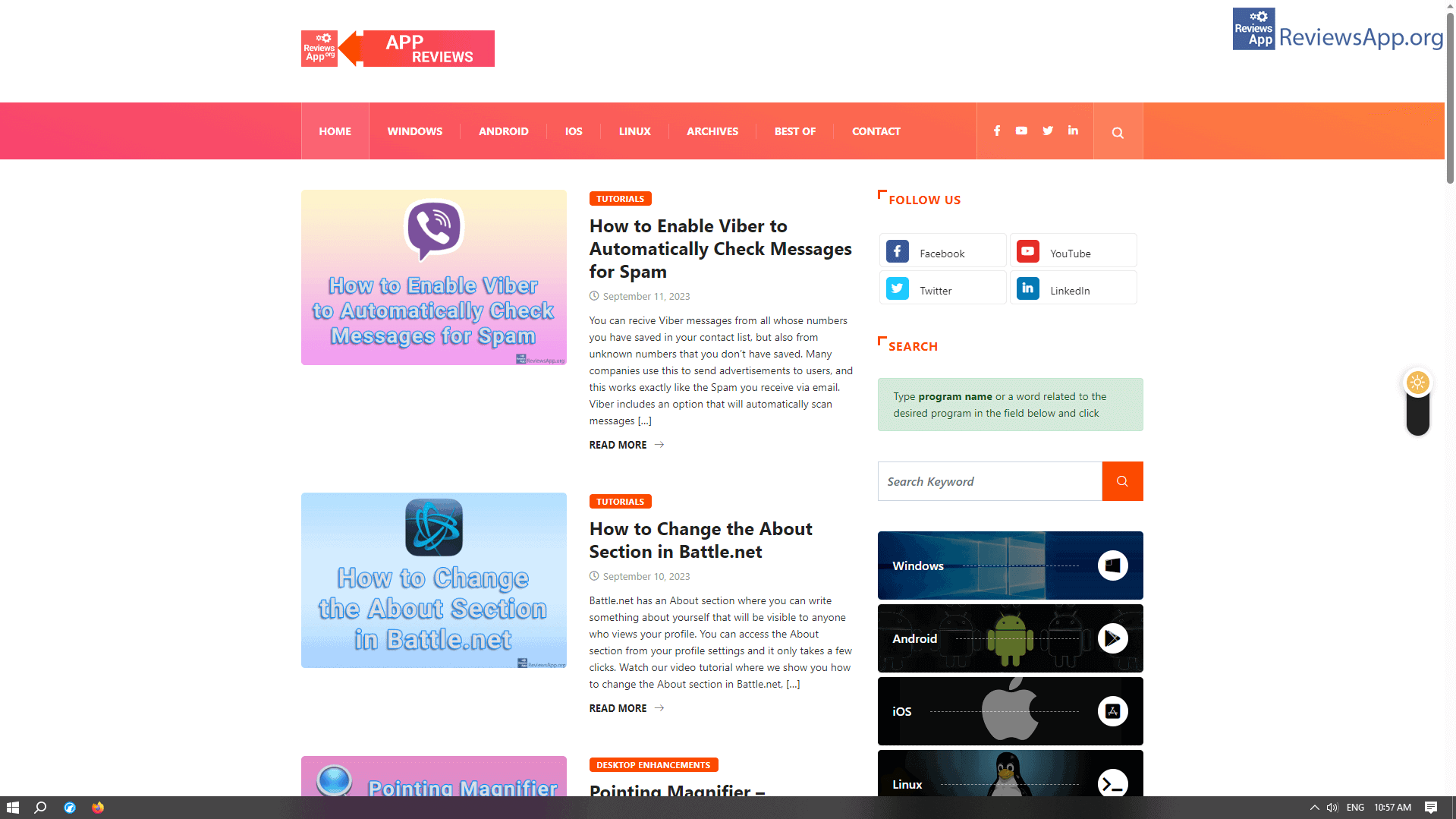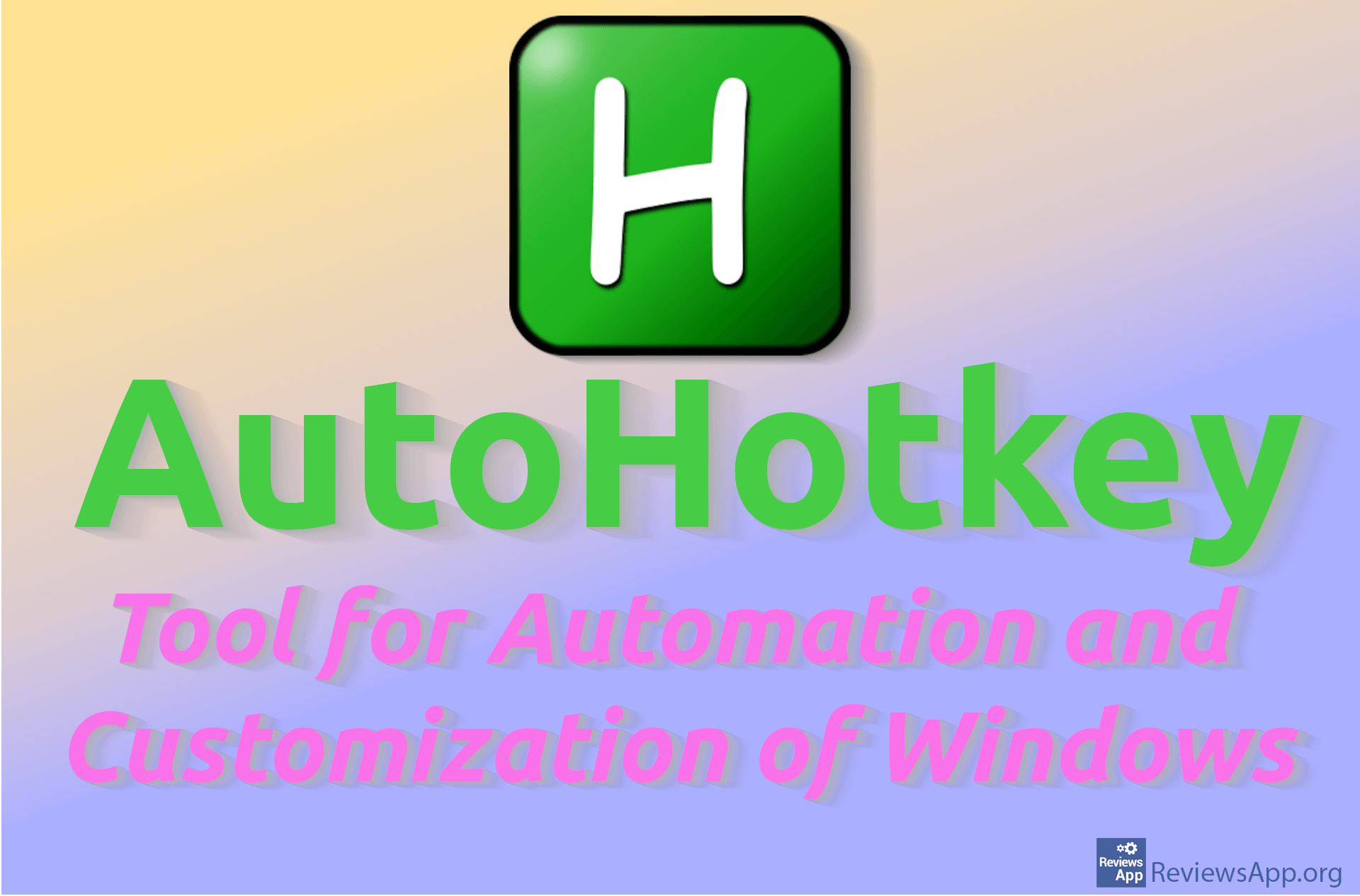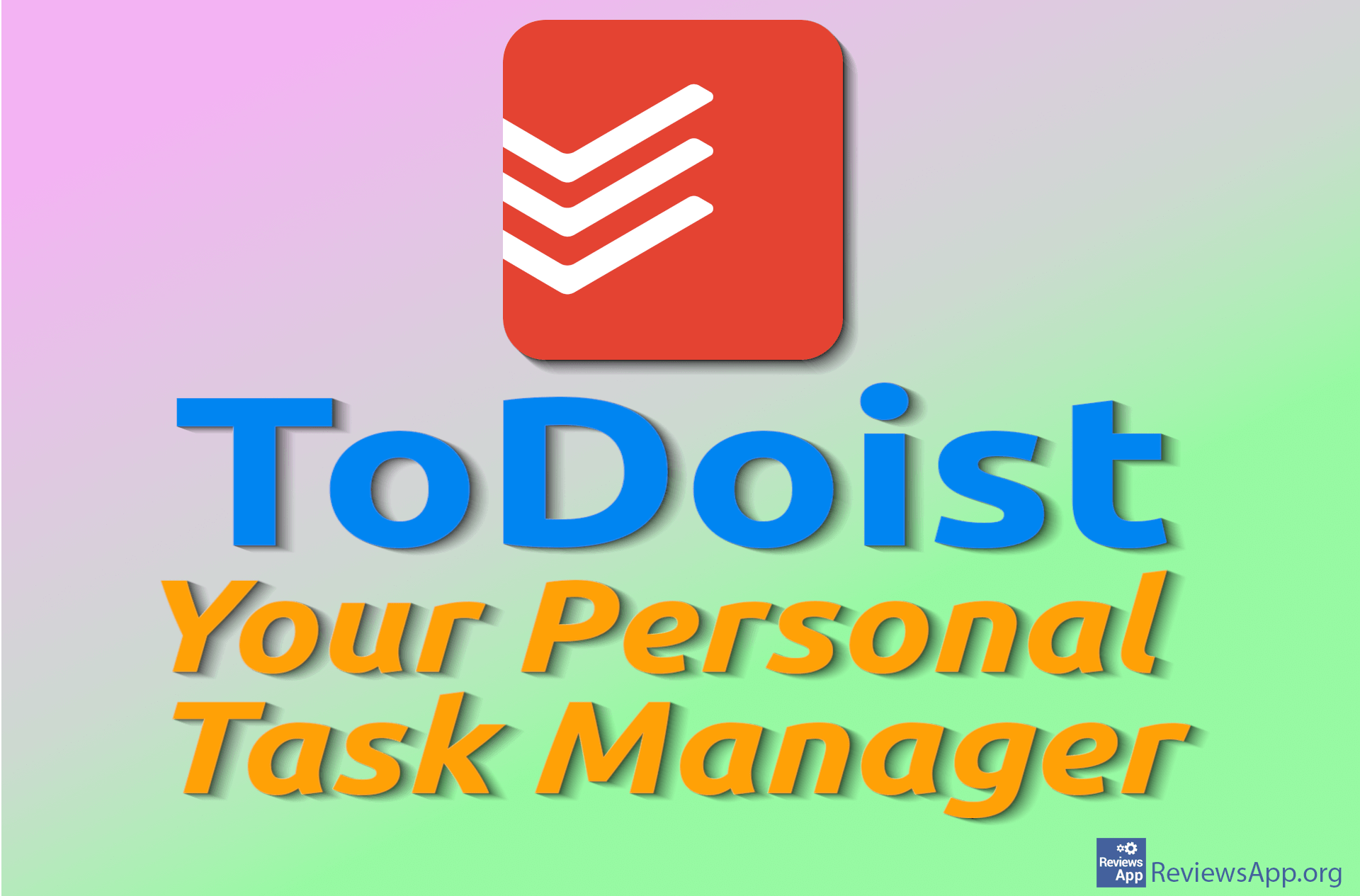WallpaperEx – Websites as Desktop Wallpaper
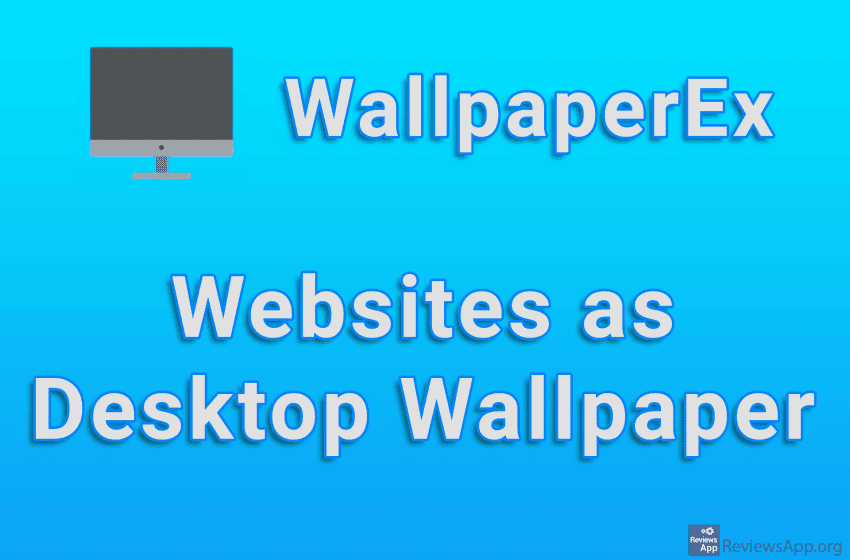
Editing the computer’s desktop, that is, changing how it looks and what information is displayed, is something that quite a few programs deal with. They generally provide different ways for users to display their favorite images or create a slideshow, but there are also those that allow users to display specific information, such as weather, stock market or news data. However, what if you want to set an entire web page as wallpaper?
WallpaperEx is a free program for Windows 10 and 11 that will allow you to set any web page as your desktop wallpaper.
How Does WallpaperEx Work?
WallpaperEx is a portable program. This means there is no installation and all you need to do is download, unzip and run it. When you run it, you will see a menu consisting of a single field where you need to add the URL of the website you want to display on your desktop.
It is possible to add the address of any site, that is, any page. Once the website is displayed on the desktop, you will not be able to interact with it in any way. This means that you will not be able to click on any link or button, scroll the page, or open the menu.
The idea is that you will choose a website for the background that displays news or some important information, which in this way will always be easily accessible to you. When the website is updated, the wallpaper on the desktop will also be updated. If you want to display another website, simply change the URL and the new website will be displayed.
WallpaperEx does not contain a settings section, so there is no possibility for changing how the program works. This isn’t that big of a deal because everything works without a problem, but we’d still like to have at least some tweaks. In the first place we would like to see support for multi-monitor environment. As things stand now, if you have more than one monitor, each will display the same website.
WallpaperEx Is an Interesting Program, Which Will Appeal to Certain Users
Conceptually, we really liked WallpaperEx and we’re sure it will find its audience. The lack of any settings will be a problem for certain users, but honestly, most won’t mind. We didn’t encounter any problems or bugs while using it, so WallpaperEx gets our recommendation.
Platform:
Windows 10 and 11