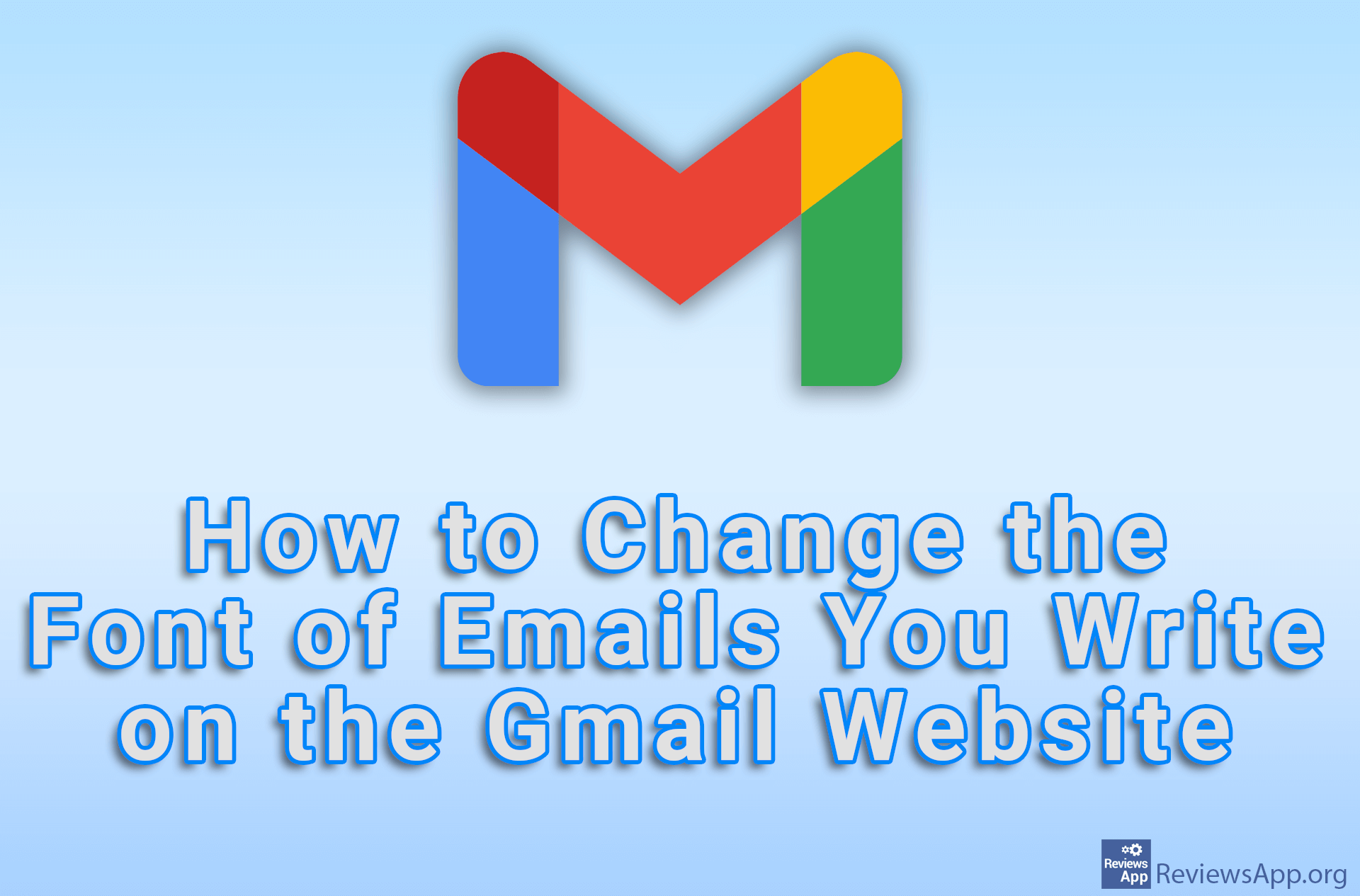How to Enable Google Maps to Run in Satellite View on Android
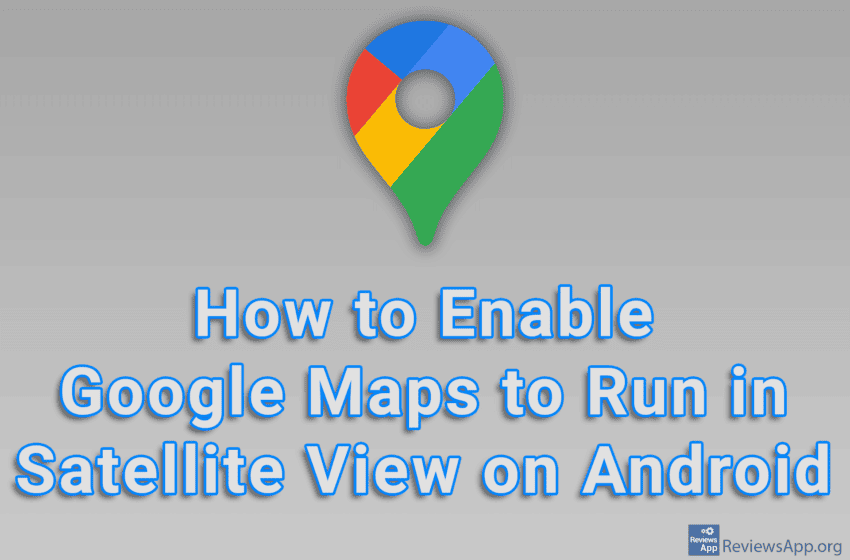
By default, when you start Google Maps, the map will be displayed in the so-called Map View, that is, a drawn map will be displayed. If you want the map to be a satellite image, you need to turn on the Satellite View option in the settings. Note that Satellite View uses more internet than Map View, which can be a potential problem if you have mobile internet with a limited number of free megabytes.
Watch our video tutorial where we show you how to enable Google Maps to run in Satellite View on Android.
Video Transcript:
- How to Enable Google Maps to Run in Satellite View on Android
- Open Google Maps
- Tap on the profile icon
- Tap on Settings
- Turn on the option Start maps in satellite view