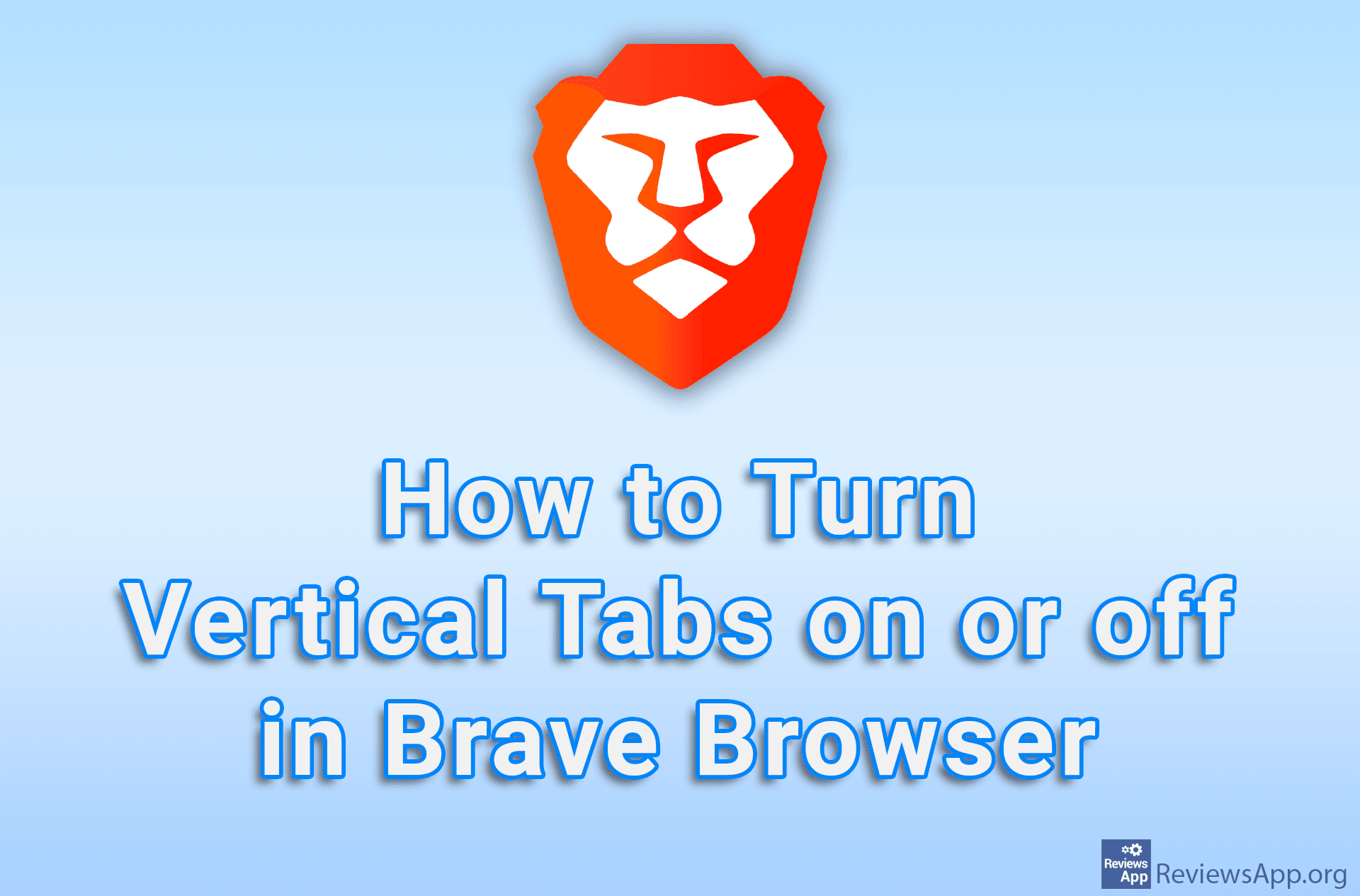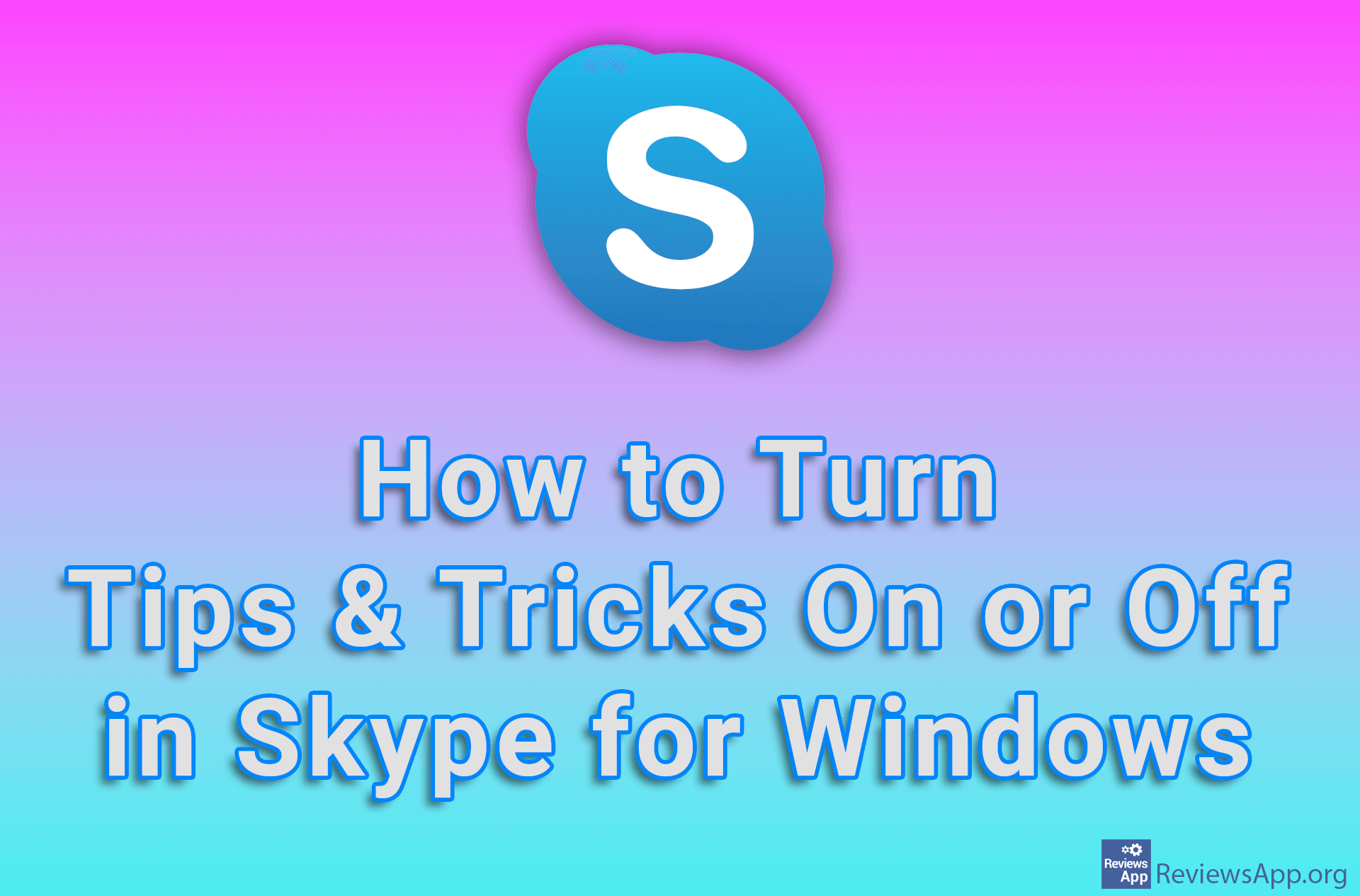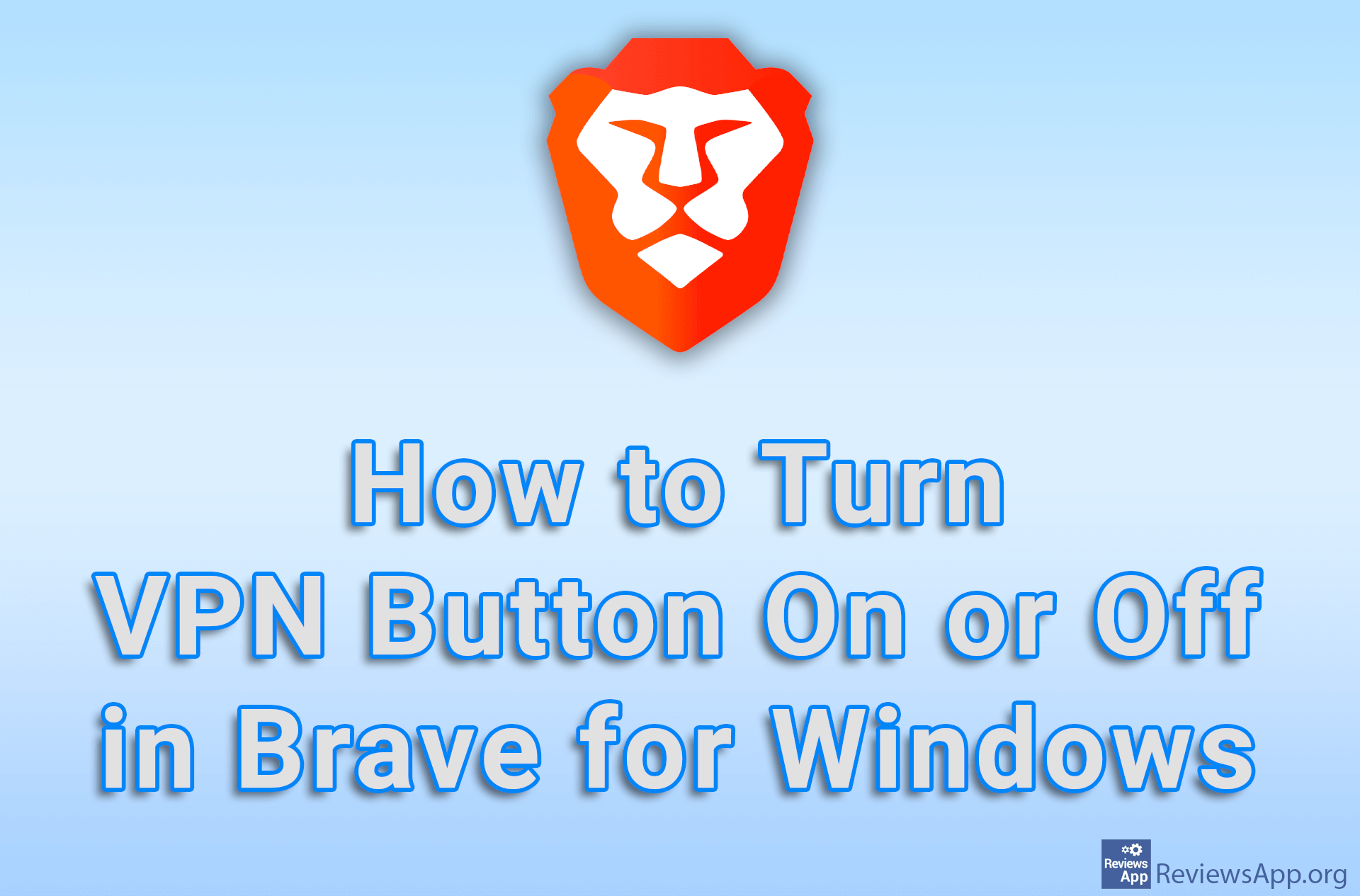How to Turn On Clipboard History in Windows 10
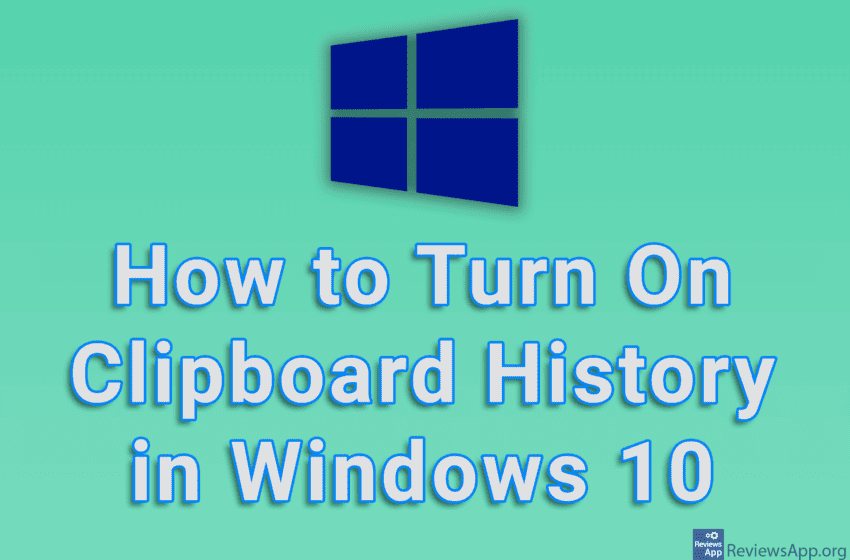
When you copy some text on your computer, it will be saved in the Clipboard. Windows includes a handy Clipboard History option, which will allow you to view the last ten things you’ve copied, so you can easily paste them without having to copy them again.
Watch our video tutorial where we show you how to turn on Clipboard History in Windows 10.
Video Transcript:
- How to Turn On Clipboard History in Windows 10
- Click on Start
- Click on Settings
- Click on System
- Click on Clipboard
- Turn on the option Clipboard history