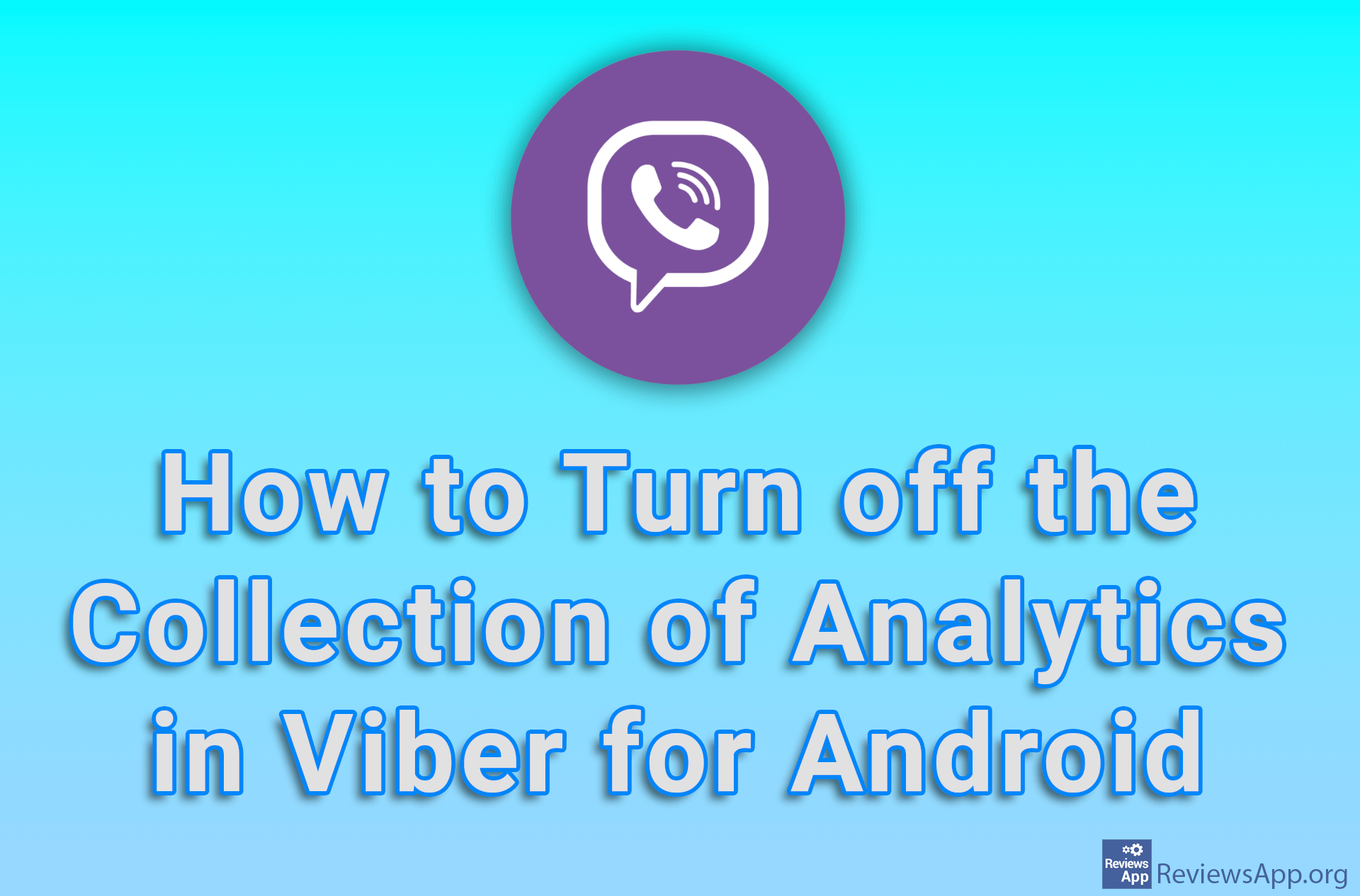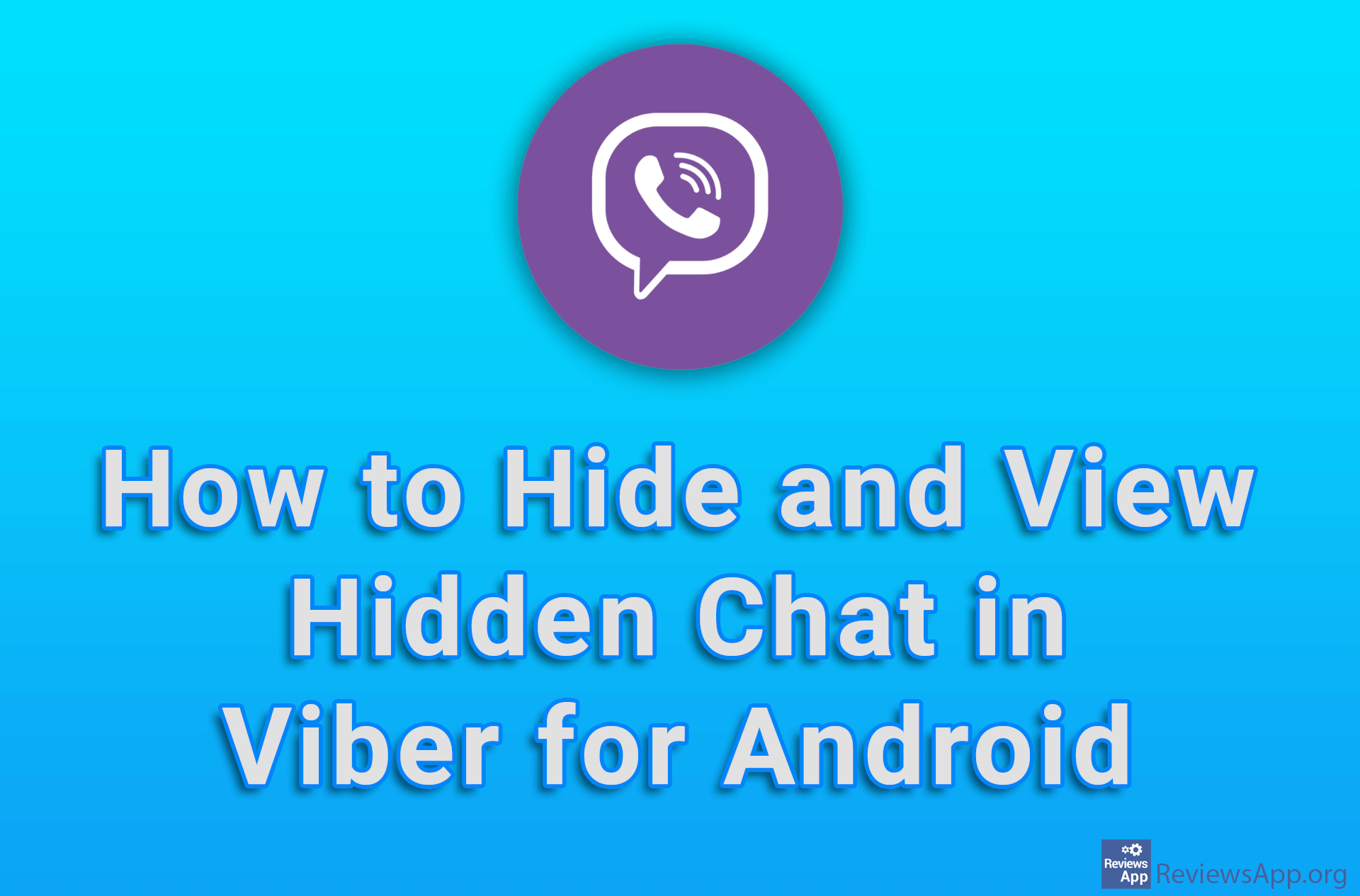How to Send a Message Using the Broadcast List on Viber for Android

It often happens that we want to send the same message to more than one person, but we do not want to create a group, but to get the message to everyone as a normal message. This can be done with the Broadcast List option on Viber. The message we send like this will look the same as a regular message, only a megaphone icon will be displayed in the corner of the message indicating that the message was sent using the Broadcast List option.
One note we have is that in order for a message to arrive, it is necessary that the person to whom you are sending such a message has your phone number saved in the contacts. Otherwise, they will not receive the message.
Check out our video tutorial where we show you how to send a message using the Broadcast List on Viber for Android.
Video transcript:
- How to Send a Message Using the Broadcast List on Viber for Android
- Broadcast List sends messages to everyone individually and to the recipients it looks like a regular message. In order for them to receive such a message, they must have your number saved.
- Tap the button to send a new message
- Tap on the icon with megaphone image
- Select to whom you want to send the message and tap on the checkmark icon
- Write the message and tap the send button