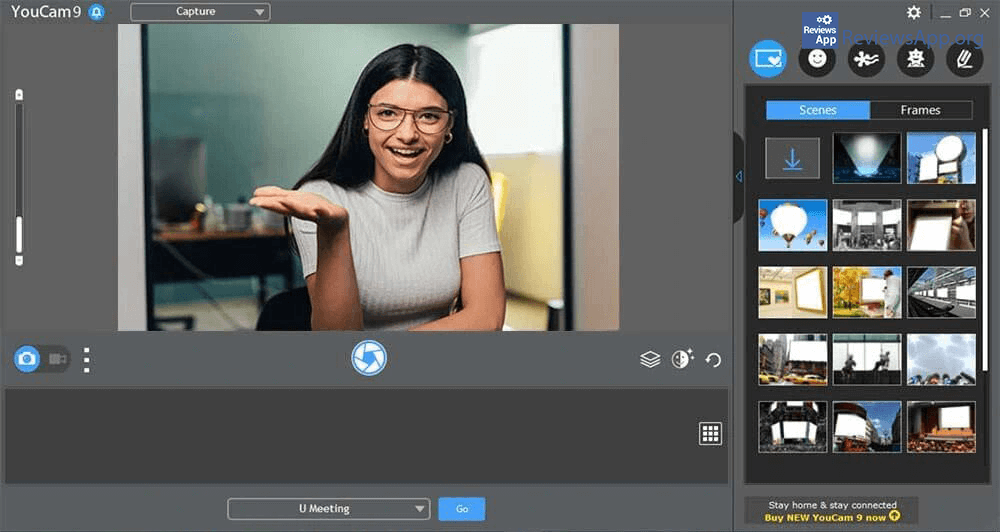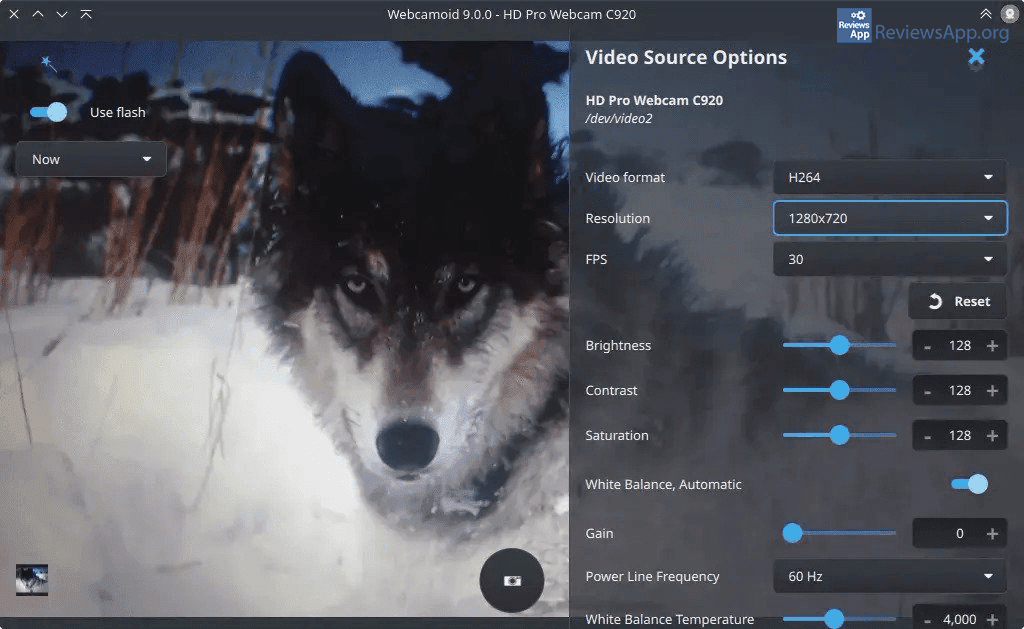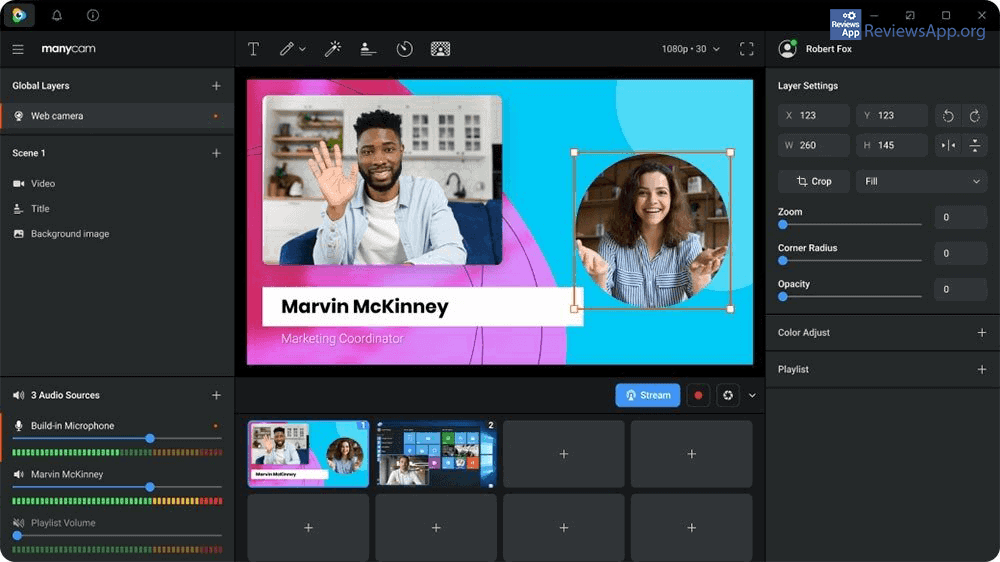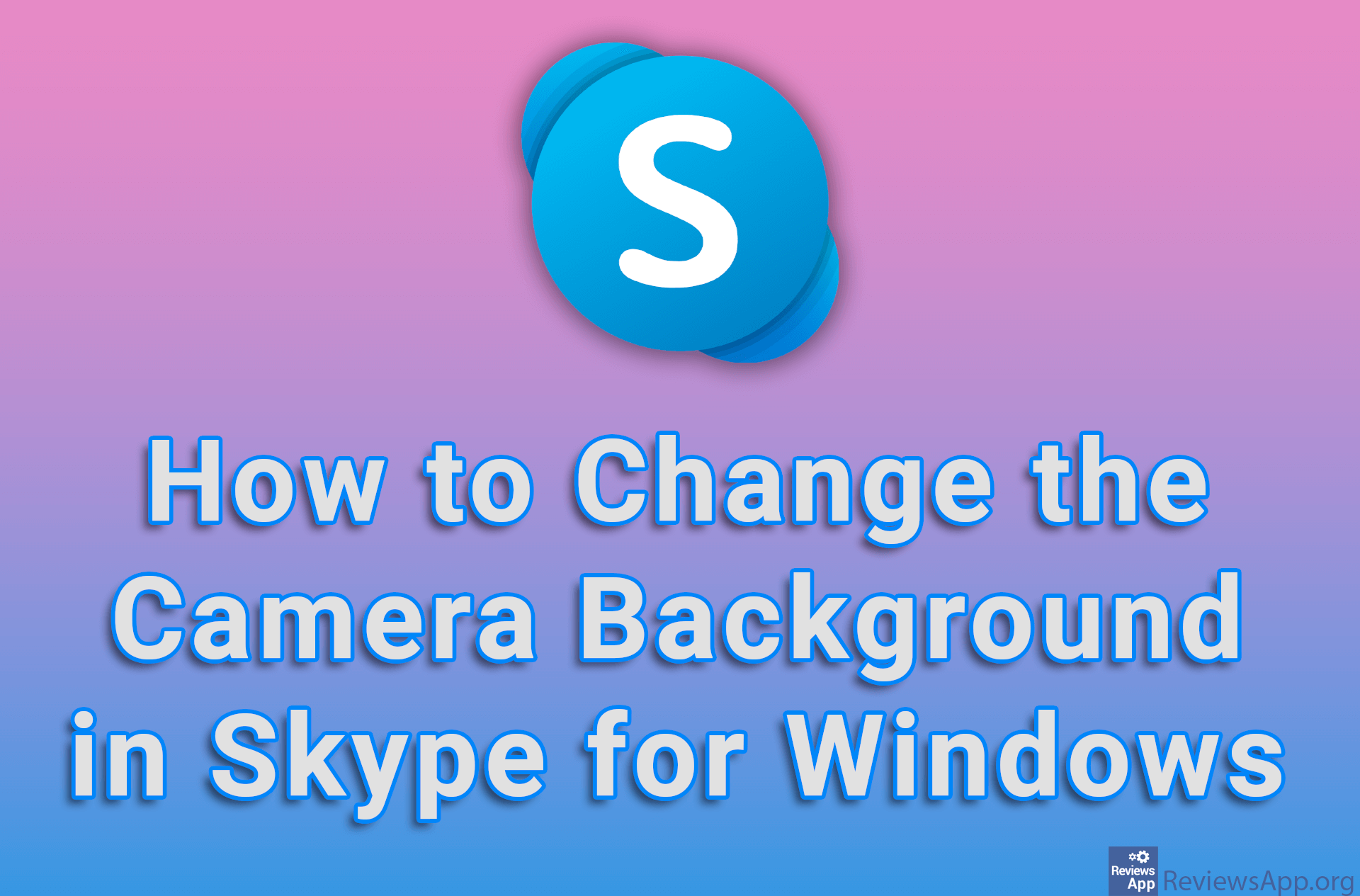Top 3 Best Free Webcam Programs for Windows

If you stream or often have online meetings, you probably need a quality webcam program that will be able to provide you with the highest level of video quality, as well as options to add filters, effects, stickers, and more.
We used to have to use expensive and complicated programs for this, but that is no longer the case. We have a large selection of free webcam programs on the market, which will satisfy the needs of even the most demanding users. That is why we made a list of the top 3 best free webcam programs for Windows.
YouCam
YouCam is a free webcam program that is available for Windows 7, 8, 10, and 11. What we liked most about this program is that it is extremely easy to use, which is perfect for beginners, and if you still need help, you can find tutorials on the company’s website as well as on YouTube.
The fact that it is so easy to use does not mean that YouCam is a program that contains only a few basic options. On the contrary, here you will find all the options that we expect from a quality program of this kind. While recording, you will be able to add effects and filters, of which there are over 200, it includes integration with Twitch, Wirecast, OBS Studio, Facebook Live, Xsplit, and YouTube Live services, and it also includes an option that will increase the quality of the image if you are using the webcam with a lower resolution.
YouCam is the best general-purpose webcam program and we recommend it to most users. If you need a quality program for streaming, recording videos, or video calls, this is one of the best options.
Platform:
Windows 7, 8, 10 and 11
Webcamoid
Webcamoid is a free webcam program that is available for Windows 8, 10, 11, macOS, and Linux. It is an open-source program, which means that it is completely free and you can use it without any restrictions, as its code is freely available to everyone.
As for the options that this program has, you can use over 60 filters and effects, set in which format and in which framerate you will record, and it also contains a simple editor in which you will be able to process the images and videos you record.
What makes this program stand out are the options for adjusting the lighting during recording, of which there are surprisingly many. In addition to adjusting brightness, contrast, and saturation, you can also adjust white balance, set temperature, gain, backlight compensation, and other options.
Another interesting option that Webcamoid contains is a flash when you take a picture with your webcam. This works by increasing the brightness of your monitor at the moment you take a picture, thus creating the effect of the flash,
Platform:
Windows 8, 10, 11, macOS, and Linux
ManiCam
ManiCam is a free webcam program that is available for Windows 7, 8, 10, 11, and macOS. What makes it stand out is the ability to control multiple webcams at the same time. In the free version you can manage 4, and in the paid version up to 200 webcams. This makes this program excellent for video surveillance.
ManiCam’s user interface is intuitive and easy to use, so even beginners will find it easy. It includes options to connect to all popular streaming services, and because you can easily change the view of the camera or the camera you’re recording with, it’s great for online presentations or online classes.
In addition to this, it also contains options for adding layers, picture-in-picture, filters, and effects, but it does not contain light enhancement features, which are not necessary, although we would like to see them in one of the next versions of the program.
The biggest disadvantage of ManiCam is that for some options you have to buy the premium version. Here, in addition to the ability to manage more than 4 cameras, the option to remove the background is locked behind a paywall, which you will not get even if you buy the standard version. For this, you have to pay for the most expensive version of the program.
Platform:
Windows 7, 8, 10, 11, and macOS