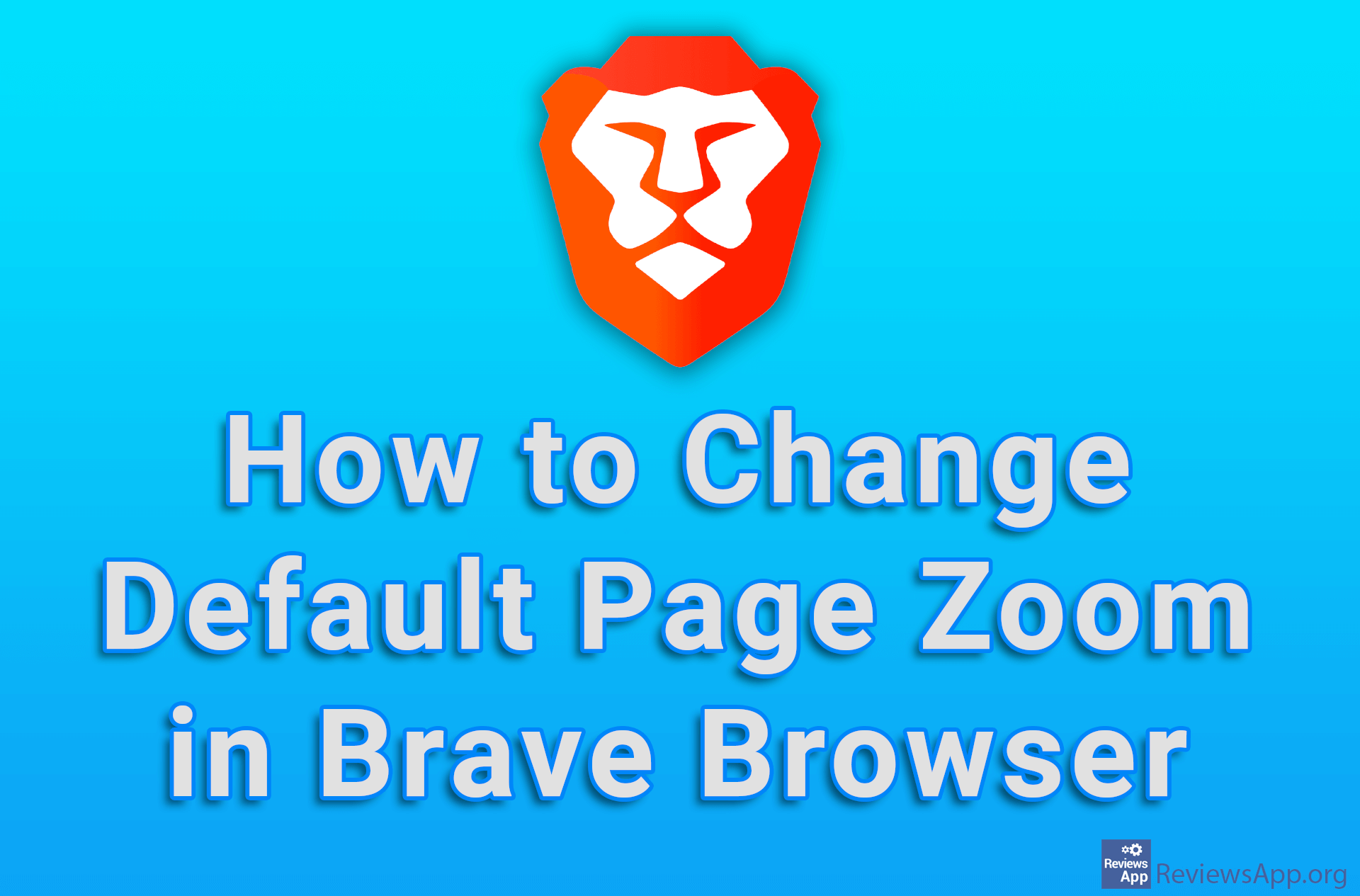How to Enable Login in Plugins With Google Account in Brave
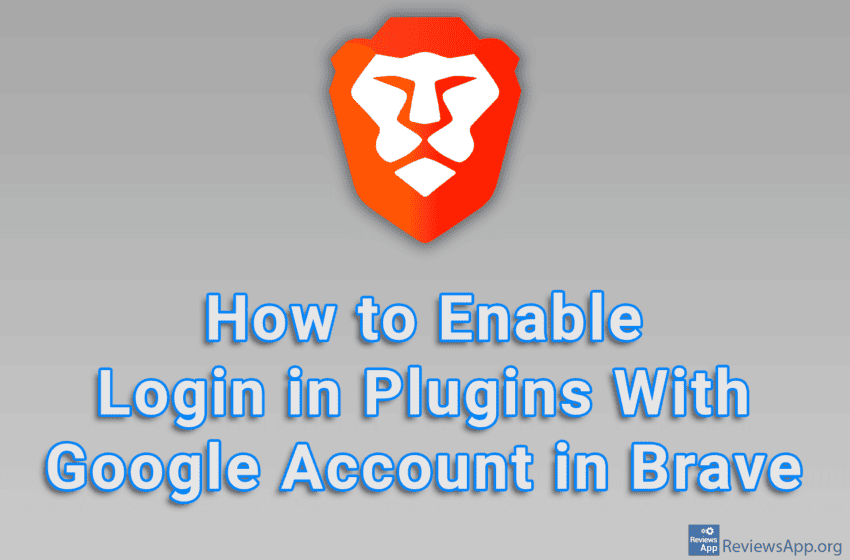
Brave Browser uses Google’s Chromium engine, which means, among other things, that it is possible to install any plugin made for Google Chrome. However, if the plugin requires you to log in and offers the option to do so using a Google account, there may be problems if you do not turn on the Allow Google login for extensions option in the settings.
Check out our video tutorial where we show you how to enable login in plugins with Google account in Brave, using Windows 10.
Video Transcript:
- How to Enable Login in Plugins With Google Account in Brave
- Click on the three horizontal dots
- Click on Settings
- Click on Extensions
- Turn on the option Allow Google login for extensions