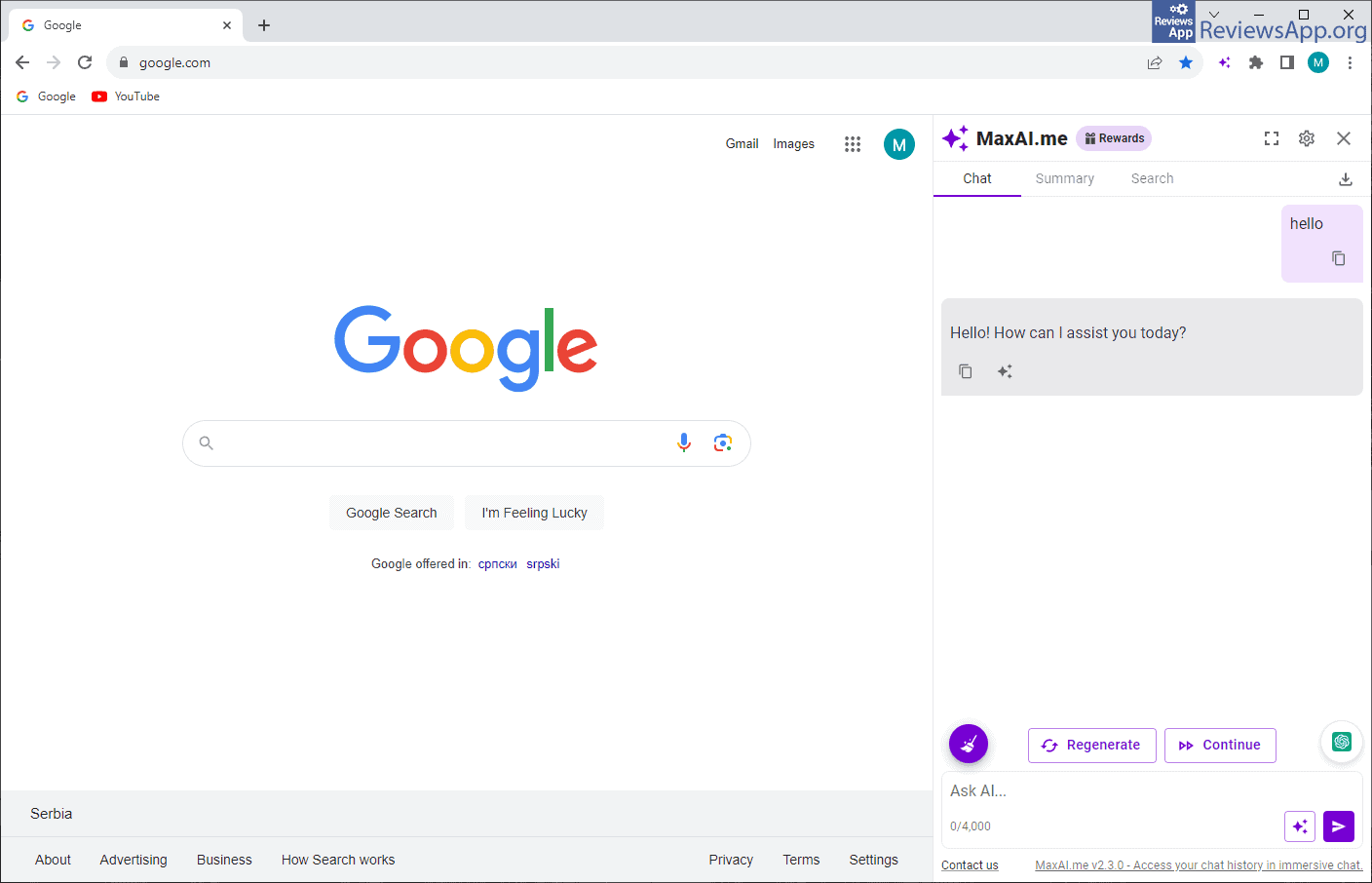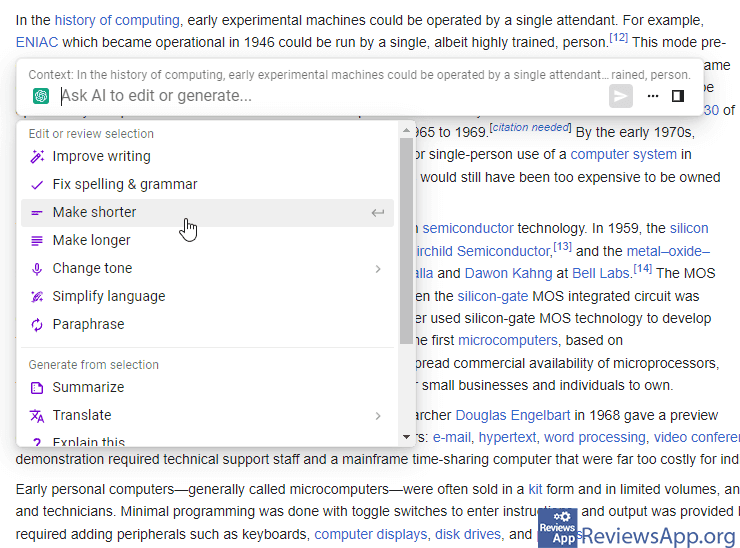MaxAI – Artificial Intelligence on Every Website

Although artificial intelligence is still quite new, the fact is that it has already changed the world. Many of us use this amazing technology for work every day, and companies are creating more and more tools that use AI. However, currently the most widespread tools that use AI are the so-called Chat Bots, such as ChatGPT, which serve to provide information and process text.
MaxAI is a free plugin for Google Chrome and Microsoft Edge that will allow you to quickly and easily edit the text you write anywhere on the Internet using AI.
How Does MaxAI Work?
When you install MaxAI, its icon will appear in the upper right corner of the Internet browser, in the section reserved for plugin icons. Before you can start using this plugin, you will need to create a free account and log in.
MaxAI is mainly used for text processing. This means that you will be able to tell it to write a certain text or give it already written text and tell it to correct it in a certain way. You give all these commands in ordinary, human, speech, which makes using this plugin extremely simple.
What makes MaxAI stand out is that it works on every website. First of all, a button with the MaxAI logo will appear along the right edge of the browser. Clicking this button opens a menu where you can interact with artificial intelligence, and you can choose which service to use, ChatGPT, OpenAI, Google Bard, Bing Chat AI or Claude.
In addition to this, on the websites themselves, such as Gmail, Facebook, YouTube, Instagram or any other website, you will be able to highlight the text, after which the MaxAI button will appear. Clicking this button will open a menu where you can ask the AI to rewrite the text in a certain way, shorten it, expand it, translate it, explain what’s in the text and so on or perform an internet search using AI and text that you have selected.
MaxAI Makes Using AI Quick and Convenient
MaxAI doesn’t bring anything new, and everything it does you can do on the ChatGPT website. However, what it brings us is an easier and more convenient way to use these tools, which can be very useful, especially for those who use this technology on a daily basis. During use, we did not encounter any problems or bugs, so MaxAI gets our recommendation.
Platform:
Google Chrome and Microsoft Edge