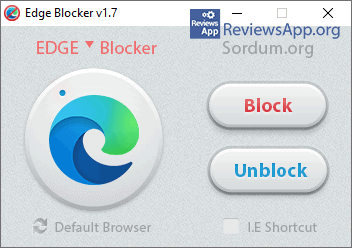Edge Blocker
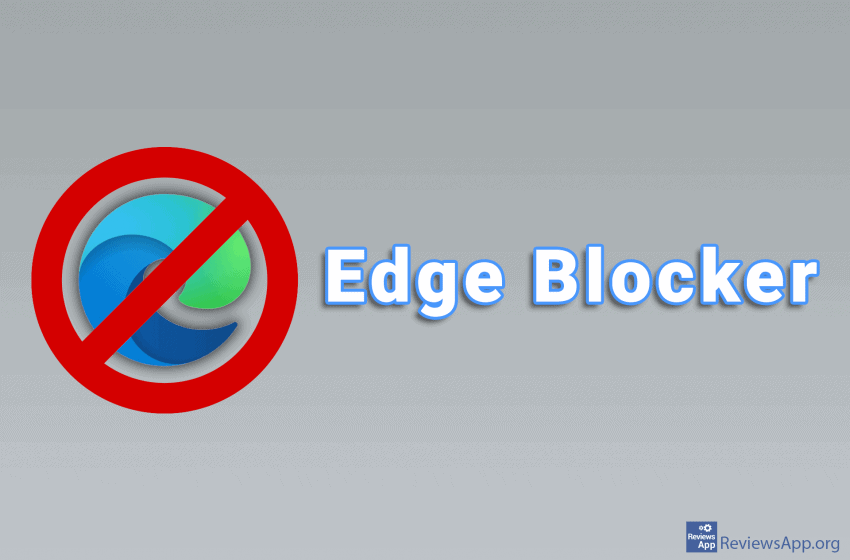
Computer code written by a programmer is not something a computer can understand. Because of this, each code must be translated into machine language, which the computer can understand. Special programs called Compilers are used for this. Each programming language has its own Compiler, a program that translates a computer language into a machine language.
When we talk about websites, the Compiler is in the browser. This means that, for example, Firefox and Chrome use different Compilers, so translating the same code can give different results depending on the browser you use. This is why certain websites look different on different browsers.
In the late 1990s, Microsoft with its Internet Explorer had almost complete dominance in the browser market. Since Internet Explorer came pre-installed on Windows computers, most users used that browser to surf the Internet.
This changed when Microsoft, in its greed, wanted to gain complete control over all the websites displayed on their browser. Because of this, it stopped supporting JavaScript and removed the Compiler for this programming language from Internet Explorer and implemented its own version of JavaScript, called JScript.
Simply put and without going into details, JScript is a copy of JavaScript, but under the complete control of Microsoft. Initially, there was almost no difference between these two programming languages. JavaScript code worked seamlessly on Internet Explorer.
However, as time went on and as new versions of JavaScript were released, and JScript did not keep up with these changes, the code written in JavaScript could not work without problems on Internet Explorer. Because developers focused on browsers that use JavaScript, Internet Explorer websites often looked outdated and were full of bugs. This has led to less and less use of Internet Explorer.
After years have passed Microsoft finally realized that it had lost the war and put full support for JavaScript in its new browser, Edge, and later even took Google’s Compiler for JavaScript.
What they haven’t learned is that they can’t force users to use their products, and that’s exactly what they did when they pushed Edge into every pore of Windows 10. That’s why today we present to you Edge Blocker, a free program for Windows 7, 8 and 10, which, as its name suggests, blocks the Edge browser.
How does Edge Blocker work?
Edge Blocker is a very simple program. When you download it, there is no installation, all you have to do is unzip the file and run the program. When you run the program, a small interface will appear that has only four options.
The first two options are to block or unblock the Edge browser. When you block it, this browser will no longer be able to launch. Whether you click on a browser icon or an application tries to open it will not be possible.
The other two options are to place the Internet Explorer icon on the desktop and open Windows settings where you can select the default browser. Once you block Edge, you will no longer need Edge Blocker because Edge will remain blocked even when the program is not running.
Conclusion
Edge Blocker is a great program. If you don’t want Windows to constantly find a reason to launch the Edge browser, we suggest you simply block it, as we can’t delete it.
Platform:
Windows 7, 8 and 10