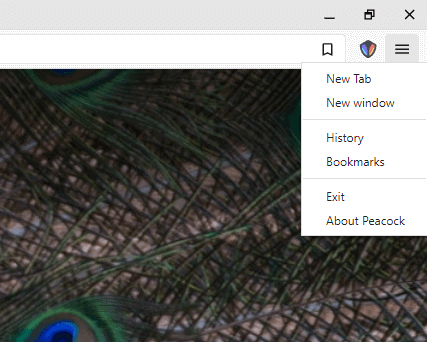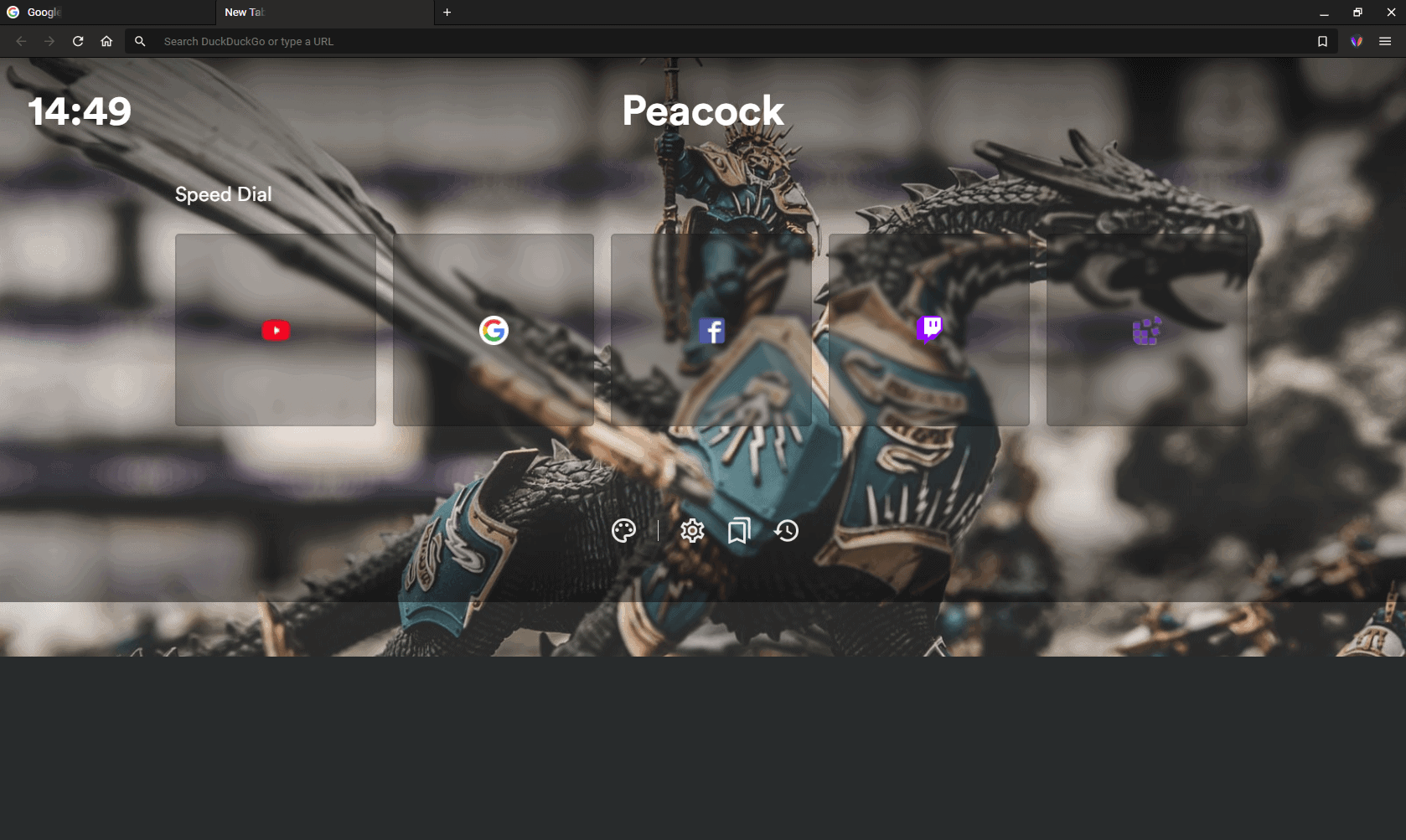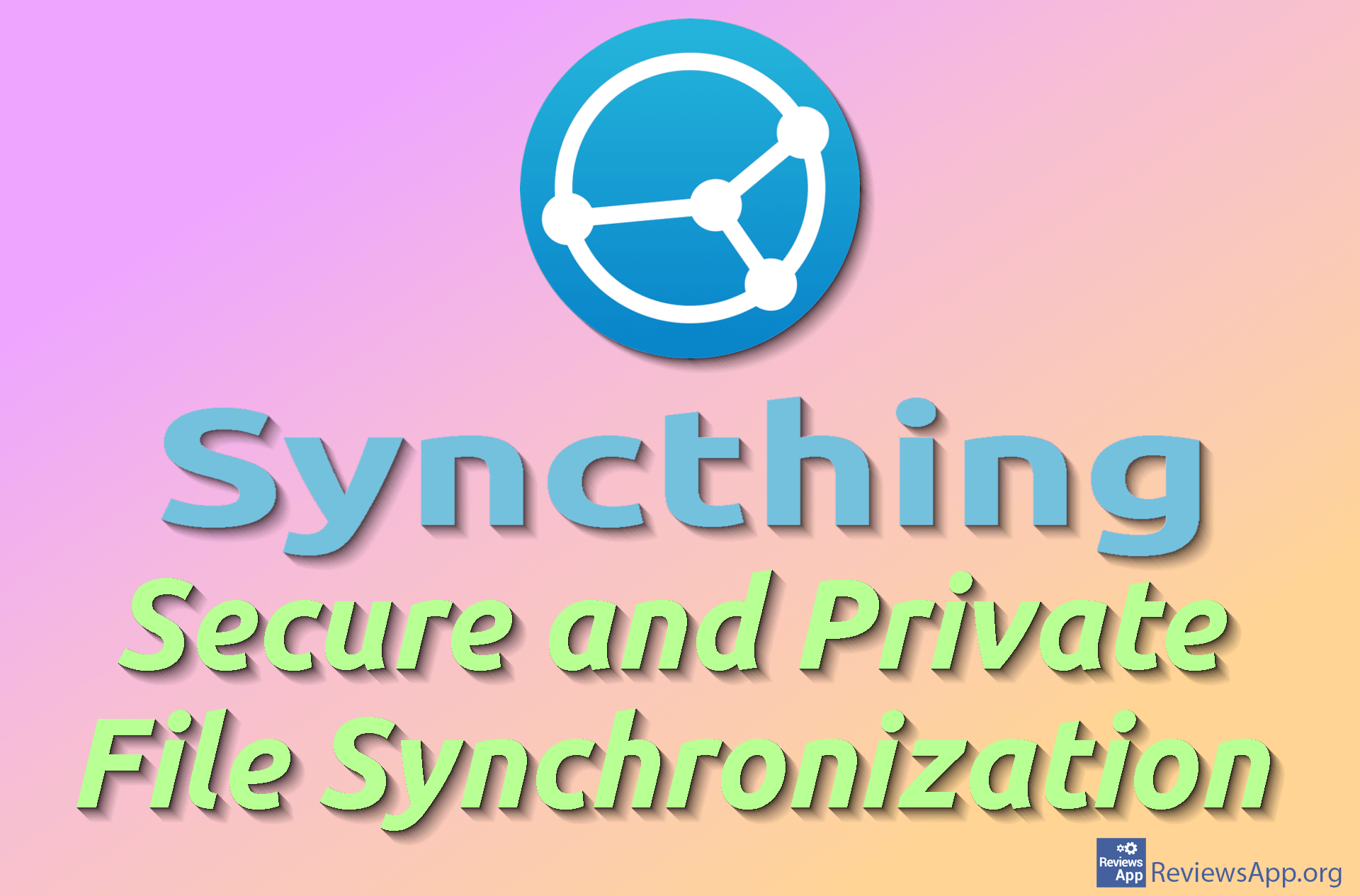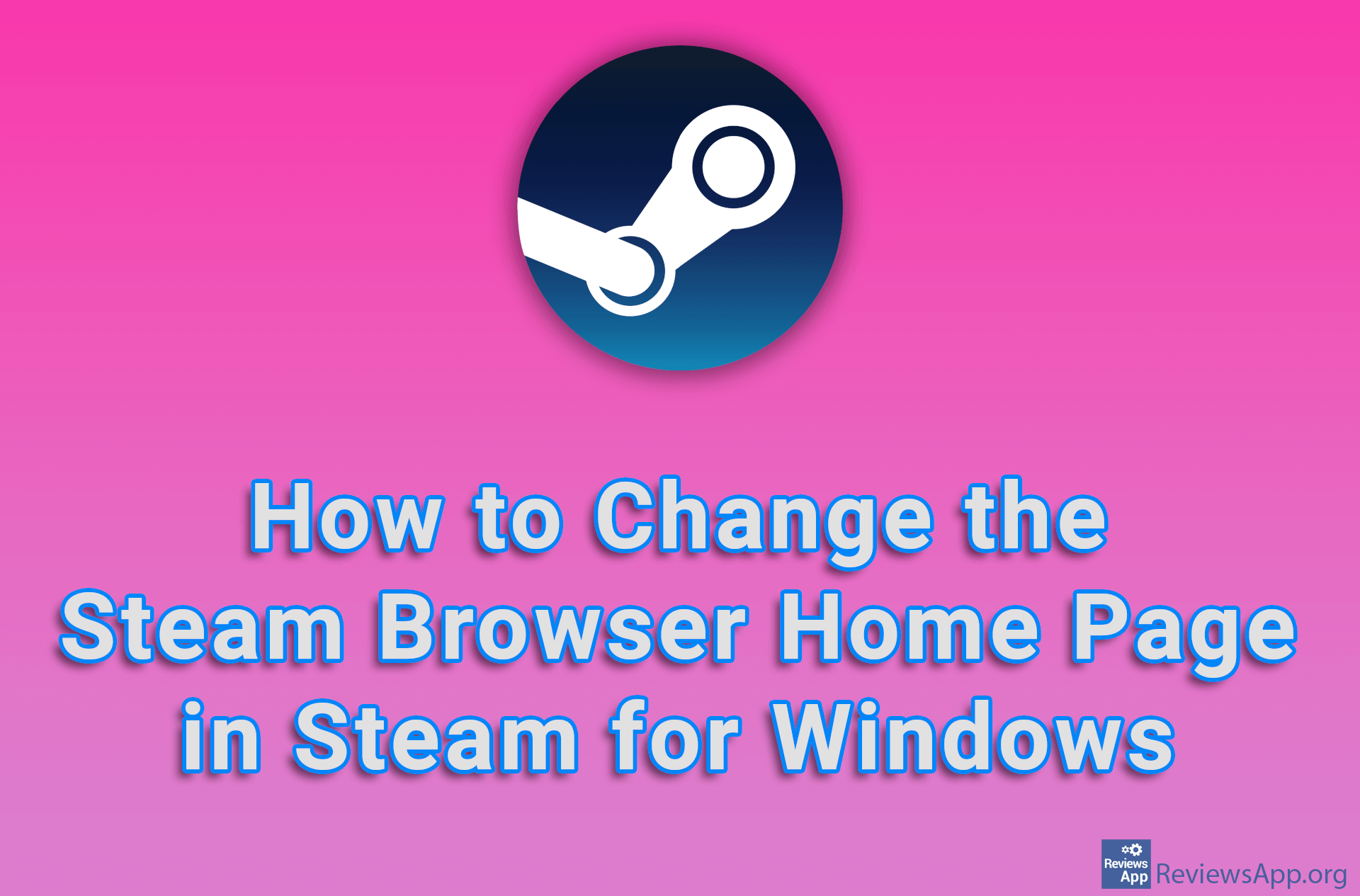Peacock browser
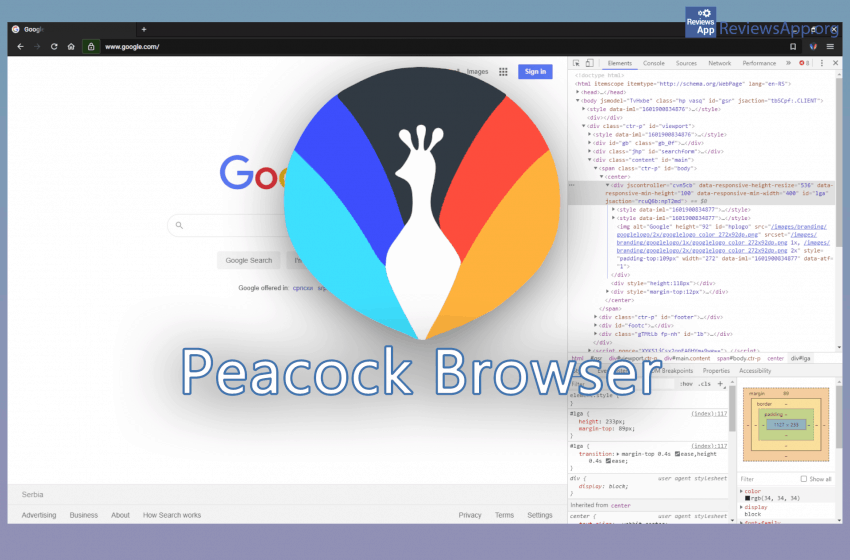
We present you an experimental internet browser for Windows 10, Linux and macOS – Peacock. What distinguishes this browser from other competitors, in addition to the fact that it has a built-in ad blocker, is that it does not collect any user data and does not send it anywhere.
Peacock is similar to Brave browser, which also has a built-in ad blocker and focuses on the speed and security of user data, so we wanted to see what this new experimental browser has to offer.
Where are all the options we are used to?
The first thing to note is that Peacock is open source and completely non-commercial, and as such, its development is very slow. As soon as you start the program, you will notice that some functions that we have been accustomed to for years in other browsers are missing. There are no additional options or shortcuts, even the drop-down menu, which you open via three vertical dots, is minimalist with just a few options.
One missing feature that is particularly eye-catching is the lack of space for bookmarks below the address line. Instead, Peacock uses a speed dial variant where you set shortcuts to your favourite sites yourself. In our opinion, a far less practical solution.
If you are developer, this is definitely not the product for you. It has only basic functions for HTML and CSS, as well as a console, so this browser is not oriented towards developers.
Peacock is based on Chromium, 80 so it shares features with other browsers with which it has the same base. It is a bit disappointing that since the program arrives in a “fat-free” form, it does not achieve a higher speed than the competition. Namely, you will not notice the difference in speed at all.
Complete data protection
We seem to be criticizing this browser a lot. Still, the fact is that some of the missing features are a long-standing standard to which we are all accustomed to, yet what Peacock brings to certain users can far outweigh its shortcomings, namely the fact that it does not collect and send telemetry data.
When authors were asked, whether they are sure that none of the data is collected, they confidently answered that all users are invited to examine it in any way and report to them if they notice that something is wrong. A statement that instills confidence in us, at least in the sincere intentions of the development team.
In the end, Peacock is definitely not for everyone. We are glad that there are projects like this, and that they work on technologies that we all want to succeed and become a part of our everyday life, but with all the features we are used to.
In the meantime, try Peacock, especially if you care about the security of your data.
In the download link we offered Peacock for Windows but if you want to download the version for macOS or Linux, please click HERE.
Platform:
Windows, Linux, and macOS