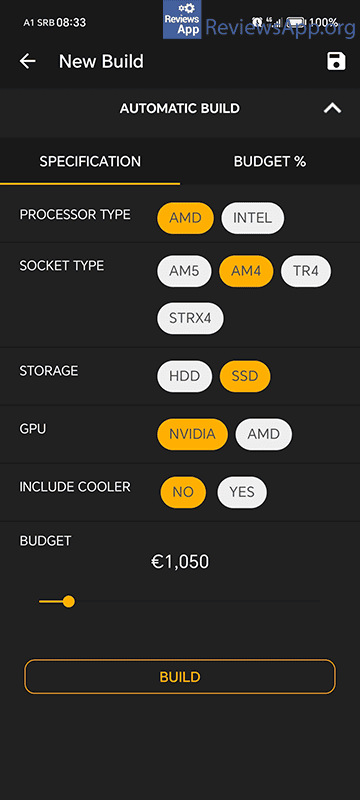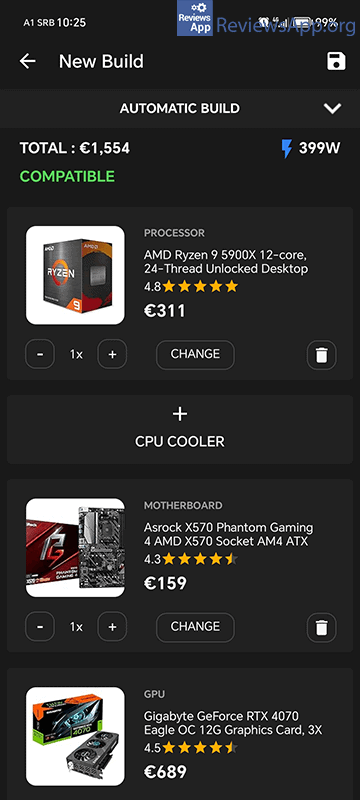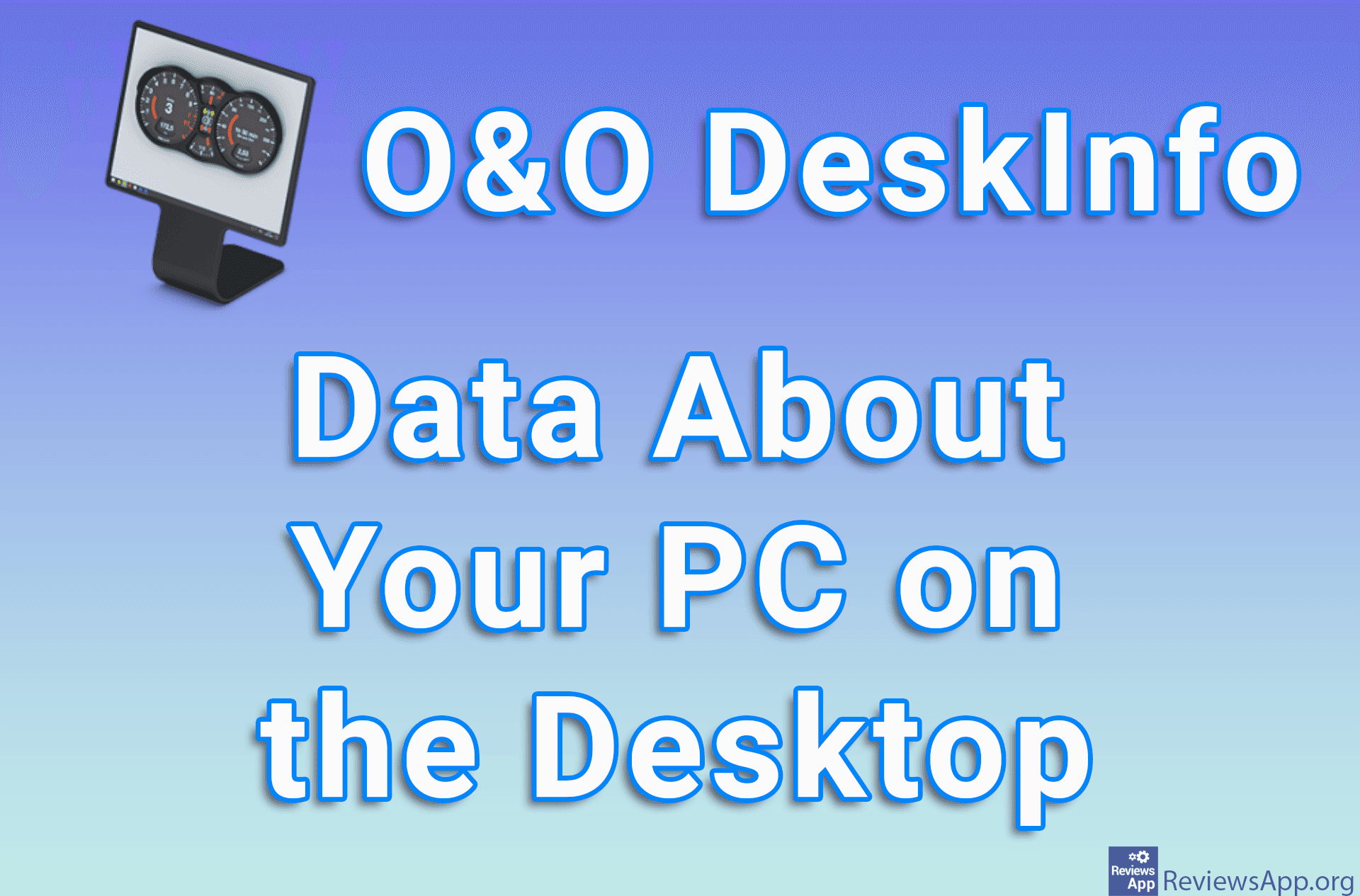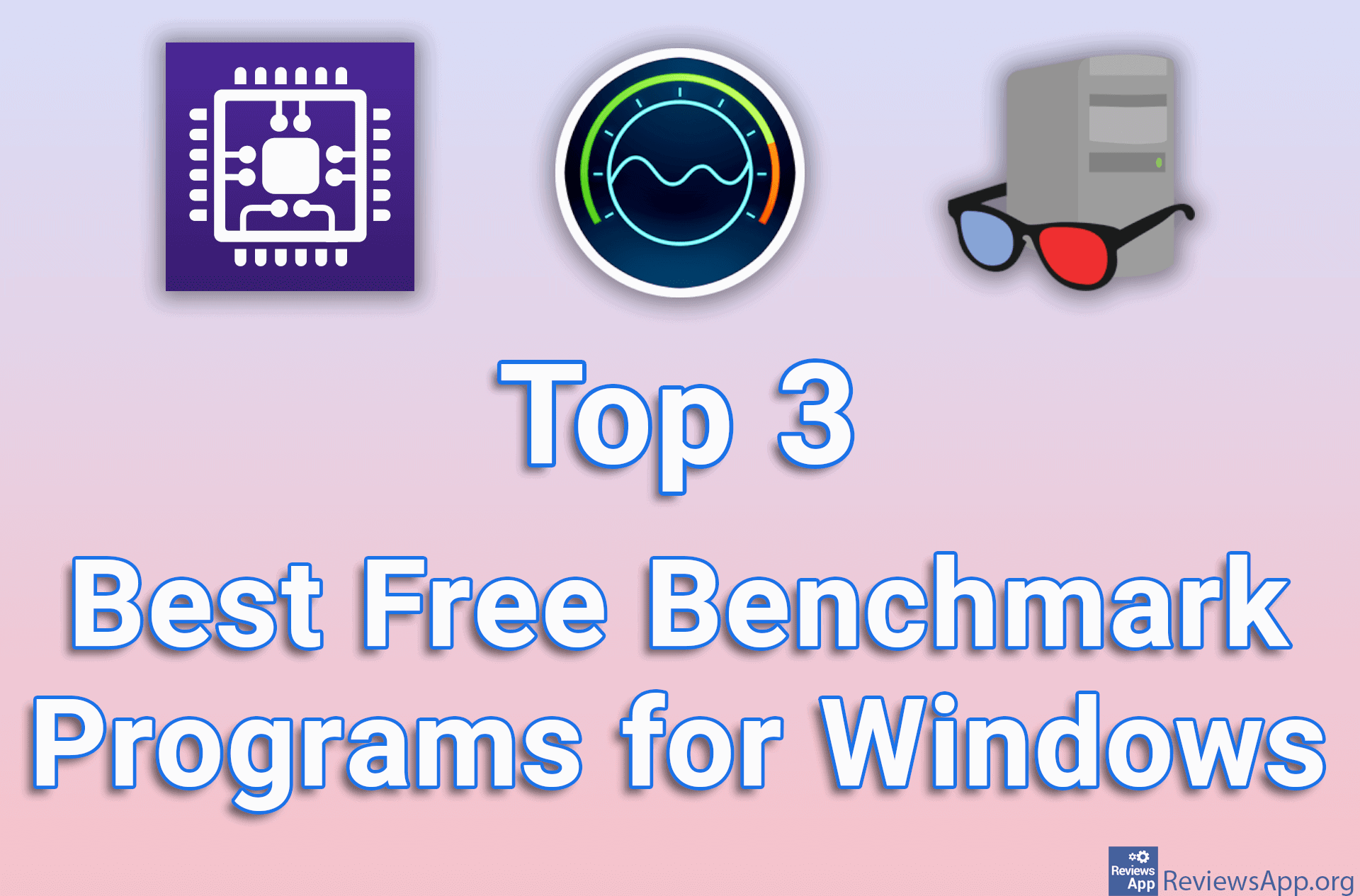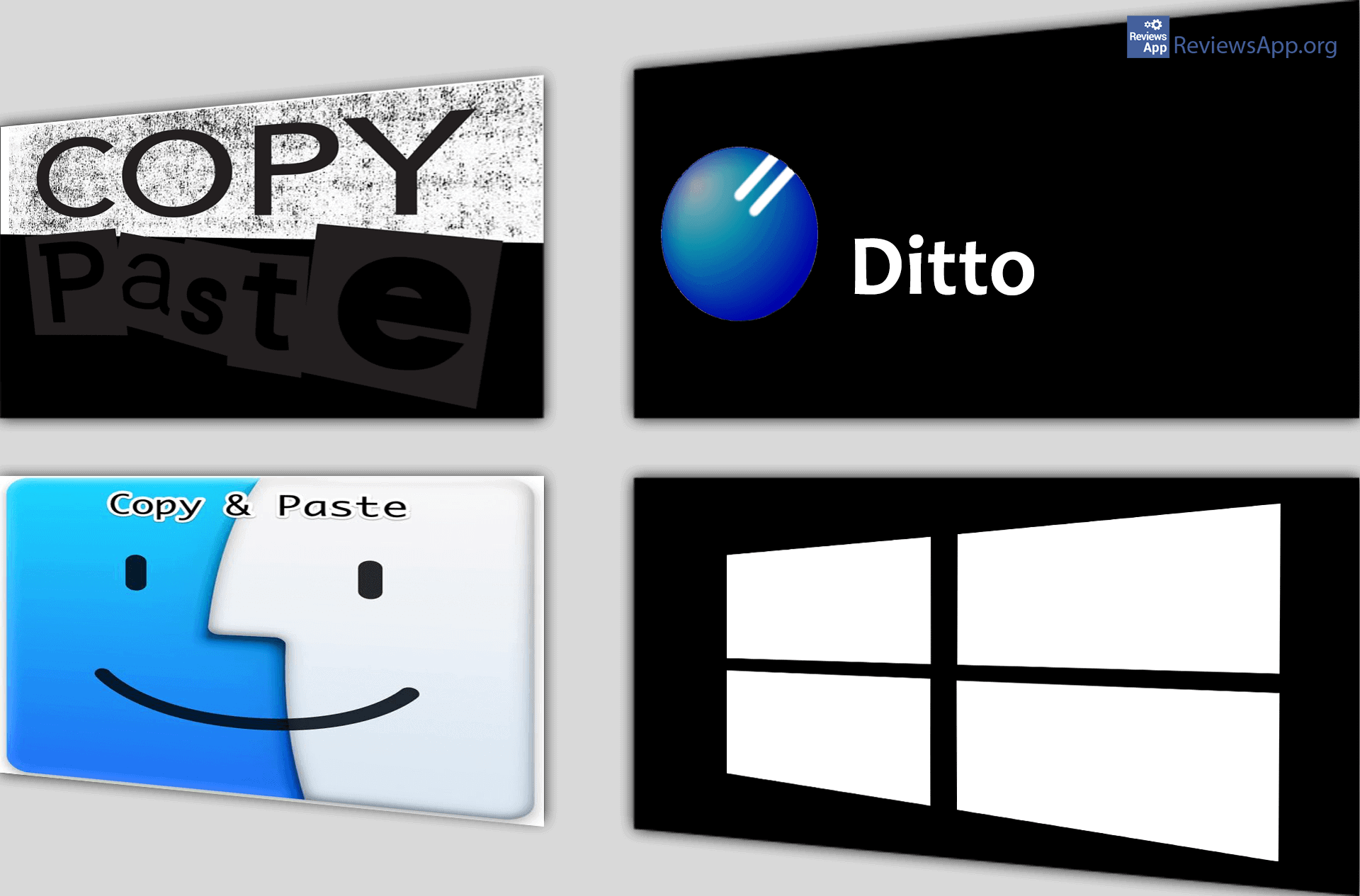PC Builder – Help When Buying a New PC

If you are planning to buy a new computer, but you are not someone who regularly follows the development of computer components, you probably won’t refuse any help in this. When you choose a processor, you will need to get a motherboard that will work with that processor, the type of work you will be doing on that computer will dictate how much RAM you will need and so on. The application that we will present to you will help you with this.
PC Builder is a free app for Android that will help you find and choose components for your new PC.
How Does a PC Builder Work?
PC Builder is an application that will help you find and choose components when buying a new PC. Once you have it installed and run it, the first thing you need to do is select the region you are in, and depending on region the prices and currency will be displayed. All components and prices shown are from Amazon, and it is not possible to select another service for sale.
Honestly, the value of this app is not in this, and we don’t think you should use PC Builder to make purchases, but rather as a tool to help you put together a PC configuration. You have two options for this, to add the components yourself or to have the application create the configuration for you depending on the parameters we give it.
If you decide to add the components yourself, you’ll be able to easily compare prices, which are all from Amazon, and will still give you a good idea of how much the computer will cost no matter where you buy it. In addition, if you select a component, you will only be able to add components that are compatible, that is, that will work with the component you have already selected. Another option we really liked is that as you add components the total power consumption will be displayed, so you’ll always know exactly which power supply to buy.
If you choose the second option, you will need to give some instructions to PC Builder. First, you’ll need to choose how much you want to spend. After this you will be able to choose whether you want an AMD or Intel processor, HDD or SSD hard disk, Nvidia or AMD graphics, stock or custom cooler and so on. Once you’re done with this, you’ll get a suggestion of a computer parts that matches these criteria.
One criticism we have here is that there’s no option to choose how you’ll use the computer, such as gaming or work, instead of selecting features. We believe that many who will use this option would prefer to choose a computer this way.
PC Builder Will Help You Buy the Best Computer With Your Budget
We believe that PC Builder makes money by taking a percentage of every purchase made on Amazon using this app. However, that doesn’t mean it won’t help you find the best components for your budget easily and quickly. For this reason, we suggest you try it out, especially if you don’t regularly monitor prices or the development of new PC components.
Platform:
Android