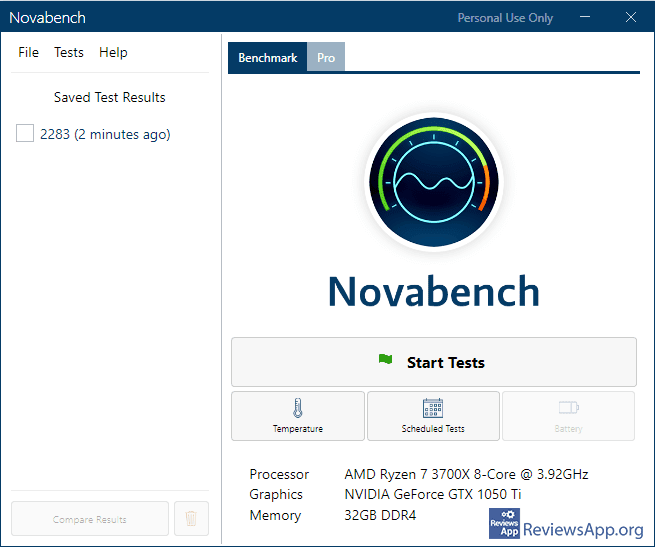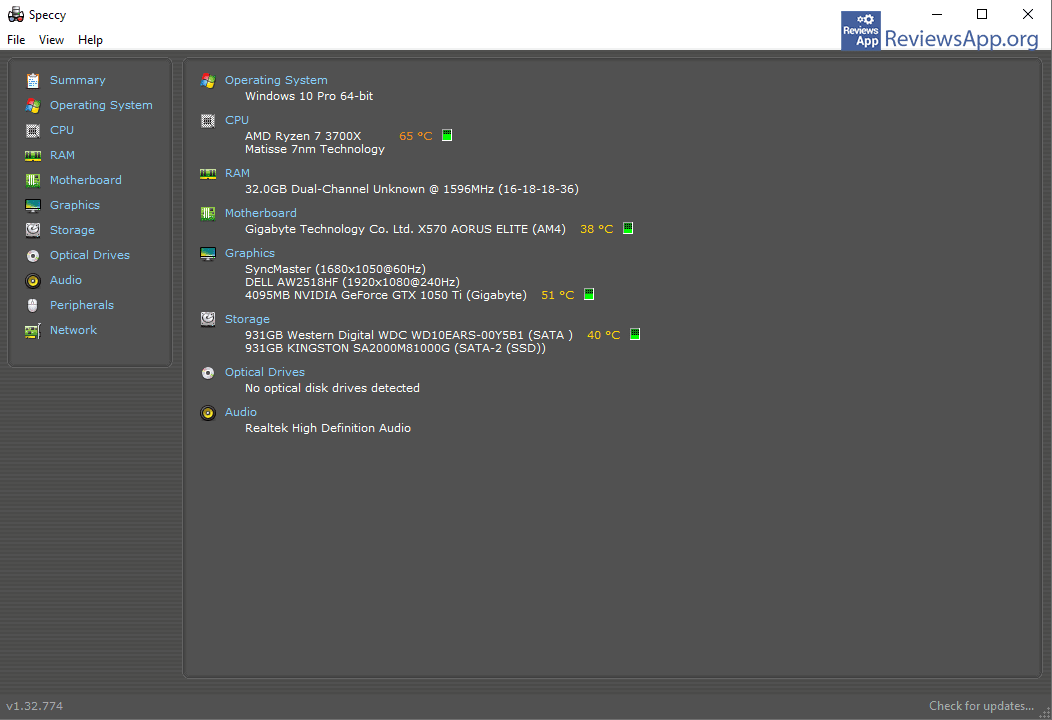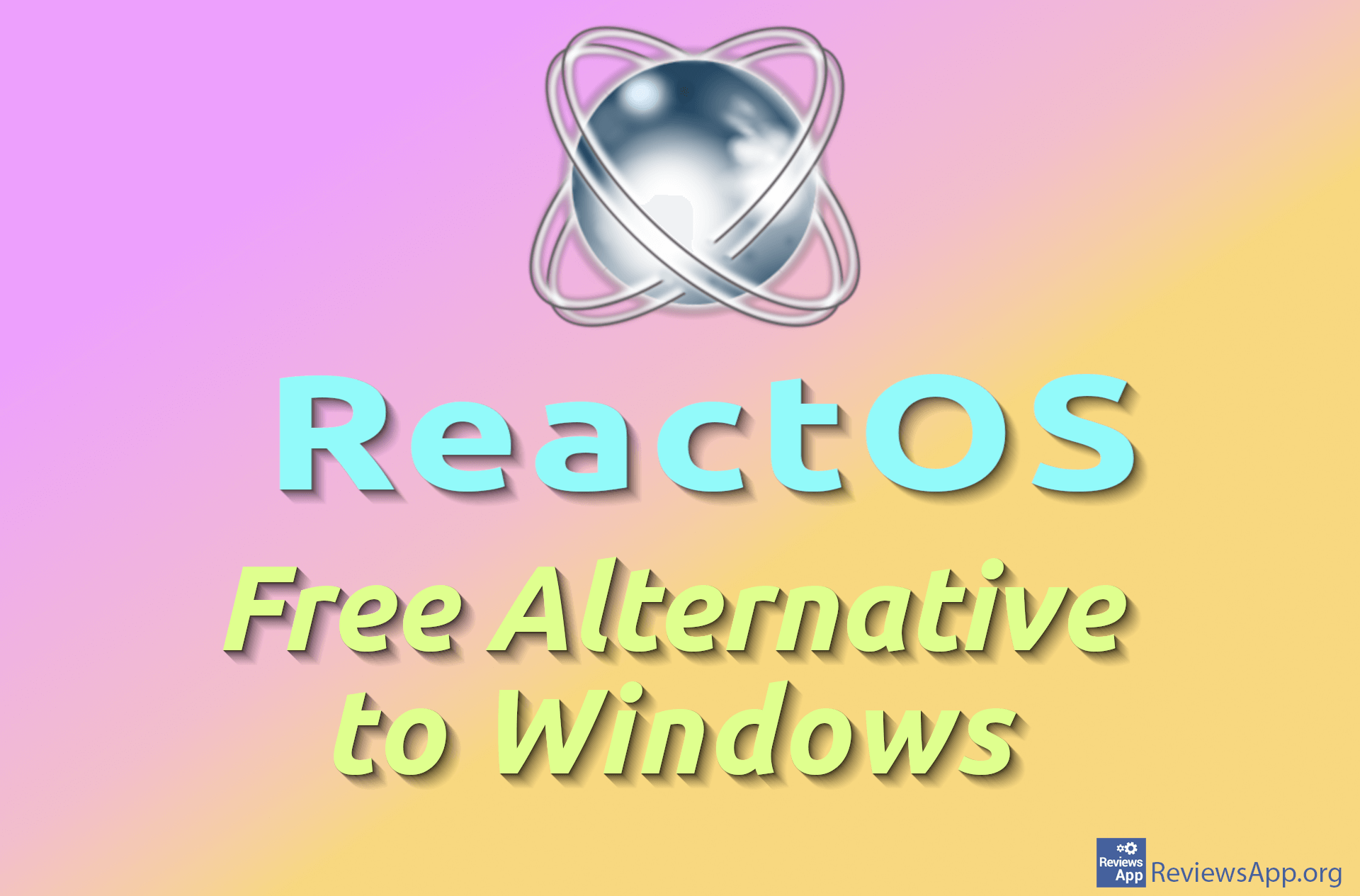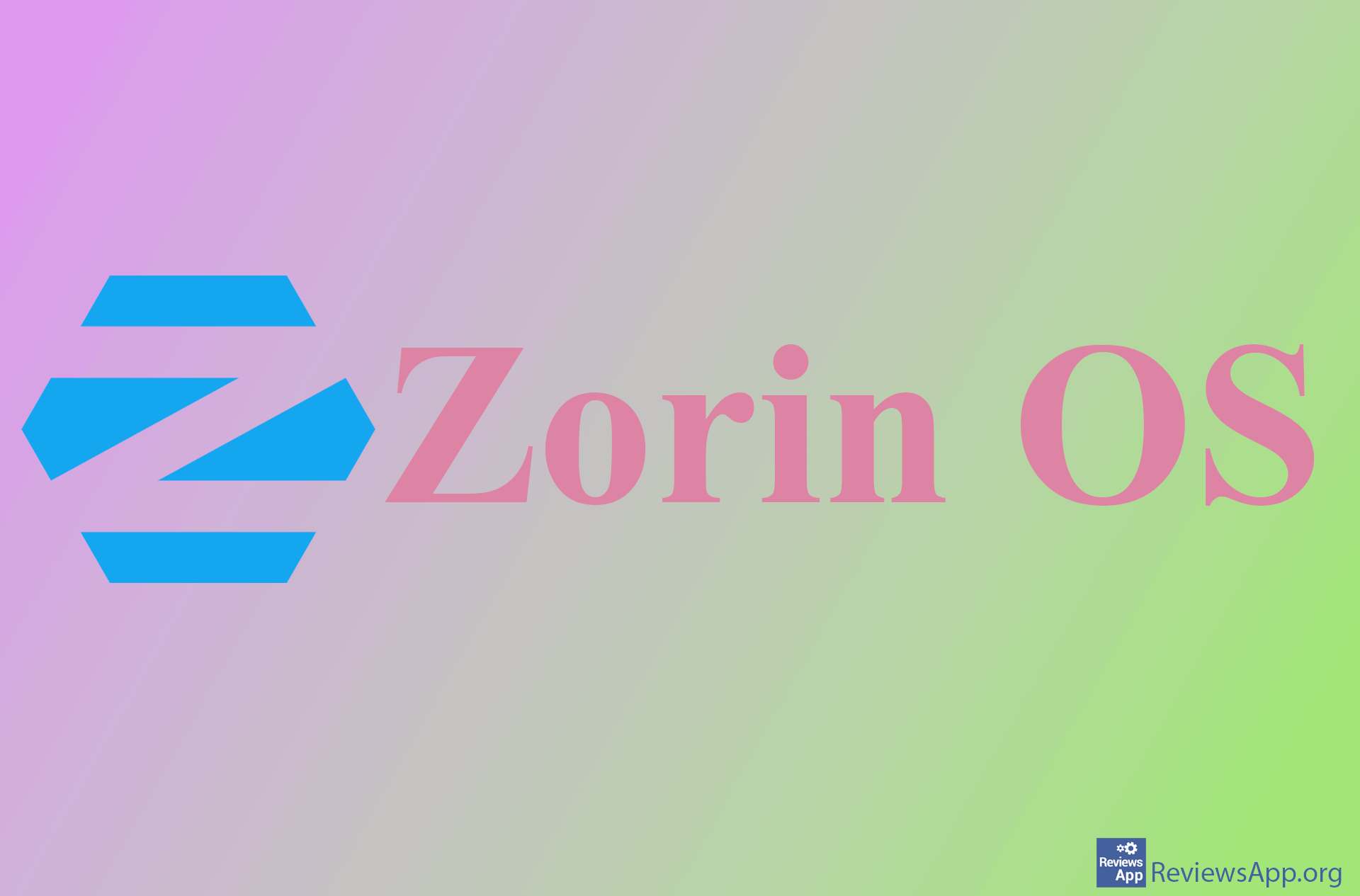Top 3 Best Free Benchmark Programs for Windows
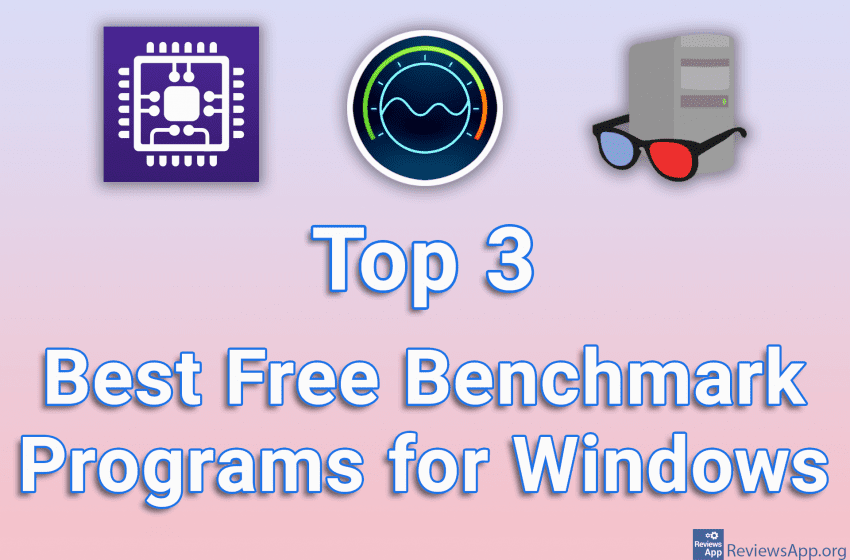
When you buy a new computer, overclock an old one or replace a component, the first thing you need to do is test whether everything is working properly. For this, we use a special program for testing computers. These programs will test your computer in different conditions and show you an evaluation of its performance. Based on this, you can conclude if everything is OK, and if there is a problem, you will be able to find out which component is not working properly.
There are many programs of this type, and we have made a list of the top 3 best free benchmark programs for Windows.
CPU-Z
CPU-Z is a free benchmark program available for Windows XP, Vista, 7, 8, 10, and 11, and it also has an Android version, which we won’t cover in this review. This is one of the best and most well-known programs in this category and it focuses, as its name suggests, on testing CPU performance.
When you install and run CPU-Z, you’ll see an outdated user interface that is overloaded with information, so it may seem a little intimidating to beginners. We encourage you to dedicate some time to study this information, because navigating is not that complicated, and this is the information you need to know.
CPU-Z is divided into tabs that are similar to those found in Internet browsers. The first five tabs contain detailed information about the processor, motherboard, RAM, hard drive and graphics card. Here you will easily find details about the components of your computer, so you do not have to remember them or keep them written down somewhere.
The sixth card is Bench and here you can test your processor. It is possible to do a simple benchmark, as well as a stress test to see how your processor behaves when under heavy load. You can save the test results in TXT and HTML formats, and it is possible to compare them with other users of this program and get a rating.
The biggest disadvantage of this program is that it deals exclusively with CPU testing. If you want to test other components of your computer, you will need to look for another program. However, testing the processor is extremely fast and high quality, so you will hardly find a better program for this.
Platform:
Windows XP, Vista, 7, 8, 10, 11, and Android
Download CPU-Z for Windows.
Download CPU-Z for Android.
NovaBench
NovaBench is a free benchmark program available for Windows 7, 8, 10, Linux, and macOS. If you need a simple program that can test all the components of your computer, this is the right program for you.
In the main menu of the program, you will find basic information about the processor, graphics card, and RAM. Clicking the Start Test button starts the test, which is quite fast, but will also depend on the speed of the computer itself. What we especially liked was that you can test the performance of an entire computer, an entire computer without a graphics card, and each component individually.
When NovaBench finishes testing the computer, the test results will be saved in the menu on the left. Each subsequent test will also be saved in this menu so you can easily review and compare previous tests, and you can give each test a name for ease of reference. NovaBench also includes an option to monitor the processor and graphics card temperature.
The biggest drawback of this program is that it keeps some useful options locked behind the premium version. We personally missed the option to schedule testing and graphical display of computer performance. Honestly, you don’t need these options to use the program, but it would be nice if they were available for free.
Platform:
Windows 7, 8, 10, Linux, and macOS
Speccy
Speccy is a free benchmark program available for Windows XP, Vista, 7, 8, 10, and 11. The program does not include the classic testing option but will allow you to monitor the operation of all components of your computer in real-time.
The user interface is nice and clear, and navigating is extremely easy. When you start it, the program will automatically scan your computer and show you detailed information about all your components. For even more detailed information, click on the component you are interested in in the menu on the left.
What we liked most about Speccy is that it displays the temperatures of the processor, motherboard, graphics card, and hard drive, if you have an HDD, as well as information about the operating system. In addition to the temperature, you will see information about the load and speed of each component. Unlike NovaBench, you can see a chart of each component for free. You can save the data in TXT and XML formats.
Speccy is not a classic benchmark program, because it doesn’t have the option to test the computer in different conditions. However, it can certainly be used for this purpose, and we believe that this type of testing can be more useful than a regular test in some cases. If you want to monitor how your computer works, we suggest you try this program.
Platform:
Windows XP, Vista, 7, 8, 10, 11