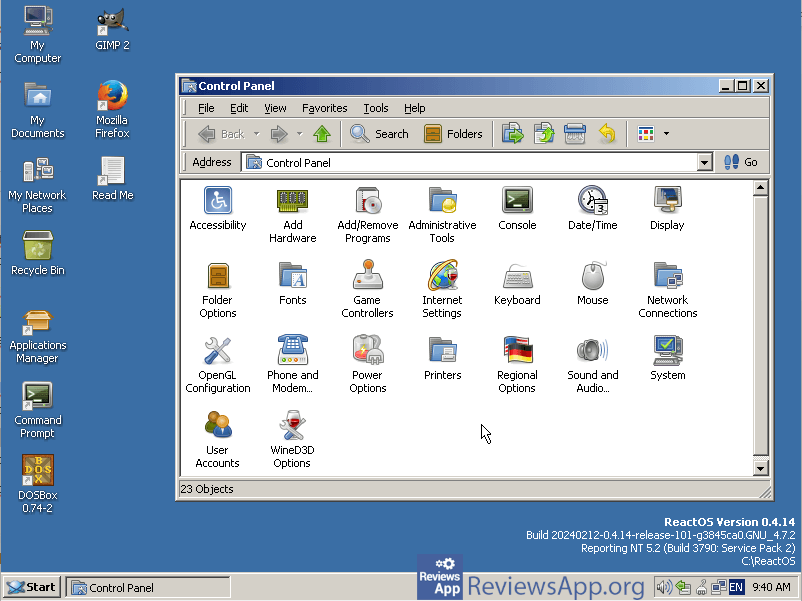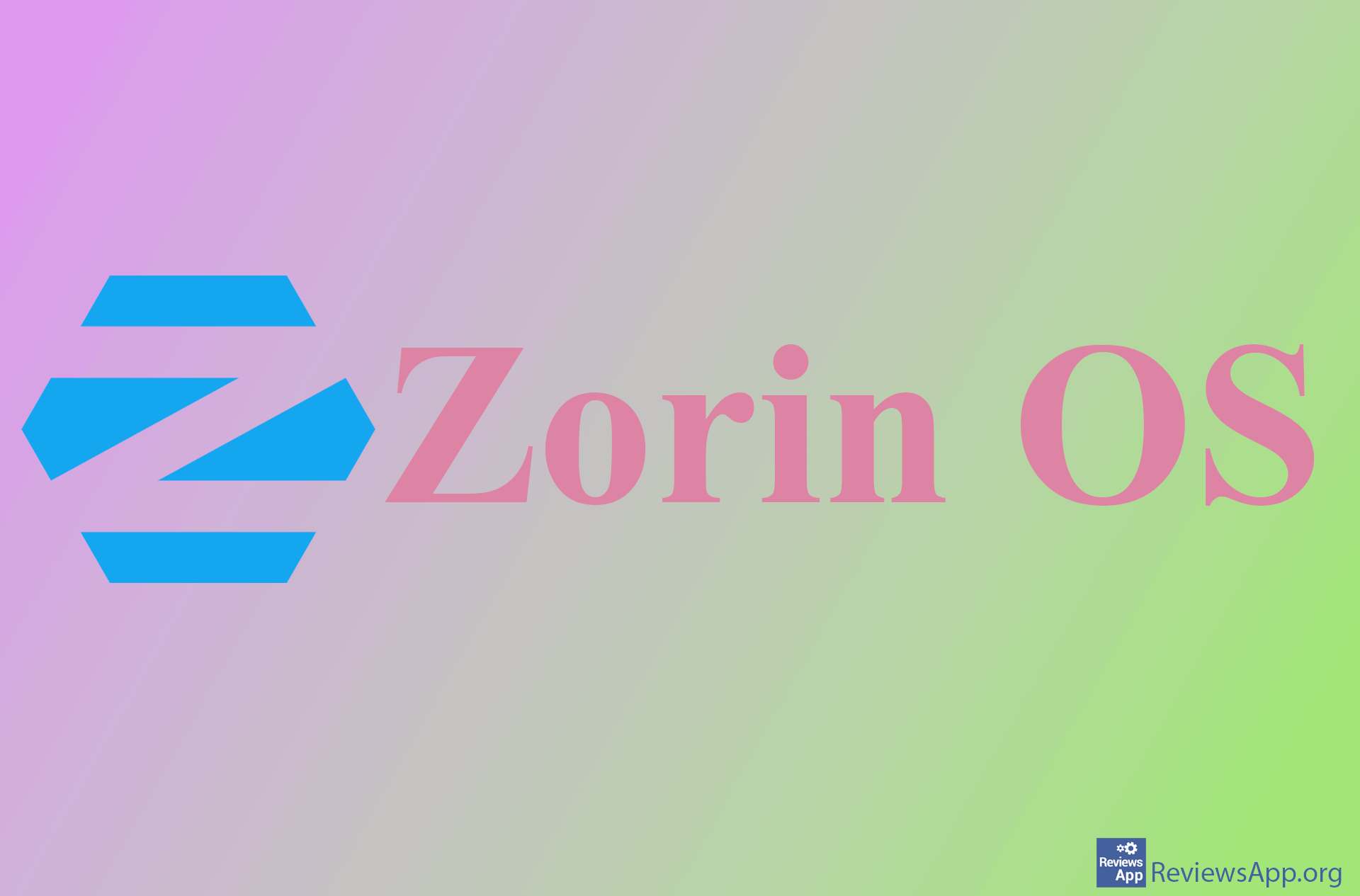ReactOS – Free Alternative to Windows
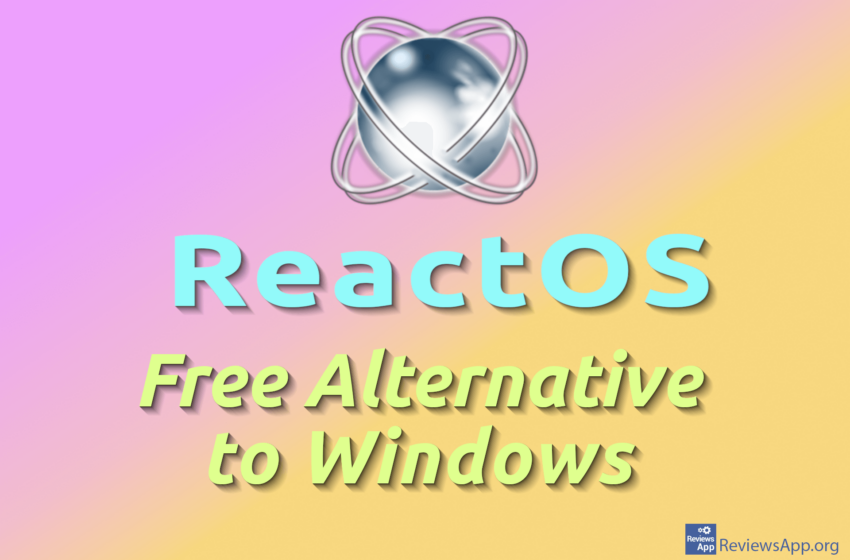
ReactOS is a free open-source operating system. It was created with the idea of being fully compatible with MS Windows programs and drivers. ReactOS first appeared over 25 years ago and was developed by the ReactOS Foundation and the open-source community.
Ideas behind ReactOS
Computer operating systems have existed for over fifty years, and during that time, they have undergone significant changes. They have become much more powerful, but not all changes have been positive. They have grown to enormous proportions, typically containing a lot of system software and increasingly application software. They have ceased to be just a software layer between hardware and user programs. With their size, they have become significantly more demanding and slower. We are increasingly concerned about their security and privacy, especially since the internet has taken over the world. Somehow, they seem to have become an end in themselves.
The author’s plan for ReactOS is for it to be a free alternative to Windows. There are many ways to achieve this goal – the entire Linux community is one such attempt; others include various Windows emulators or virtualization of operating systems; applications like Wine and PlayOnLinux also serve this purpose. However, none have directly targeted Windows as ReactOS does – it is an attempt to create an operating system from scratch that resembles Windows and works with the same hardware and software as Windows does while also being reliable, secure, and fast (as its name suggests). All of this seems logical at first glance but as with many things in life, truth lies somewhere in between.
Hardware and Software of ReactOS
Since Windows was used as a model for the user interface, transitioning to ReactOS should not be problematic for new users. If there are any differences, you will quickly adapt due to the simplicity of the user interface. In case you need support to solve any issues, there is documentation and a forum available on the official website.
On modern computers, ReactOS runs smoothly. The response to commands is almost instantaneous, which can be confusing at first. When working with application software, the speed is similar to that of Windows. The hardware requirements for ReactOS may seem unbelievable now, as if they were written for computers twenty years ago:
– Processor: x86 or x86-64 compatible processor with PAE (Physical Address Extension) support
– Memory: Minimum 256 MB RAM (optimal 512 MB or more)
– Storage Space: Minimum 500 MB free disk space
– Graphics Card: SVGA
The easiest way to install an application is through the Application Manager. There are hundreds of programs available there, which will likely be more than sufficient for the average computer user. Some well-known ones include LibreOffice, AbiWord, GIMP, Firefox, Sumatra PDF, Avidemux, VLC player, Notepad++, and 7zip. ReactOS also supports Wine and programs for virtualization and emulation such as Qemu. All of this further expands its range of applications even though it may not always work perfectly. There are also other applications outside of the Application Manager list that will function well on ReactOS.
ReactOS vs Windows
ReactOS is free and open-source, unlike Windows, which is a commercial and proprietary operating system. ReactOS has significantly lower hardware requirements, allowing it to run on older configurations, making it cheaper in that regard. However, ReactOS may not work with every hardware device. Exotic or recently manufactured devices may pose problems as they require specific drivers to be developed, which can be challenging for the limited programming resources of the ReactOS team. While ReactOS aims to be compatible with all Windows programs, this is not always the case since these programs are designed and tested only for Windows.
Windows targets a wide range of users including businesses, organizations, and individual users. ReactOS is more oriented towards programmers and those who experiment and seek free software. Due to its incomparable financial resources, Windows undergoes faster development and has better user support.
Despite efforts in recent years to improve security, Windows remains significantly more vulnerable to attacks from malicious individuals or groups. These types of threats are simply not as interested in ReactOS. On the other hand, when it comes to user privacy concerns, ReactOS offers significant advantages over Windows.
Final Thoughts on ReactOS
The easiest and safest way to try out ReactOS is through virtualization software (e.g. VirtualBox), as we did. In our case, the Task Manager showed 0% CPU usage and 96 MB of memory usage. (We allocated one of the 8 processor cores and 2 GB of memory to ReactOS in VirtualBox). You can also run it using a Live-ReactOS CD or USB. With ReactOS, you can revive an old laptop or desktop. Finally, on your computer, set aside a few gigabytes for a FAT partition and install ReactOS as a dual-boot option. With some effort, you will be surprised at what this small outsider operating system can do. It’s almost like the powerful Windows!
After 25 years, ReactOS has reached version 0.4.14, which is somewhat discouraging. Visual progress has also been limited. The internal architecture resembles that of Windows NT 4.0, while the interface bears the most resemblance to Windows XP. ReactOS shows great potential but has been in development for a quarter of a century already.
Nevertheless, ReactOS is a functional operating system. If you only need certain Windows games and applications but don’t have the money or patience for Windows itself, then ReactOS could be a suitable choice for you.
Platform:
ReactOS