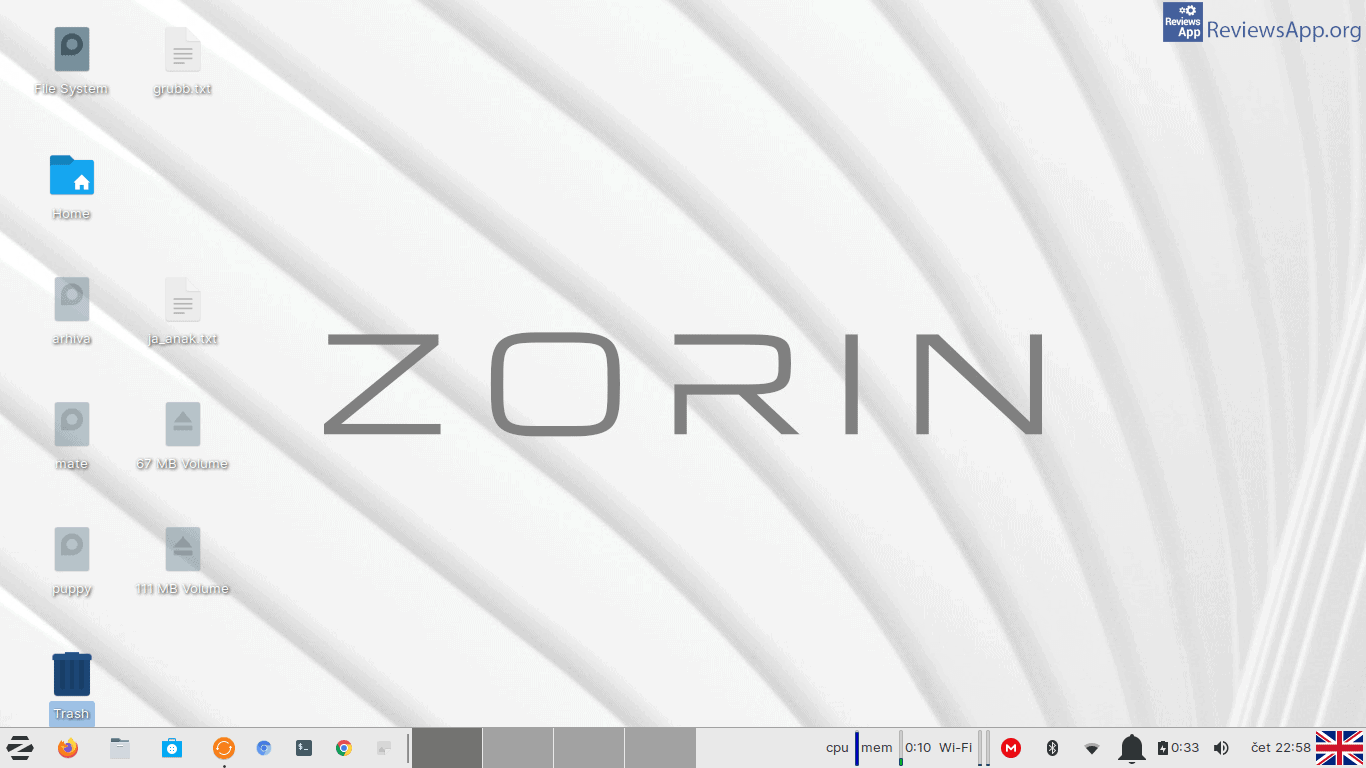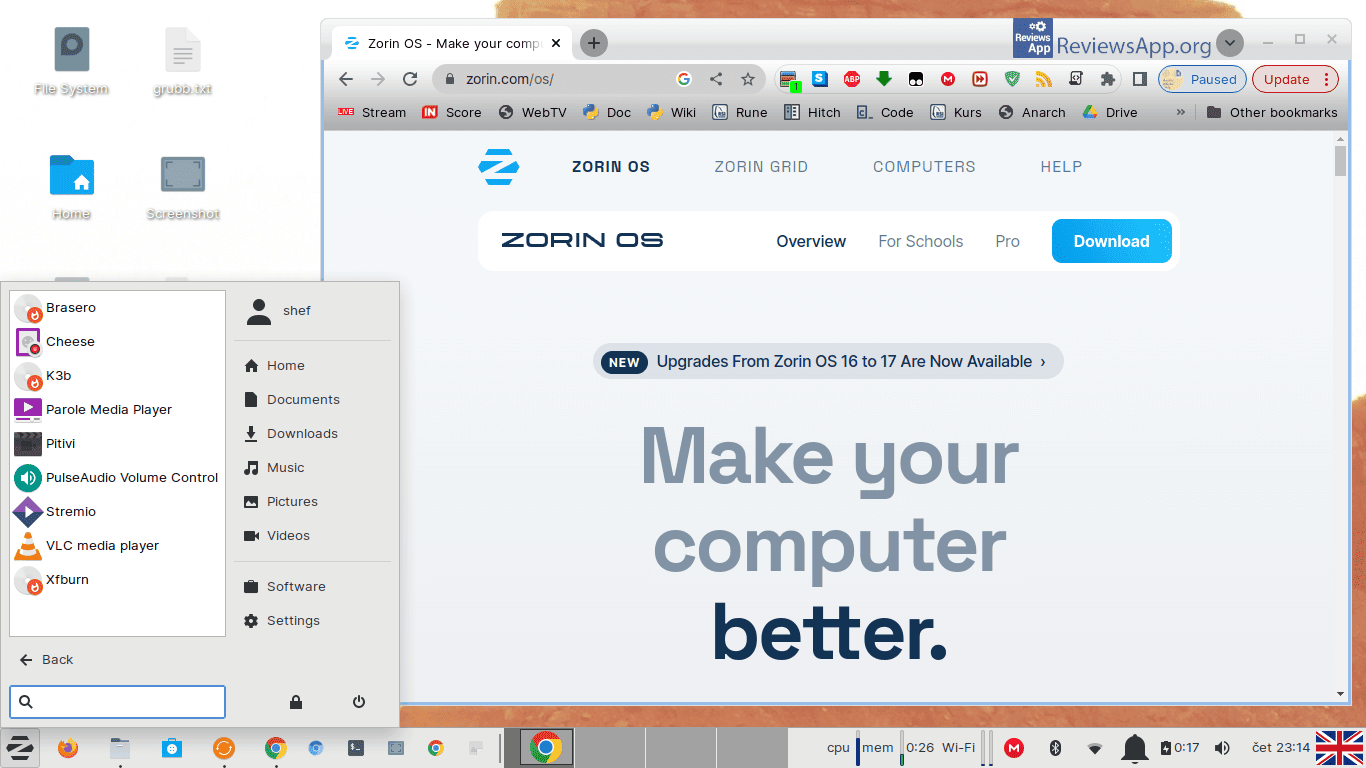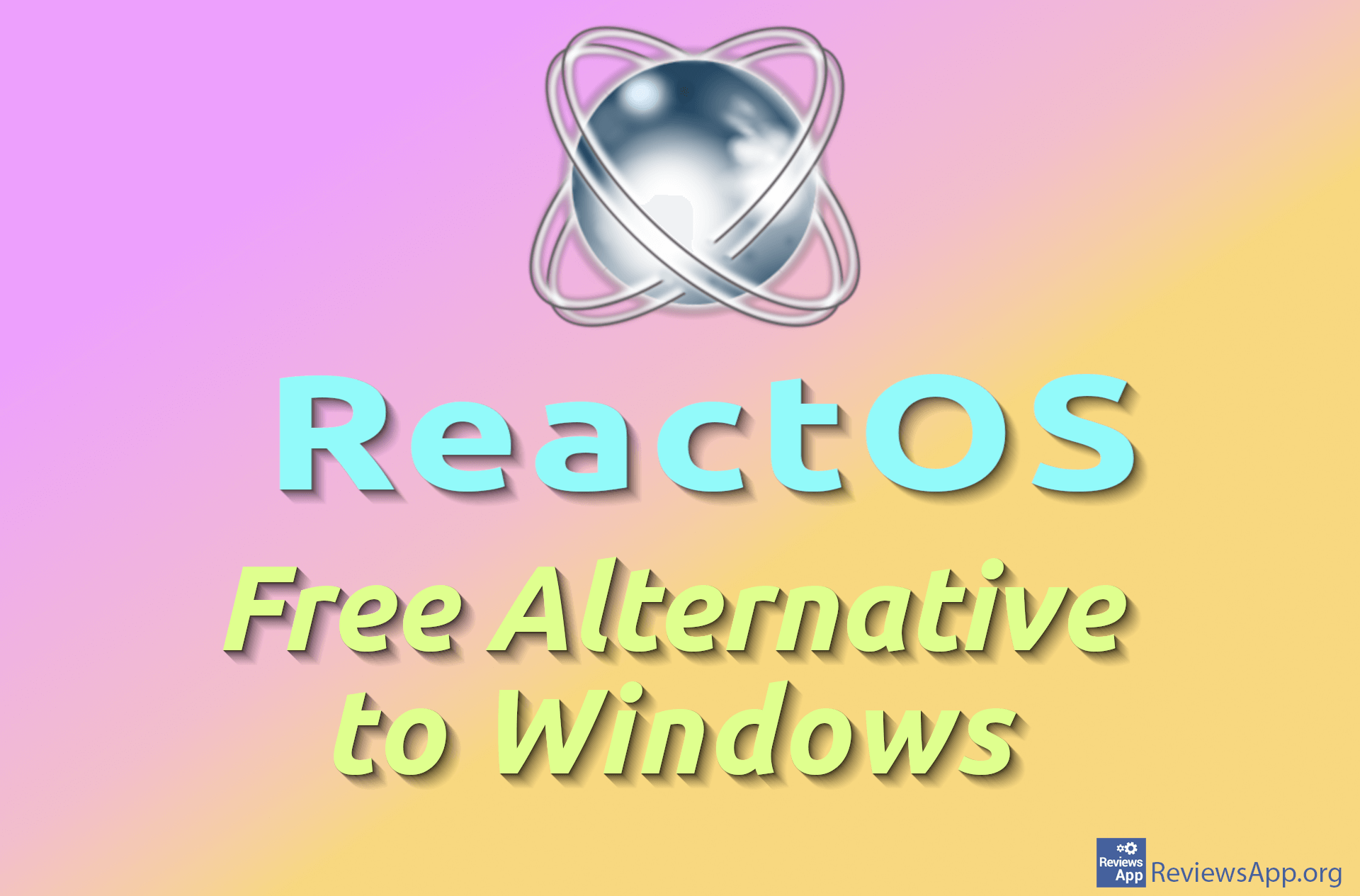Zorin OS
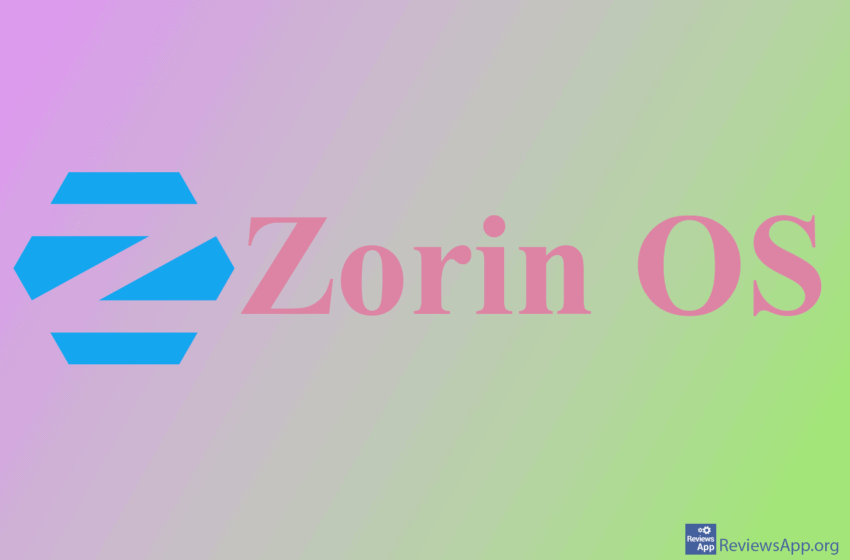
Zorin OS is a Linux distribution that has gained a prominent position among hundreds of others. It comes in several fully functional free and open-source variants, based on Ubuntu. The user interface is either Gnome 3 or XFCE 4. The current version is 17. (This operating system was created in Dublin in 2009 and its name is the last name of the brothers – its authors.)
Zorin OS comes in multiple editions arranged by complexity and purpose: Lite, Core, Educational, and Pro. Lite is aimed at minimal hardware requirements and therefore older computers. The only edition that is not free is Pro, and although it offers additional features, we will not discuss it here. Most average users will choose the Core edition. Educational edition is primarily aimed at students and their teachers.
Hardware requirements and installation of Zorin OS
The average hardware requirements for Zorin OS are low: a dual-core 64-bit processor at 1 GHz, 1.5 GB RAM, any screen with a resolution of 1024 x 68 or higher. The minimum required disk space is 8 GB. Of course, hardware requirements primarily depend on installed applications and how you use them.
Installing Zorin OS is simple and common for Linux distributions. You need a USB drive with a minimum size of 4 GB to flash the downloaded Zorin OS.iso file onto it. The authors recommend using the balenaEtcher tool for flashing purposes. You need to start the Boot Device Menu (depending on your hardware with ESC, DELETE, F2, F12) select the USB that will launch the installation process. There’s an option called Try Zorin OS (if you just want to load Zorin OS into RAM) which is good for testing purposes. The other option available Install Zorin OS where you choose if you want to make dual-boot with some already installed operating system, install Zorin OS on whole disk or create some other type from those partitions on disk. At the end there are options installing additional programs, regional settings and keyboard choice.
Who Is Zorin OS For And Why?
Zorin OS is primarily designed for beginners and Windows users who may be disappointed with their current operating system. There are several reasons for this. Firstly, it bears a striking resemblance to previous versions of Windows (the authors also mention parallels with macOS). Additionally, it is a free operating system. The next reason is its ease of use compared to the average Linux distribution. The hardware requirements are extremely low, so it runs on almost any configuration purchased in the last fifteen or more years.
With the help of applications like Wine and PlayOnLinux, you can easily use Windows programs or games without the need for dual-boot installations or virtualization software like VirtualBox. However, it should be noted that compatibility between these two applications and Windows programs is not absolute. Sometimes additional configuration is required, and there are programs that cannot be installed in this way. Generally, the base of applications that can be run through Wine and PlayOnLinux is growing larger.
Notable Programs Included with Zorin OS
As with almost any Linux distribution, you are not limited to the programs included in the installation file; you can freely use repositories from Zorin OS or similar operating systems (e.g., Ubuntu). Therefore, we will only mention a few characteristic programs in our opinion.
Zorin Software is a basic tool for installing, updating, and managing programs. It offers a large program database that you can search by keywords or categories.
Appearance provides useful functions for customizing and visually enhancing the operating system using different icons, themes, and visual effects.
Zorin Connect connects your computer running Zorin OS to an Android device and synchronizes messages, calls and files between them. It’s actually an adapted version of KDE Connect.
Zorin Grid is a dedicated tool that allows fast configuration, easy management and security of networked Zorin computers at schools organizations or workplaces.
LibreOffice Suite is a well-known office suite that helps facilitate productive work on various types of commonly used documents.
Firefox is the default web browser chosen by Zorin OS developers.
Final Thoughts on Zorin OS
Of course not everything can be perfect. There’s somewhat inferior driver support. The user base isn’t as large as with popular Linux distributions (not to mention Windows and macOS). Consequently, it may be more difficult to find answers to issues encountered during usage. Zorin OS itself is a stable operating system. Its user interface is intuitive especially for Windows users. Many will say it has an elegant design, but taste varies. Besides its low hardware requirements, the responsiveness to commands is relatively fast. It regularly receives security updates. Just because it is easy to use does not mean that more experienced users should avoid it. Since this is an open-source operating system, if you have the necessary knowledge, you can create your own distribution based on Zorin OS.
In any case, Zorin OS is one of the better solutions if you are a beginner in the world of computers or if you want to transition from Windows to a free operating system.
Platform:
Linux