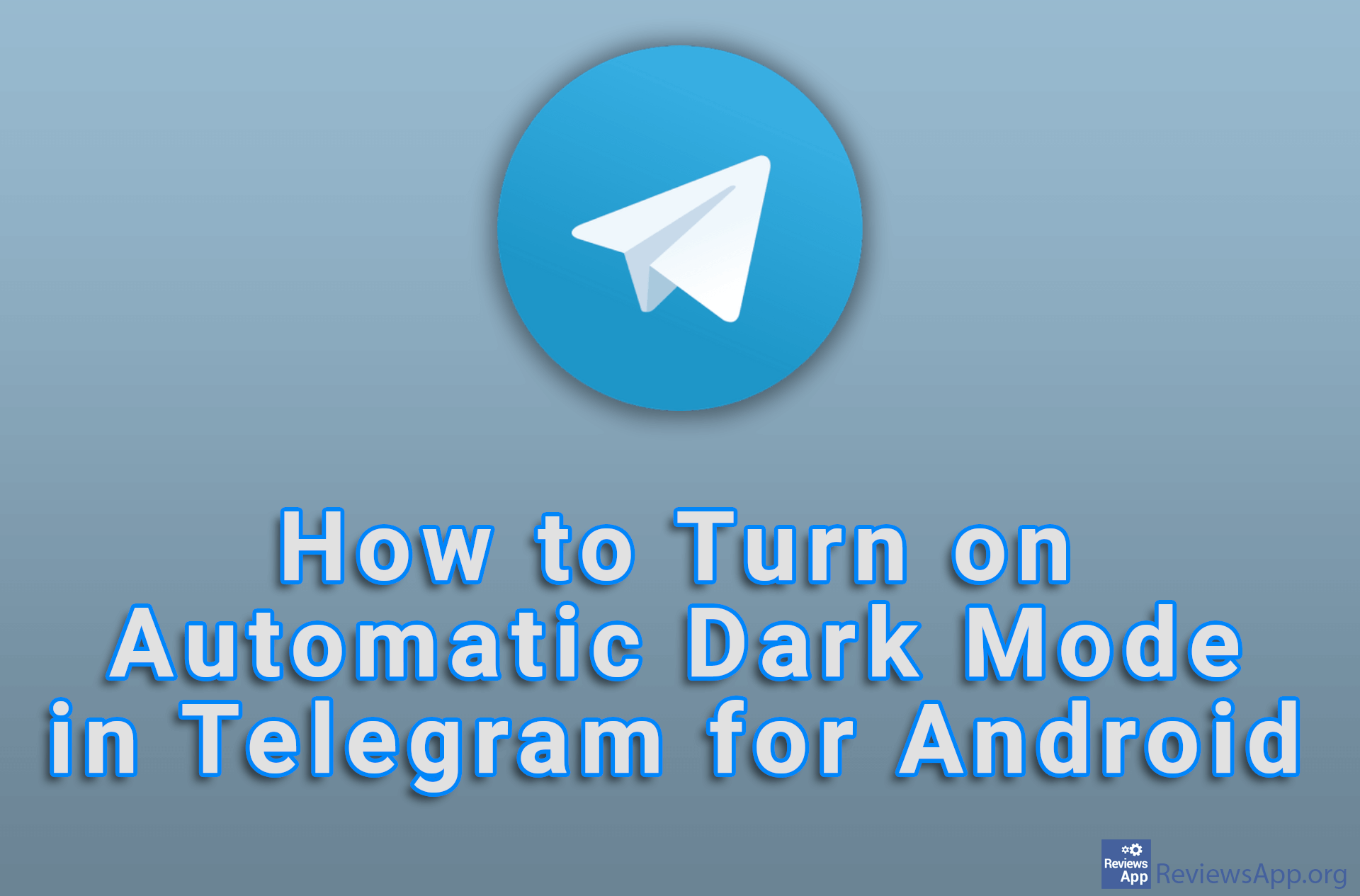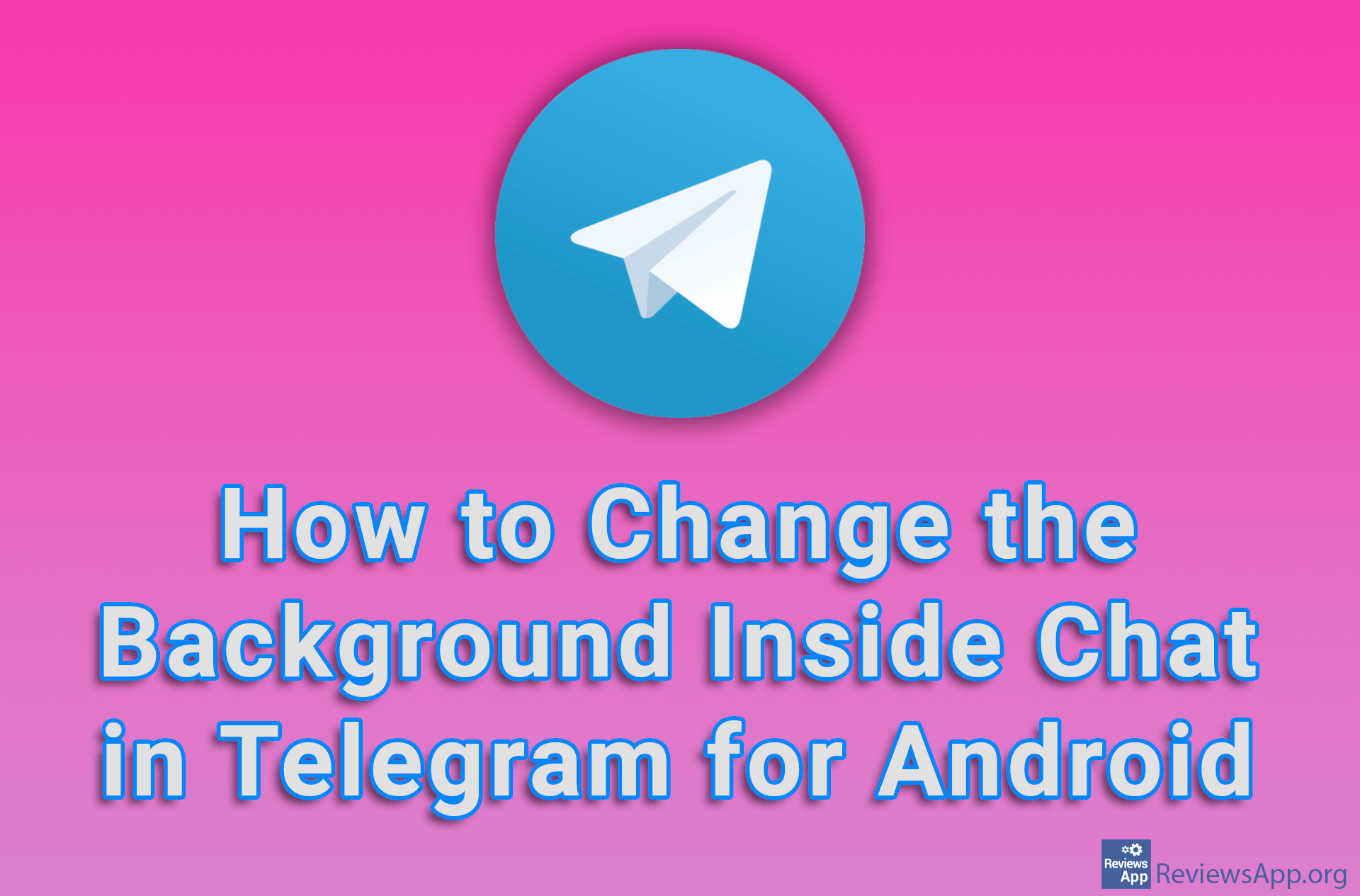How to Set up a Battery Saver in Telegram for Android
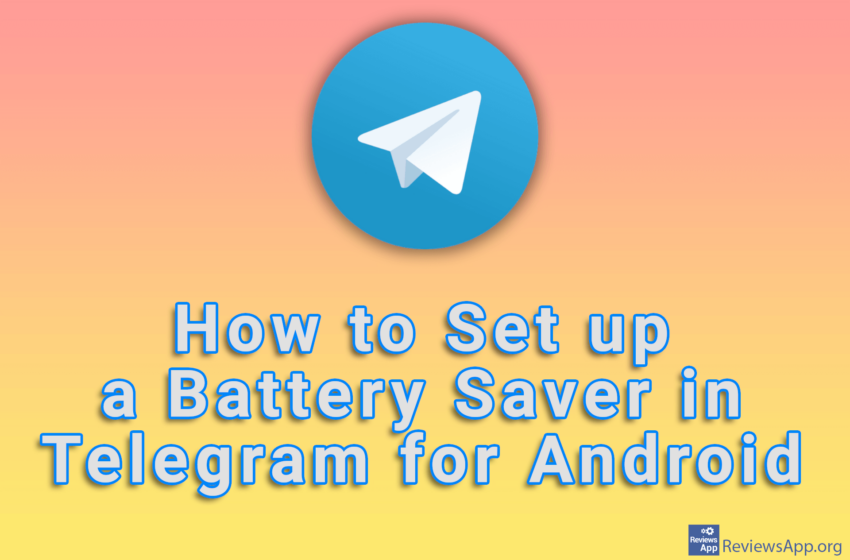
Telegram includes a handy option in the settings that will allow you to change battery saver settings. For one thing, you’ll be able to set at what battery percentage the battery saver will automatically turn on. After this, you will be able to specify which animations will not be played and thus save your battery.
Watch our video tutorial where we show you how to set up a battery saver in Telegram for Android.
Video Transcript:
- How to Set up a Battery Saver in Telegram for Android
- Tap on the three horizontal lines
- Tap on Settings
- Tap on Chat Settings
- Tap on Animations
- In the Power Saving Mode section, set at what percentage of the battery the battery saver will automatically turn on
- In the Power saving options section, specify which animations will be turned off when battery saving is on