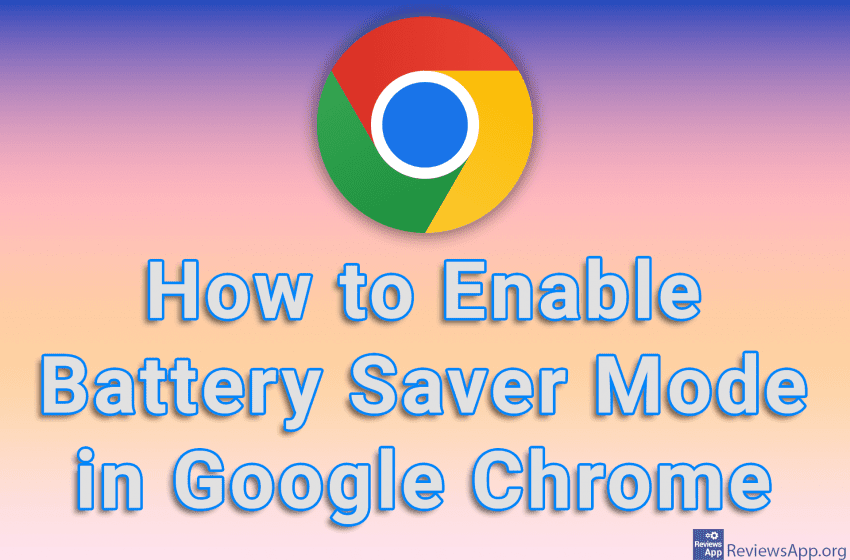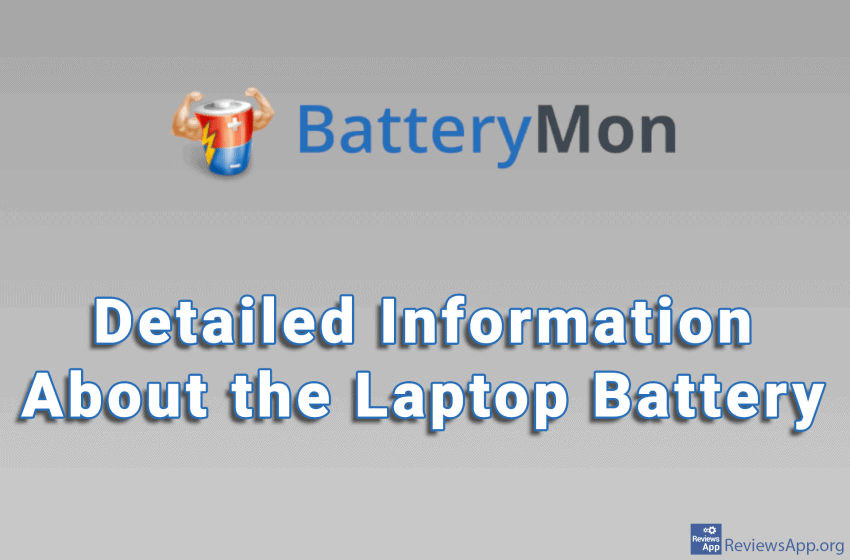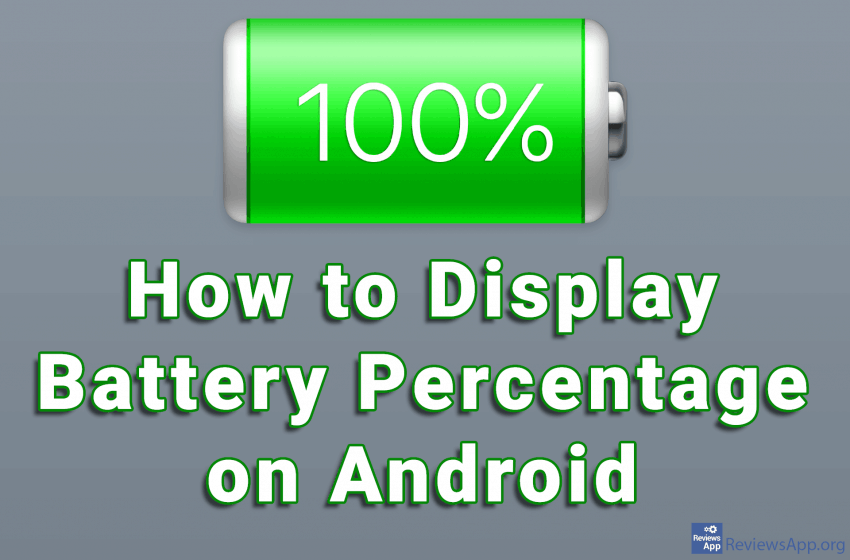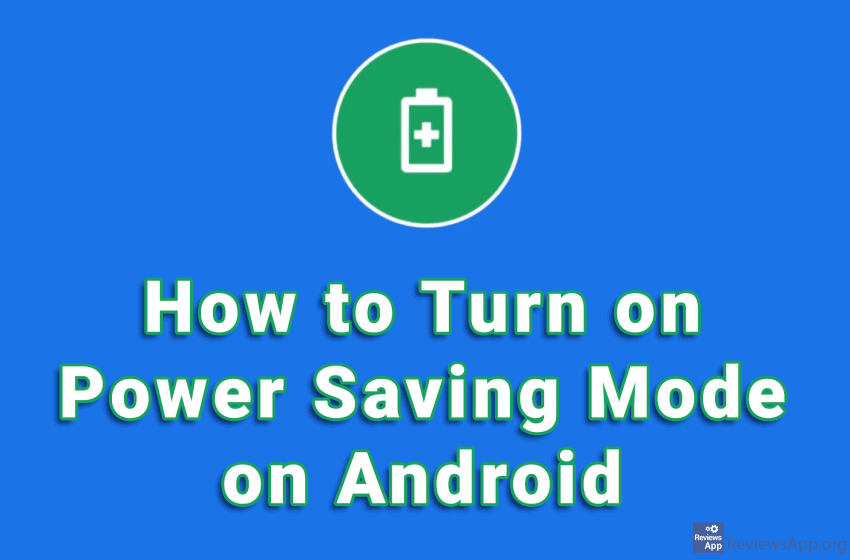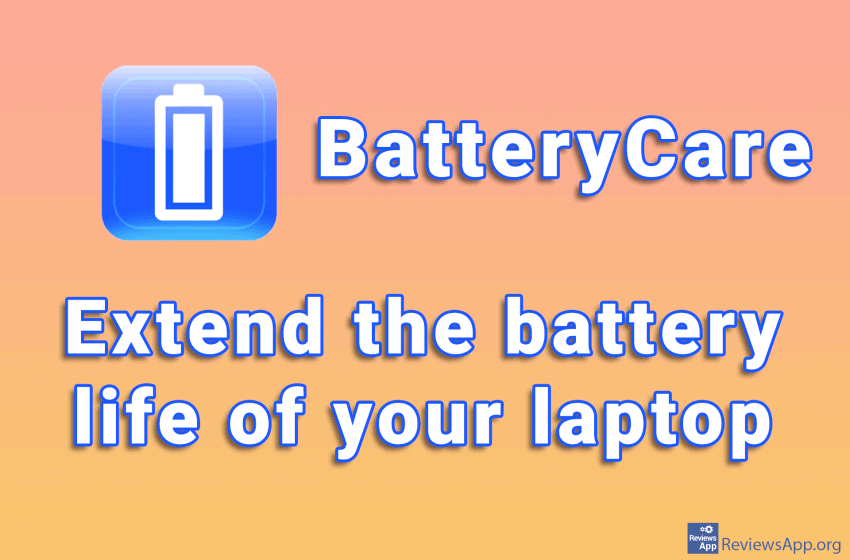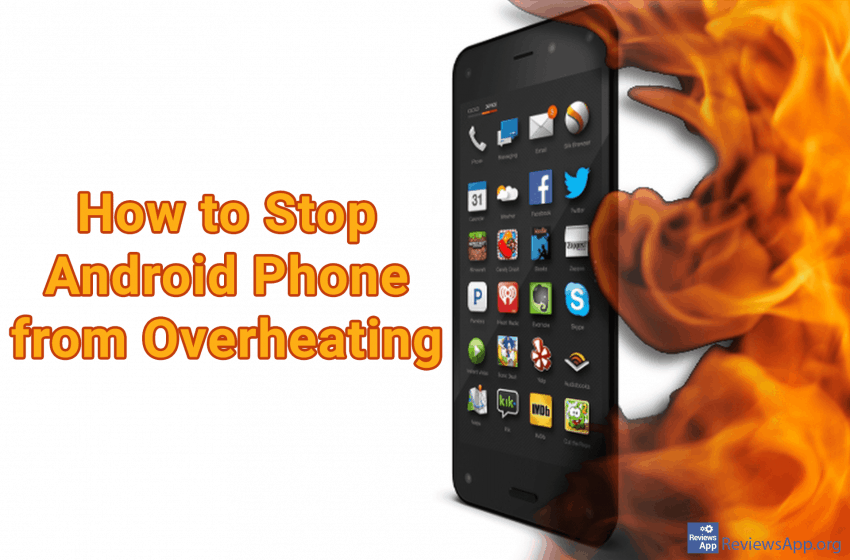Google Chrome is notorious for using a lot of computer resources, which means it consumes a lot of power while running. For desktop users, this is not such a big issue, but for laptop owners, battery life is extremely important. Recently, Google Chrome added an option to save battery, and we’ll show you how to […]Read More
Tags : battery
Have you ever had an application that starts automatically and unnecessarily takes up phone memory and consumes battery? If your answer is yes, the good news is that this kind of behavior can be stopped. Keep in mind that auto-launching certain apps are a good thing, so we suggest you don’t stop all apps from […]Read More
In all respects, desktop computers are superior to laptops. They are cheaper, work better and last longer. Still, laptops have one undeniable advantage that desktops can’t compete with, portability. This single advantage is enough for many users to opt for this type of computer. So it’s a bit ironic that the battery is, for the […]Read More
It is generally known that the battery is usually the first thing that breaks down on a laptop. That is if you are not careless as a writer of this text and throw a lighter in the direction of the laptop, which is only a few hours old and break the screen (true story). Basically, […]Read More
From year to year, mobile phones are getting better. Whether it’s the bigger display, better camera, the larger amount of memory, or the general phone speed, we are witnessing constant progress. However, when we talk about the battery, this is not the case. Battery-making technology made the least progress compared to all other components of […]Read More
The percentage of the remaining battery on an Android phone is probably the most important information on the screen. However, on some devices, only the battery icon is displayed without percentage. This is not the best because we can’t tell exactly how much battery is left. Watch our video in which we show you how […]Read More
When you do not have a charger or power outlet on hand, it is important to take care of the battery on your mobile phone or tablet. Newer versions of Android pay special attention to battery life and offer a Power Saving option. When you enable this option, background applications will be turned off and […]Read More
On a laptop, most often, the first thing that breaks down is the battery. Battery life can be extended if consumption is adequately monitored and the power plan is used correctly. BatteryCare is a free program for Windows XP, Vista, 7, 8, and 10, which monitors and optimizes laptop battery usage. Maximize efficiency and minimize […]Read More
If your mobile phone overheats, the device may be damaged, the battery life may be reduced, or, in the worst case, the battery may leak and the phone may stop working completely. Overheating can occur for several reasons, and the main reason is high air temperatures, especially in summer. Does Android worry about overheating the […]Read More