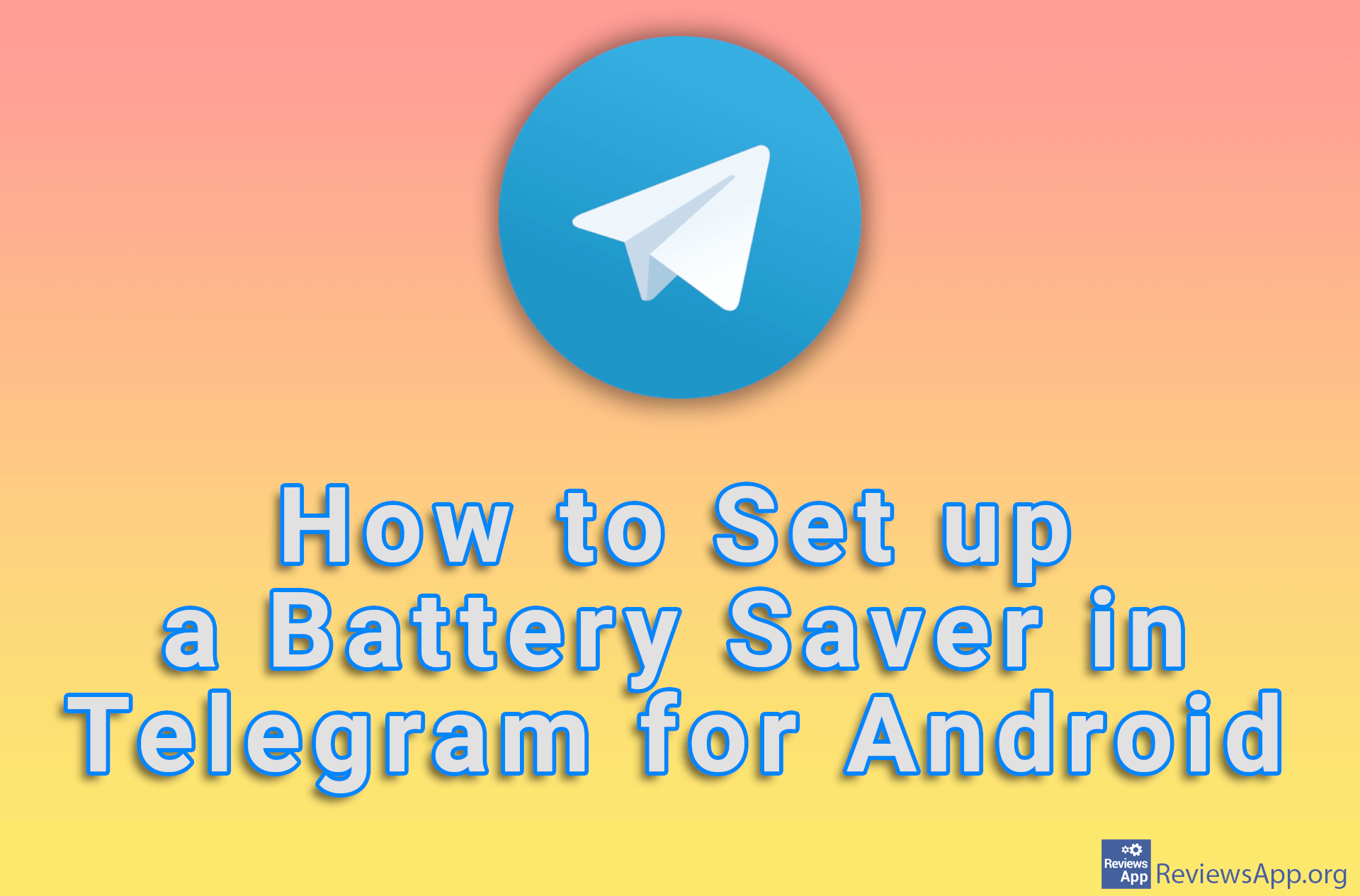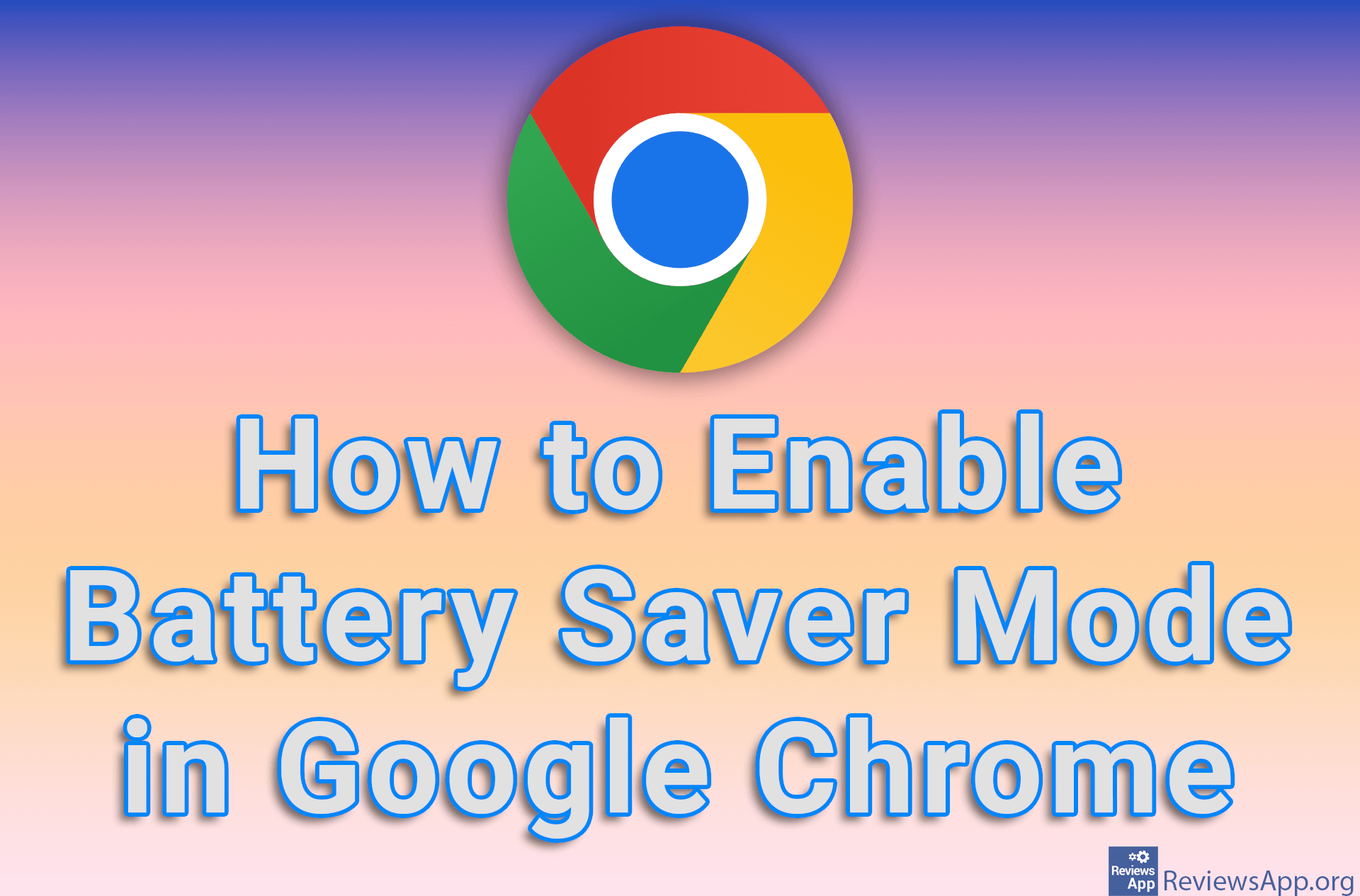How to Turn on Power Saving Mode on Android
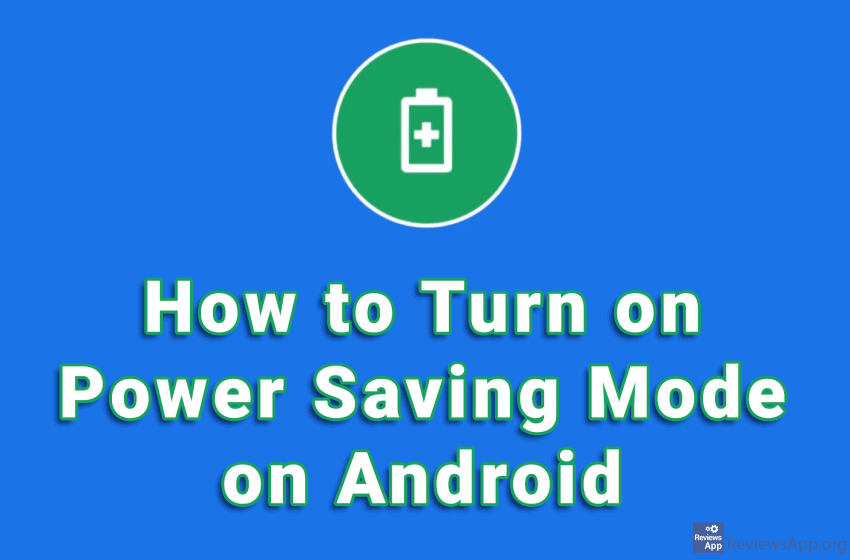
When you do not have a charger or power outlet on hand, it is important to take care of the battery on your mobile phone or tablet. Newer versions of Android pay special attention to battery life and offer a Power Saving option.
When you enable this option, background applications will be turned off and CPU performance will be limited. This leads to slower device operation, but also to lower battery consumption.
Watch our video where we show you how to turn on Power Saving Mode on Android. Depending on the Android device you have, this process may be slightly different, but it will be similar to the one we will show you.
Video transcript:
- Go to Settings
- Tap Battery
- Turn on the Power Saving mode option
- Tap ENABLE