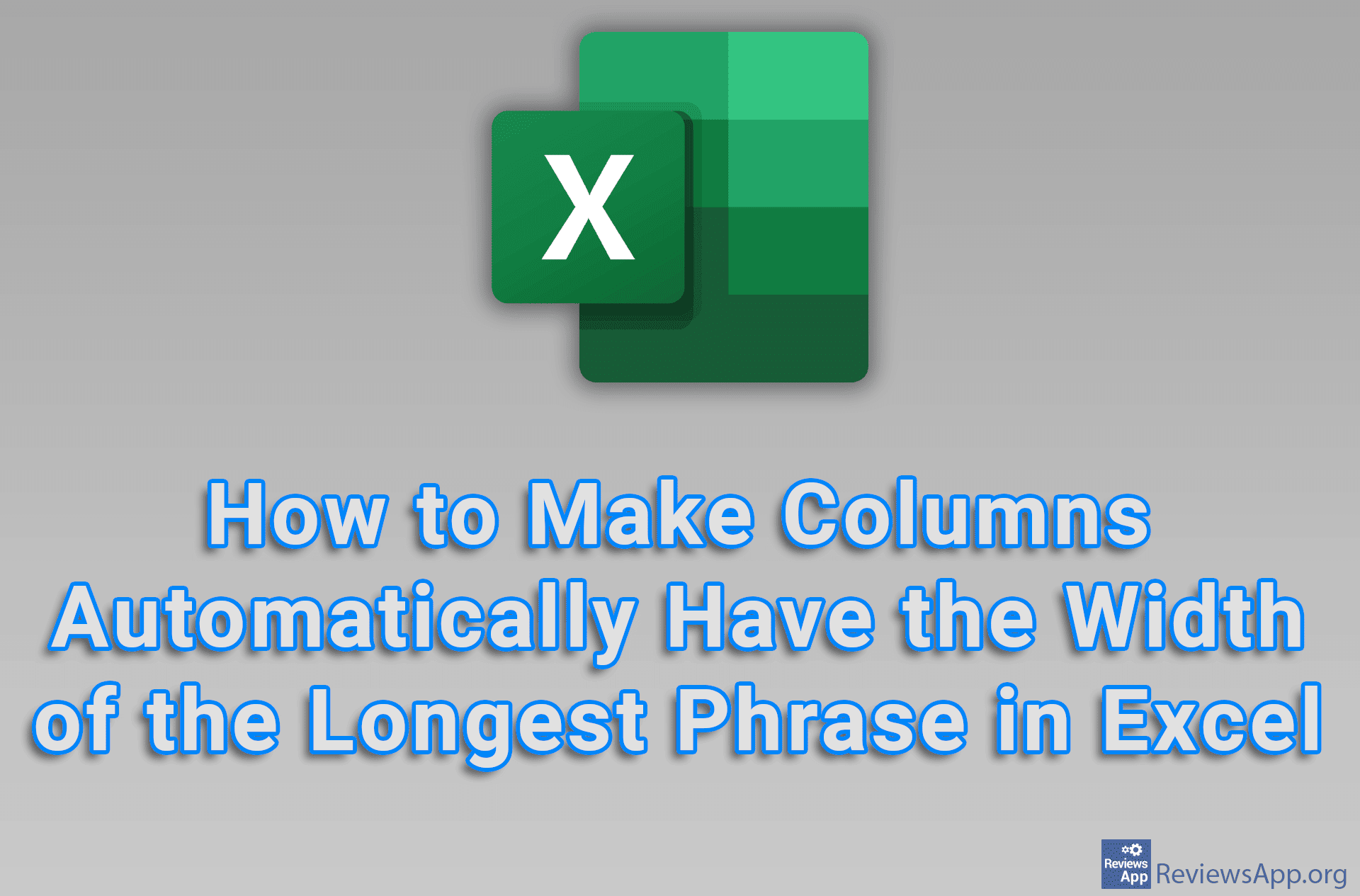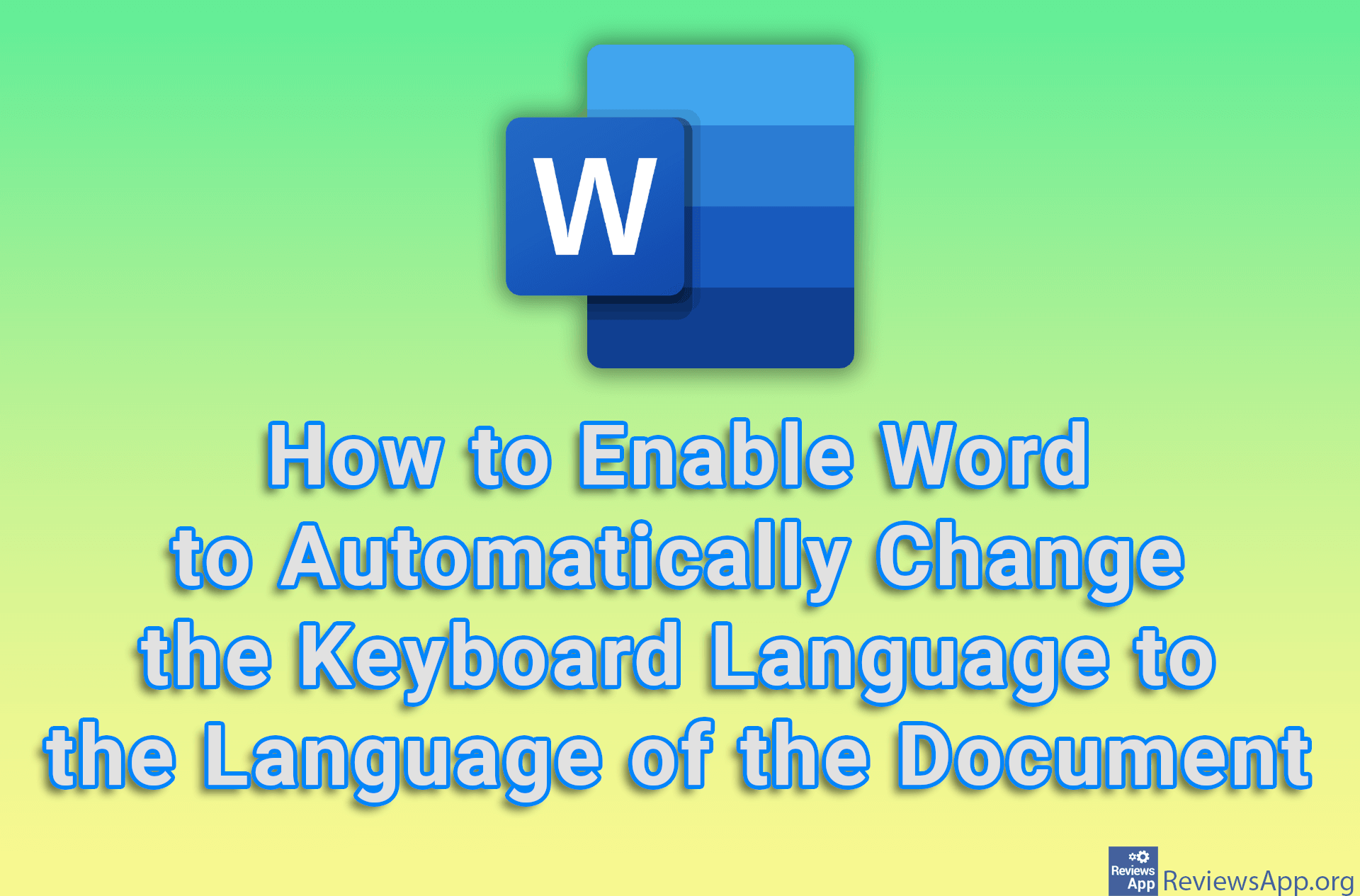How to Stop Apps From Automatically Launching on Android

Have you ever had an application that starts automatically and unnecessarily takes up phone memory and consumes battery? If your answer is yes, the good news is that this kind of behavior can be stopped.
Keep in mind that auto-launching certain apps are a good thing, so we suggest you don’t stop all apps from auto-launching, but only those that you’re sure don’t need to run without your permission.
Check out our video tutorial where we show you how to stop apps from automatically launching on Android. Depending on the Android device you have, this process may be slightly different, but it will be similar to the one we will show you.
Video transcript:
- How to Stop Apps From Automatically Launching on Android
- Go to Settings
- Tap on Apps
- Tap on Apps
- Select the application you want to disable auto-launch
- Tap on Power usage details
- Tap on App launch
- Turn off options Manage automatically, Auto-launch, and Run in background
- Tap on OK