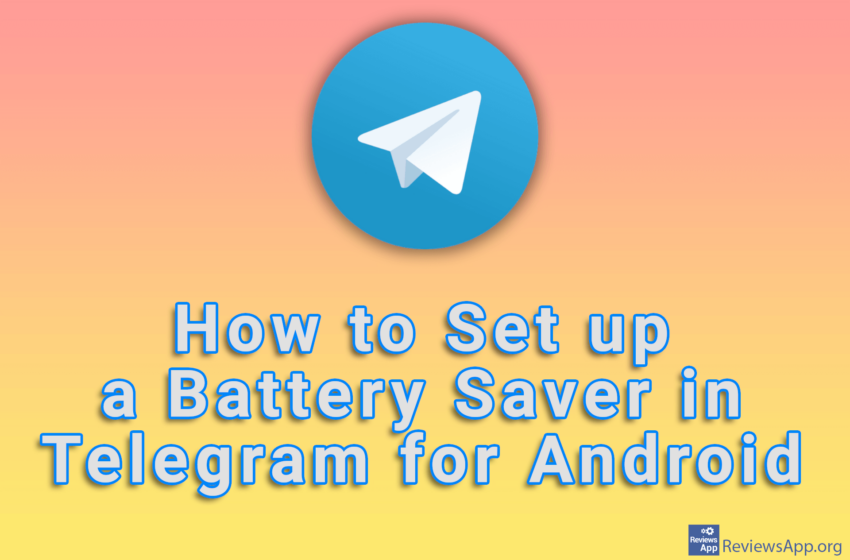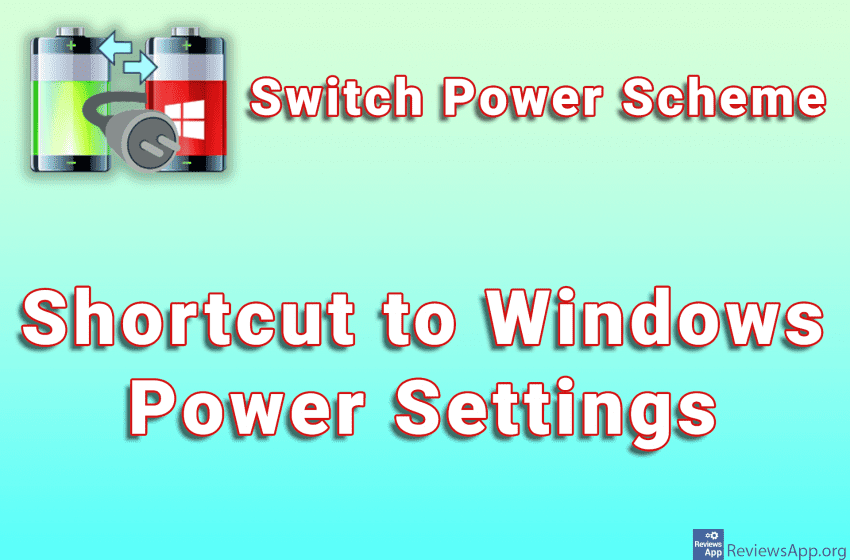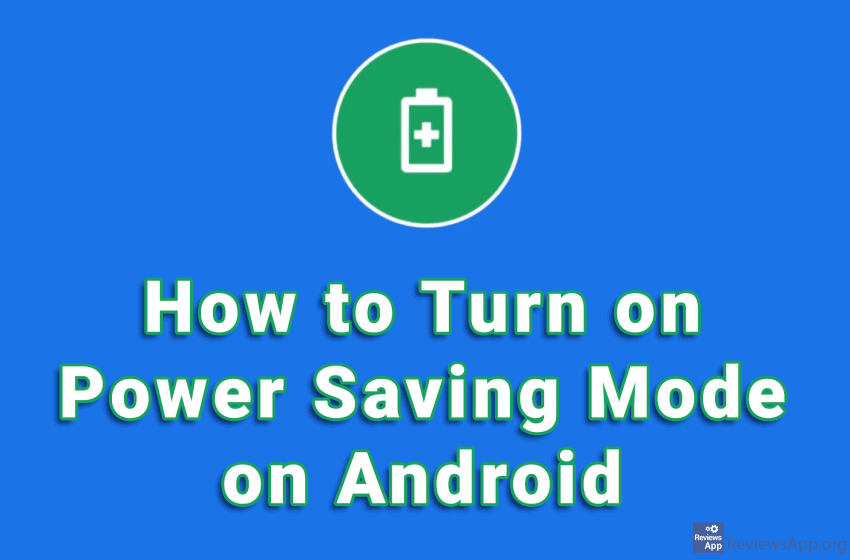Telegram includes a handy option in the settings that will allow you to change battery saver settings. For one thing, you’ll be able to set at what battery percentage the battery saver will automatically turn on. After this, you will be able to specify which animations will not be played and thus save your battery. […]Read More
Tags : Power Saving
Changing power settings in Windows is more complicated than it should be. A slightly simpler process is on laptops, where we can use the battery icon as a shortcut, although we don’t have all the necessary settings here either. On desktop computers, the situation is even worse and here the only way is to go […]Read More
When you do not have a charger or power outlet on hand, it is important to take care of the battery on your mobile phone or tablet. Newer versions of Android pay special attention to battery life and offer a Power Saving option. When you enable this option, background applications will be turned off and […]Read More