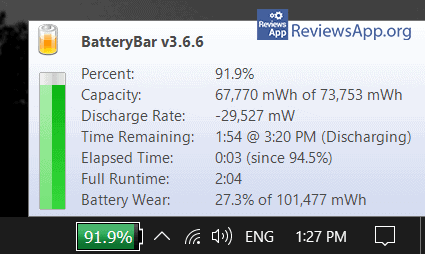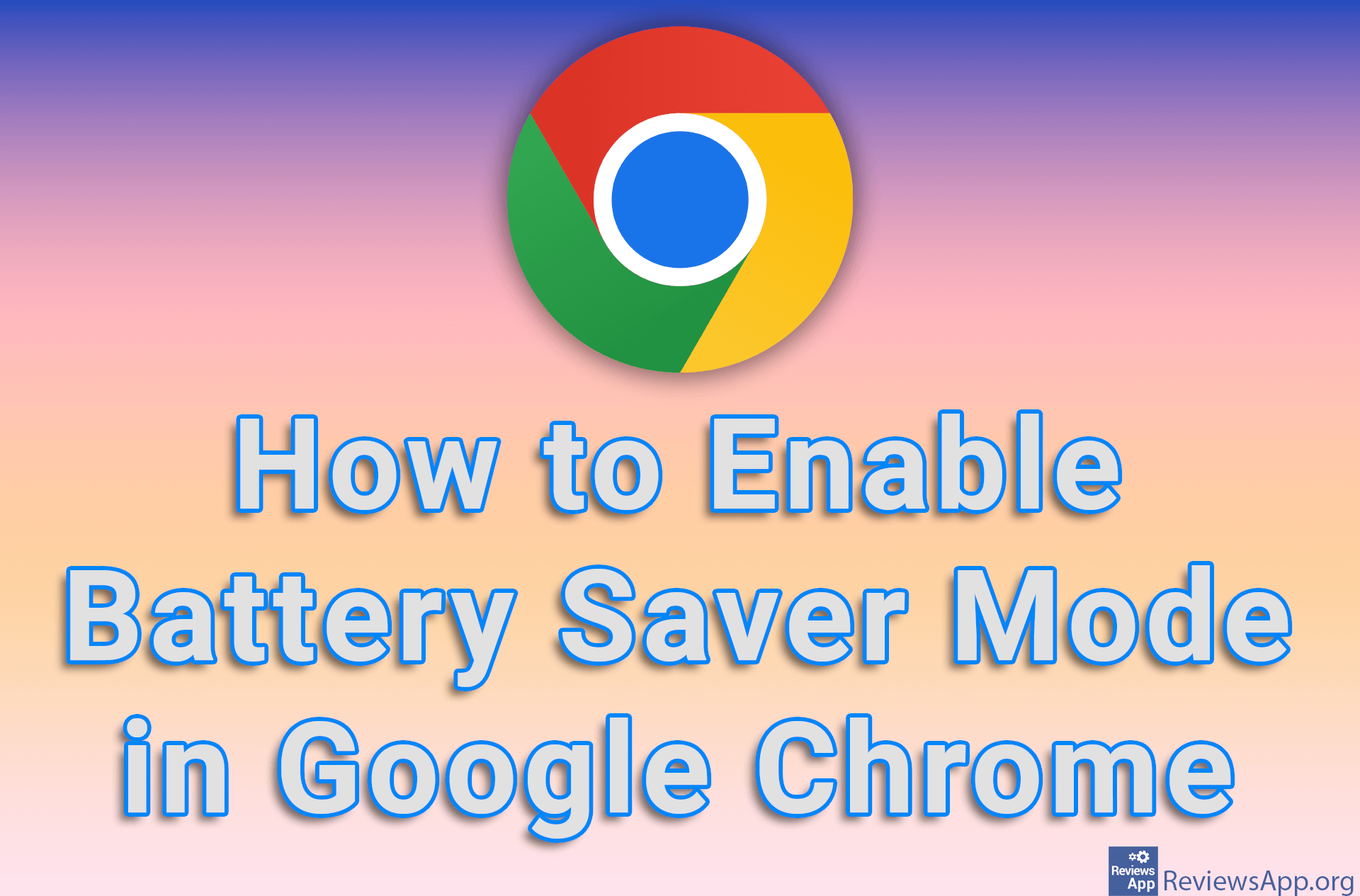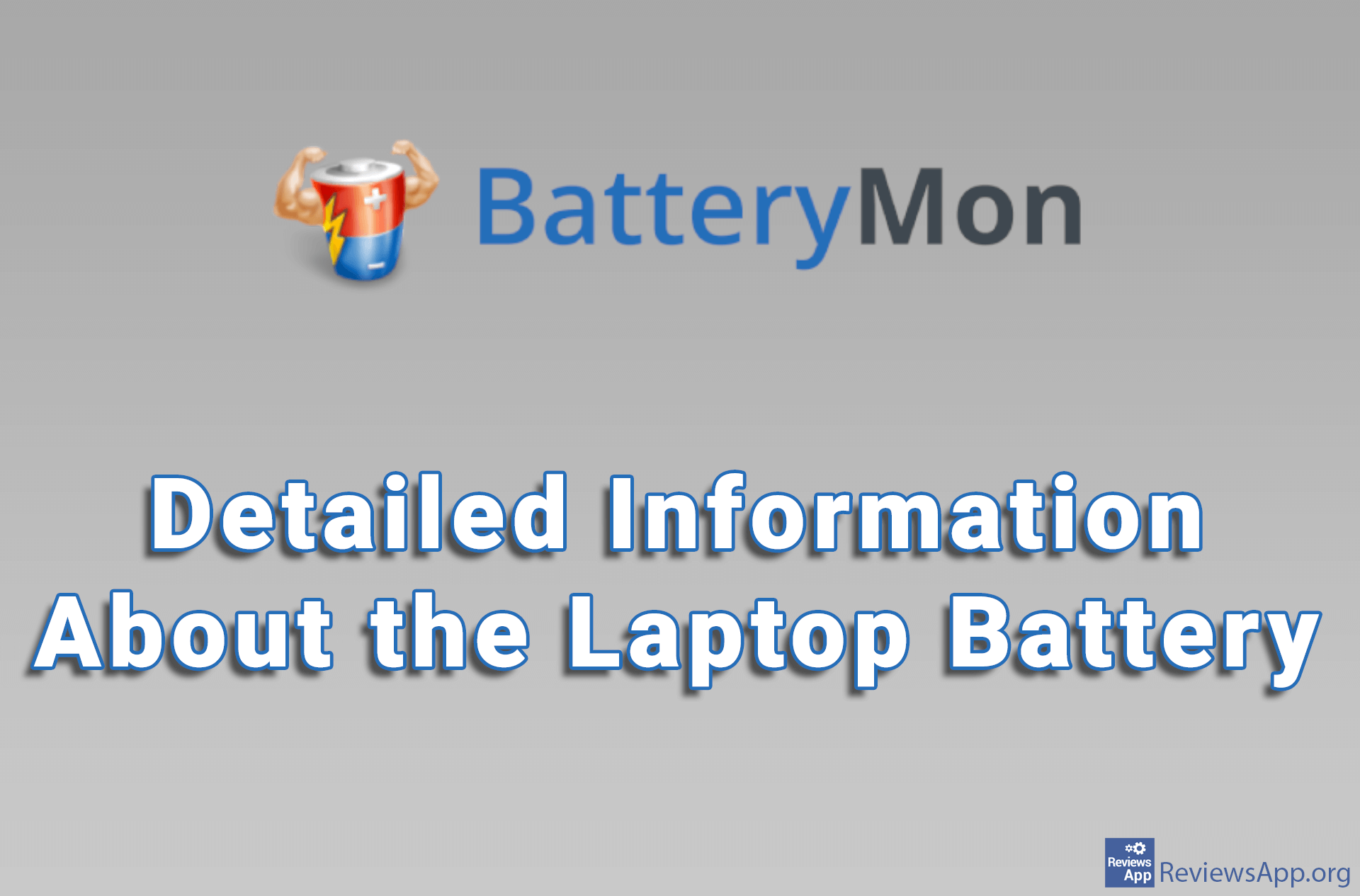BatteryBar – Better Battery Icon for Windows
In all respects, desktop computers are superior to laptops. They are cheaper, work better and last longer. Still, laptops have one undeniable advantage that desktops can’t compete with, portability. This single advantage is enough for many users to opt for this type of computer.
So it’s a bit ironic that the battery is, for the most part, the first thing that breaks down on laptops. We’ve written about programs like BatteryCare and BatteryMon that can help you monitor the battery and extend its life.
These programs will provide you with detailed information about your battery, but in addition to this, it is convenient to have a quick and always available insight into the current state of the battery. The icon in the System Tray (lower right corner of the screen, next to the clock) that we have in Windows is acceptable but provides very little information.
Introducing BatteryBar, a free program for Windows XP, Vista, 7, 8, and 10 that helps us keep track of how much energy is left in the laptop battery.
How does BatteryBar work?
BatteryBar installation is very simple. The program will not offer you the installation of additional programs, which no one wants, so feel free to just click Next. When you are done with the installation, a battery icon that is bigger, nicer, and much more functional than the one offered by Windows will appear in the Taskbar next to the System Tray.
First, the icon will say how much energy is left in the battery. This can be expressed as a percentage, but also in terms of time, where it will write how many hours and minutes are left until the battery is discharged. Switching between these two types of views is possible by simply clicking on the icon.
When you hover over the BatteryBar icon, a menu with additional battery information will appear. These include battery capacity, discharge rate, total life, and battery wear. The information we get here is not as detailed as in the programs we mentioned at the beginning of the text, but this is not the goal of the BatteryBar. These are the most important pieces of information, which we usually need and in our opinion, are quite sufficient.
Conclusion
BatteryBar is a very simple program that does one thing and it does it very well, and that is to give us a convenient way to have an insight into how much energy is left in the laptop battery. If you don’t like the icon that Windows displays or think it doesn’t display enough information, try BatteryBar, you won’t regret it.
Platform:
Windows XP, Vista, 7, 8 and 10