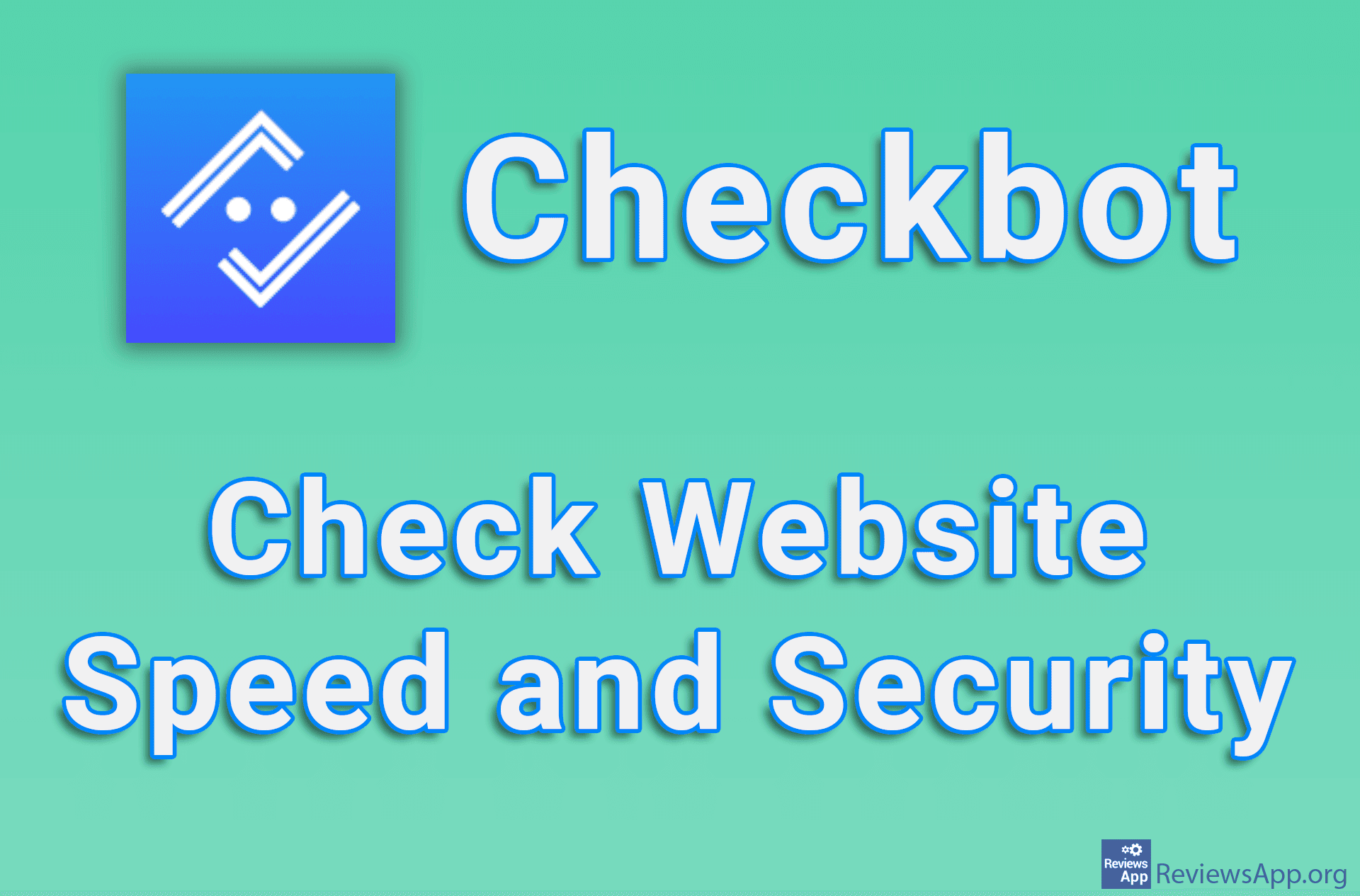How to Block Notifications from Websites in Chrome on Android
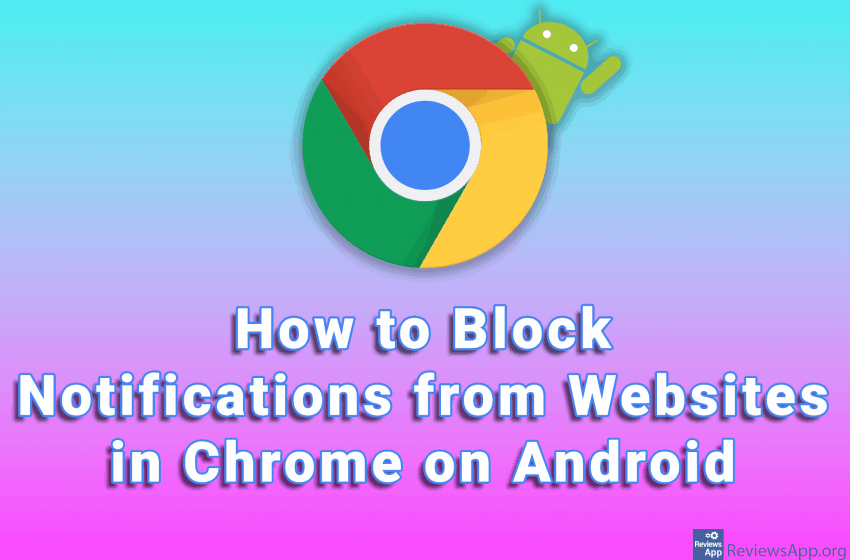
The notifications we get from websites are often just advertisements and most users find them annoying. That is why most of us want to simply block them and forget that they even exist.
We recently showed you how to block notifications in Chrome on Windows 10, and now we’ll show you how to do this on Android. Watch our video where we show you how to block notifications from websites in Chrome on Android.
Video transcript:
- How to block notifications in Chrome on Android
- Tap on the three vertical dots in the upper right corner of the screen
- Tap on Settings
- Tap on Notifications
- To block notifications for individual sites, uncheck the square next to the site URL
- To block notifications from all sites, turn off the option next to Show notifications