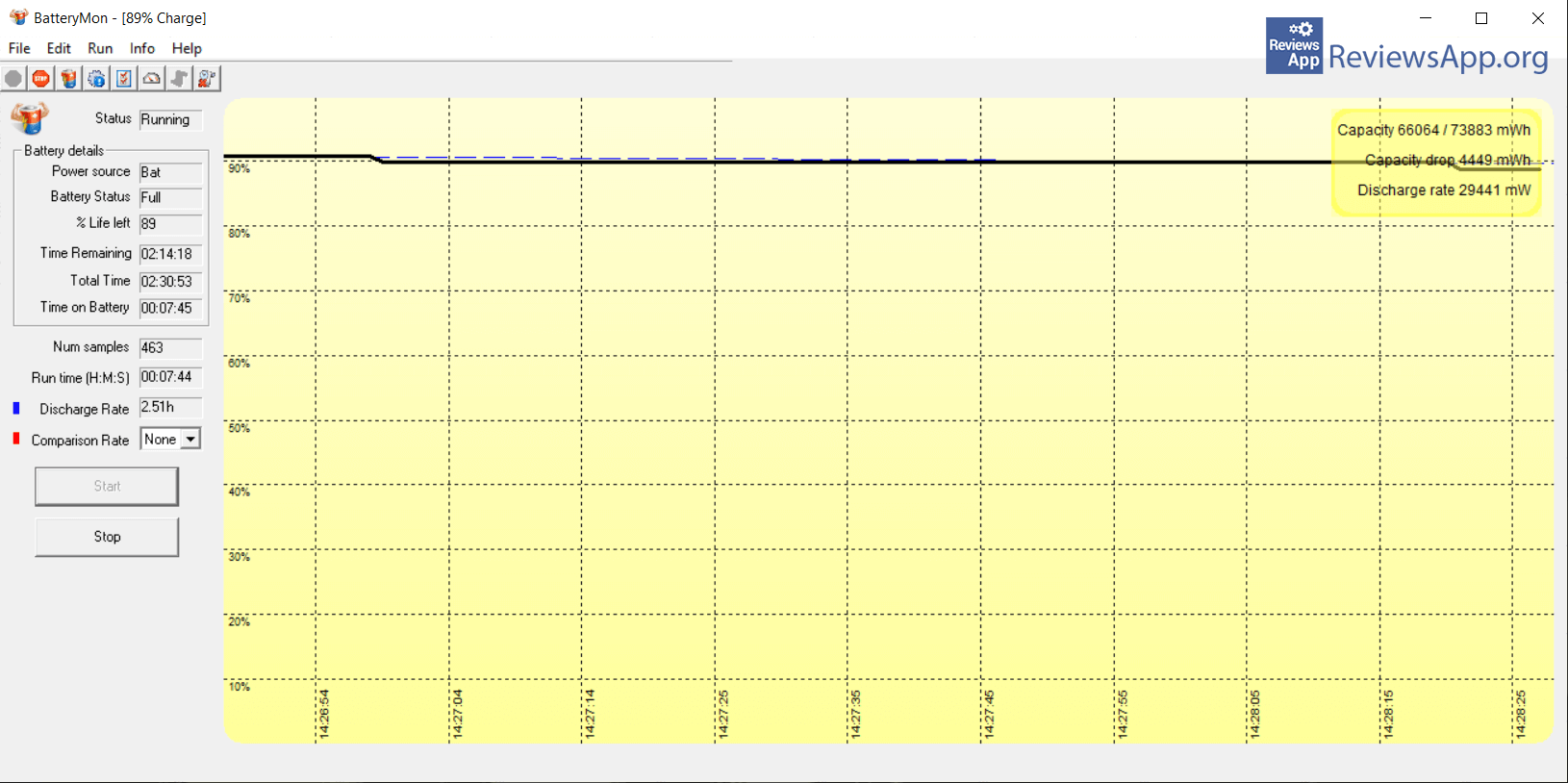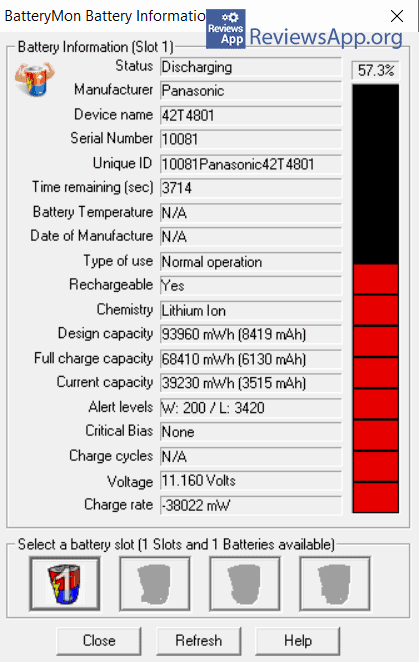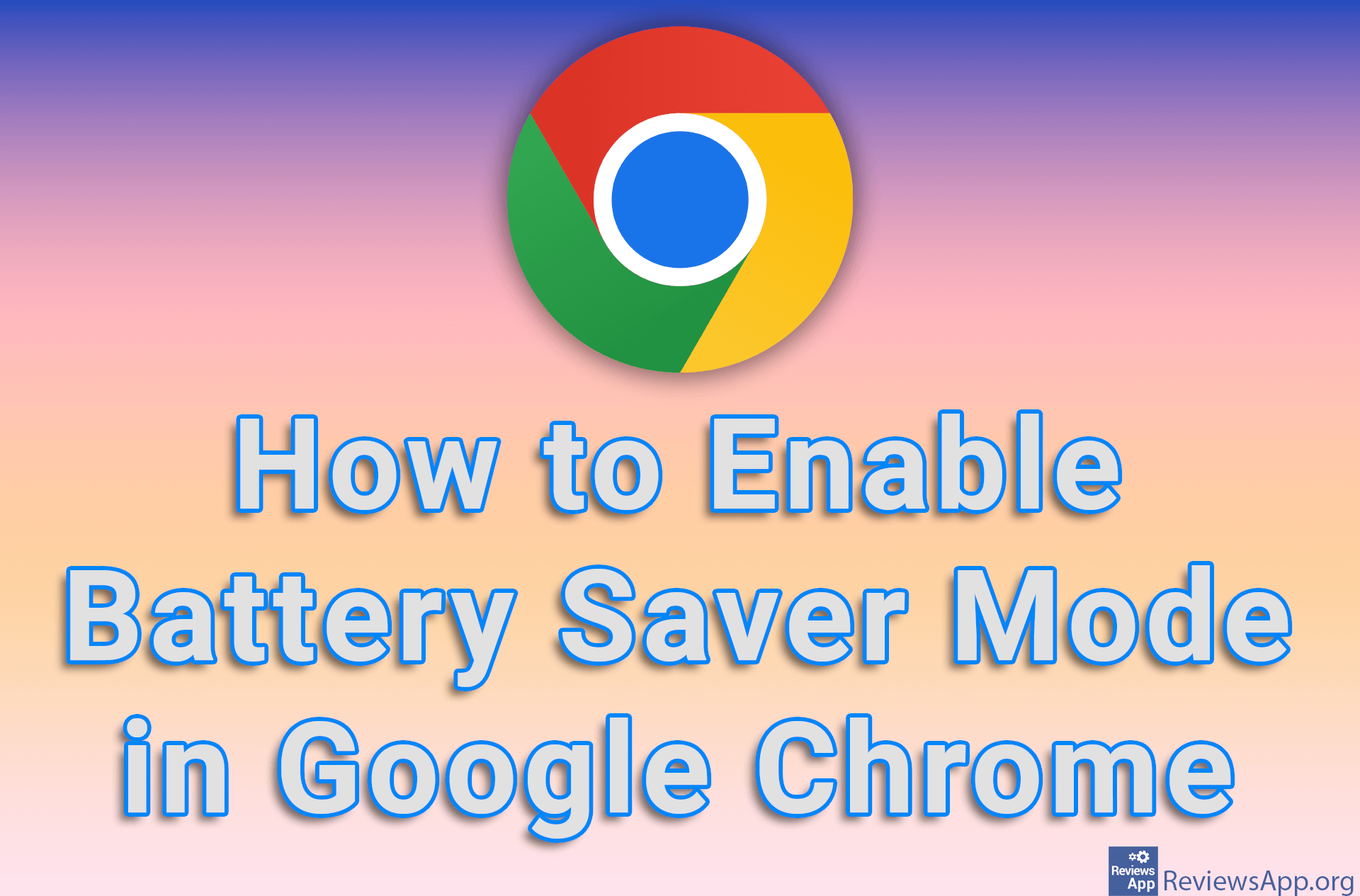BatteryMon – Detailed Information About the Laptop Battery
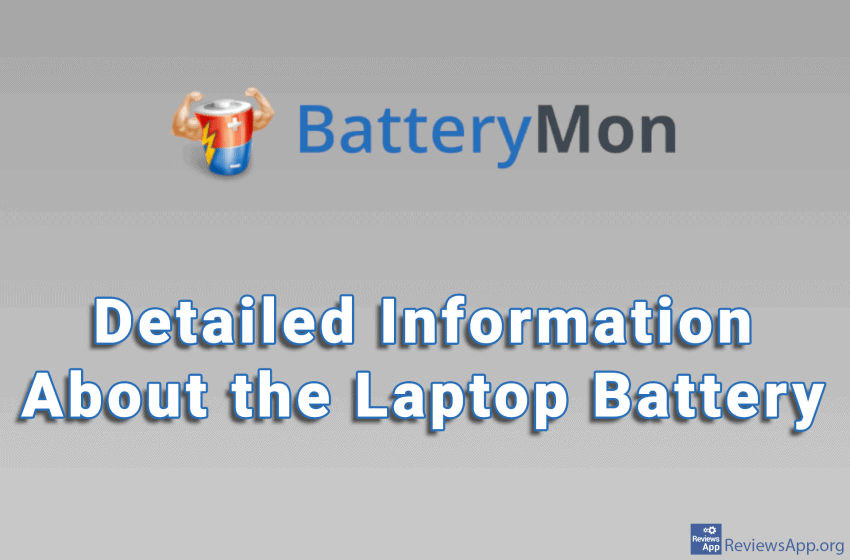
It is generally known that the battery is usually the first thing that breaks down on a laptop. That is if you are not careless as a writer of this text and throw a lighter in the direction of the laptop, which is only a few hours old and break the screen (true story). Basically, if you manage to avoid mechanical damage to the laptop, the battery is 100% the first thing that will die, and the reason for this is the fact that batteries are subject to corrosion, physical damage due to short circuits or lightning strikes, and probably mostly due to poor handling.
Because of this, it is a good idea to have a program that helps us monitor battery performance and sends us notifications when a problem occurs. Introducing BatteryMon, a free program for Windows XP, Vista, 7, 8, and 10, which gives us insight into a wealth of information about laptop battery life.
How does BatteryMon work?
After a simple installation of BatteryMon, which will not try to force any additional programs, the main menu of the application will appear. The user interface looks outdated, but it is clear and functional, so we have no complaints.
The main menu will display all the basic information related to your battery, including a power source, battery status, remaining power and how long the battery will run before it needs to be charged, total battery life, and other information. There is also a live graph that will show the battery status in real-time.
For more information, there is a Battery Information menu where you will find detailed information regarding the battery. Here we have the name of the manufacturer, serial number, type of battery use, whether it is possible to charge the battery, the remaining battery charging cycles, and much more.
An option we particularly liked was the ability to set notifications when certain conditions are met. For example, you can set the program to notify you when the battery is below a certain level or if the battery temperature exceeds a certain threshold.
BatteryMon is a program that is not intended for beginners, but they can also use it. The most important information about the battery is easily accessible in the main menu, and monitoring the operation is easy with the help of the graph. The biggest hurdle is that the information you get is not explained, so you will have to use the internet to find its meaning.
Conclusion
BatteryMon is a great program and we did not encounter any problems or bugs during use. It provides detailed information about the battery and is intended for advanced users, but even beginners can use it.
Platform:
Windows XP, Vista, 7, 8 and 10