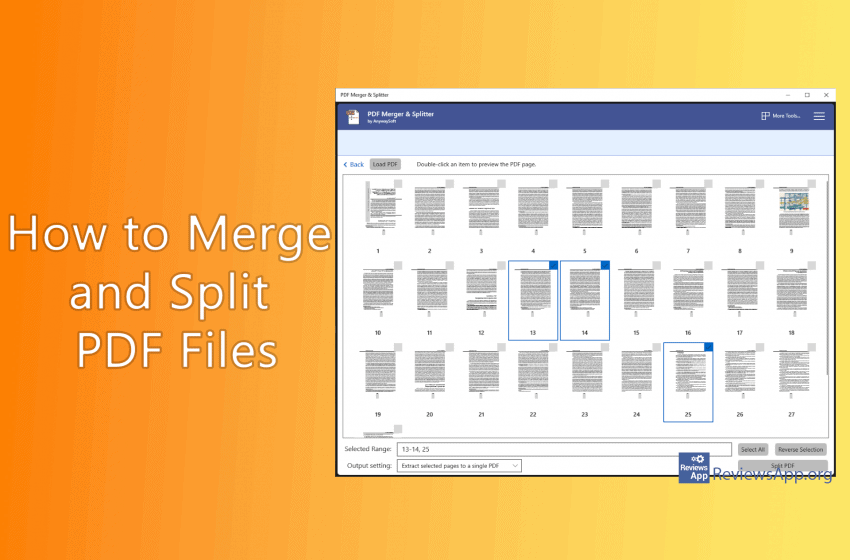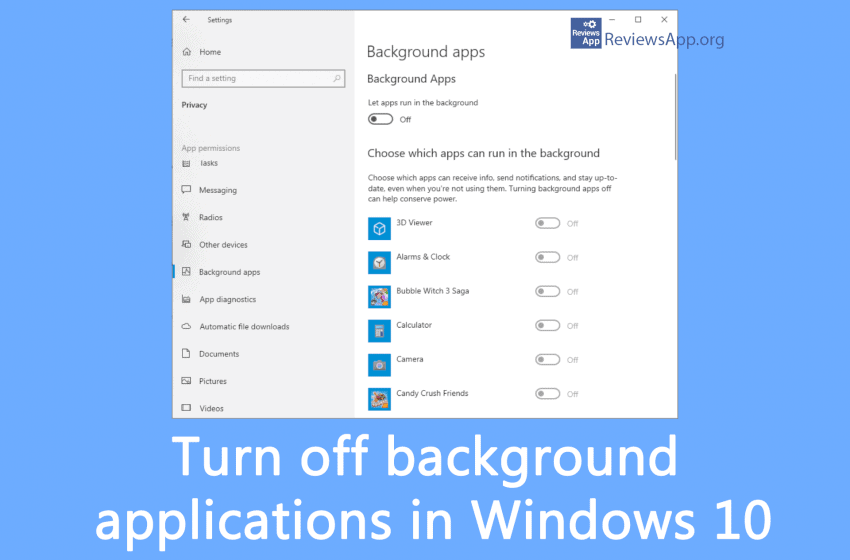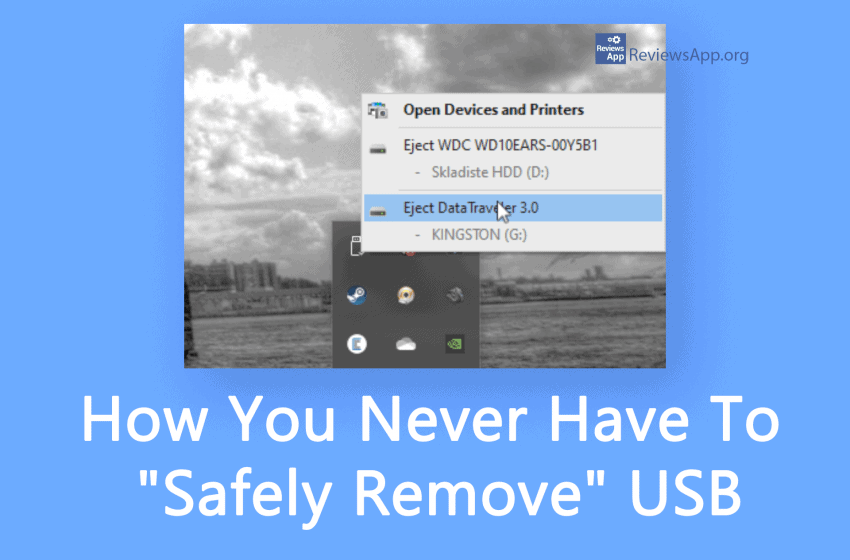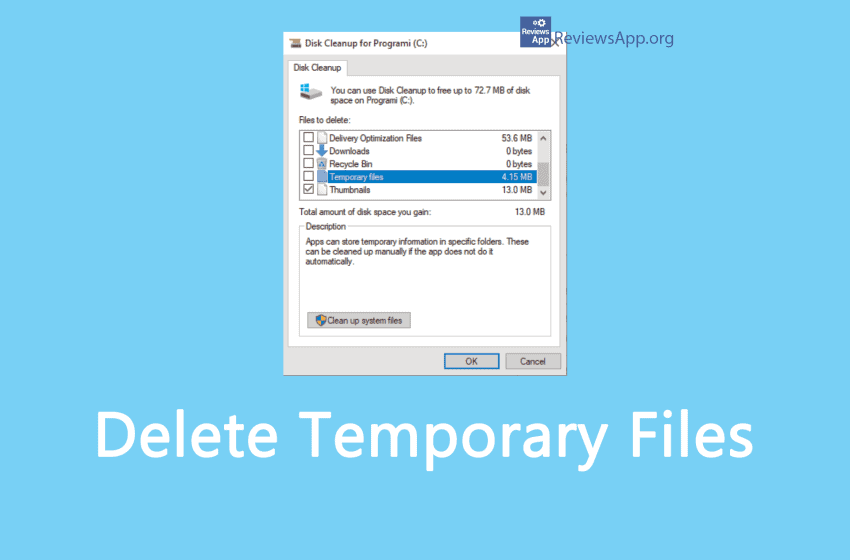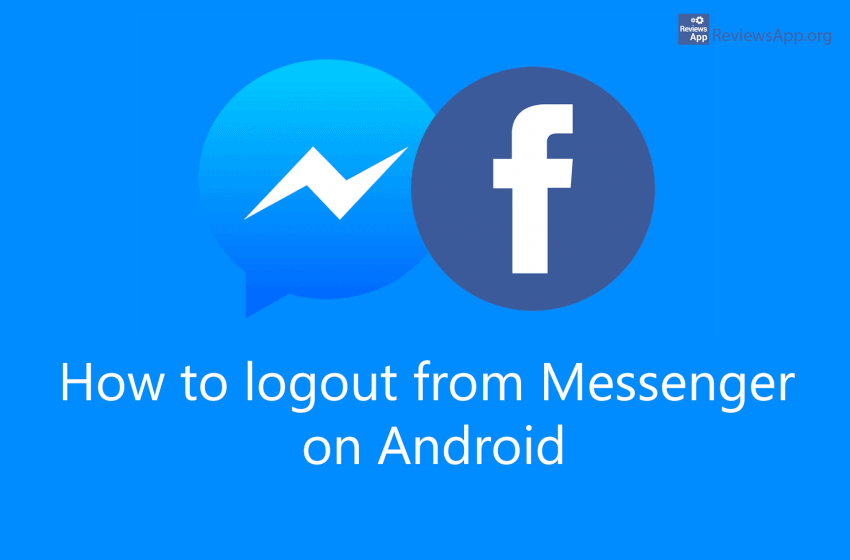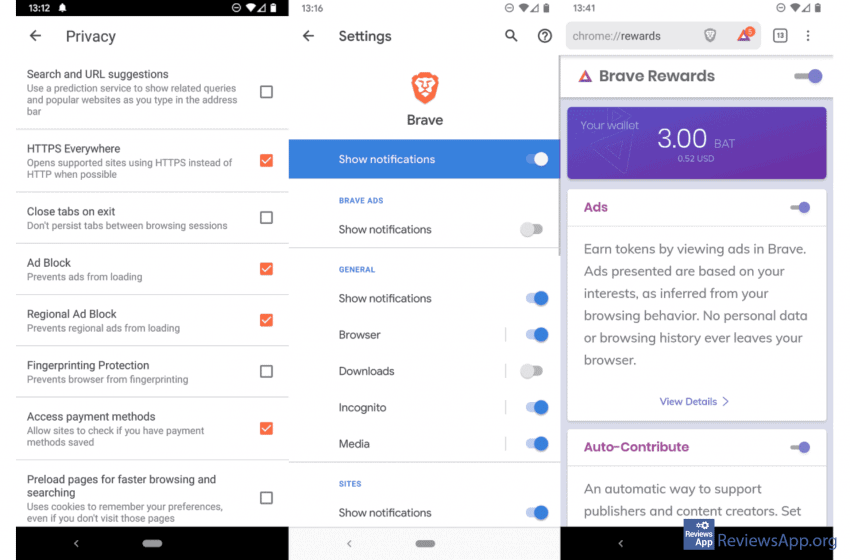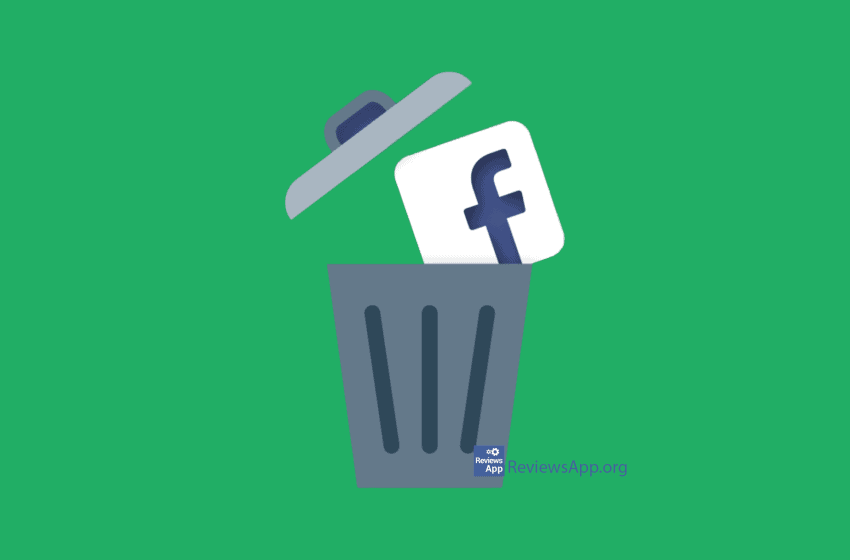How to Merge and Split PDF Files? Working with PDFs can be tricky, especially if you’re trying to merge multiple PDFs documents into the one or to split one document into several ones. PDF Merger & Splitter is a great free program that will make this process simple with just a few clicks. See how […]Read More
Tags : tutorial
Microsoft’s new Edge browser may have the same basis as the popular Chrome, but it takes a much more active role in protecting your privacy. Edge, which is based on Chromium for Windows 10 and macOS, gives you control over how you are tracked across the web and the data it has access to. It […]Read More
Apps that run in the background of Windows 10 can receive info, send notifications, and stay updated, even when you aren’t using them – which can be useful, but they can also reduce your laptop battery life and increase your data flow, which can be pretty inconvenient if you’re connecting to the internet via a […]Read More
Do you always “eject” your USB drives before unplugging them? You can save yourself some clicks and some time with this simple tip because you’ll never have to eject a flash drive again. See how in our video below. Video transcript: Make sure that your USB device is plugged in In the search field type […]Read More
Temporary files are created to contain information while creating a new file temporarily. They can be created by computer programs for various purposes; mainly when the program cannot allocate enough memory for its tasks, when the program works on data larger than the address space of the architecture, or as a primitive form of interprocess […]Read More
Facebook’s Messenger app does not include a logout option. Quite a big omission in our opinion, but fortunately there is an easy way to do this. See how in our video below. Video transcript: Messenger does not have the option to logout within the application. However, there is a relatively easy way to do this. […]Read More
Brave is one of those new, modern, ultralight browsers available for Android, Windows, iOS, and Linux. It’s great to browse the web in the fastest, safest way and free of annoying ads. Brave Browser also offers the functionality of private browser windows. It is three times faster than Chrome because it blocks all ads, cookies, […]Read More
It is a known fact that Facebook doesn’t want you to delete your account, that is why they are keeping that option hidden deep in its settings. If you want to delete your Facebook account, we will show you how in our video below. Video transcript: Click on arrow Click on Settings Click on Your […]Read More