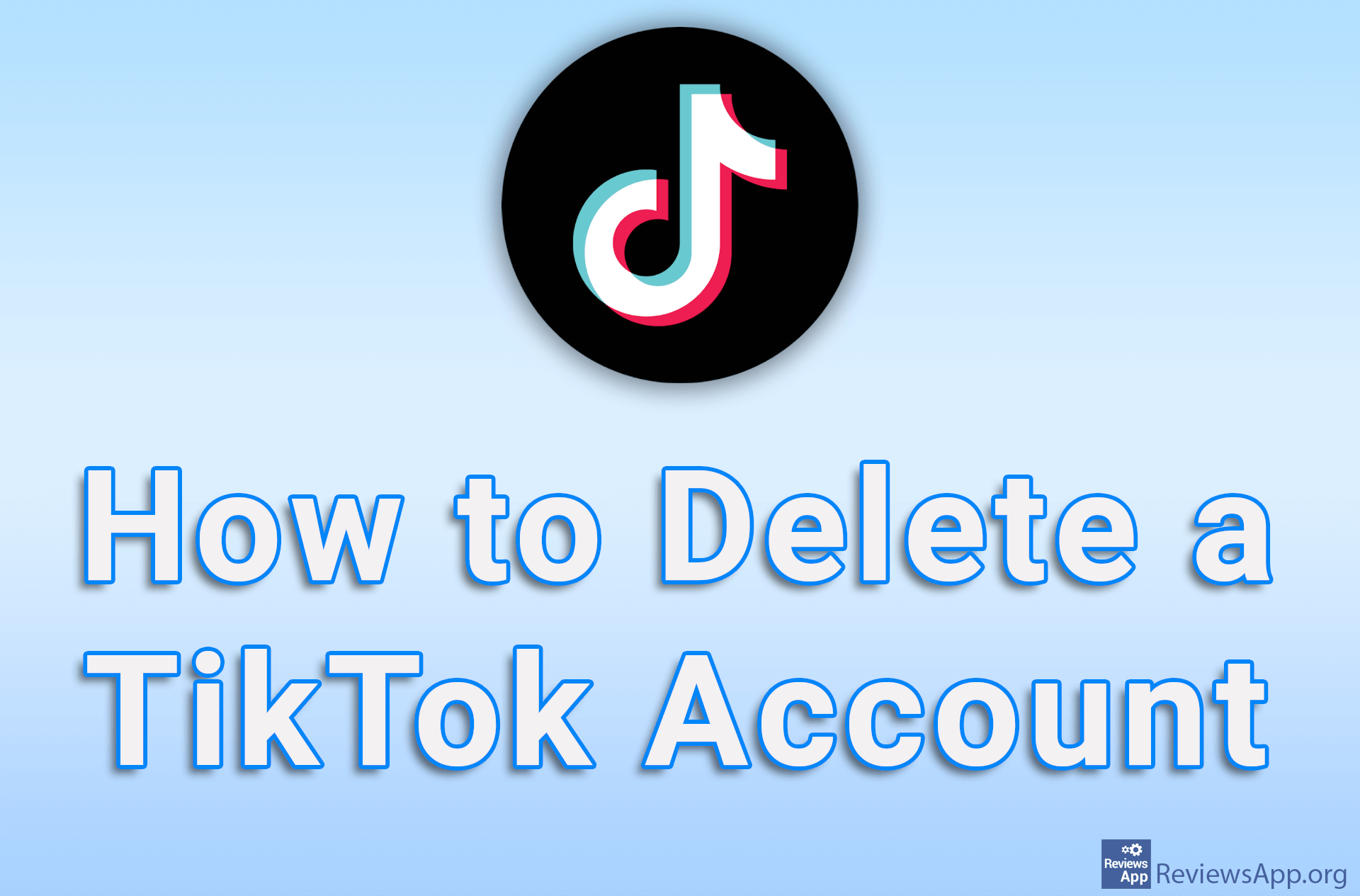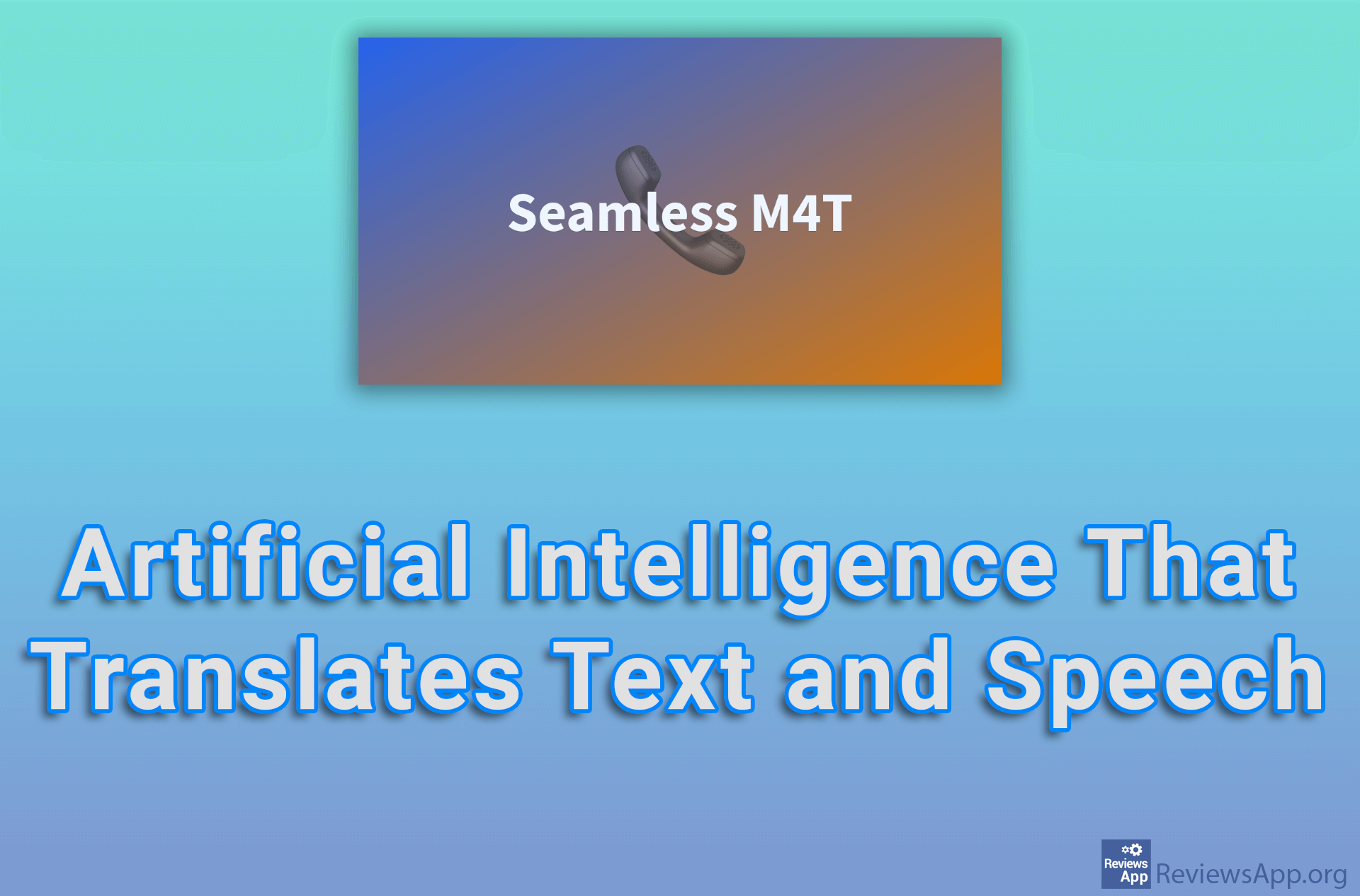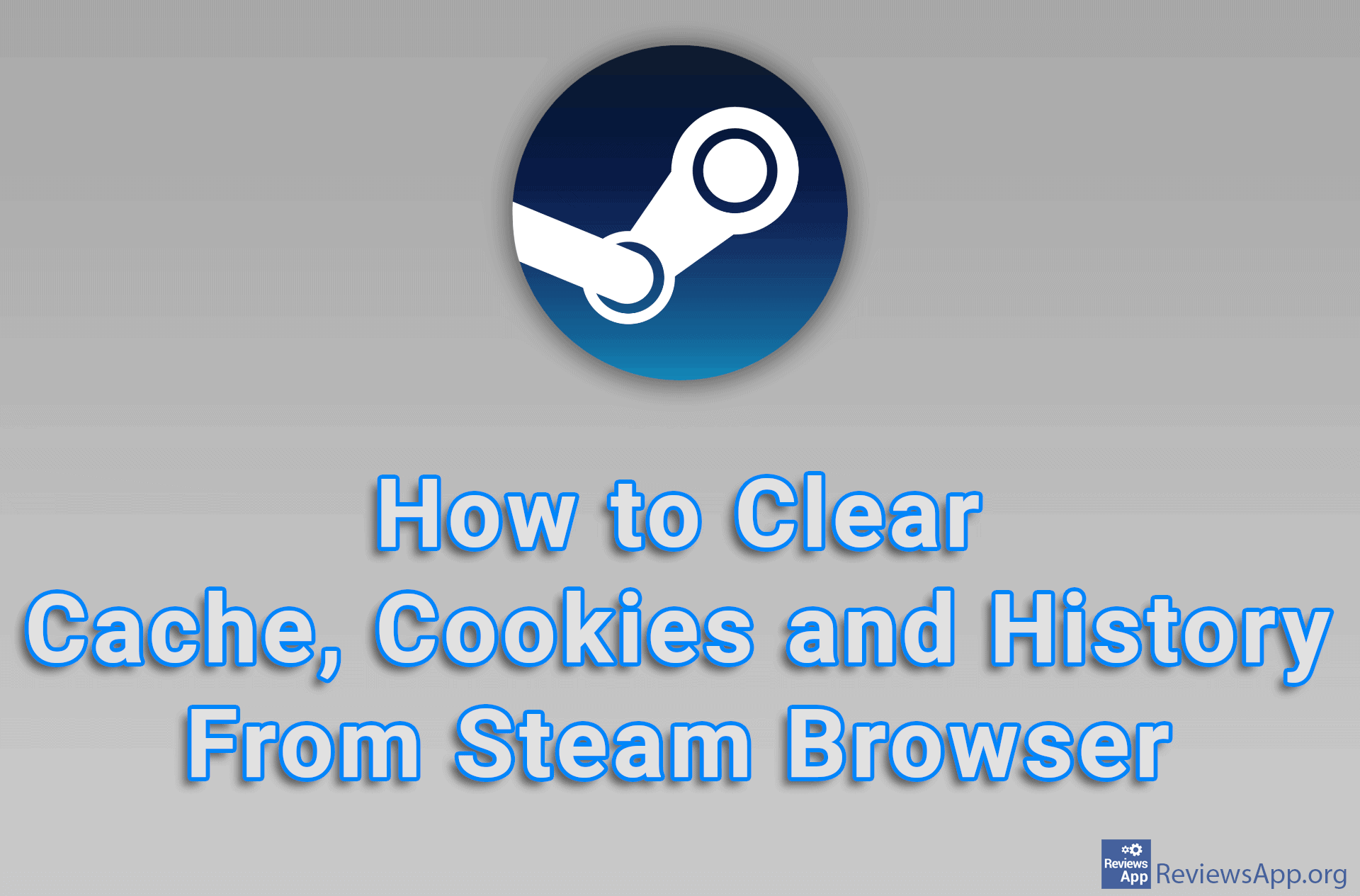How to Permanently Delete Facebook Account
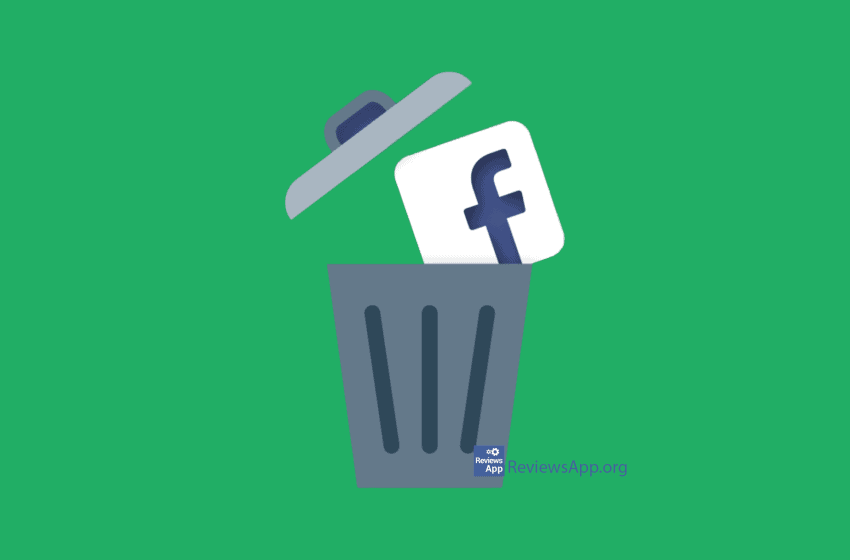
It is a known fact that Facebook doesn’t want you to delete your account, that is why they are keeping that option hidden deep in its settings. If you want to delete your Facebook account, we will show you how in our video below.
Video transcript:
- Click on arrow
- Click on Settings
- Click on Your Facebook Information
- Click on Deactivation and Deletion
- Select Permanently Delete Account
- Click on Continue to Account Deletion
- Click on Delete Account
- Type in your password
- Click on Continue
- Click on Delete Account
- Your account will be deleted in 30 days