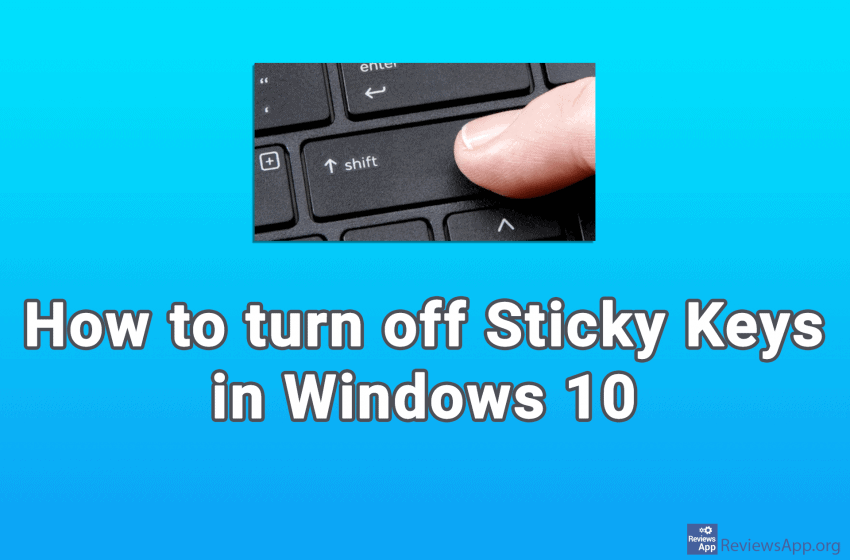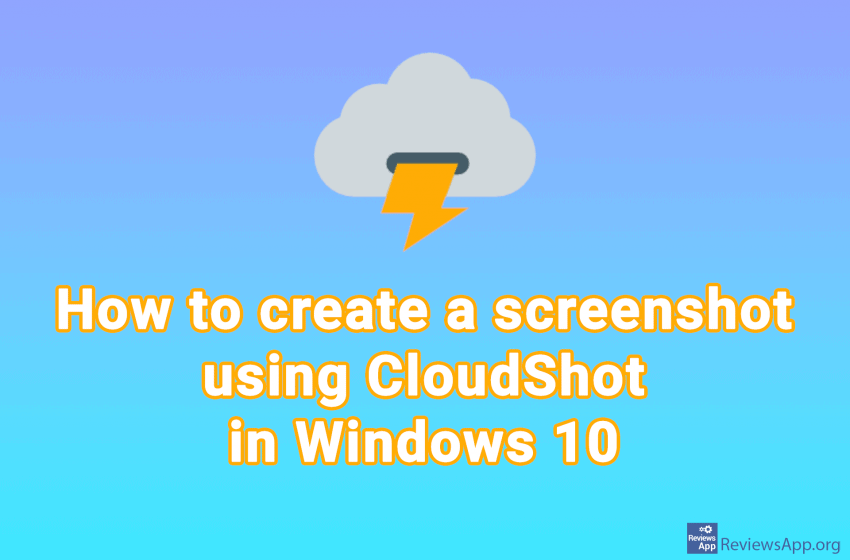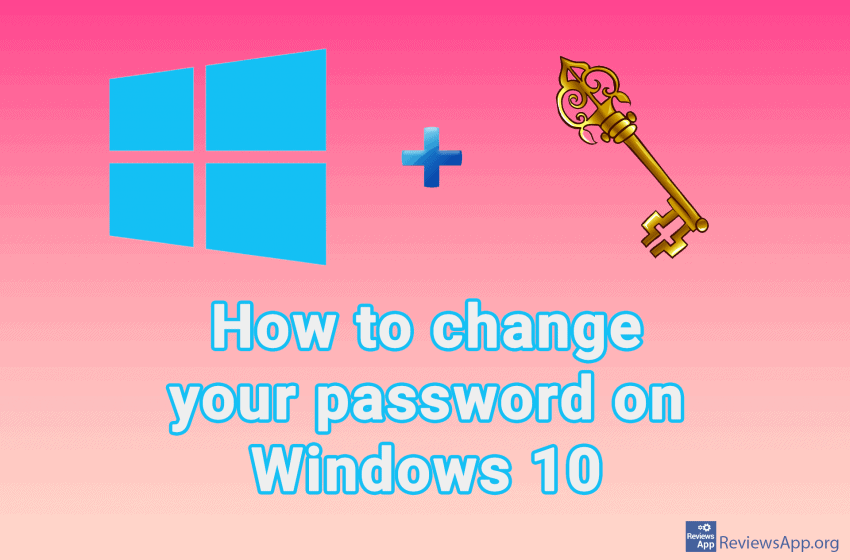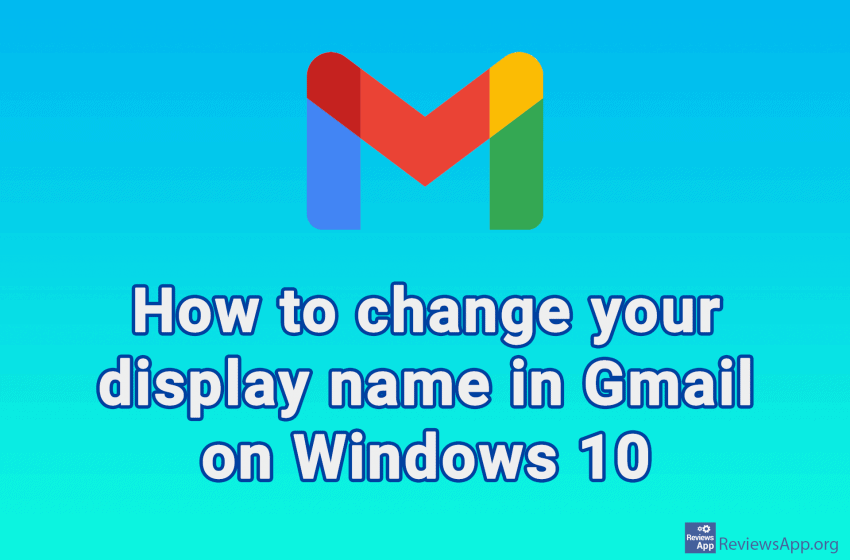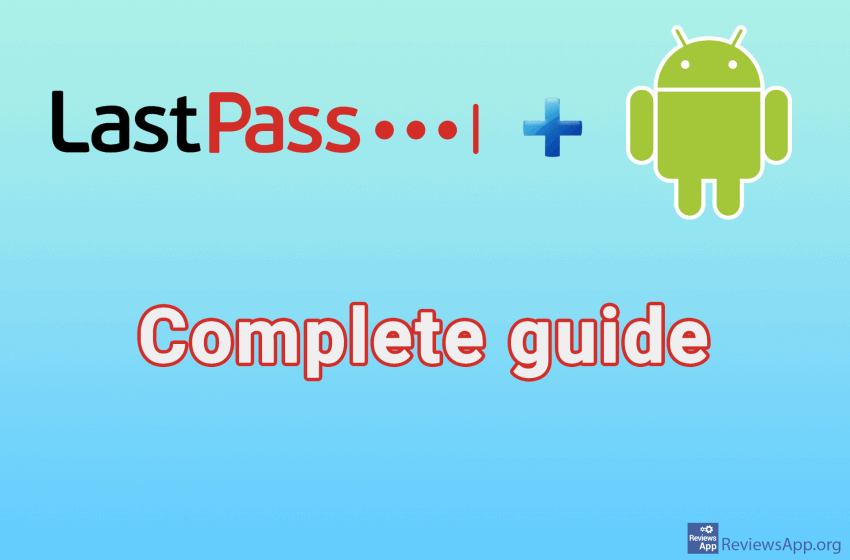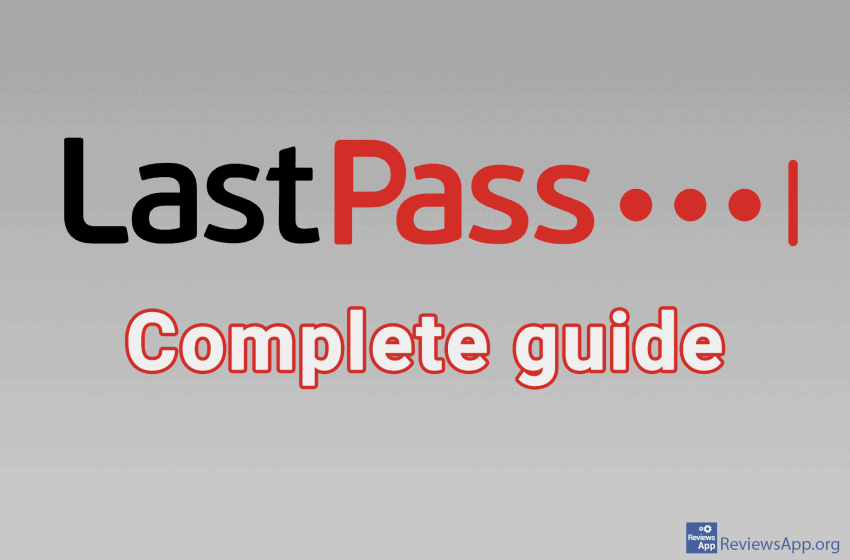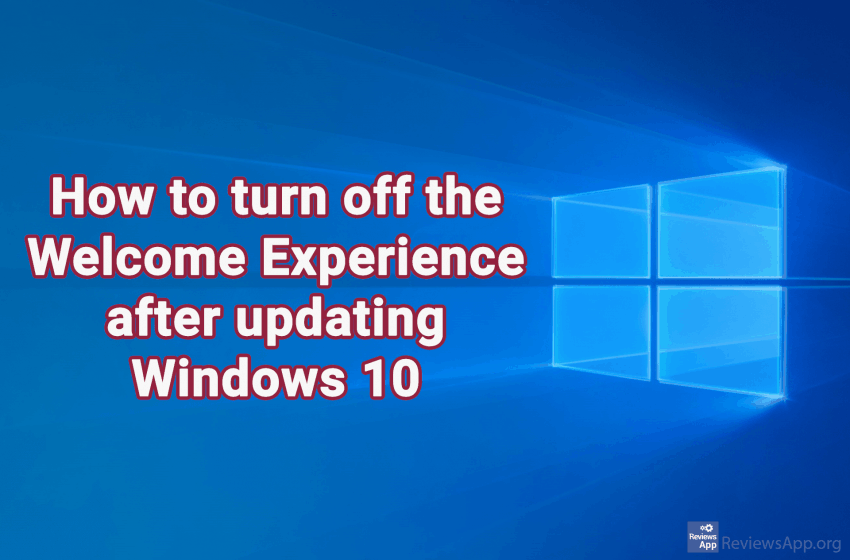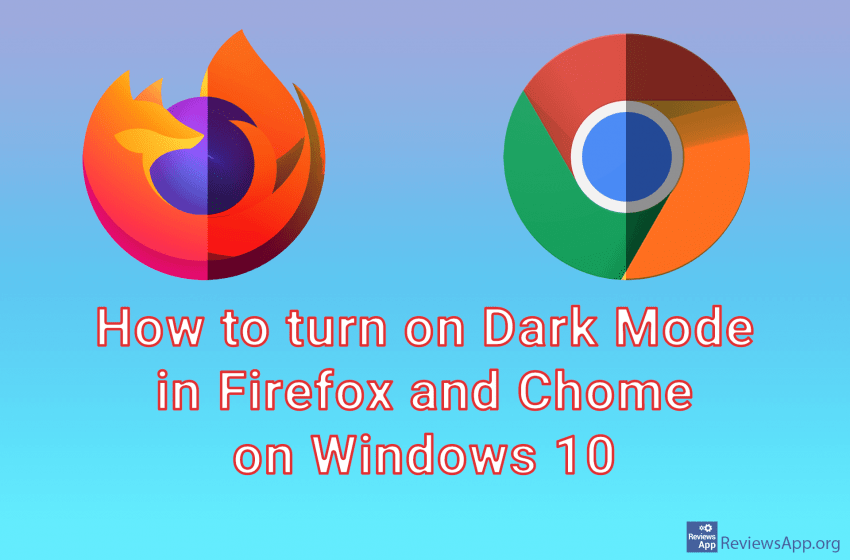If you’ve ever repeatedly pressed the Shift key (five times to be exact), you’ve got the annoying Sticky Key pop-up. What are Sticky Keys, what is their function, apart from annoying you while you play video games, and how to turn them off? What are Sticky Keys and what are they used for? It’s easy […]Read More
Tags : tutorial
CloudShot is a free screen capture program for Microsoft Windows Vista, 7, 8, and 10 devices, which is easy to use and supports local and online image storage. The name of the application reveals one of the main features of the program: the ability to save a screenshot online using various cloud services. CloudShot supports […]Read More
Microsoft’s Windows operating system is by far the most used in the world, with close to 85% of all computers using it. Today, Windows is considered an extremely safe and secure operating system. However, using a password as additional protection is recommended, especially if you are not the only one using the computer. Changing your […]Read More
When you send an email from your Gmail account, your name along with other information will be displayed to the recipient. The name displayed in your emails may not be the one you want to use. Fortunately, this is easy to change. The only condition is that you have to do this in a web […]Read More
We’ve already made a guide for Windows so it’s time to make a guide for Android as well. To remind you, LastPass is a free cloud service for storing login data and data for filling out various types of forms online. The main reason why you should use it is that it automatically fills this […]Read More
LastPass is a free cloud login service. It is used as a browser extension for Windows Chrome, Firefox, Opera, and Edge browsers. It is a password manager that stores all your usernames, passwords, payment card numbers, and other data for filling out internet forms in one safe place, called Vault, which is located online in […]Read More
How to send a large file on Android? Sending large files over the Internet on Android can be inconvenient, even if you zip them beforehand because the email services we most commonly use have a limit on the maximum size of files to send. This limit is generally at a maximum of 25 MB. There […]Read More
Windows 10, after updating, sometimes opens a “Welcome Experience”, a Tips window informing you what’s new about the latest operating system update. Watch our video to learn how to set up “Welcome Experience” not to appear after updating Windows 10. Video transcript: In the search box, type settings Click on the result Click on System […]Read More
Dark Mode is a feature that allows you to switch the color of the application or the entire operating system to black or something close to it and thus reduce eye strain. Many mobile applications offer a Dark Theme, but on the web on a PC, the color choice of each web page is set […]Read More