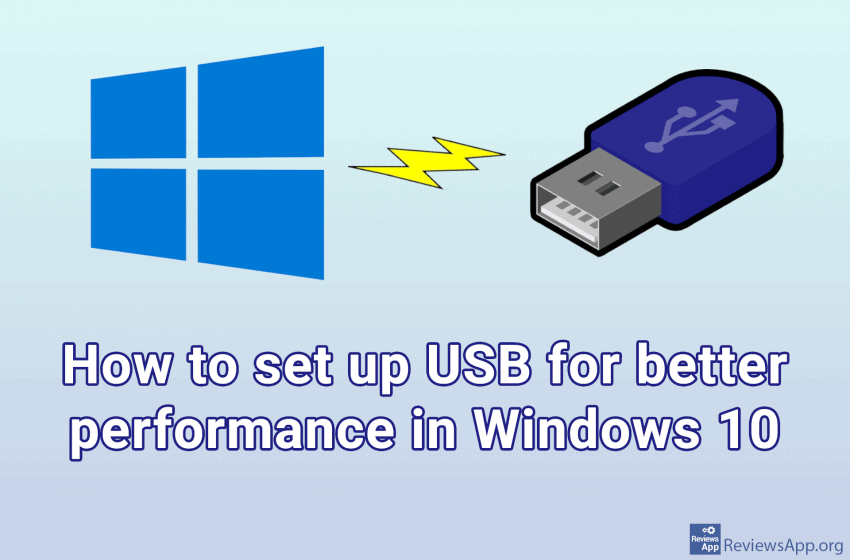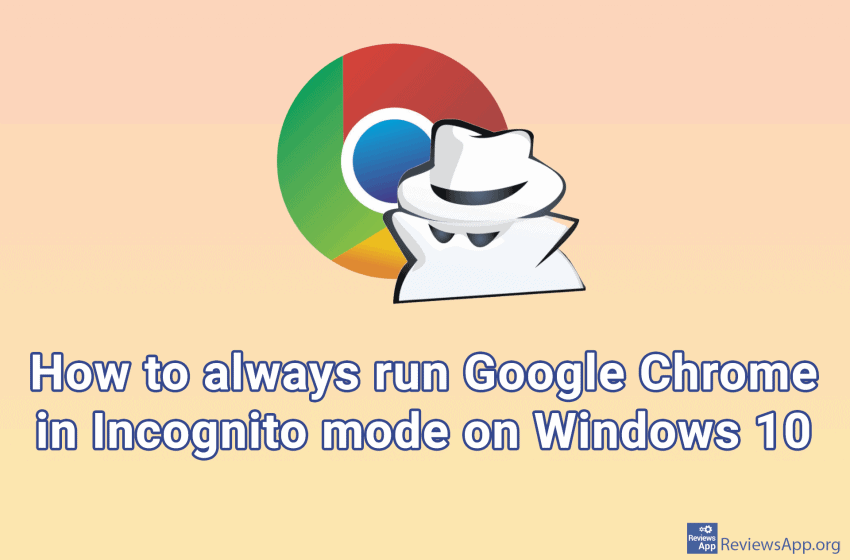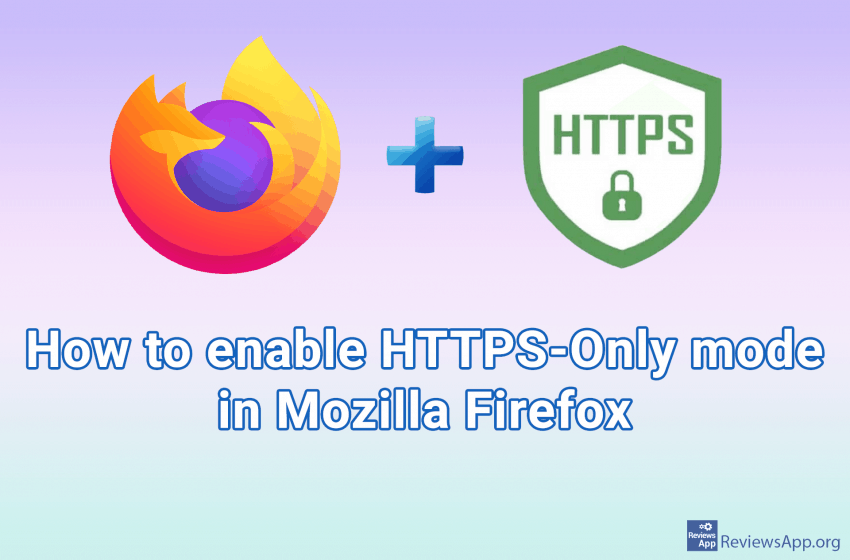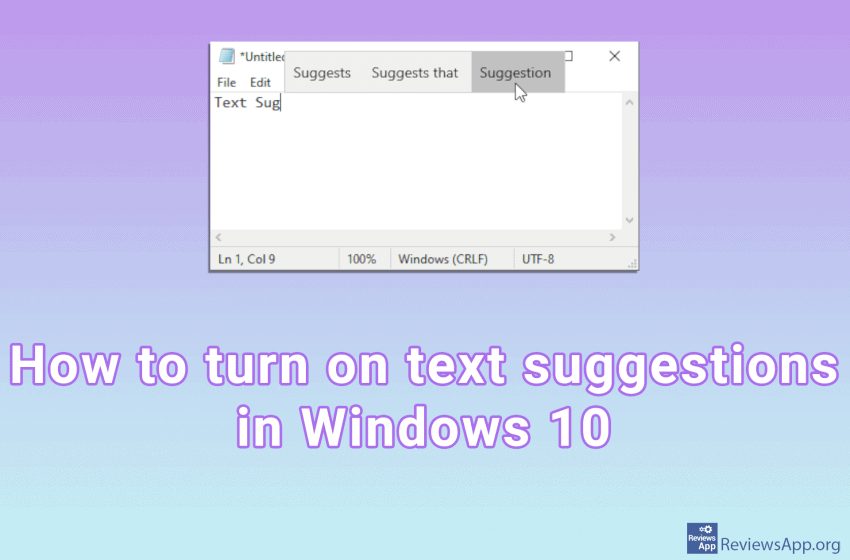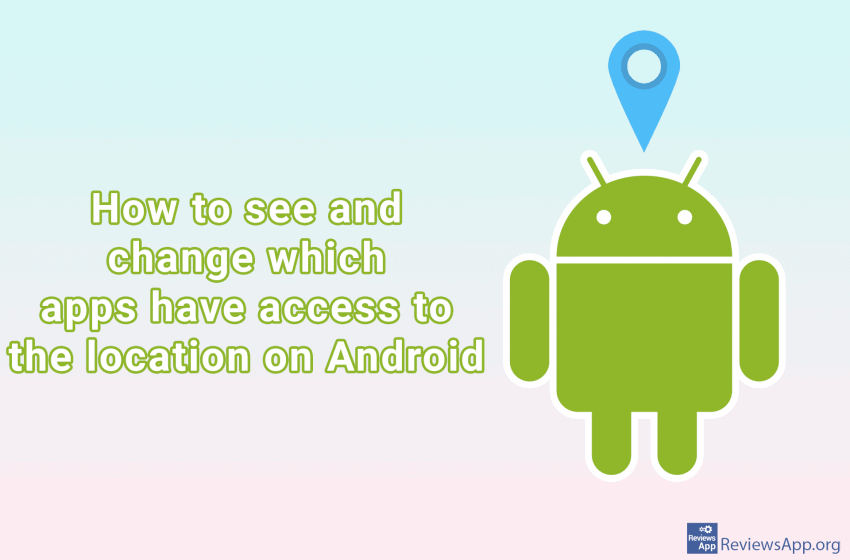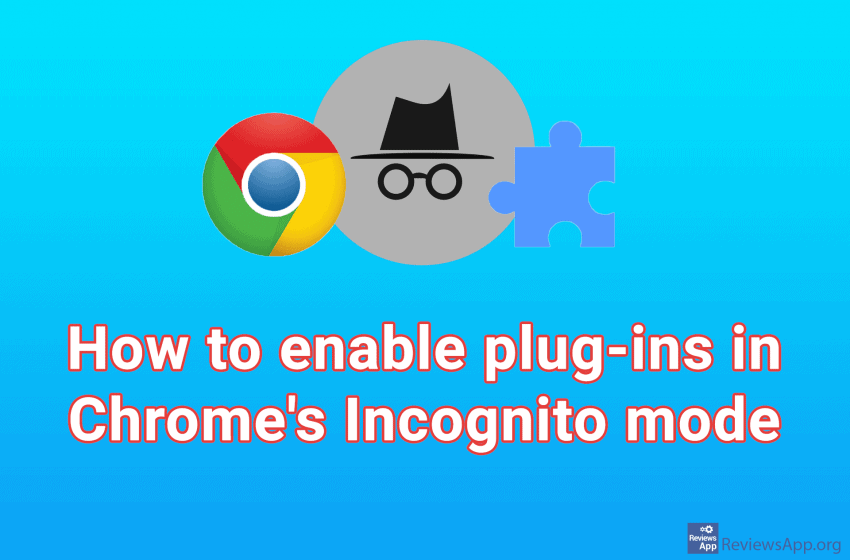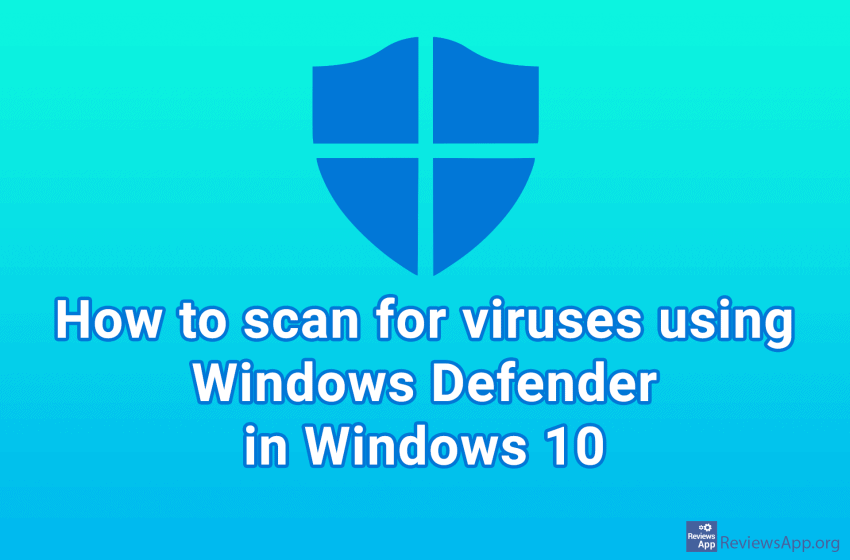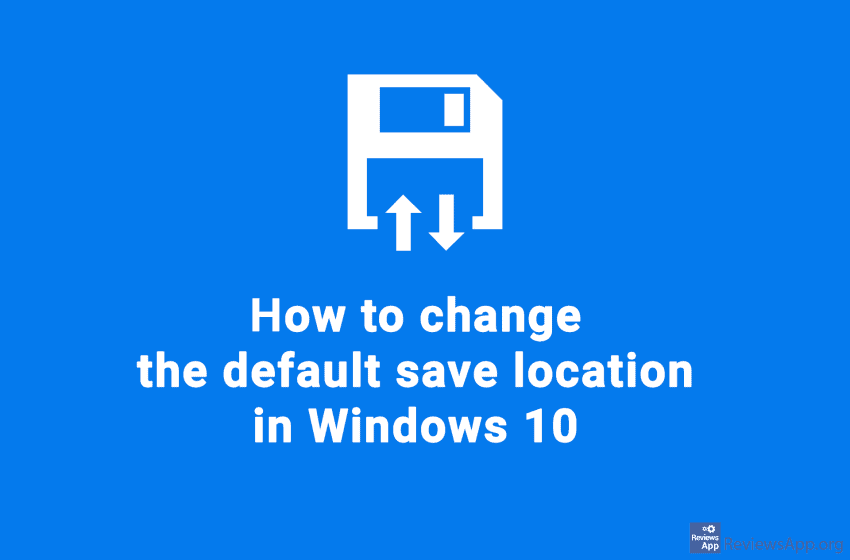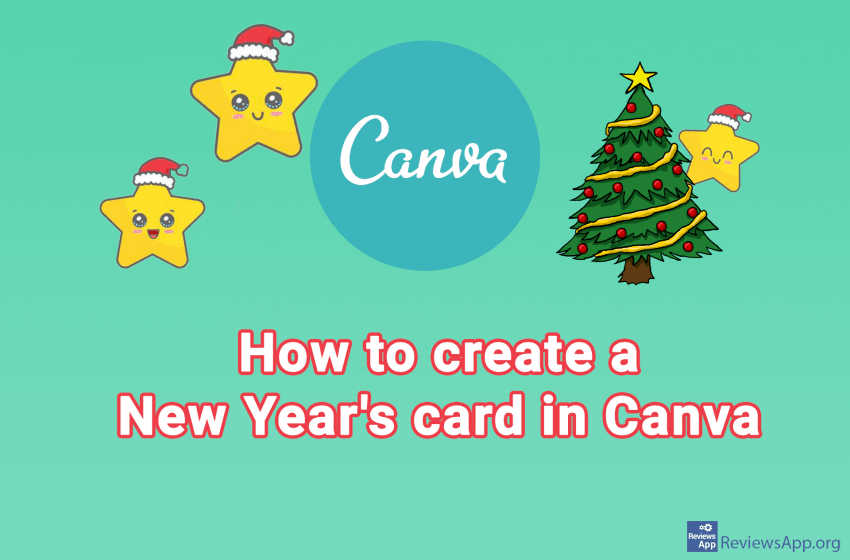When copying something to your USB drive, it is recommended that you always use the “Safely Remove Hardware” option before removing the device. This is because, although Windows has shown that copying is complete, it sometimes happens that there are still a couple of uncopied bits left. When you use this option, you tell Windows […]Read More
Tags : tutorial
Incognito mode in Google Chrome is a private web browsing mode. When using incognito mode, your history, cookies, website data, and any information you enter on the web sites you visit will not be stored on your computer. Anything you download or bookmarks you create will be saved unless you delete them manually. It is […]Read More
HTTPS is a security protocol, and it is the method for maintaining privacy and security on the Internet. This protocol establishes an encrypted connection between your internet browser and a web server that prevents eavesdropping or unauthorized alteration of the data exchanged between you and the website you are visiting. The HTTPS protocol’s main problem […]Read More
Most of us have come into contact with automatic text suggestions when we are typing mobile phone messages. When we start typing a word, three suggestions will appear at the top of the keyboard, which we can tap, and the word will be written in our message. Did you know that Windows 10 also has […]Read More
It’s no secret that Android apps can access all parts of your phone (images, contacts, location …) if you allow them. To protect your privacy, it’s important to keep track of which apps can access what and when. On Android, it’s easy to see which app has access to your location. As of Android version […]Read More
Plug-ins (Extensions) are automatically turned off when you use Incognito mode in Google Chrome. The reason is to protect your privacy. Namely, when you use Incognito mode, Chrome tries to preserve your anonymity on the Internet as much as possible. One way to achieve this is to turn off all plug-ins as they can potentially […]Read More
YouTube has definitely become a twenty-first century television and one great thing is that we can all participate, completely for free, and some may even make money. All you need to upload a video to YouTube is a free Google Accountups . Still, YouTube can be a convenient place to store videos, and you will […]Read More
Viruses and malware are a big problem in the Windows operating system. Luckily we have a huge choice of antivirus programs. From free to paid ones, from good to not so good ones. Although we write about free programs and believe that there is a decent free tool for every problem, only in the case […]Read More
The Windows 10 operating system stores all documents, pictures, music, etc. that you download from the Internet on the partition on which Windows 10 itself is installed. This behavior is desirable for some users, but if you have an SSD and HDD hard drive on your computer, you probably don’t want to store images and […]Read More
New Year’s and Christmas holidays are here, a time of celebration and joy. Due to the overall situation with Covid 19, this year’s celebration will be different than usual. Most of us will probably stay home and spend the holidays watching TV. Since we will not spend the holidays with friends and family, it is […]Read More