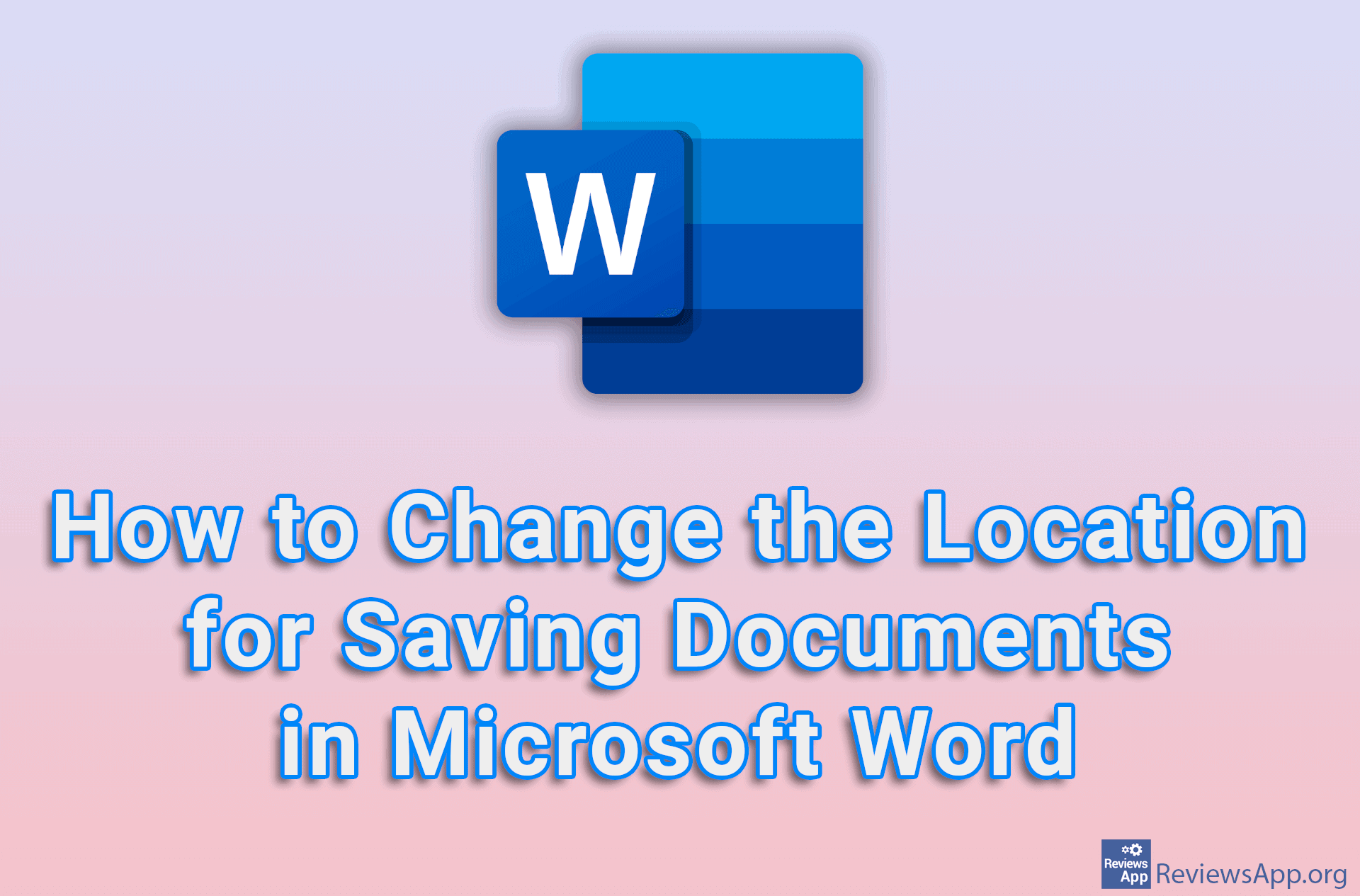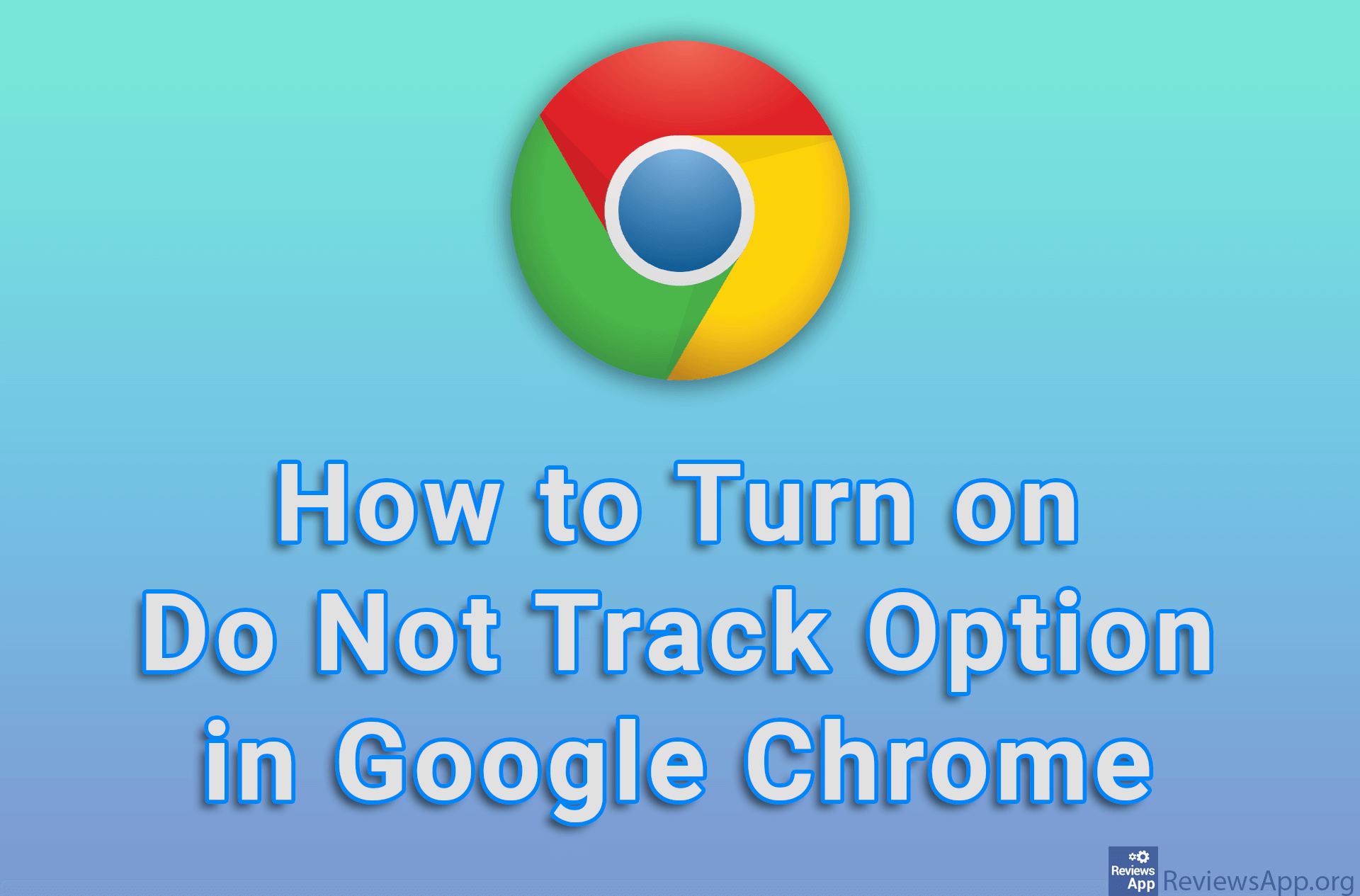How to see and change which apps have access to the location on Android
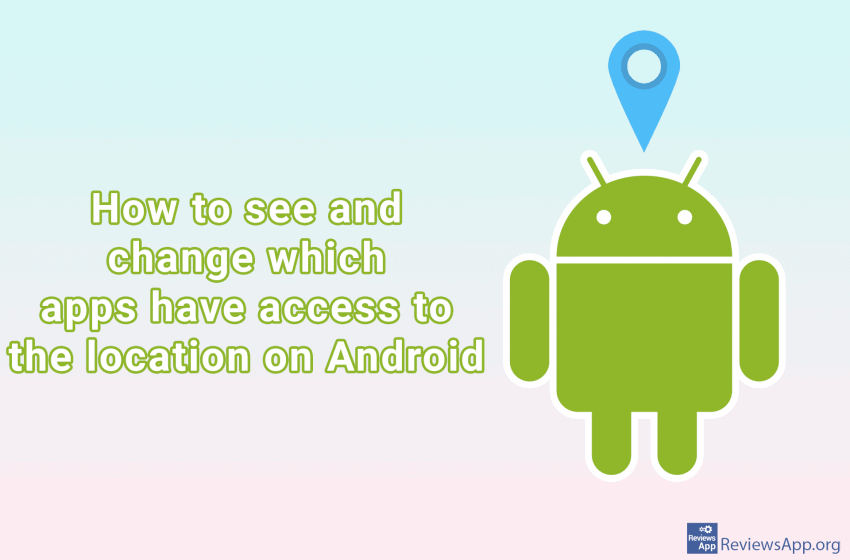
It’s no secret that Android apps can access all parts of your phone (images, contacts, location …) if you allow them. To protect your privacy, it’s important to keep track of which apps can access what and when. On Android, it’s easy to see which app has access to your location.
As of Android version 11, the app must ask permission to access your location, and you can also set the app to have access only while using that app. This means you don’t have to worry about the app tracking your location when you’re not using it.
How to check which apps have access to your location and how to change it, see the detailed instructions in our video below.
Video transcript:
- Go to settings
- Tap on Privacy
- Tap on Permission manager
- Tap on Location
- Here you can see which apps have access to your location
- Select the app you want to change access to the location
- Select Allow only while using the app or Deny