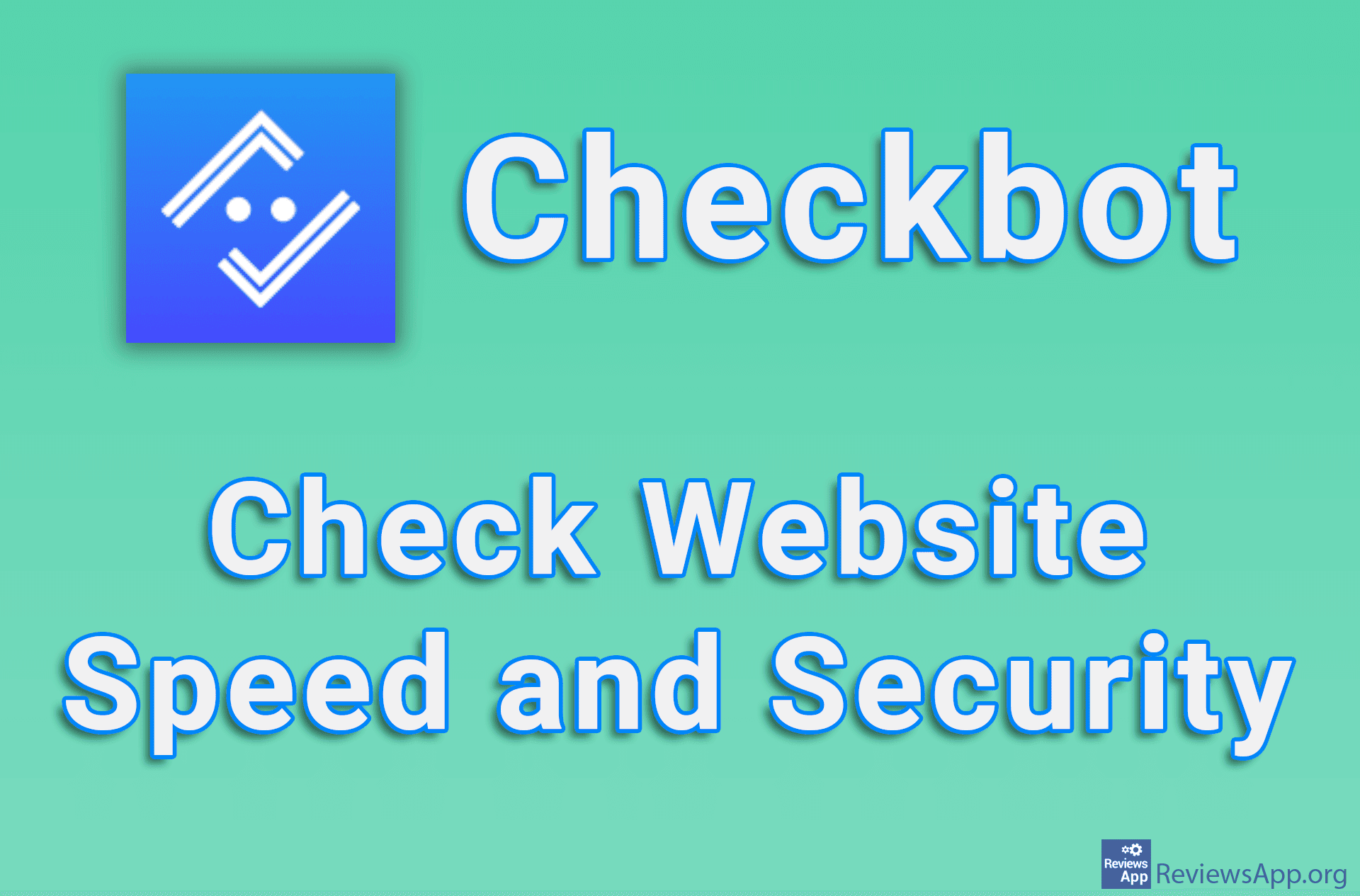How to turn on Dark Mode in Firefox and Chome on Windows 10
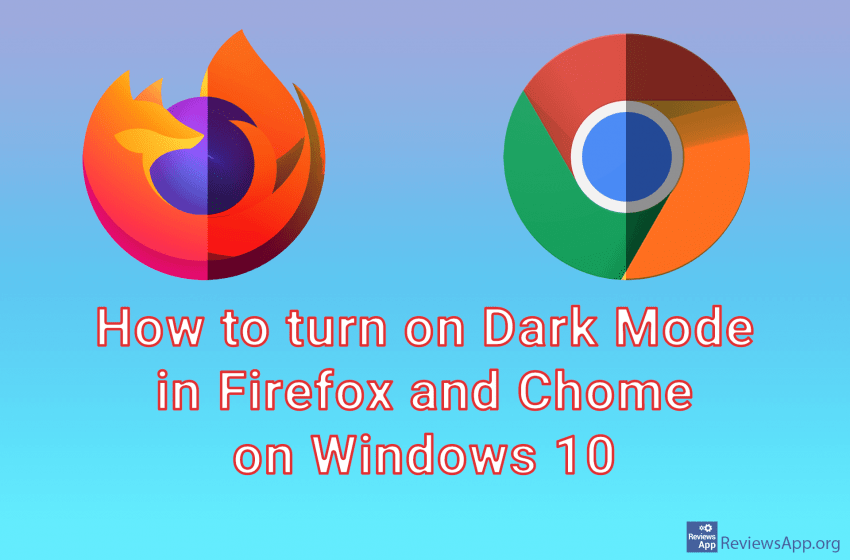
Dark Mode is a feature that allows you to switch the color of the application or the entire operating system to black or something close to it and thus reduce eye strain. Many mobile applications offer a Dark Theme, but on the web on a PC, the color choice of each web page is set by the developer. However, it is possible to turn on the Dark Mode of the browser.
In Mozilla Firefox, you can do this directly from the browser. This option does not currently exist in Google Chrome, but we can do this through Windows settings.
See how to turn on Dark Mode in Firefox and Chrome on Windows 10 in our video.
Video transcript:
- How to turn on Dark Mode in Firefox. Open Firefox
- Click on the three horizontal bars in the upper right corner
- Click on Customize…
- Click on Themes
- Click on Dark
- There is no Dark Mode option in Chrome, but there is a way to turn it on in Windows settings
- In the search box, type settings
- Click on the result
- Click on Personalization
- Click on Colors
- Under Choose your default app mode, select Dark