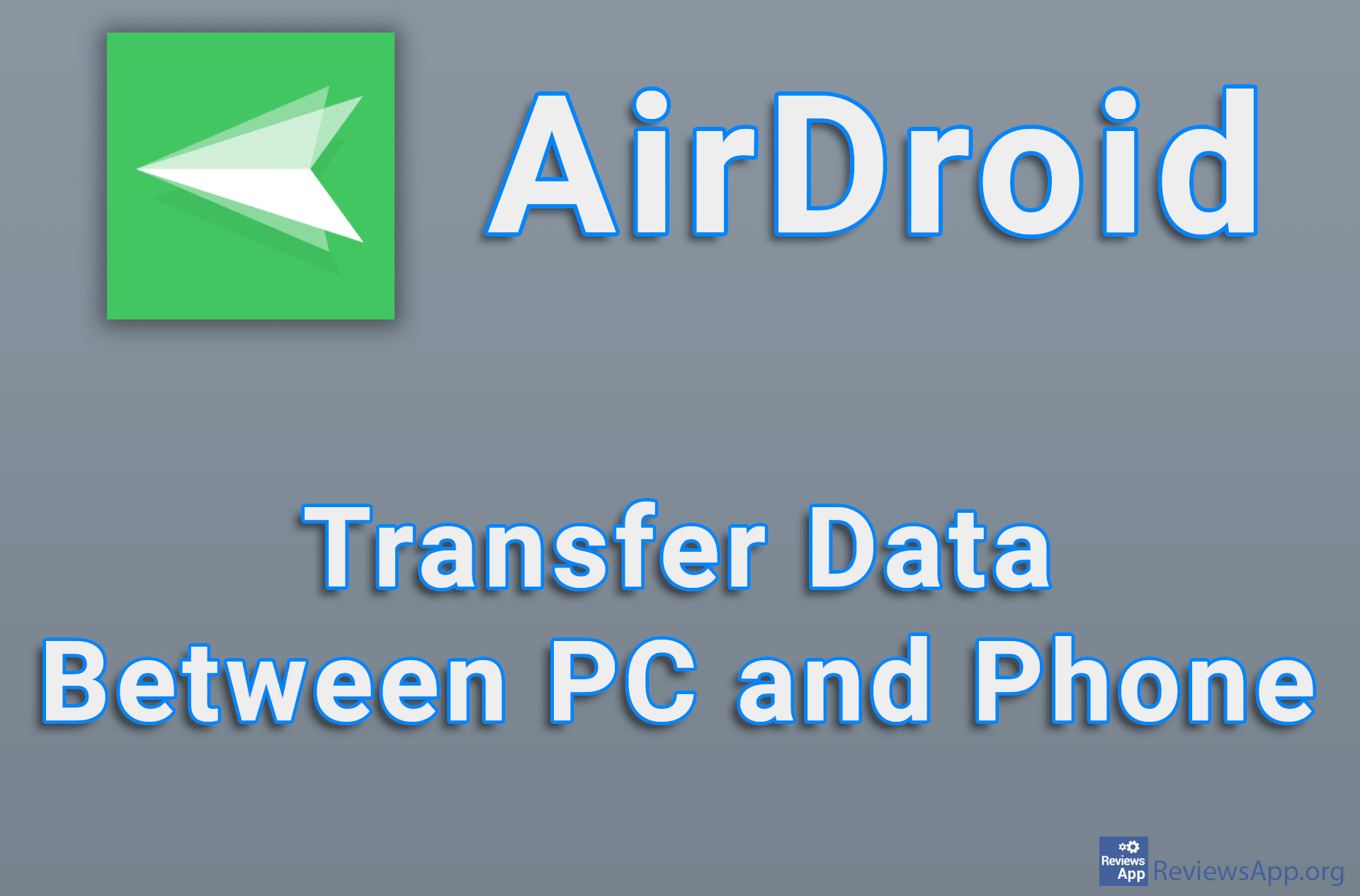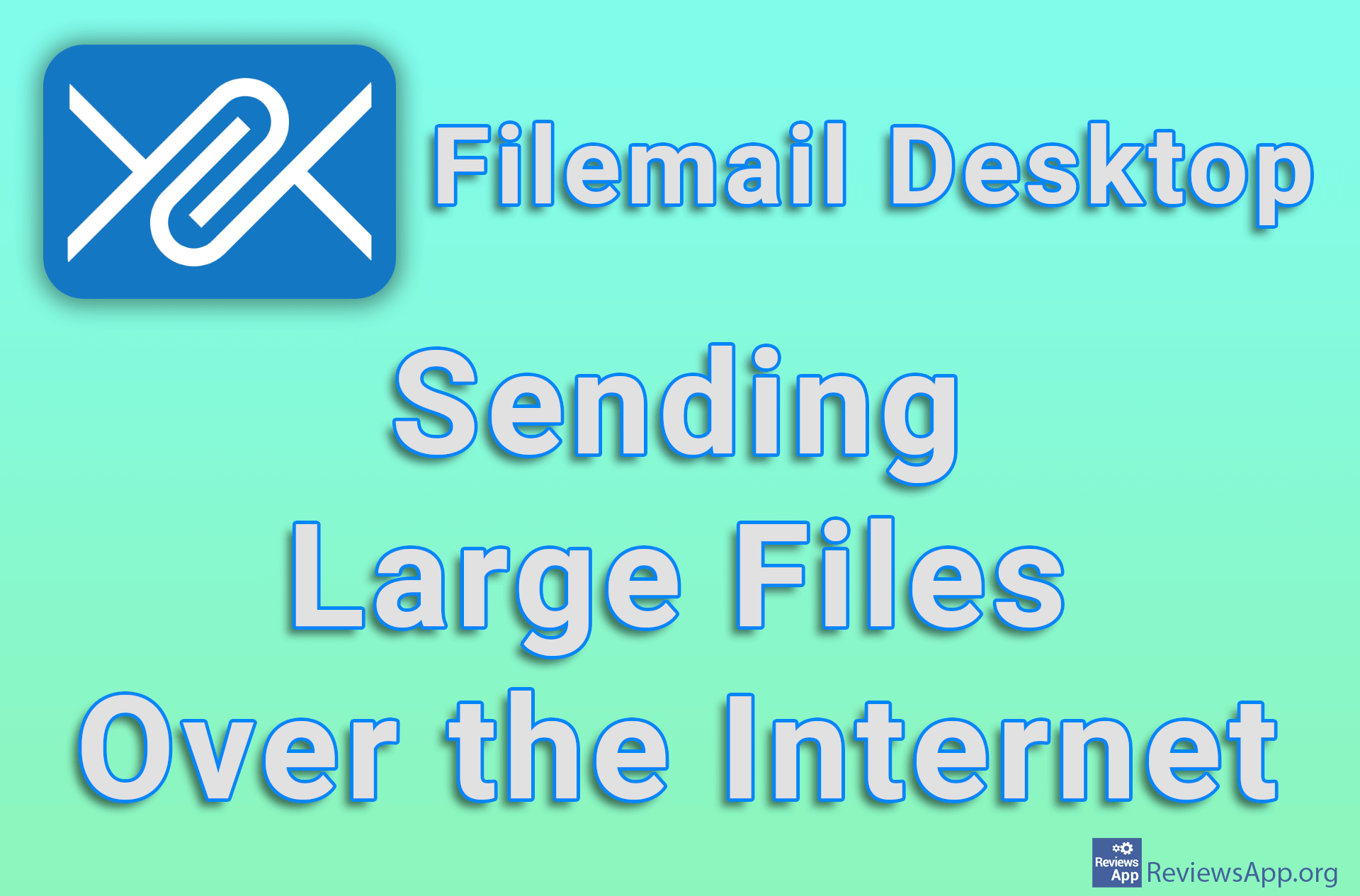How to send a large file on Android

How to send a large file on Android? Sending large files over the Internet on Android can be inconvenient, even if you zip them beforehand because the email services we most commonly use have a limit on the maximum size of files to send. This limit is generally at a maximum of 25 MB.
There is a simple solution to the problem with the file size to upload, just install the Filemail free Android app and you will be able to send large files without any size limit. See how to install the Filemail free app on your Android mobile phone or tablet and how to send a large file with no size limit, we showed it all in the video below.
Video transcript:
- Open the Play Store
- Type firemail
- Tap Install
- Tap Open
- In the To: field, enter the email of the person to whom you want to send the file. Other fields are optional.
- Tap the blue + sign to add a file
- Tap ALLOW (you need to do this only the first time you use the app)
- Select a file of any size you want to send
- Tap the blue paper airplane icon
- Select how long the file will be available for download and tap Send
- You can copy the download link from here