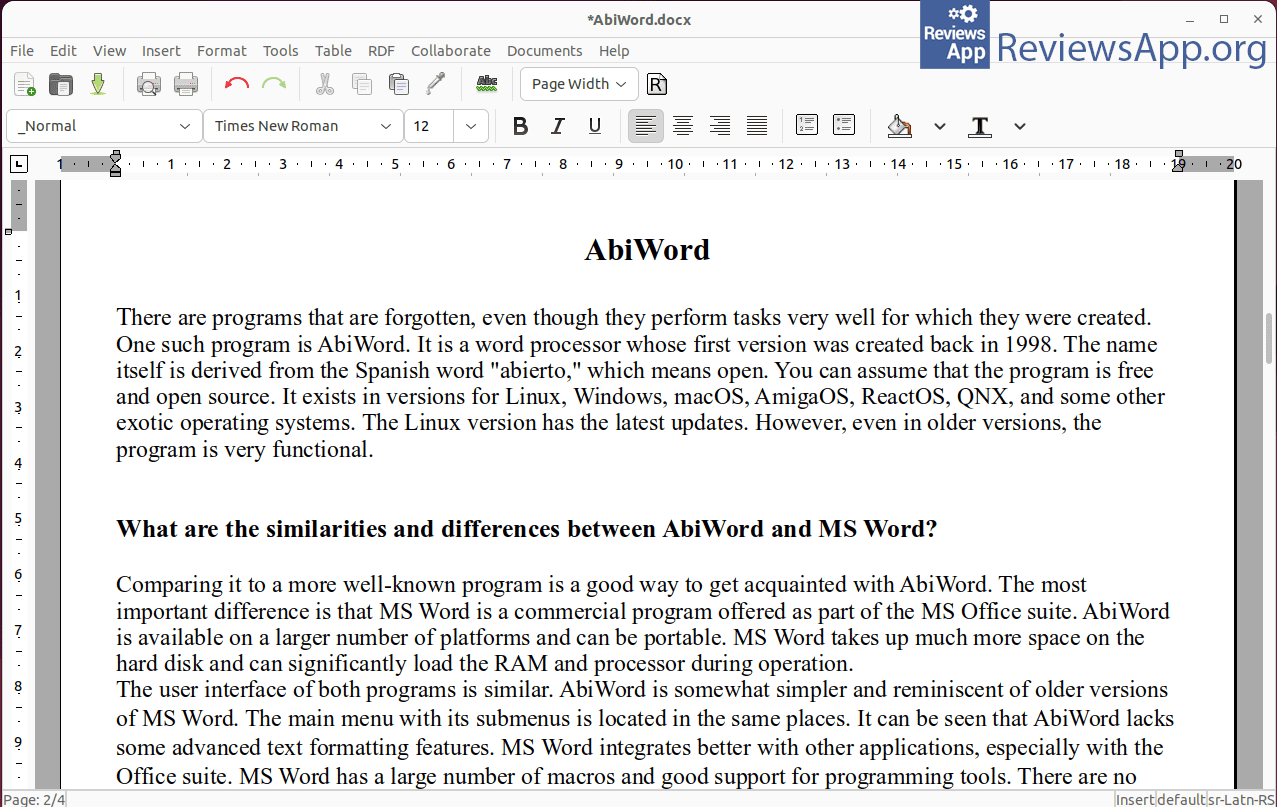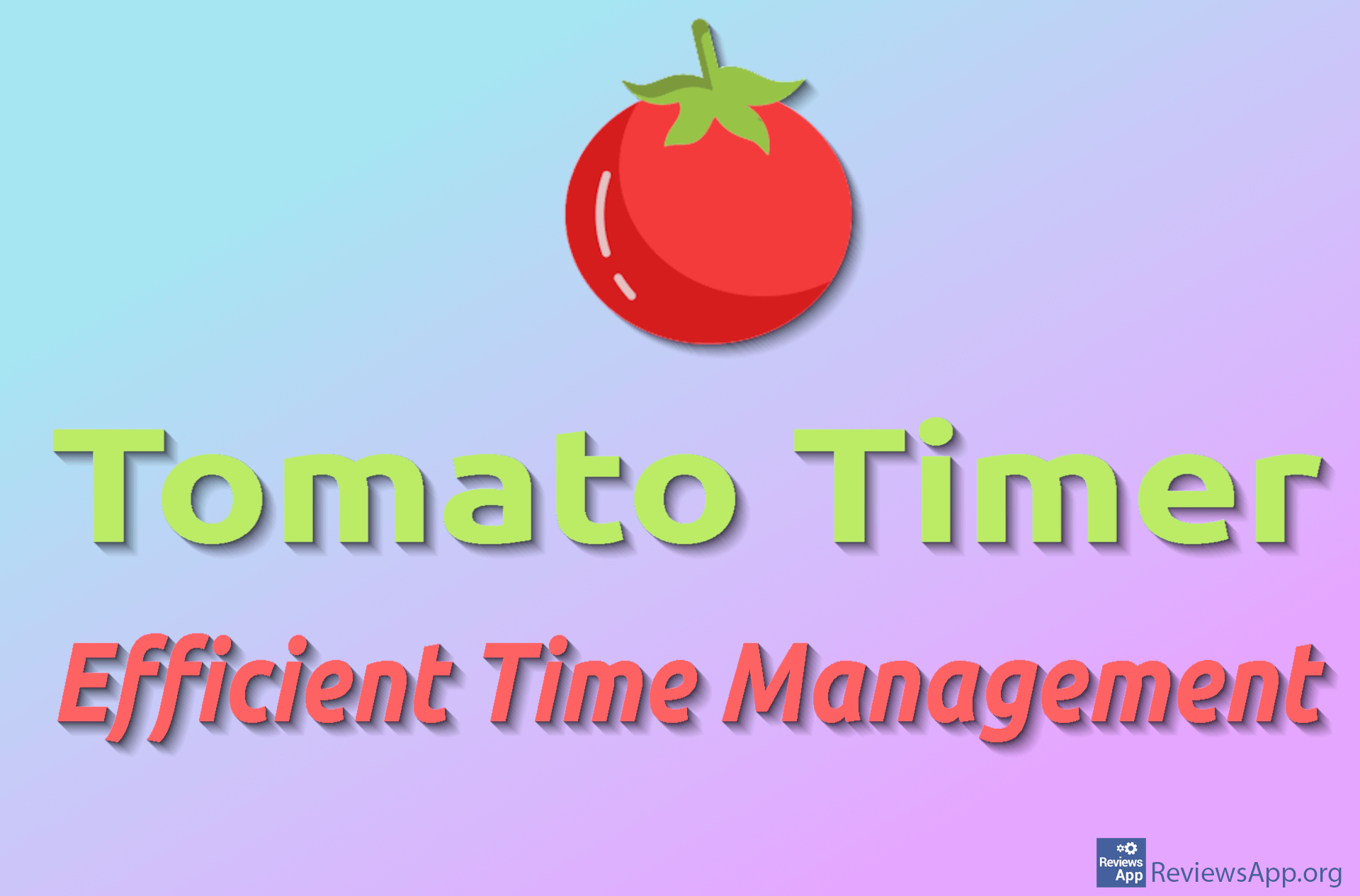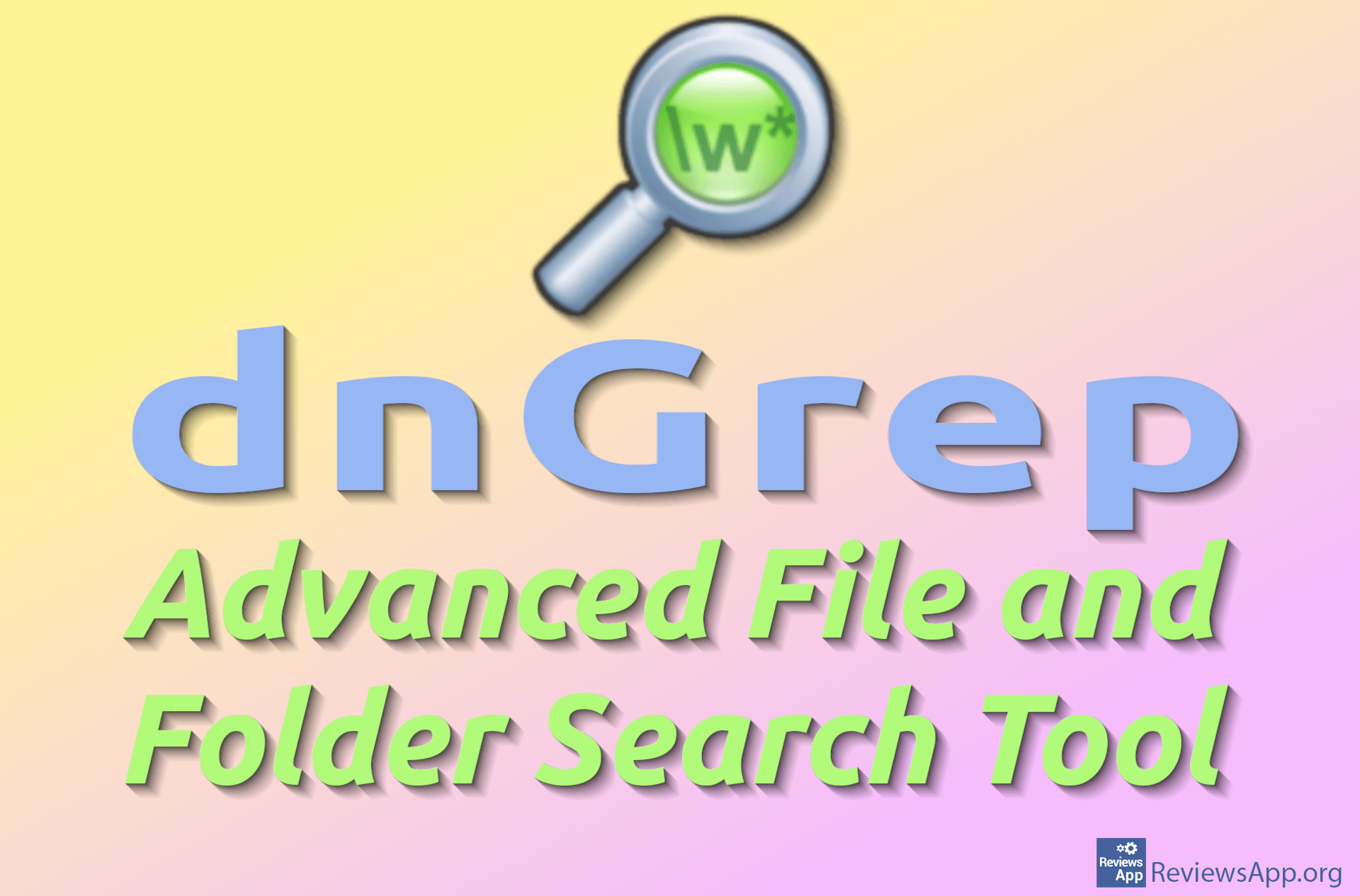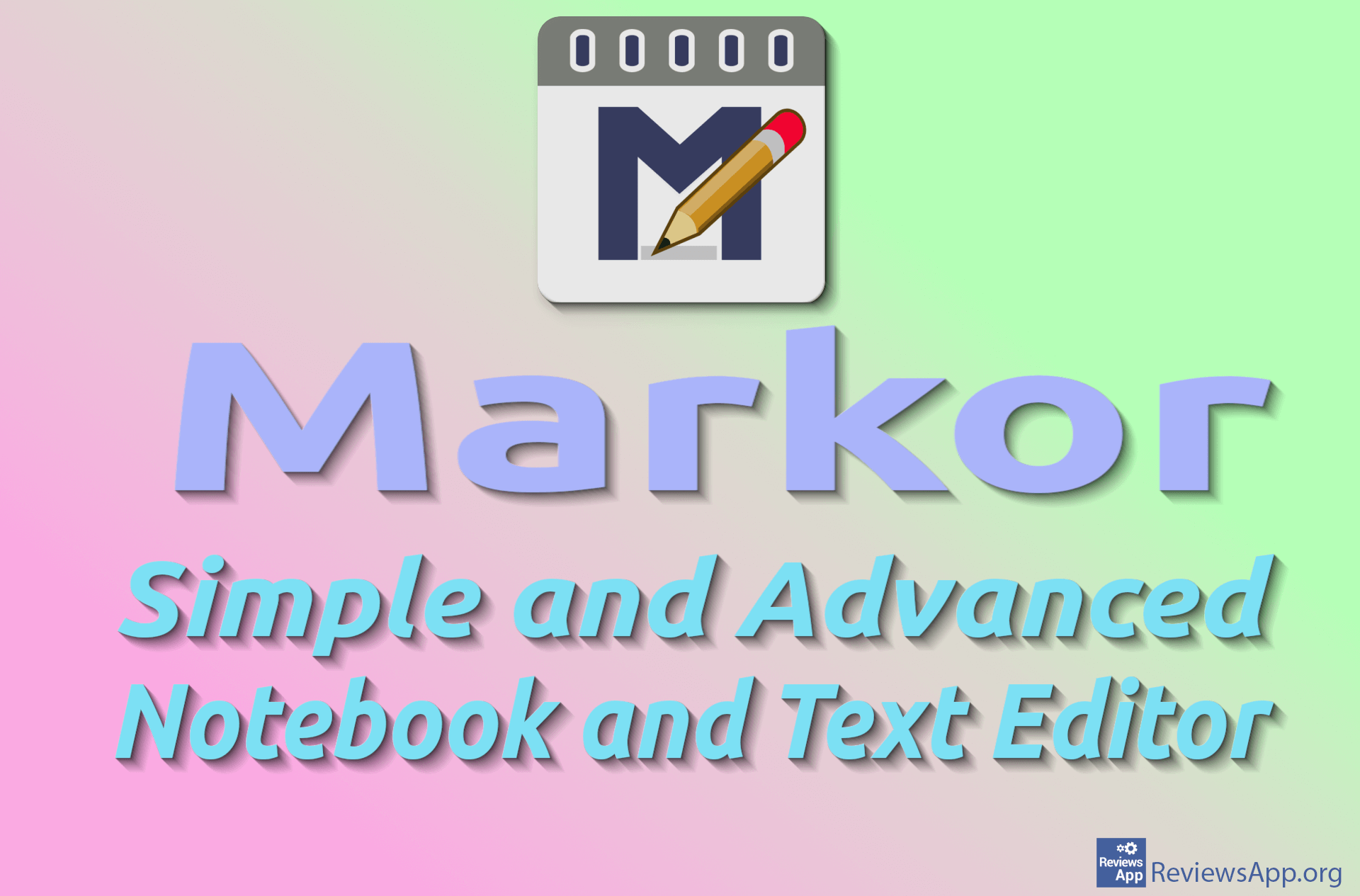Abiword
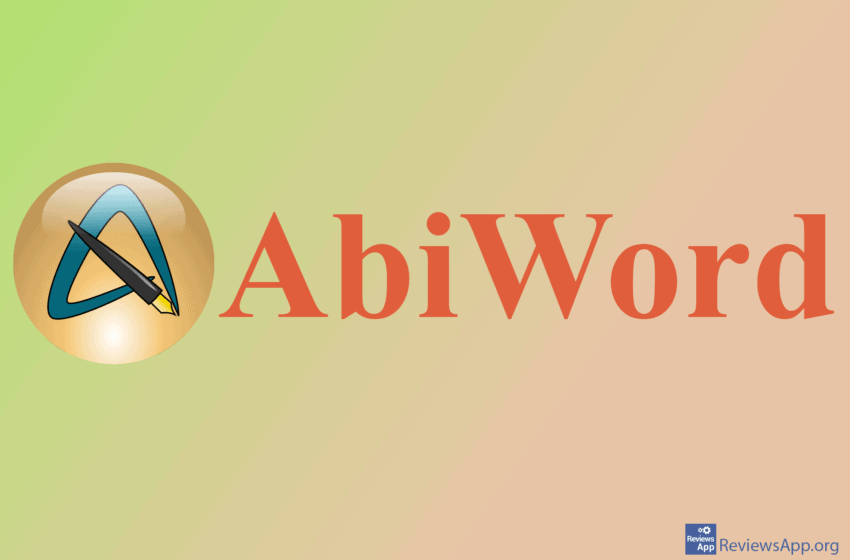
There are programs that are forgotten, even though they perform tasks very well for which they were created. One such program is AbiWord. It is a word processor whose first version was created back in 1998. The name itself is derived from the Spanish word “abierto,” which means open. You can assume that the program is free and open source. It exists in versions for Linux, Windows, macOS, AmigaOS, ReactOS, QNX, and some other exotic operating systems. The Linux version has the latest updates. However, even in older versions, the program is very functional.
What are the similarities and differences between AbiWord and MS Word?
Comparing it to a more well-known program is a good way to get acquainted with AbiWord. The most important difference is that MS Word is a commercial program offered as part of the MS Office suite. AbiWord is available on a larger number of platforms and can be portable. MS Word takes up much more space on the hard disk and can significantly load the RAM and processor during operation.
The user interface of both programs is similar. AbiWord is somewhat simpler and reminiscent of older versions of MS Word. The main menu with its submenus is located in the same places. It can be seen that AbiWord lacks some advanced text formatting features. MS Word integrates better with other applications, especially with the Office suite. MS Word has a large number of macros and good support for programming tools. There are no differences in working with documents: entering text, formatting, assigning styles to document parts, inserting images and tables.
AbiWord supports importing and exporting documents in OpenDocument Text (.odt), Microsoft Word (.doc), Office Open XML (.docx), Rich Text Format (.rtf), and plain text documents (.txt) formats. This is much less compared to MS Word but rarely matters to most users.
Here we note that compatibility with MS Word format for complex documents may not be complete.
Among its more advanced options, AbiWord offers collaboration on document writing through Cloud services.
Why would switching to AbiWord be good?
AbiWord has almost everything that many well-known word processors have, and it’s free. For the average user and typical documents, it is more than sufficient. It is very fast, regardless of the document size. AbiWord is easy to use, so there is no need to spend extra time learning how to work with this program. Users of other word processors will have no problem transitioning to AbiWord.
Because of all this we recommend installing it and trying it out.
Platform:
Linux, Windows, macOS, …
The Download button below is a link to the Windows version of the program. For Linux users it’s best to use installation from your operating system repository. You can find the macOS link HERE.