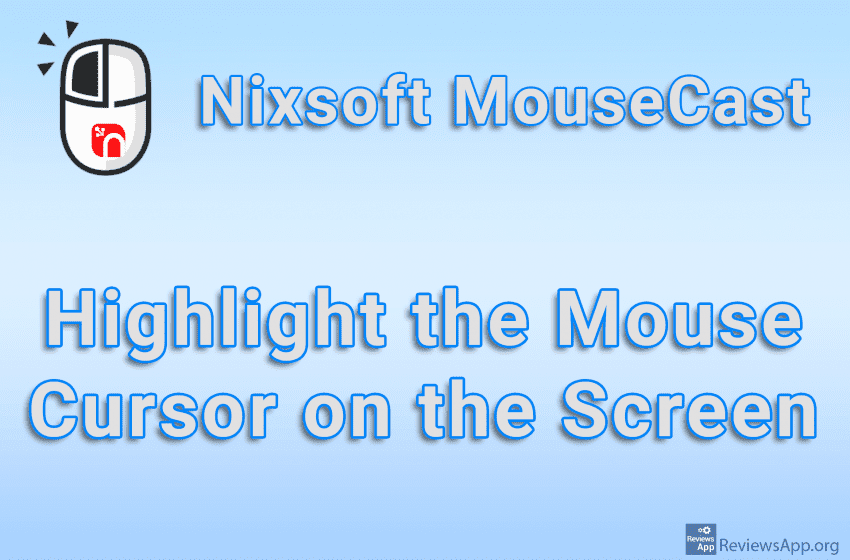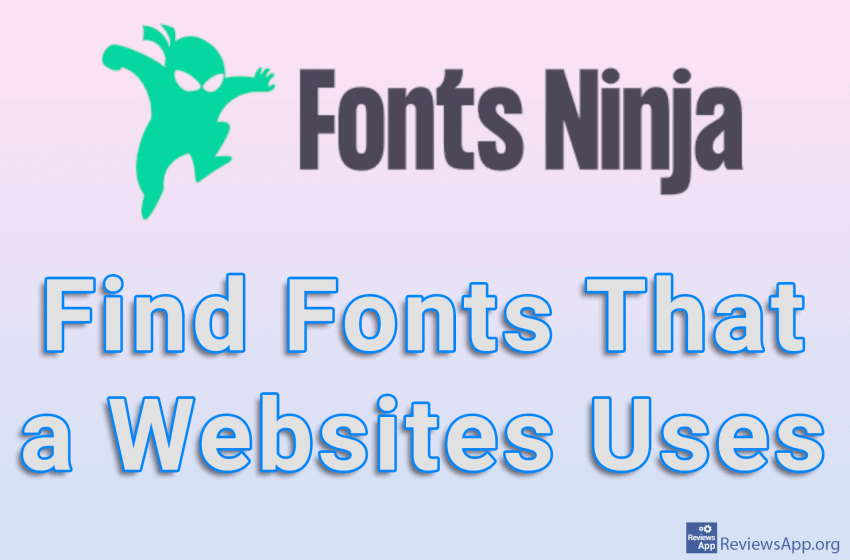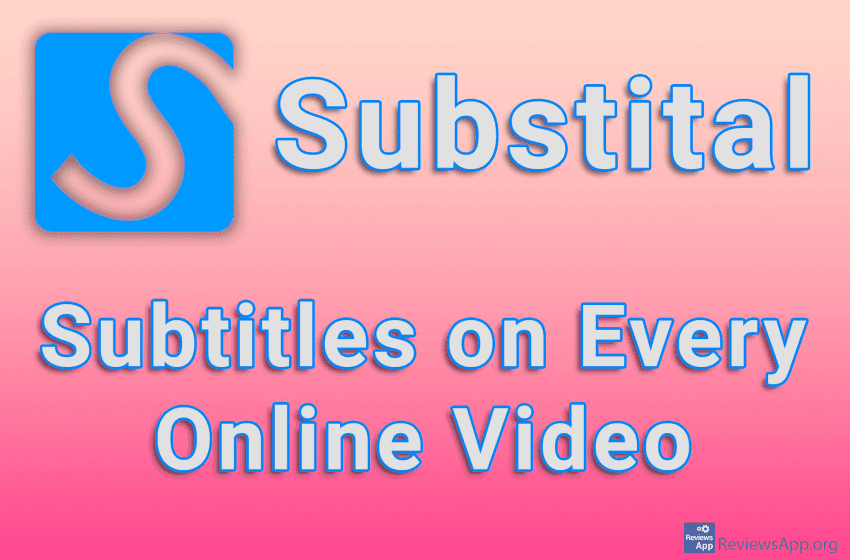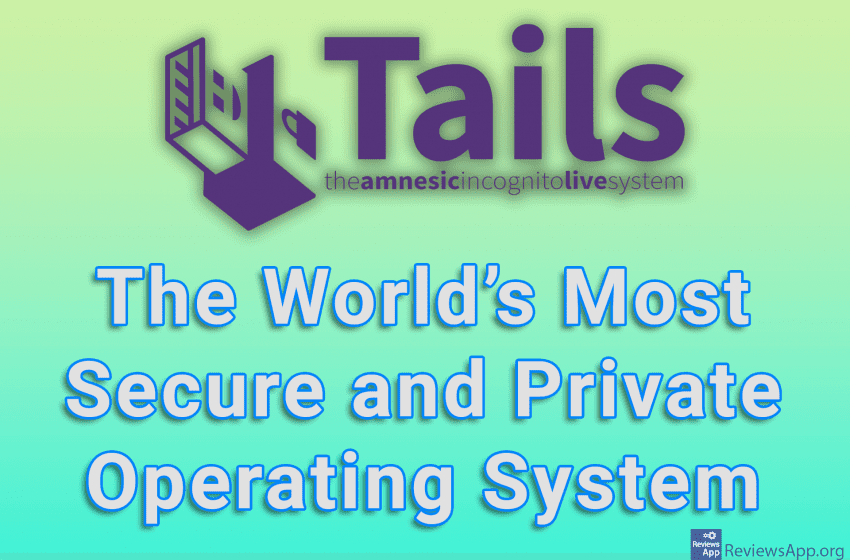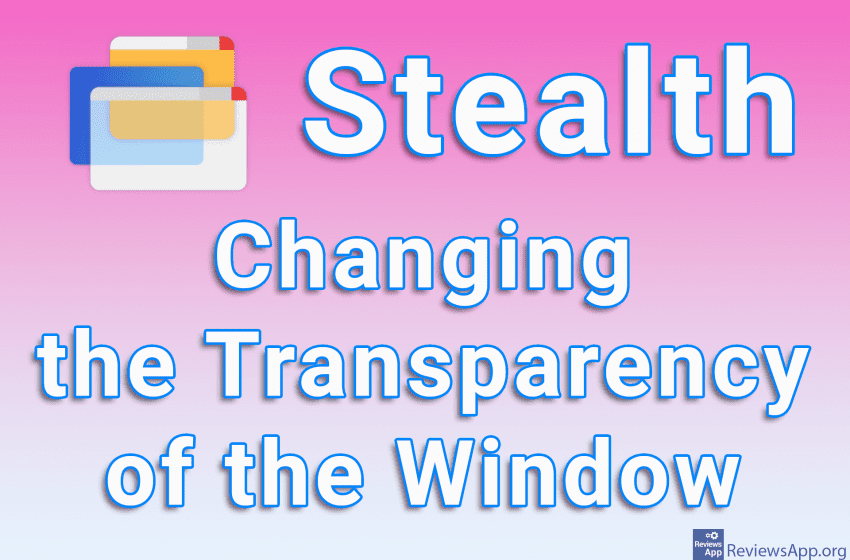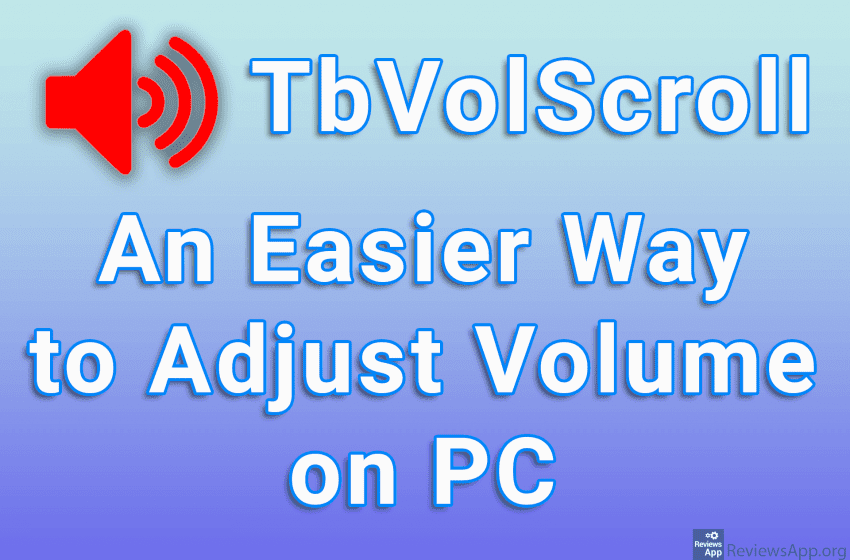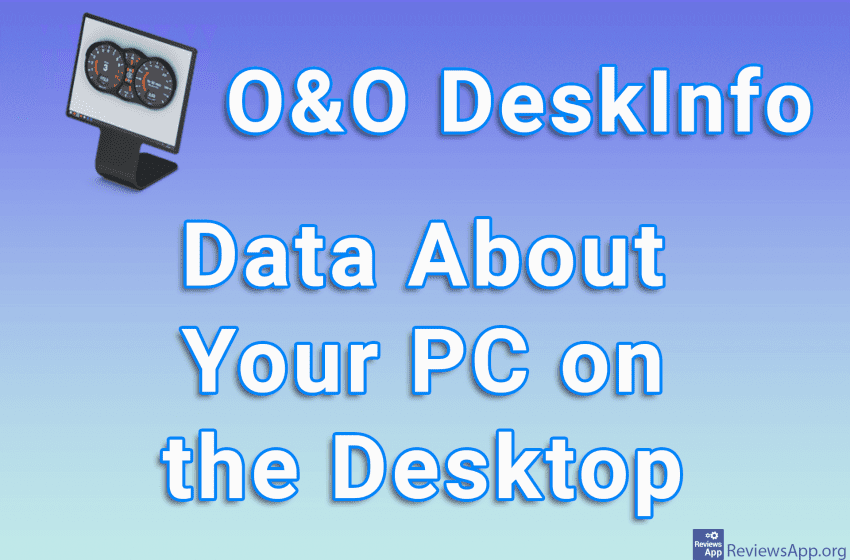If you are in the business of teaching online classes, creating tutorials, or anything that requires you to focus your viewers attention on the mouse cursor, we have the right solution for you. Nixsoft MouseCast is a free program for Windows 7, 8, 10, and 11, which will allow you to better highlight the mouse […]Read More
Utilities should always be in your toolbox. Updates, cleaning junk files, backups, better performance, we will help you achieve all this and more.
Today, when working from home and online meetings have become an everyday reality, it often happens that we need to share our screen with colleagues. In this case, we always take a bit of care about what is seen on the screen, and many of us simply turn off all programs, except those that are […]Read More
Fonts Ninja is a free plugin for Mozilla Firefox and Google Chrome that will allow you to quickly and easily find out which fonts are used by a particular website, and will also give you the ability to download those fonts with just one click. How Does Fonts Ninja Work? When you install the Fonts […]Read More
When watching a movie or series on the Internet, a common problem is that you cannot load the subtitles you want. The subtitles is either not available at all or is available in a language you do not understand. Even if you understand the language of the subtitles, sometimes the version that is available is […]Read More
If you take a lot of care about your privacy and security online and are ready to take it to the next level, we have the right solution for you. Tails is a free Linux distribution based on Debian that focuses on security and user privacy and is available for Windows 7, 8, 10, 11, […]Read More
Geek Uninstaller is a free program removal tool, aimed at beginners and those who don’t have too many expectations, and it is available for Windows 7, 8 and 10. The program is portable, which means that there is no installation and all you have to do is download and run it. How Does Geek Uninstaller […]Read More
Most of us like to show our vacation pictures to our friends. However, the question is, do our friends enjoy looking at our photos? One way to make viewing photos more interesting is to create a slideshow. When we add music and effects to the slideshow, the enjoyment of viewing the photos is guaranteed. FlipFlip […]Read More
If you use a laptop or a small monitor during work, you probably encountered the problem that management is quite awkward when you have several programs running, and you have to handle all of them at the same time. Stealth is a free program for Windows Vista, 7, 8, 10, and 11 that will allow […]Read More
In Windows, we can adjust the volume in a million different ways. That being said, in order for a volume control program to grab our attention, it has to offer something we haven’t seen before. TbVolScroll is a free program for Windows 7, 8, 10, and 11 that will allow you to adjust the volume […]Read More
There are many ways to see data about the operation of our Windows computer. We can do this using the System Information program that comes already installed on Windows, and we can also use programs such as Speccy or SysGauge. All these programs display the data in a window, but what if you want this […]Read More
Search
Most popular
- How to turn off Program Compatibility Assistant in Windows 10
- Brave browser – Spotify with No Ads and Youtube on the Locked Screen
- How to show FPS in games using NVIDIA GeForce Experience
- How to Add, Show and Delete Section Breaks In Google Docs?
- Custom Cursor – a fun extension for Google Chrome
- Battery charge alarm – free app for Android
- How to Unlock Google CAPTCHA on Windows and Android
- How to Make YouTube Videos Always Fill the Phone Screen on Android
- How to Add Animated GIF to a Word Document
- How to Translate a Message and How to Change the Language in Which Messages Are Translated on Viber for Android