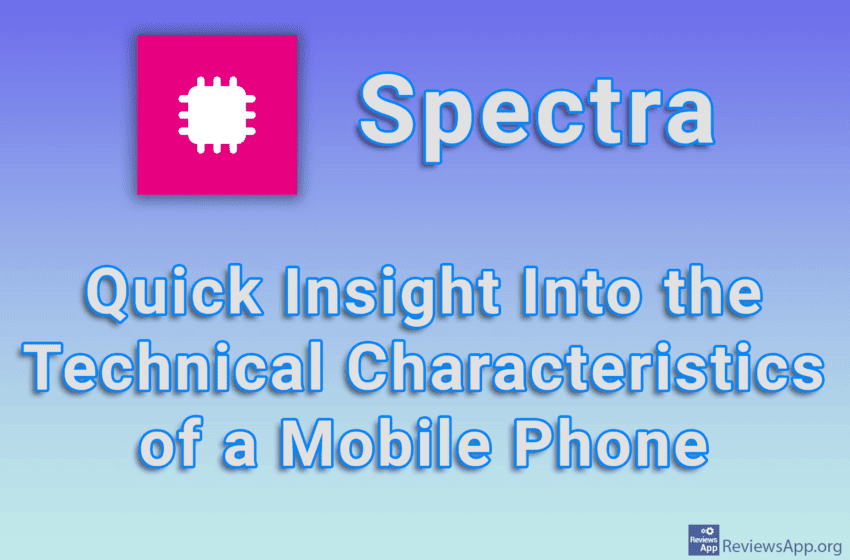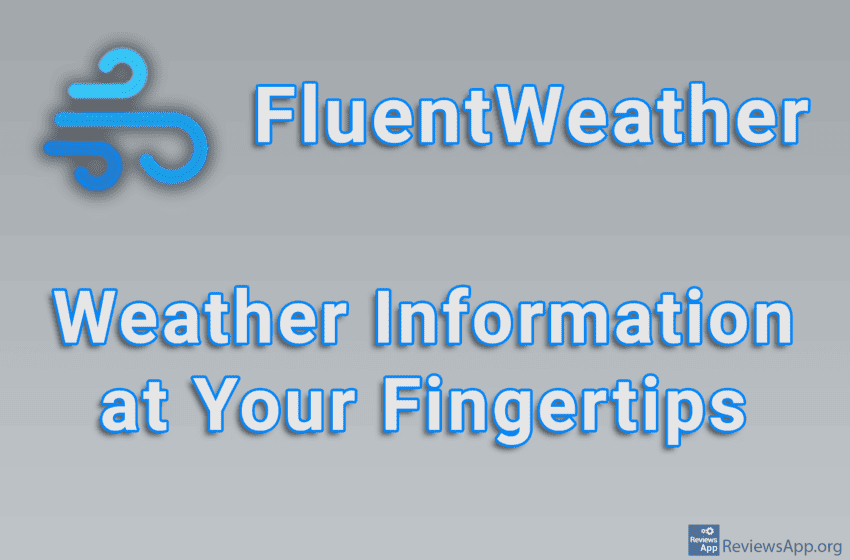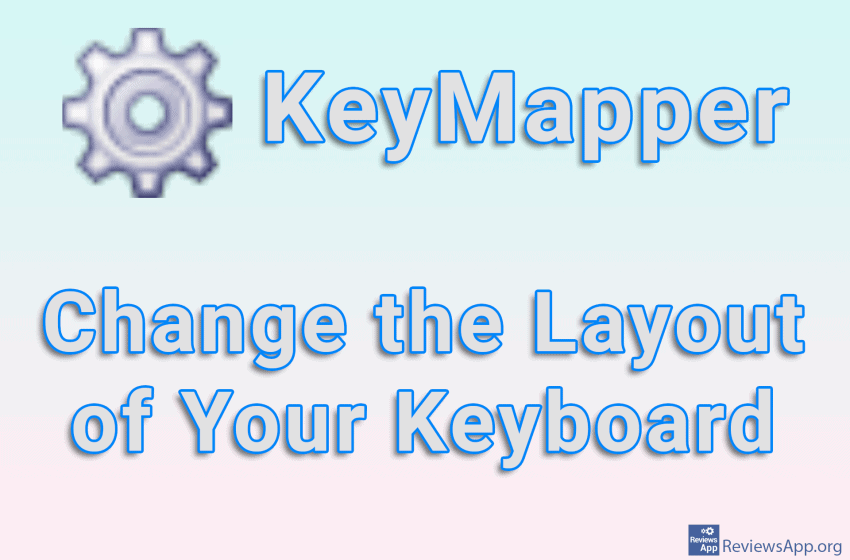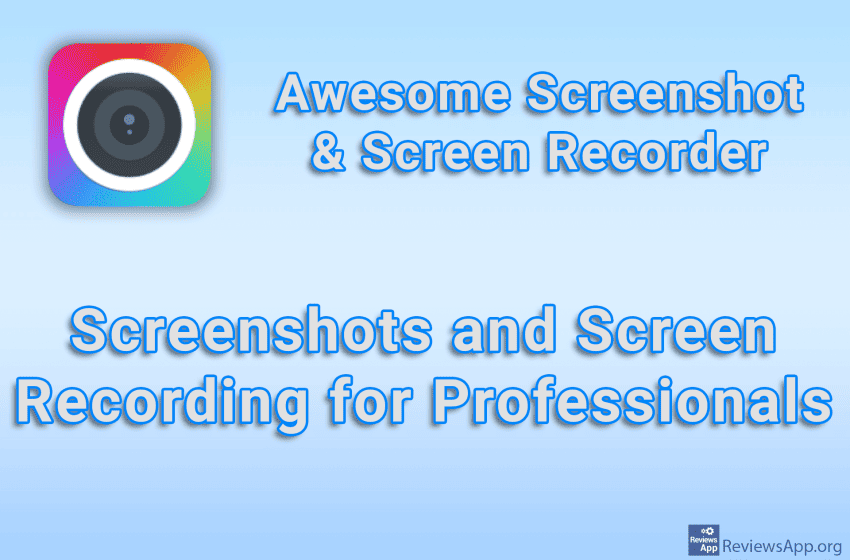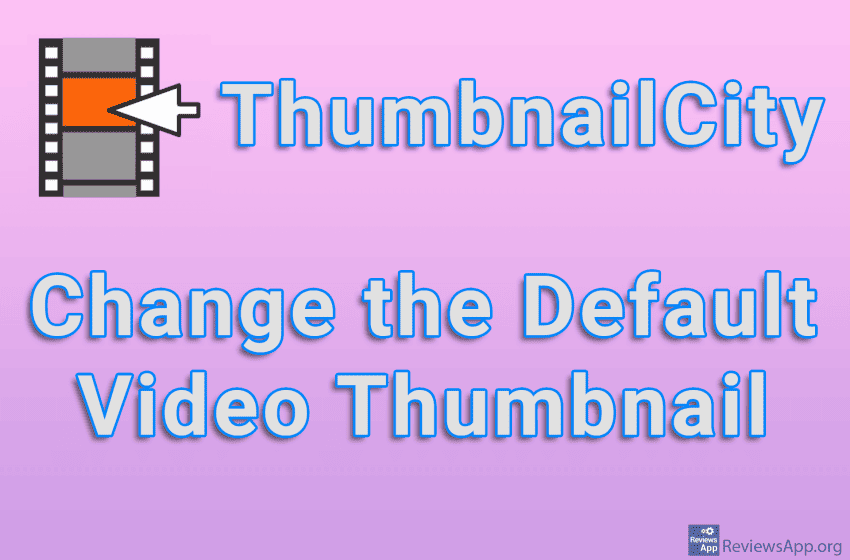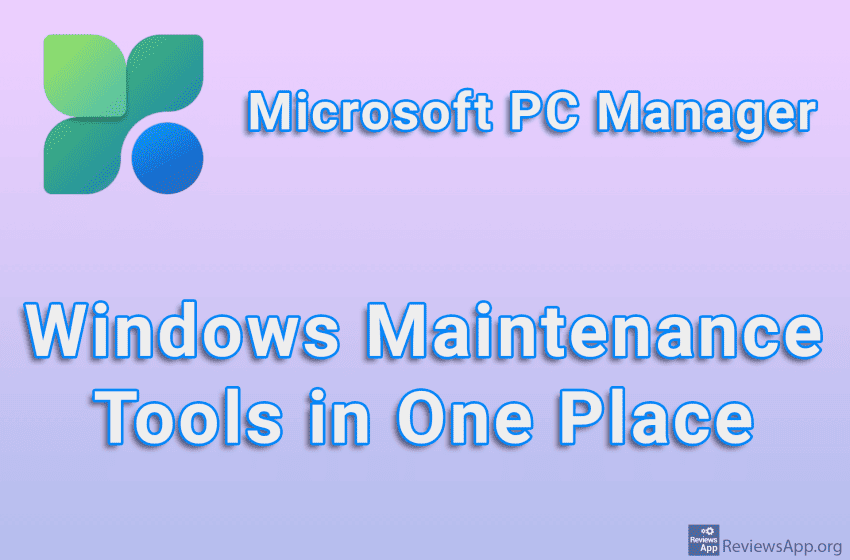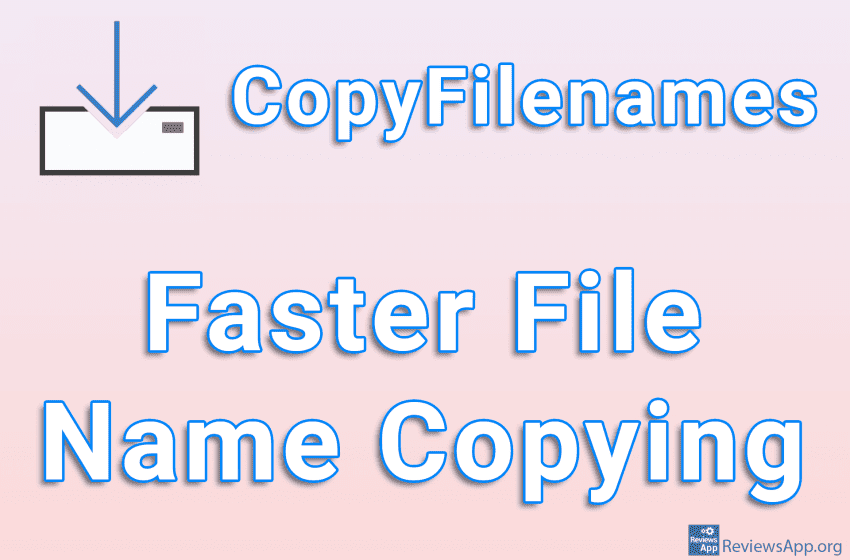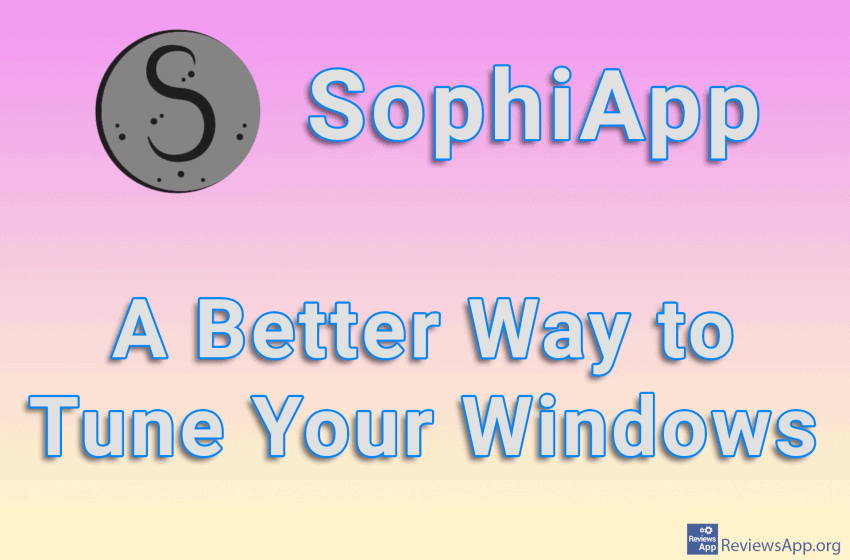Spectra – Quick Insight Into the Technical Characteristics of a Mobile Phone
Bought a new smartphone and want to check if the advertised features are true or have an older phone that has started to run slow? The solution is to install an application that will provide you with insight into the information about the mobile device you are using, and this is exactly what the application […]Read More