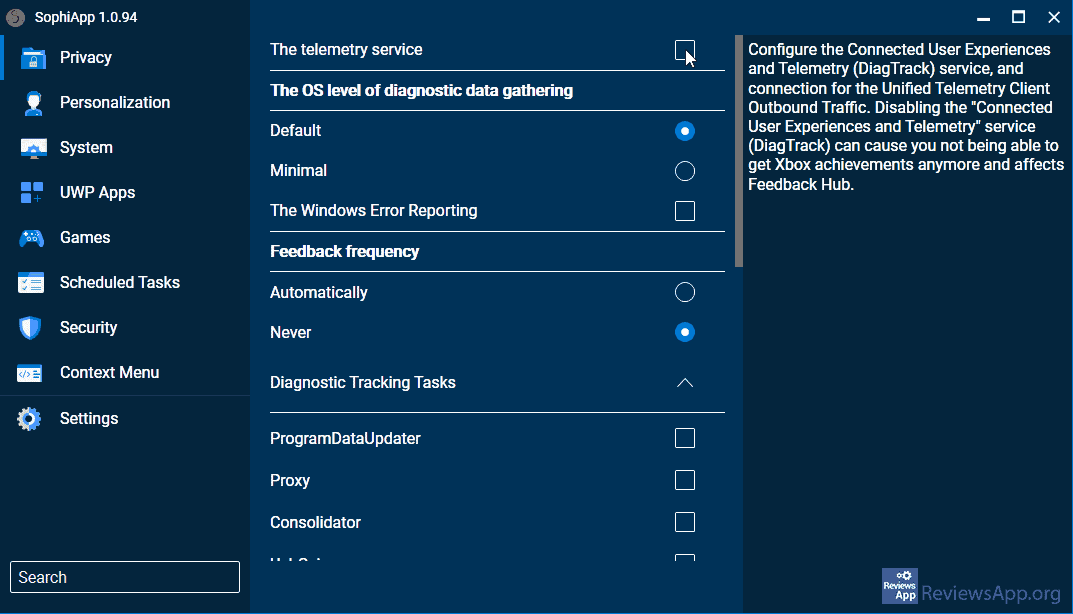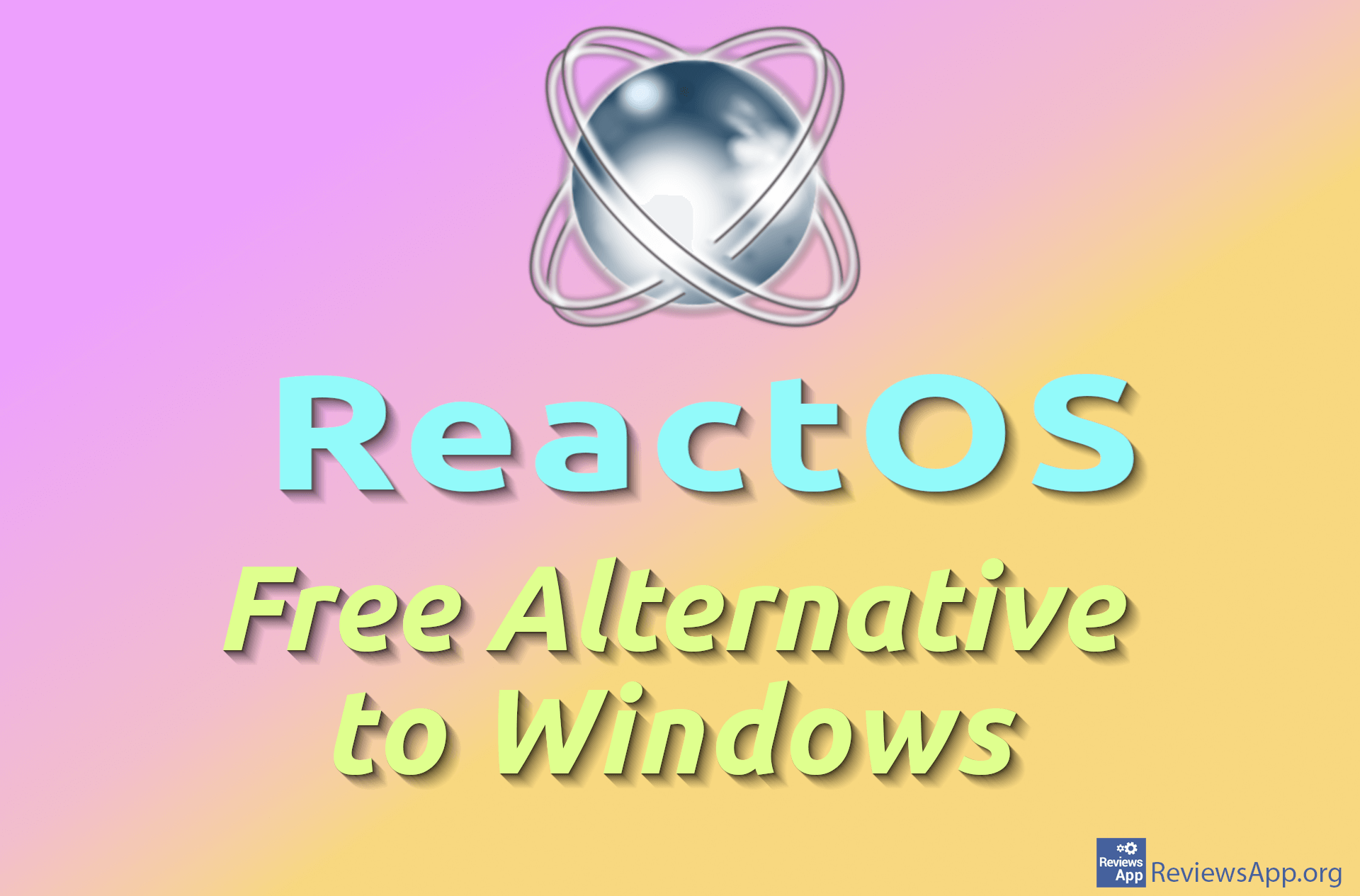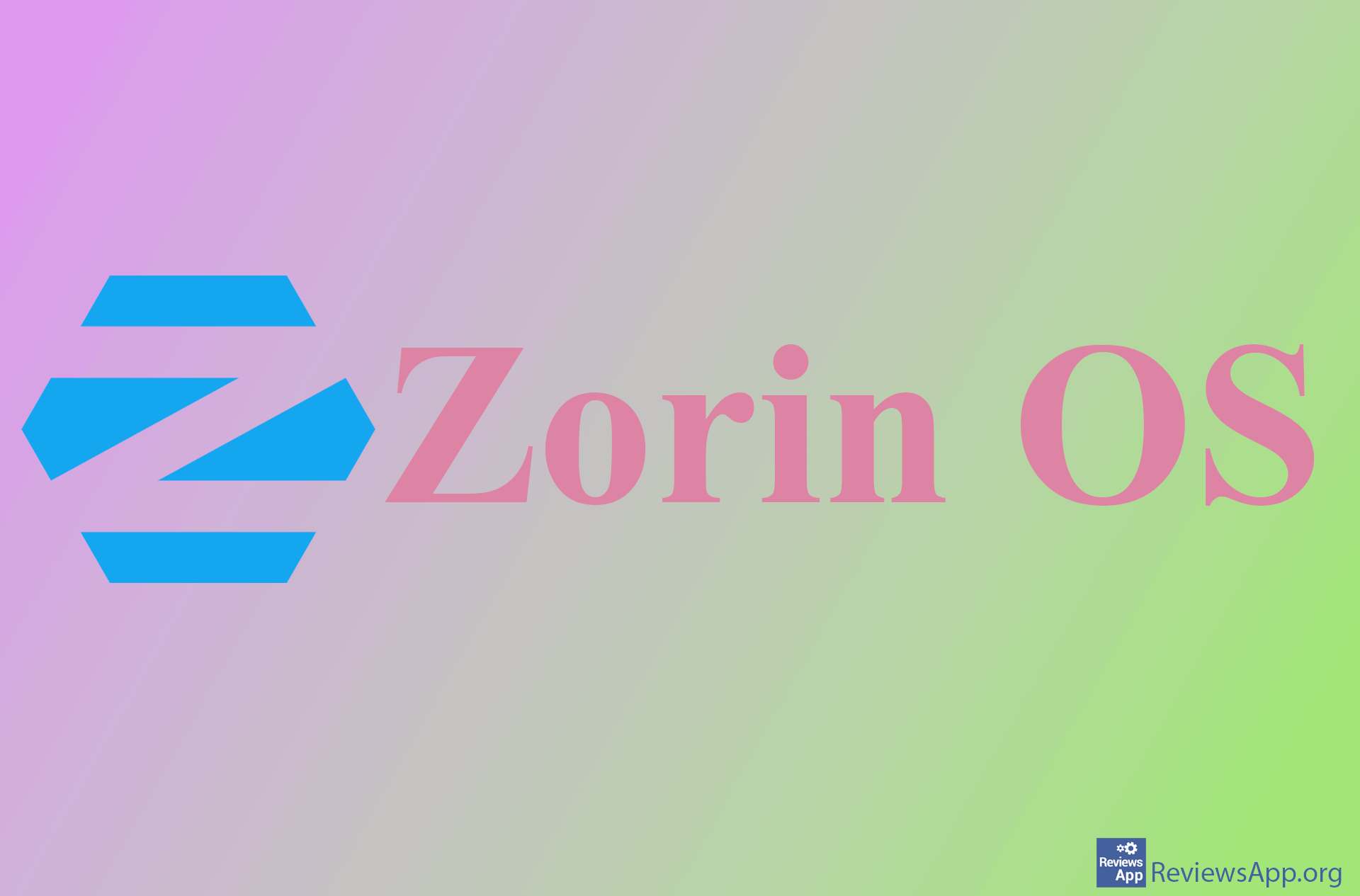SophiApp – A Better Way to Tune Your Windows
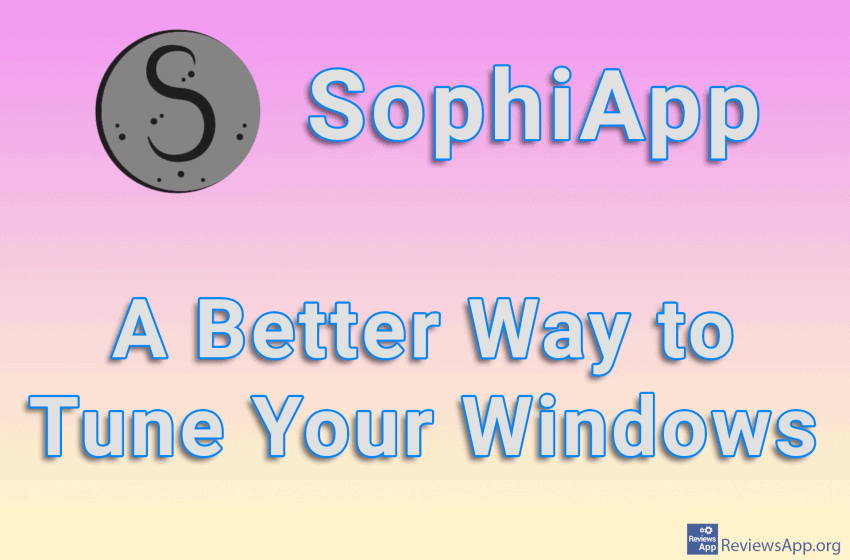
The Windows settings section changes from version to version, and not always for the better. We know from personal experience how difficult it was to find some of the most basic settings when we first switched from seven to ten. Another problem is that all the settings are not in one menu but are scattered in various sections and it is almost impossible to remember where what is.
SophiApp is a free program for Windows 10 and 11 that puts over 130 system settings in one, well-organized menu from where they are easily accessible.
How Does SophieApp Work?
SophiApp is a portable program. This means there is no installation and all you need to do is download, unpack, and run it. When you run it you will see a simple menu divided into three parts.
In the part on the left, there are tabs that represent the settings category and there are eight of them: Privacy, Personalization, System, UWP Apps, Games, Scheduled Tasks, Security, and Context Menu. The last, ninth tab is the settings for the program itself, and there you can only choose the language and turn on Dark Mode.
When you click on one of the tabs, all the settings related to that category will appear in the middle part. When you hover over a setting, an explanation of what that setting does will appear in the right-hand section.
The organization of the program is excellent, and navigation is more than simple. The only criticism we have is the option explanations. First of all, not all options have an explanation, and the explanations that are there are not always the best. We honestly didn’t have any problems understanding what each option does, especially the ones without explanations, but we believe that this could potentially be a problem for beginners.
We won’t list all of the settings SophiApp offers because, according to the author, it contains over 130 settings, so this wouldn’t make much sense. We will only say that we are more than satisfied with the settings on offer. It is important to mention that not every tab contains the same number of options. So in the Games tab, we have only 3 options, while in the Personalization tab, we have more than 40.
When you are done with the settings all you have to do is click the Apply button and you are done. Please note that some of the settings require an internet connection and if you are not connected to the internet these settings will be hidden.
SophiApp Is a Great Tool for Anyone Who Likes to Poke Around in Windows Settings
SophiApp is a great tool, and will especially appeal to those who like to poke around in Windows settings. Because of the poor descriptions of the options, beginners will have a bit of trouble, at least until they learn what each option does. We honestly believe that in the modern world, this is the knowledge that you might need and it is not a bad idea to spend a few minutes learning. During use, we did not encounter any problems or bugs, so SophiApp gets our recommendation.
Platform:
Windows 10 and 11