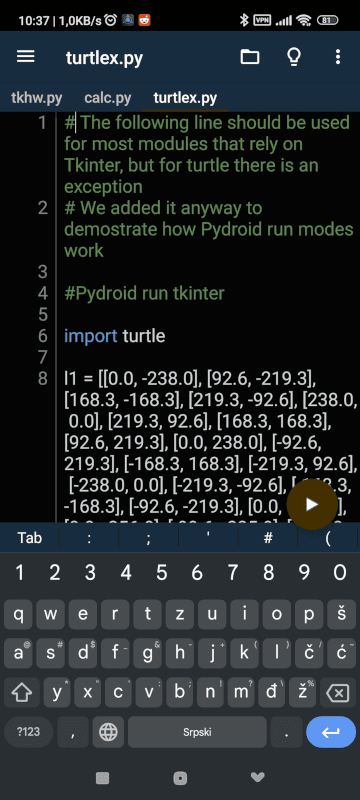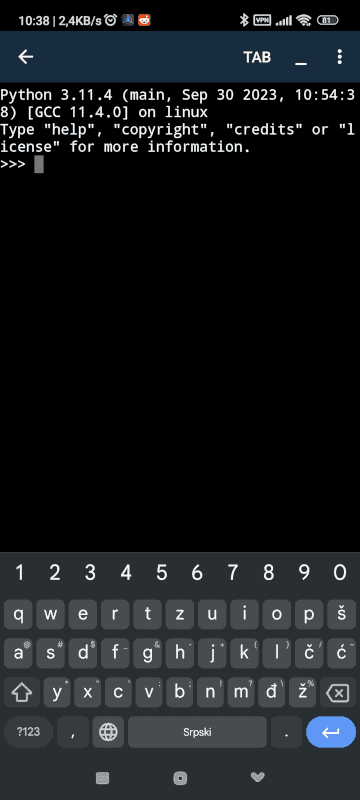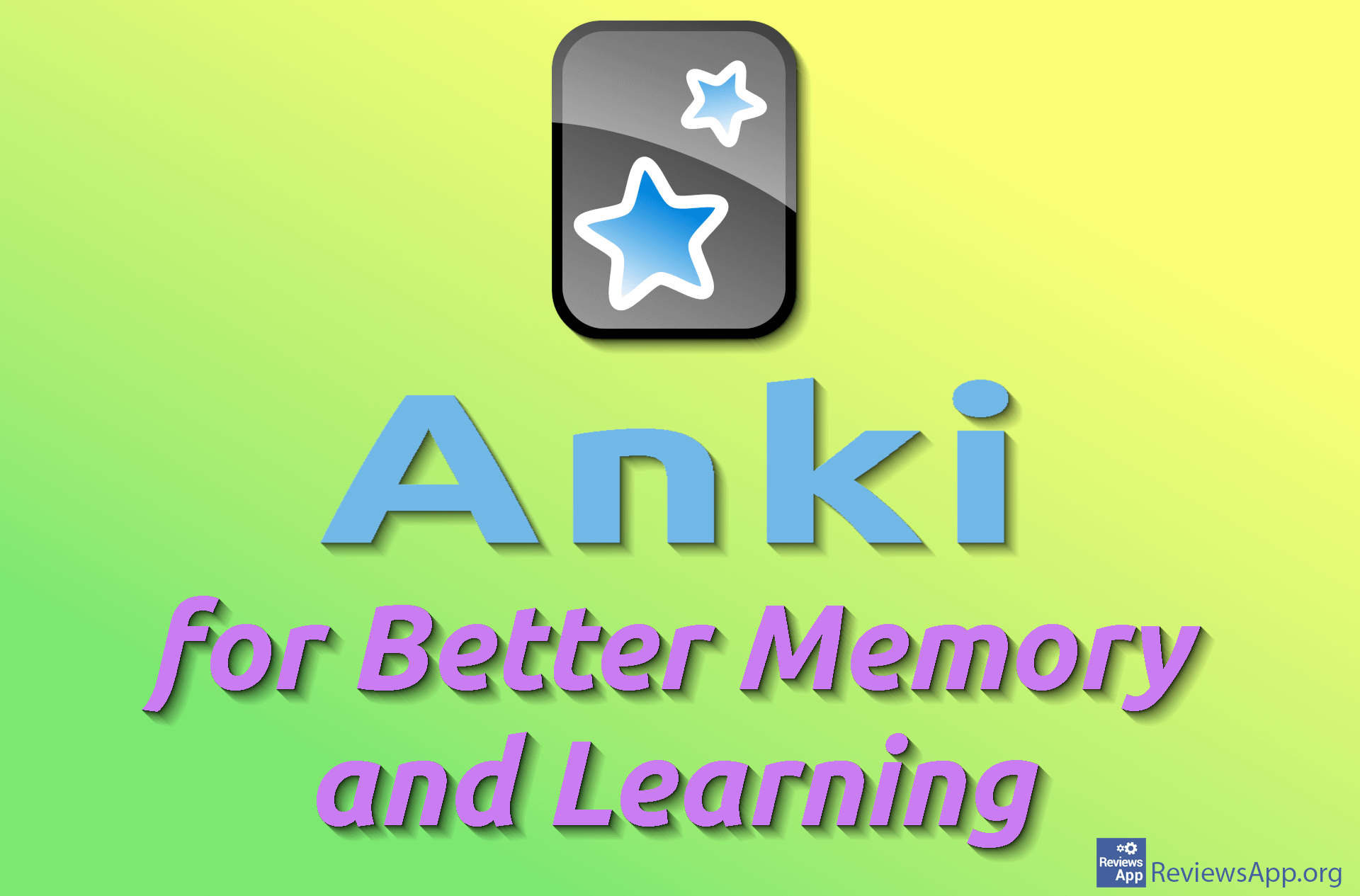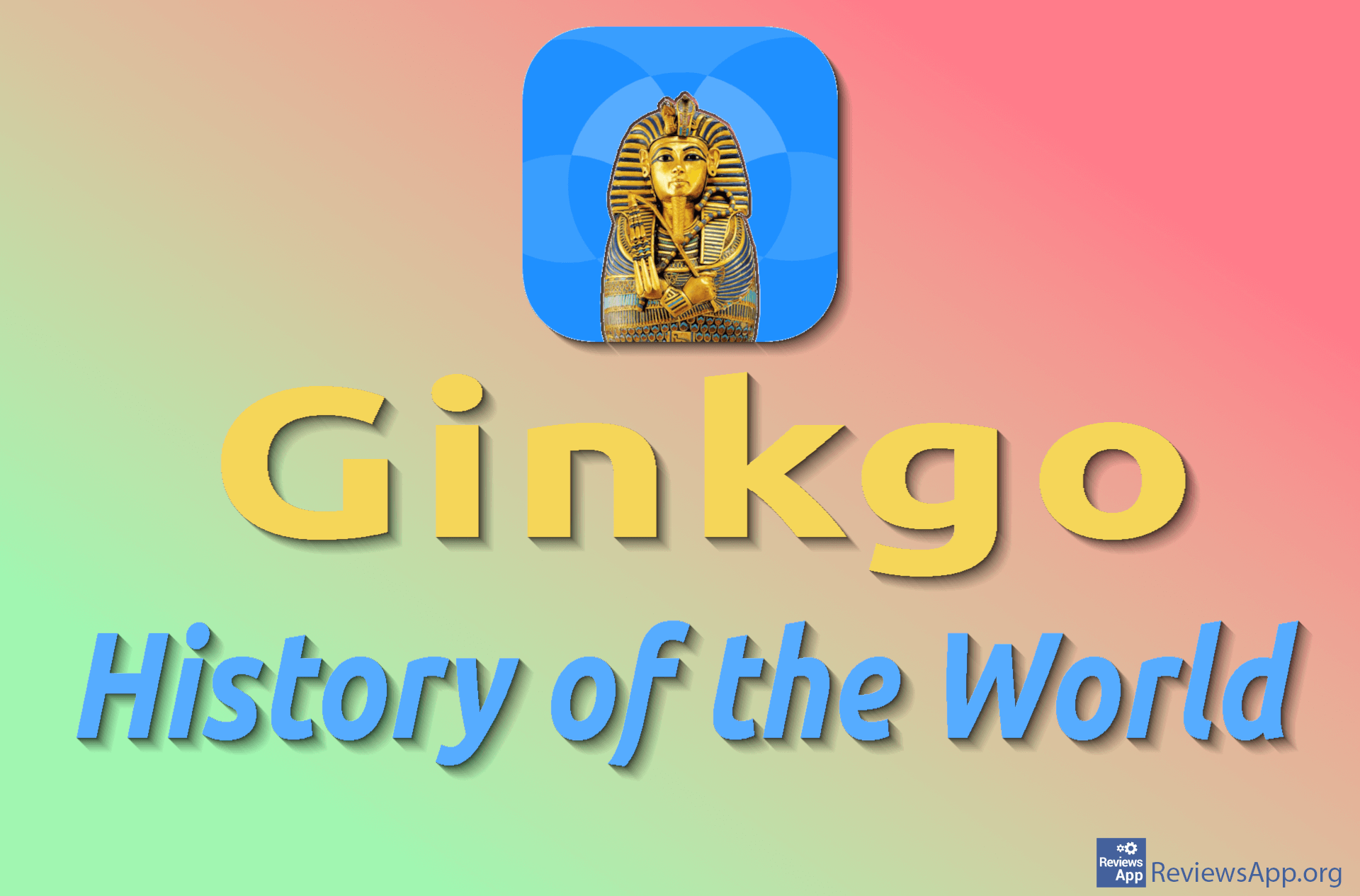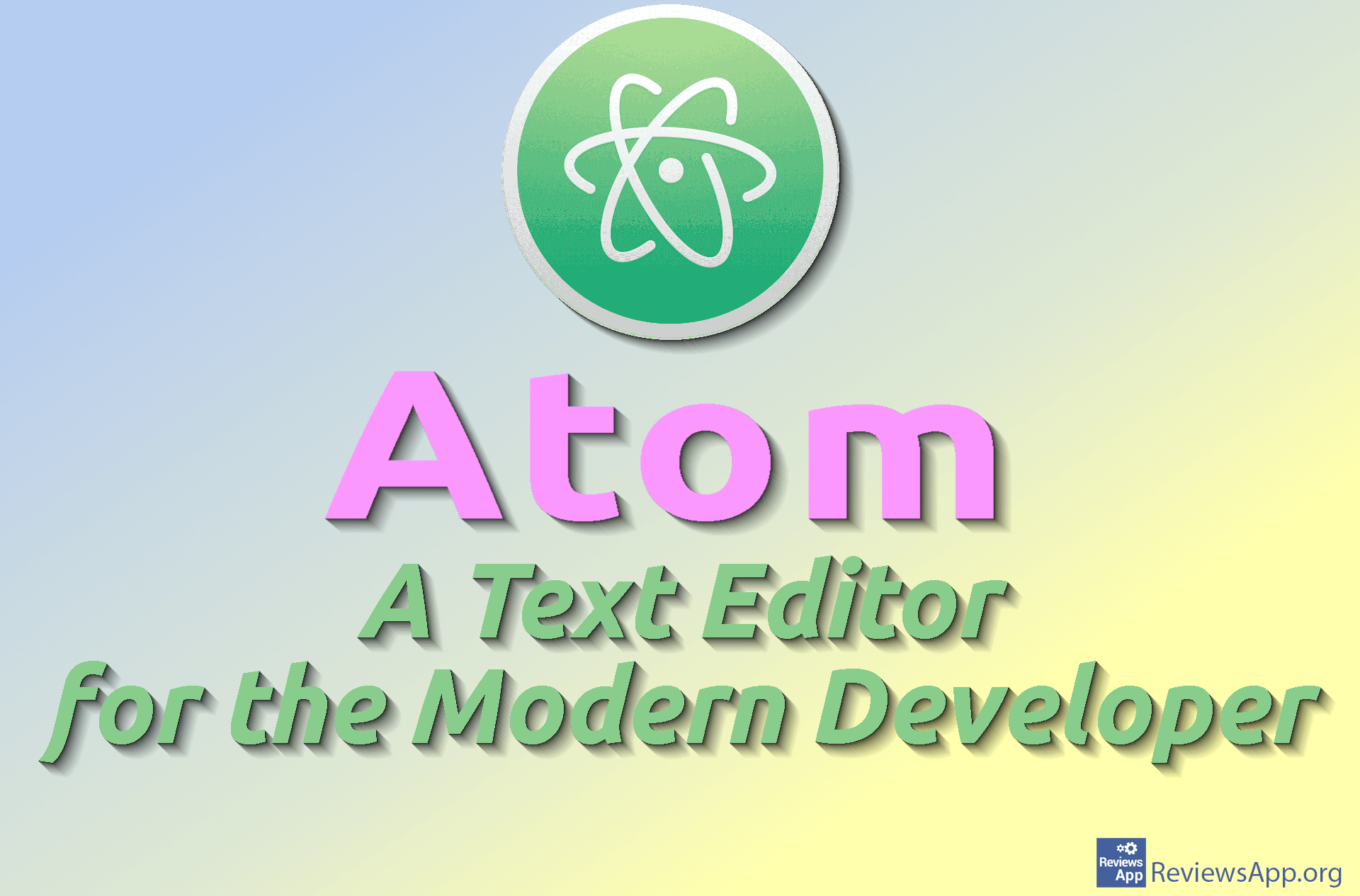PyDroid 3
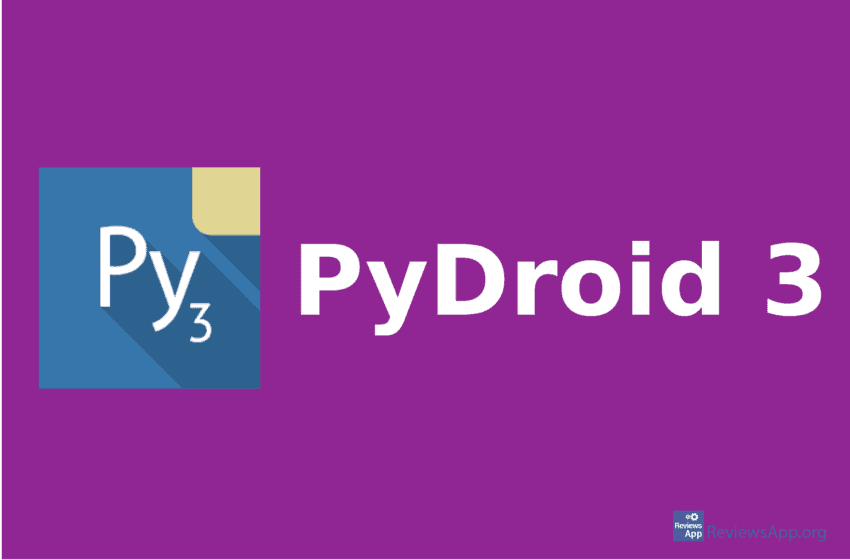
PyDroid 3 is an integrated development environment (IDE) for Python 3 on the Android platform. The application is free. The authors also offer a Premium option which adds code analysis (real-time error checking), code prediction (automatic code completion), premium libraries (tensorflow, opencv-python, torch), and no ads.
To ensure proper functionality, the installation of the Pydroid permissions plugin and Pydroid repository plugin is required, which is done automatically. There is also a version for Python 2 (PyDroid 2), but as the migration to Python 3 is taking a long time and is likely nearing completion, PyDroid 2 is losing its purpose.
The greatest advantage of this application is its ability to provide a functional and clear integrated programming environment for the mobile platform. However, the use of a physical keyboard greatly assists in work, as it speeds up text input and increases the useful space on the otherwise small screen of a mobile device.
The user interface is simple, relatively customizable, and easy to use. Tabs in the text editor allow working with multiple scripts at once. In addition to scripts, these can be text files, images, etc.
Like other Python IDEs, PyDroid 3 includes an interpreter suitable for education and quick testing of code. PyDroid 3 also has its Terminal emulator. Linux commands can be executed from it, allowing the installation of Python packages using the pip command or running the interpreter with the python command.
The program code you create can be saved and shared via Pastebin.
The Pydroid repository plugin contains a set of customized libraries primarily aimed at science, such as Matplotlib (creating static, animated, and interactive visualizations), NumPy (working with numerical data), SciPy (an upgrade to NumPy), Pandas (analysis and manipulation of tabular data), Jupyter (interactive web work environment). In addition, additional packages can be installed in the traditional way using the pip tool. For creating a graphical user interface, there is Py Side6 and the complete Tkinter library. Also, Kivy is available specifically for developing Android applications.
An internet connection is not required for work. However, due to downloading libraries from internet repositories or sending scripts, an internet connection would be useful.
This has been the best Python IDE for Android for years. It is the only one that can run Jupyter on a mobile platform. The application is useful for beginners in Python who want to learn this programming language, but also for programmers to test some code. The choice of libraries that come with the application indicates that PyDroid 3 is scientifically oriented. Also, this is a convenient way to always have the necessary Python libraries and scripts available. It can be a good basis for writing program code that would perform some useful functions on the Android system itself.
Platform:
Android