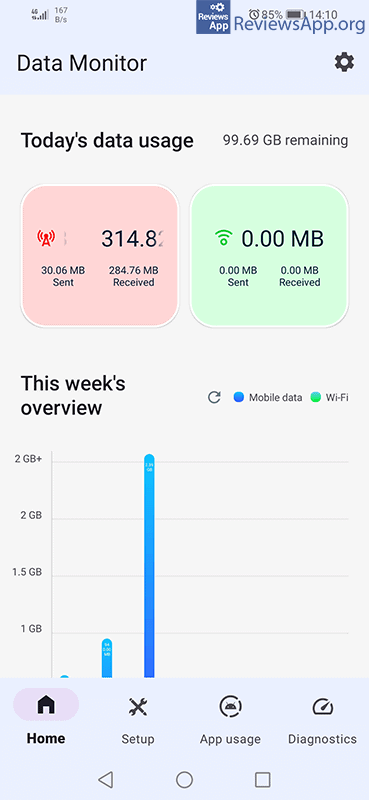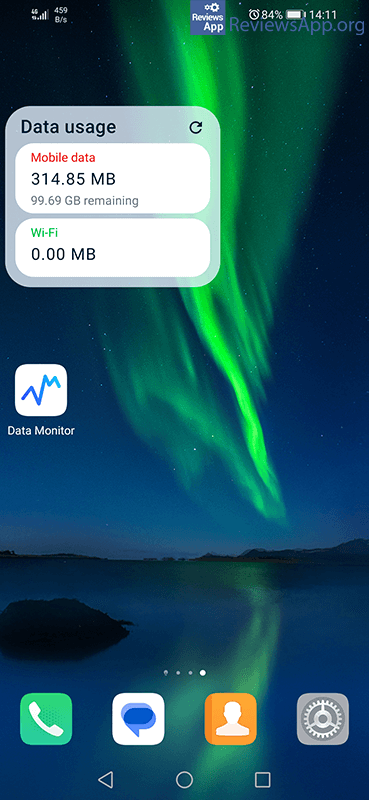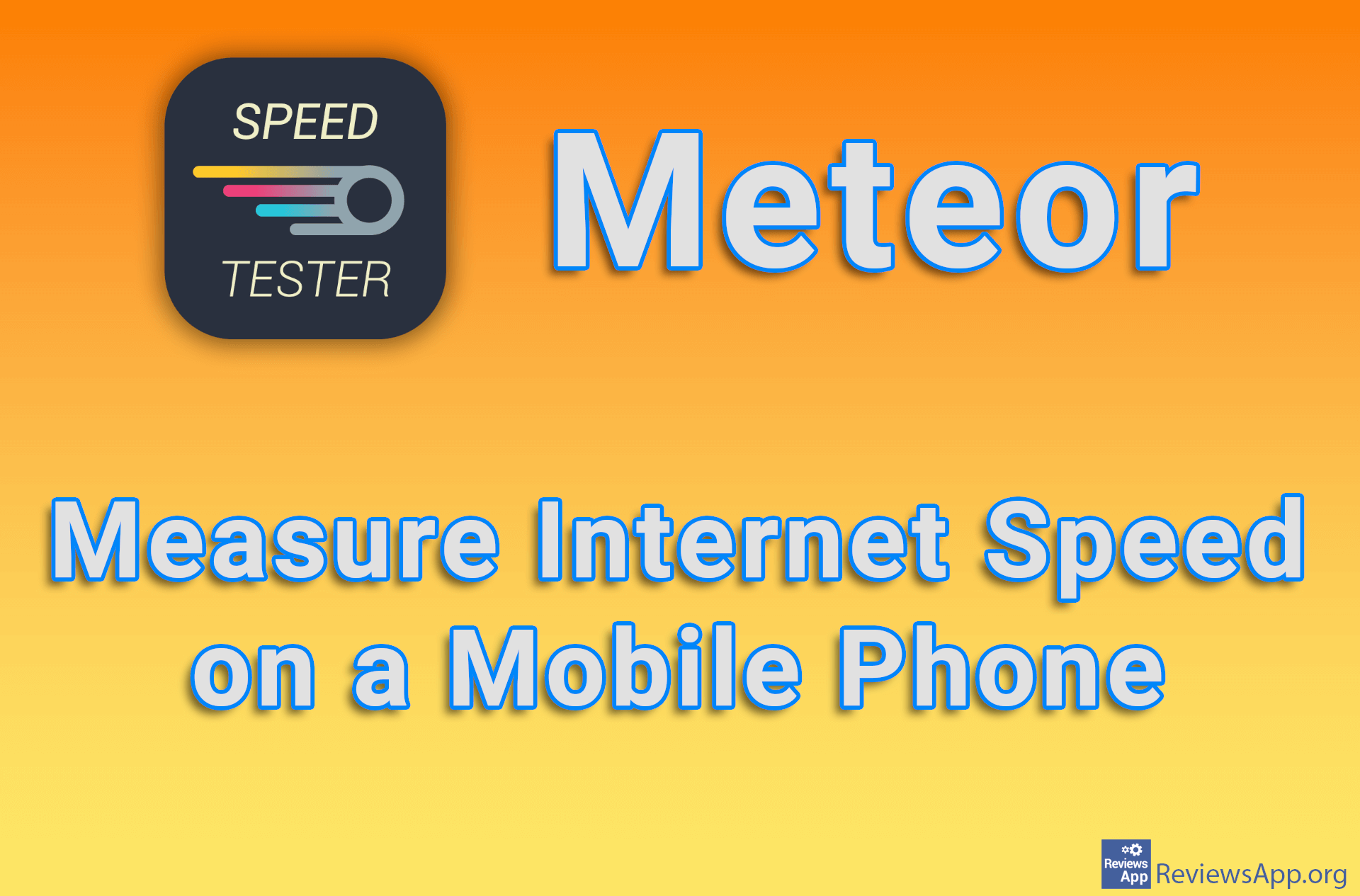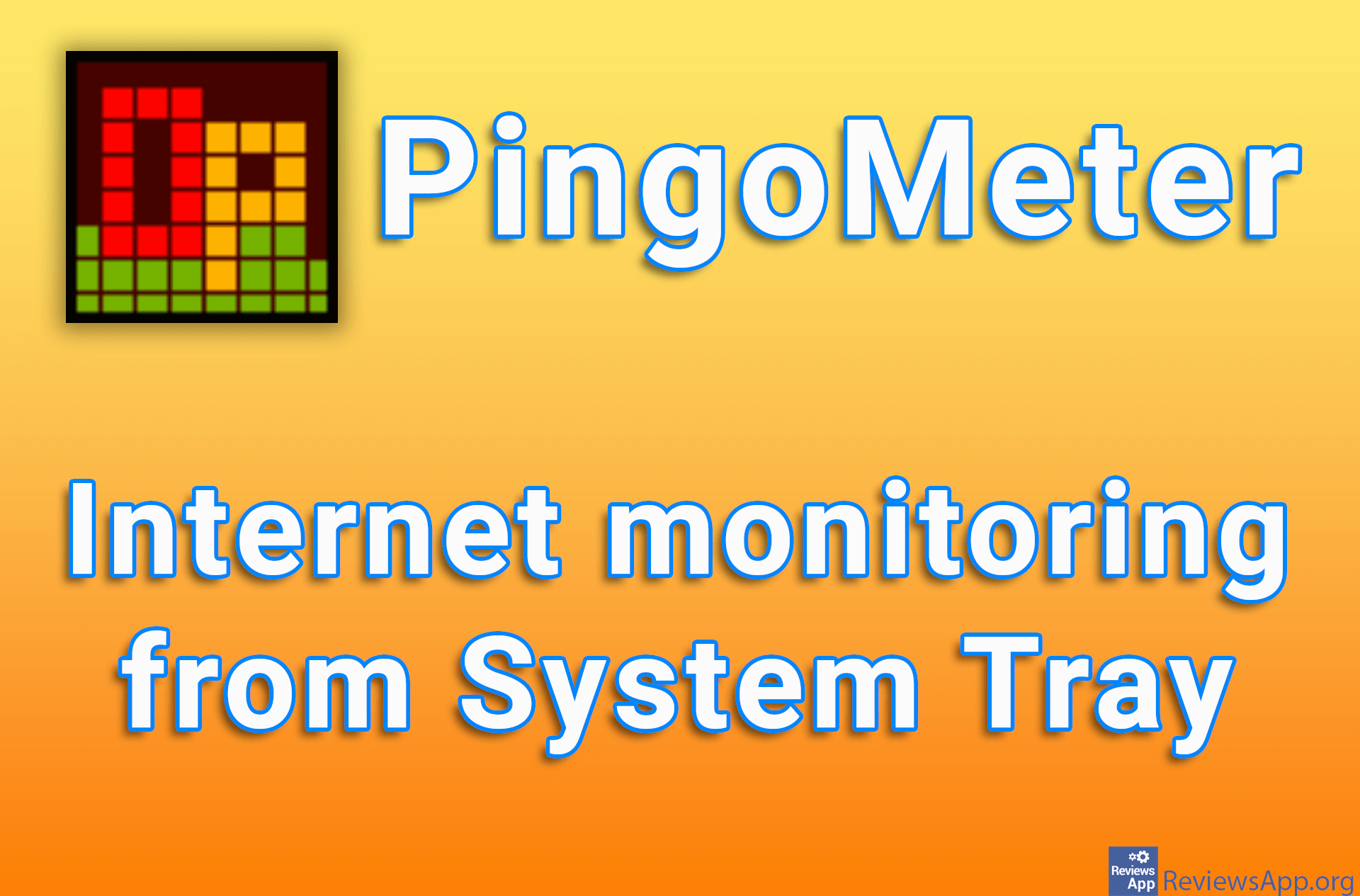Data Monitor – Track Internet Usage on Your Mobile Phone
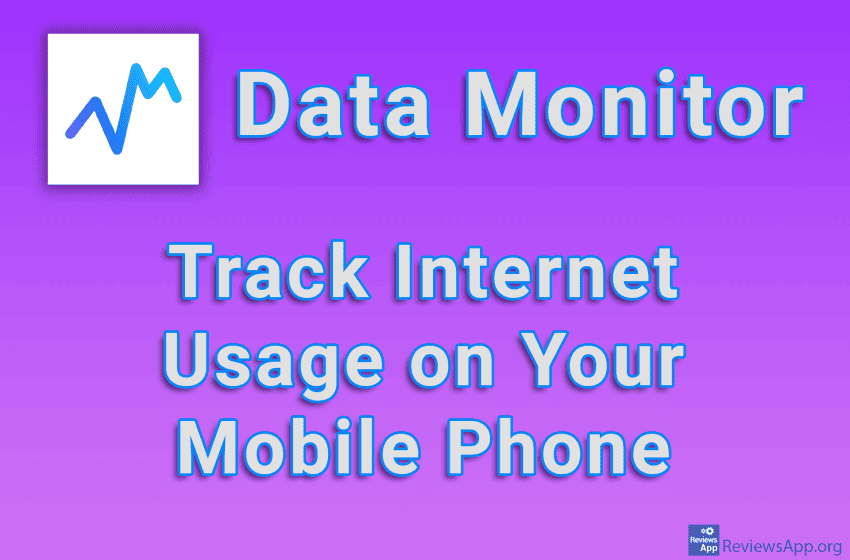
If you have mobile internet that has a limited amount of data that you can use each month, you probably often check how many megabytes you have left. You can do this directly from Android, but you won’t be able to see the details here, nor how much data each app is using individually.
Data Monitor is a free app for Android that will allow you to track your internet usage as well as how much internet each individual app is using.
How Does Data Monitor Work?
Once you install and launch the Data Monitor app, you’ll be greeted with a nice, streamlined, and modern user interface dominated by a graph that specifically shows the amount of data you’ve consumed using your cellular and your Wi-Fi network. This graph is refreshed every 60 seconds and shows the data usage in the previous 7 days.
Data Monitor also contains an App usage section where you will find a list of all applications that have used the Internet, and when you tap on an application, a detailed display of how much Internet was used by that application will open. What we also liked is that you can open the app’s settings from here, if you want to block that app from accessing the internet.
Data Monitor also contains a widget that you can place on the desktop of your phone, which will show the consumption of both mobile and Wi-Fi internet. In addition to this, it is possible to enter in how many free gigabytes you have per month, as well as to set the application to notify you when you have used a certain amount of that internet. In addition to all this, Data Monitor also contains an option that will measure the speed of your Internet, and you can save all the info so that it is always easily accessible.
There isn’t much in the settings. You will be able to turn on the dark mode as well as change the language of the app. Currently, 25 languages are supported. Another thing we have to mention is that Data Monitor is completely free. This means that all options are available and the only way to spend money is to send a donation to the authors.
Data Monitor Is a Great App That You Should Definitely Try
If you like to monitor how much internet you use or if you have a plan that offers a small amount of free gigabytes, we definitely suggest you try this app. It offers all the options the average user will ever need, is easy to use, and is completely free. During use, we did not encounter a single problem or bug, so Data Monitor gets our recommendation.
Platform:
Android