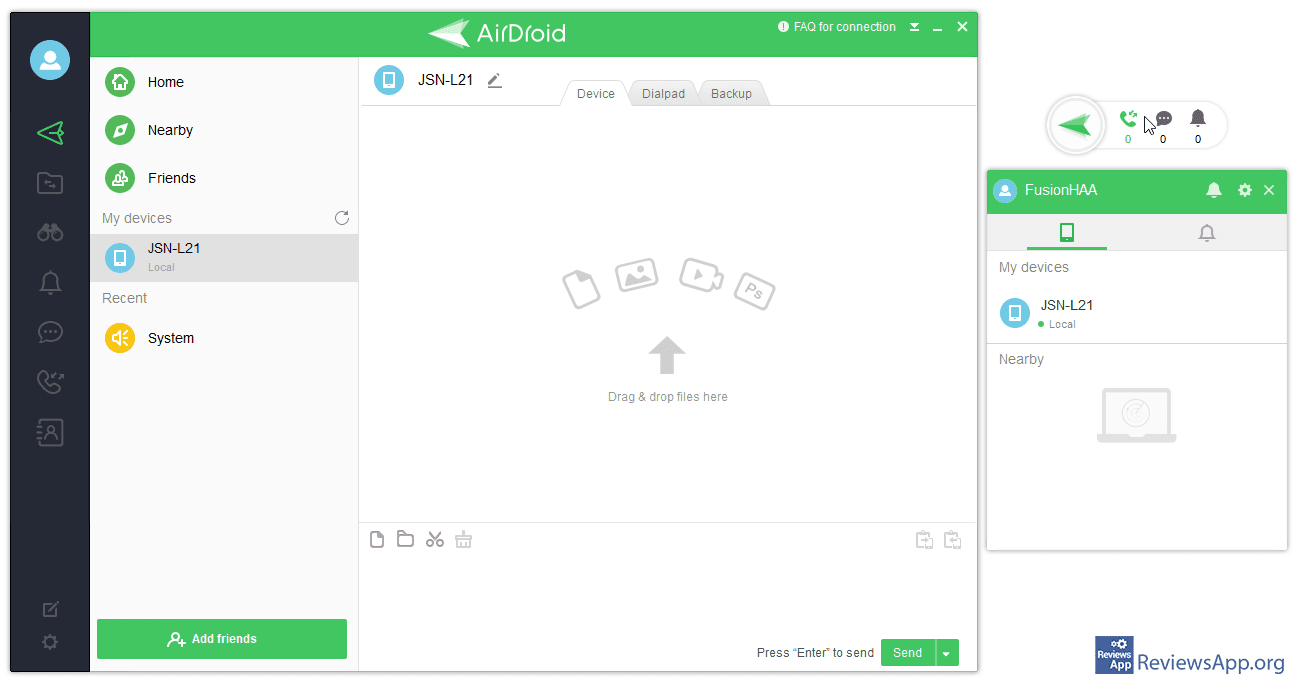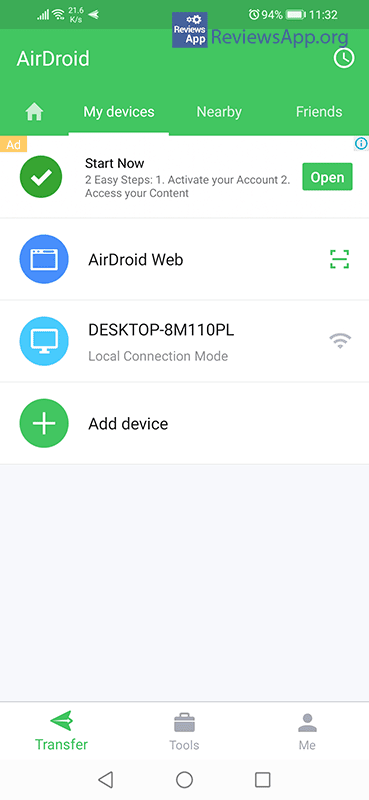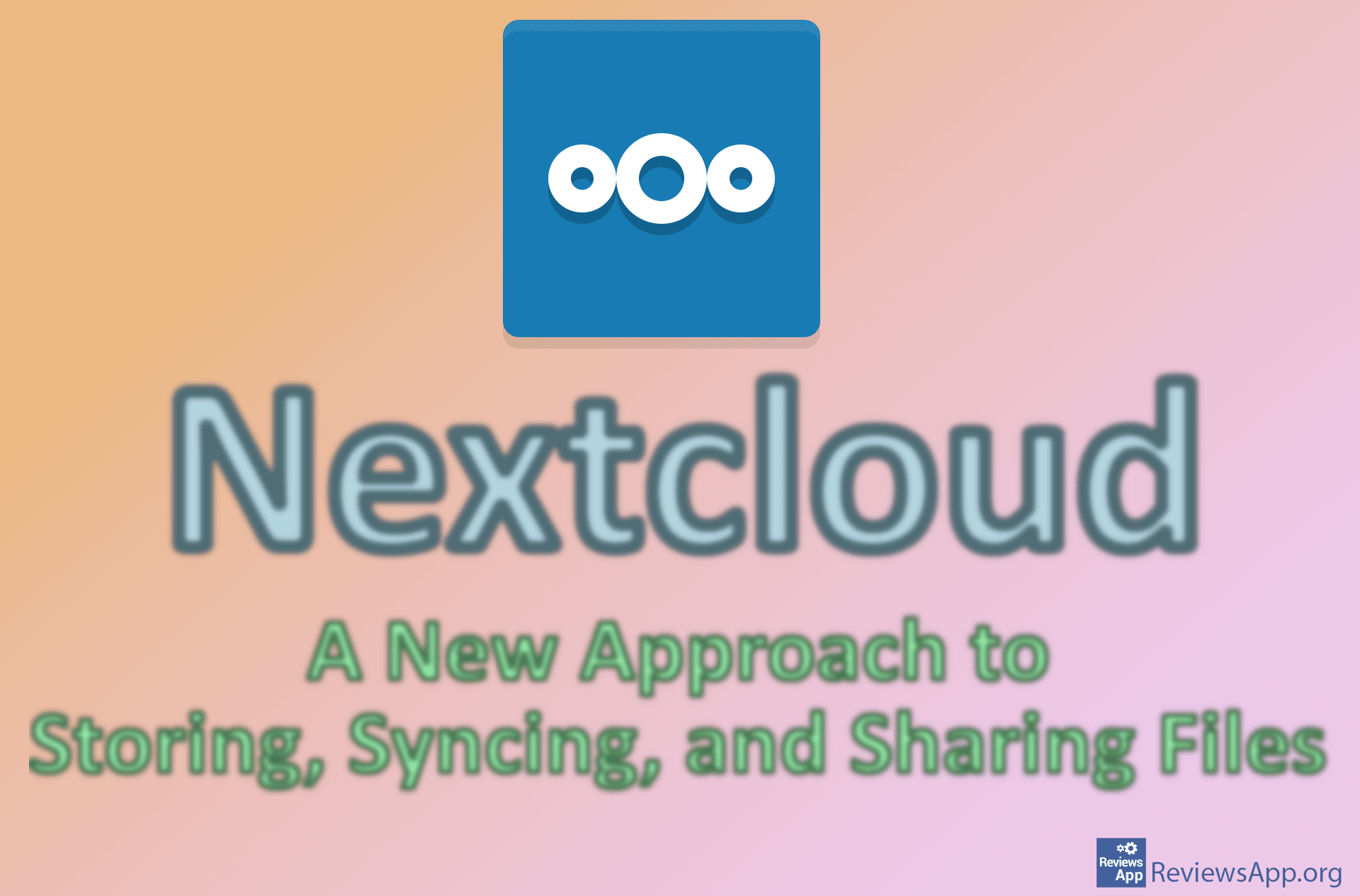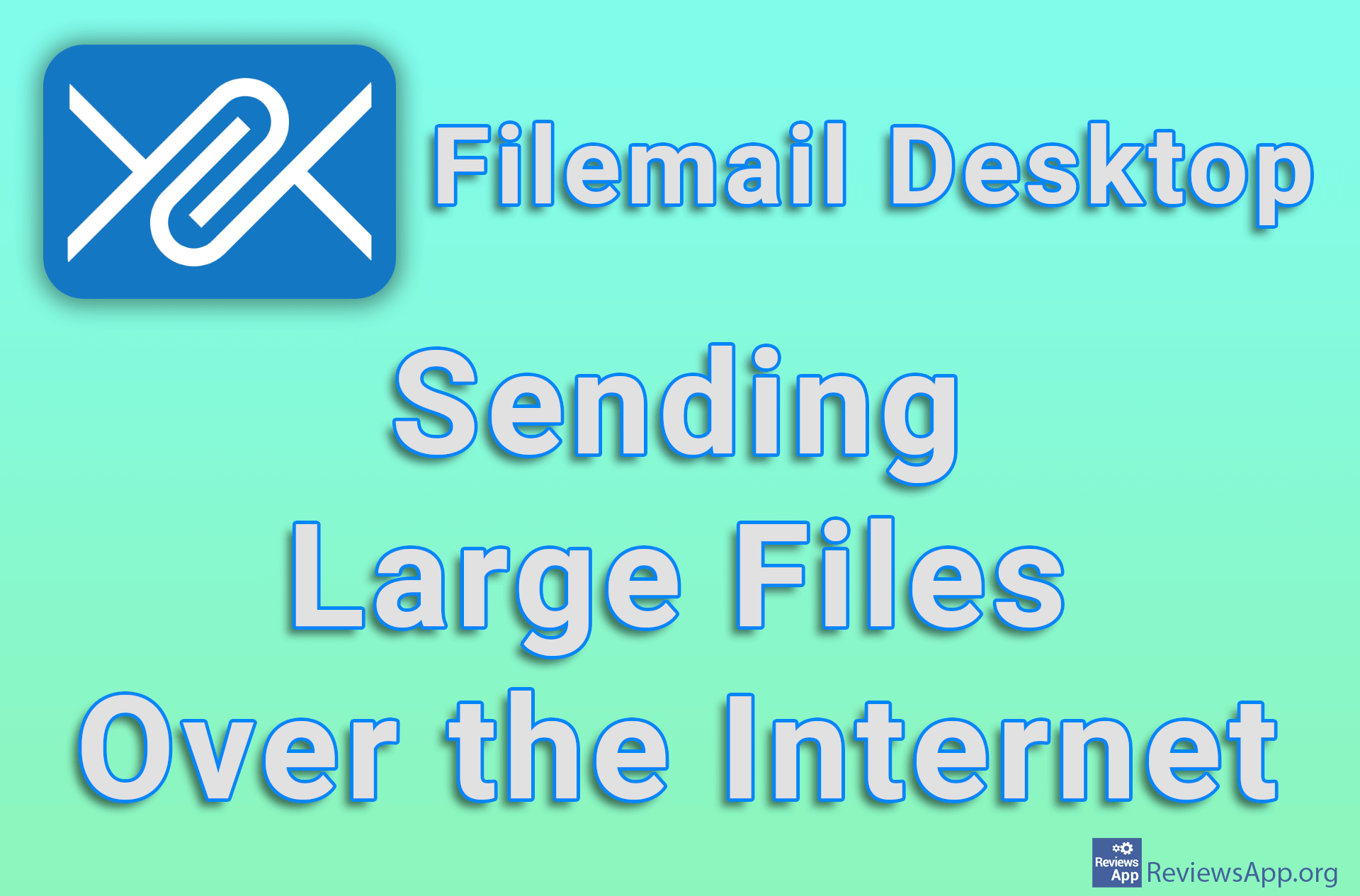AirDroid – Transfer Data Between PC and Phone
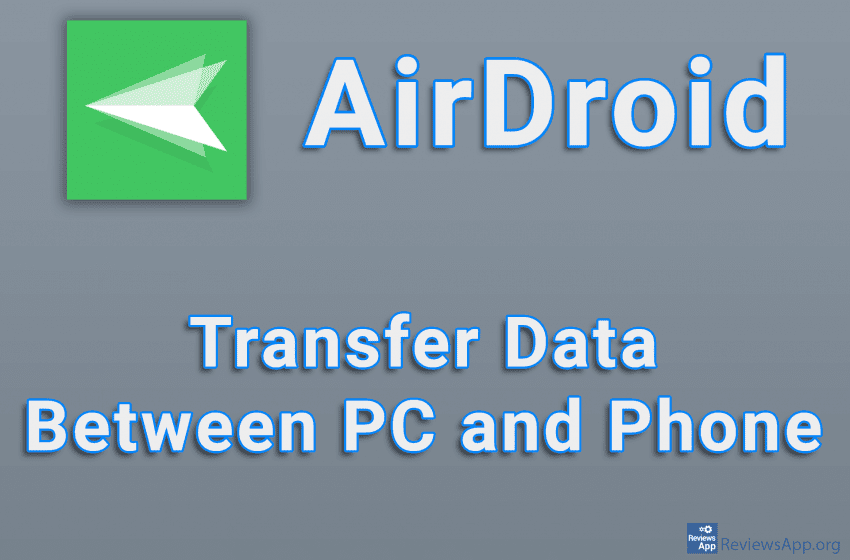
Transferring data from a computer to a mobile device and vice versa is something we all have a need for from time to time. In addition to a cable connection, we can do this through email, and numerous online services, such as Filemail and WeTransfer, and we can even use messaging apps such as Viber or Skype. However, if this is something you do every day, the best solution is to use a program specialized for this type of work.
AirDroid is a free program for Windows 8, 10, 11, macOS, Android, and iOS, which will allow you to quickly and easily transfer data from a computer to a mobile device and vice versa.
How Does AirDroid Work?
To use AirDroid, you need to install the program on your computer and the app on your phone. It is also possible to transfer data from computer to computer or phone to phone. After this, you need to create a free account and use the same account to log in on all devices. Once you’ve done this, AirDroid is ready to use. It is important to note that both devices must be connected to the same Internet network, and it is also possible to connect via Bluetooth.
AirDroid is extremely simple and convenient to use, and in this part, it delighted us. From your phone, you can send any file directly from the app, and you can also use the file-sharing option you have when you open a picture or video. From your computer, simply drag the file you want to send into the program and you’re done.
In addition to data transfer, it is also possible to receive calls, SMS messages, and notifications from your phone to your computer, and here too the design solution is phenomenal. Namely, on the computer, when you start the program, a widget will appear, which is small, always placed above all other windows, and which you can place anywhere on the screen. This widget will notify you when you receive a message or notification, as well as when you receive a call, and you will be able to answer or read the messages and notifications from your computer.
After all this praise, unfortunately, we have to say that the free version of AirDroid is only there as a trial and that for any serious use, it is necessary to buy the premium version. The main reason is that you can only send 200 MB of data per month in the free version. In the premium version, this limitation does not exist.
Honestly, if the limit was 1 GB, we would still consider it too small and declare the free version of the program insufficient for serious users. As it stands, this won’t be enough for many to even give AirDroid a proper try. Also, the option to transfer data when you are not connected to the same internet network is locked behind the premium version.
AirDroid Is Unfortunately a Premium App, Advertised as Free
It’s safe to say that AirDroid is a phenomenal app, packed with great features, extremely convenient to use, and not really free. If you occasionally transfer a few photos from your phone to your computer, this program could help you, but for this, you can use any of the other methods and you don’t need a specialized application. On the other hand, if this is something you do often, 200 MB is so small that you will definitely have to pay if you want to really use it.
Platform:
Windows 8, 10, 11, macOS, Android, and iOS