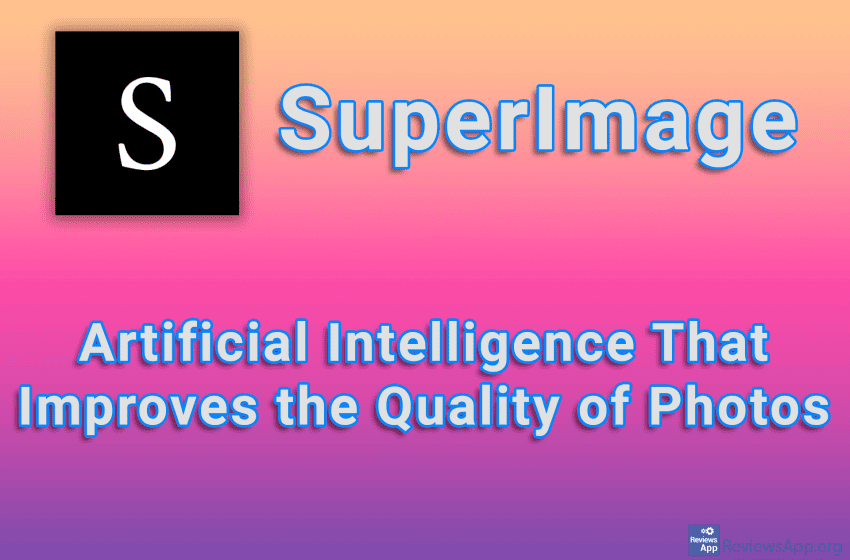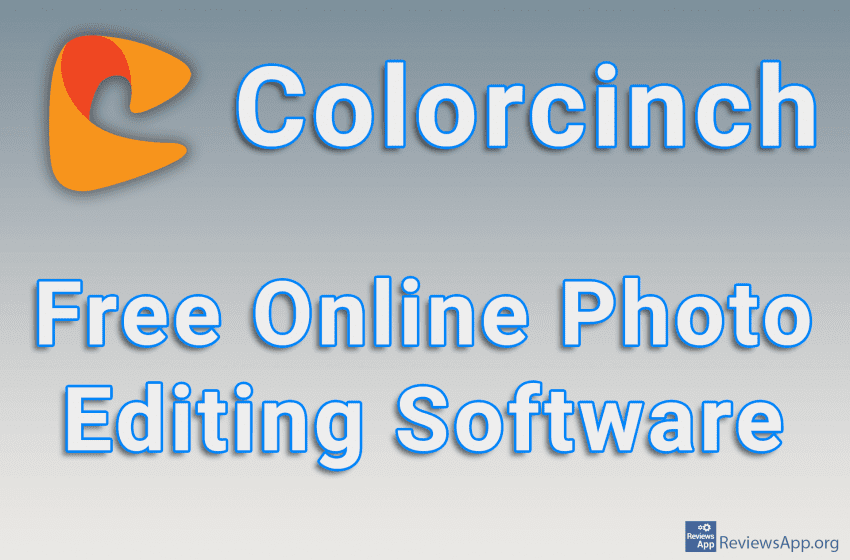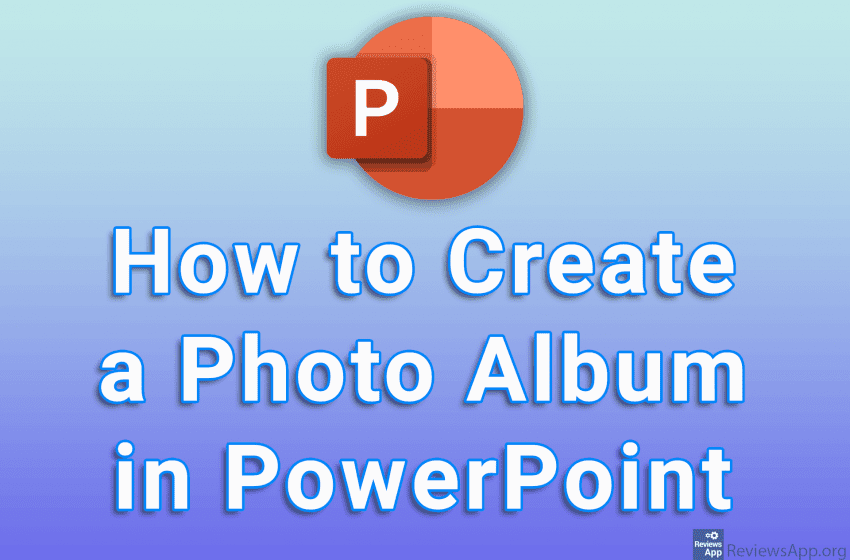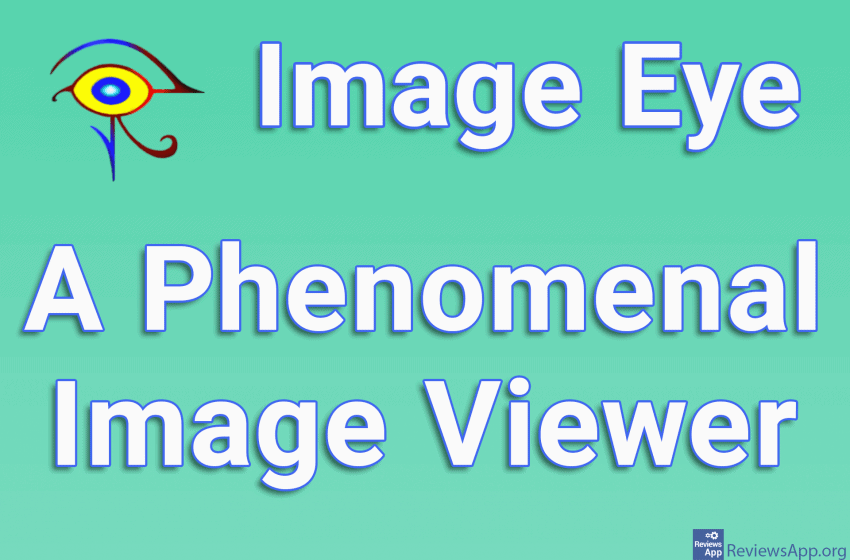If you want to revive and refresh your desktop, we have the right program for you. BingSnap is a free program for Windows Vista, 7, 8, 10 and 11 that will put beautiful photos from the Internet on your desktop, and you can save the ones you like the most. What we liked the most […]Read More
Tags : photos
Lately, it seems to us that all programs and applications are trying to use artificial intelligence in some way to perform all types of work. We have artificial intelligence that answers questions, creates music, writes scripts for movies or plays, imitates the voices of famous people, and much more. SuperImage is a free application for […]Read More
Most of us like to show our vacation pictures to our friends. However, the question is, do our friends enjoy looking at our photos? One way to make viewing photos more interesting is to create a slideshow. When we add music and effects to the slideshow, the enjoyment of viewing the photos is guaranteed. FlipFlip […]Read More
We are witnessing the trend that more and more programs are available through the website, and photo editors are at the forefront of this. This approach to programs brings certain advantages, but also disadvantages. The main disadvantage is the fact that such programs are much slower and work worse than their offline counterparts, but they […]Read More
Slideshows don’t have to be used only for business presentations. With Microsoft PowerPoint, you can create a photo album in which you can then add captions, as well as visual and sound effects, and in this way make viewing your vacation photos more memorable and fun. Watch our video tutorial where we show you how […]Read More
The image viewer that comes with Windows 10, Photos, is, to put it mildly, terribly bad. It is unstable, it works slowly, and the options it offers, although there are many, often do not work properly, and problems with this program can lead to problems with the entire operating system. For these reasons, many users […]Read More