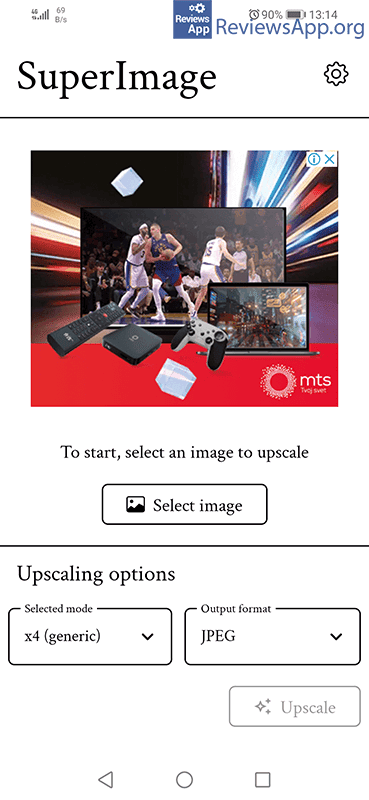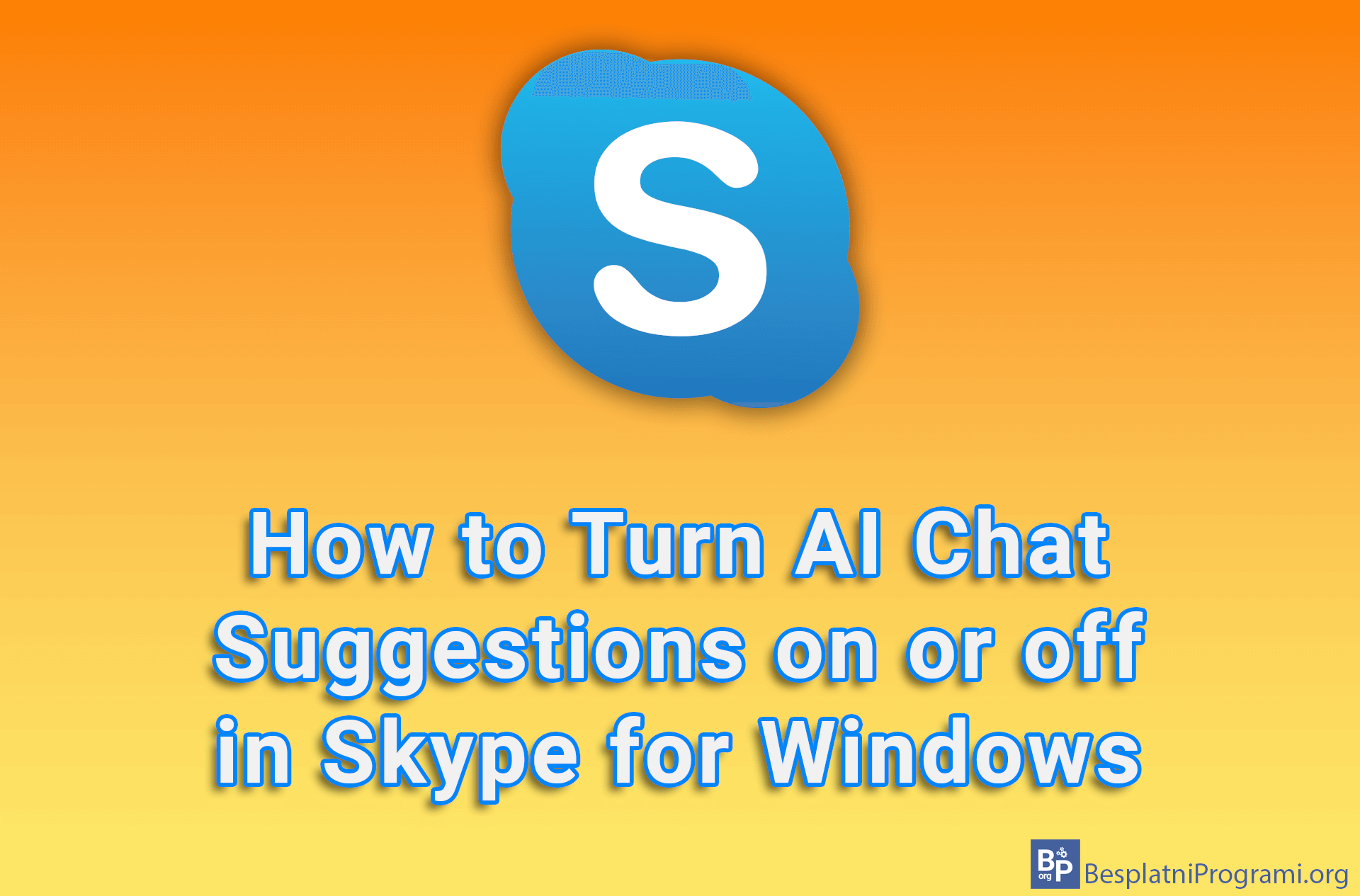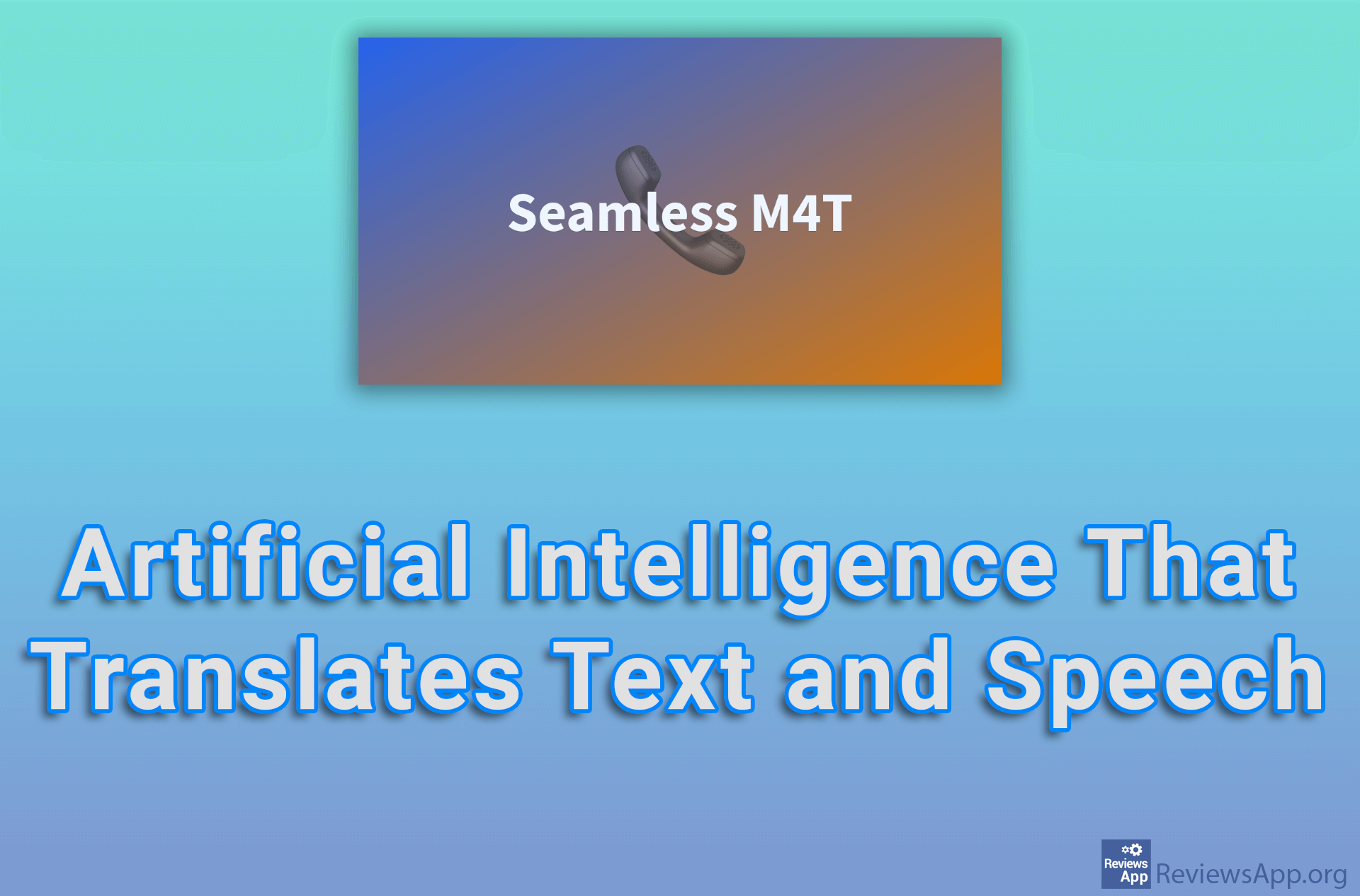SuperImage – Artificial Intelligence That Improves the Quality of Photos
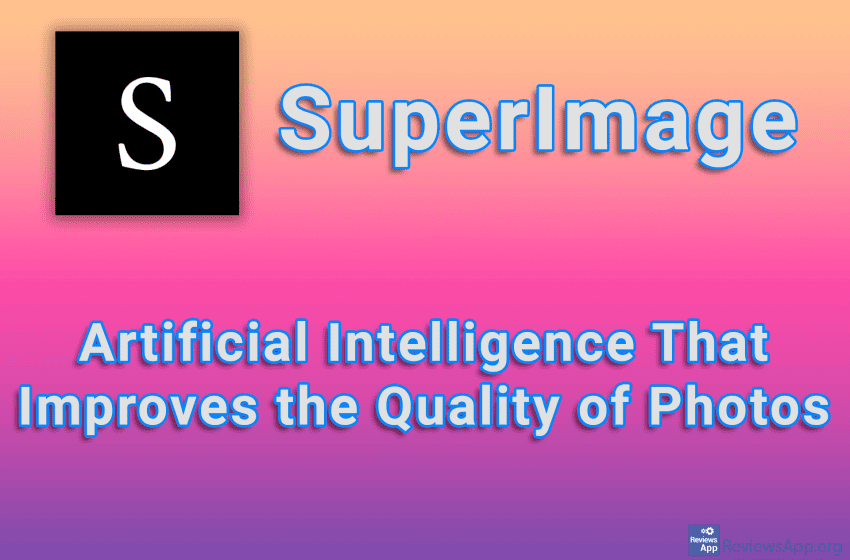
Lately, it seems to us that all programs and applications are trying to use artificial intelligence in some way to perform all types of work. We have artificial intelligence that answers questions, creates music, writes scripts for movies or plays, imitates the voices of famous people, and much more.
SuperImage is a free application for Windows 10, 11, and Android that will allow you to improve the quality of your photos using artificial intelligence. In this review, we’ll focus on the Android version, but everything we’re going to say will apply to the Windows version as well.
How Does SuperImage Work?
When you install SuperImage, the first thing you’ll see is a clean and simple user interface. Since the app uses artificial intelligence to enhance the quality of your photos, there aren’t many settings, and other than the format in which the enhanced photo will be saved and how many times the resolution will be increased, there are no other options.
This makes SuperImage extremely easy to use and great for beginners. All you have to do is select the image you want to enhance, set these two parameters and press the start button.
Photo processing uses your phone’s resources and not a Cloud computer. This means that the speed at which the photo will be processed depends on the speed of your phone, as well as the size, that is, the resolution, of the photo itself. We ran the test on a phone that’s several years old and on photos that were all around 1600 x 1200 pixels, and the process took anywhere from a few minutes to over an hour. It is also important to mention that during photo processing the phone worked noticeably slower, which is expected. Also, on the computer, this time was significantly shorter.
When the processing is finished, the photo will automatically be saved on your device, and the result is surprisingly good. This mostly depends on how sharp the original image was, the number of fine details in the image, and the lighting. However, even with photos that were of rather poor quality, the end result was more than satisfactory.
SuperImage Will Help You Improve Photos That Are Old or of Poor Quality
SuperImage is an excellent application that will undoubtedly help you improve photos that are old or of poor quality. It is more than simple to use and the results you will get are excellent. During use, we did not encounter any problems or bugs, so SuperImage gets our recommendation.
Platform:
Windows 10, 11, and Android