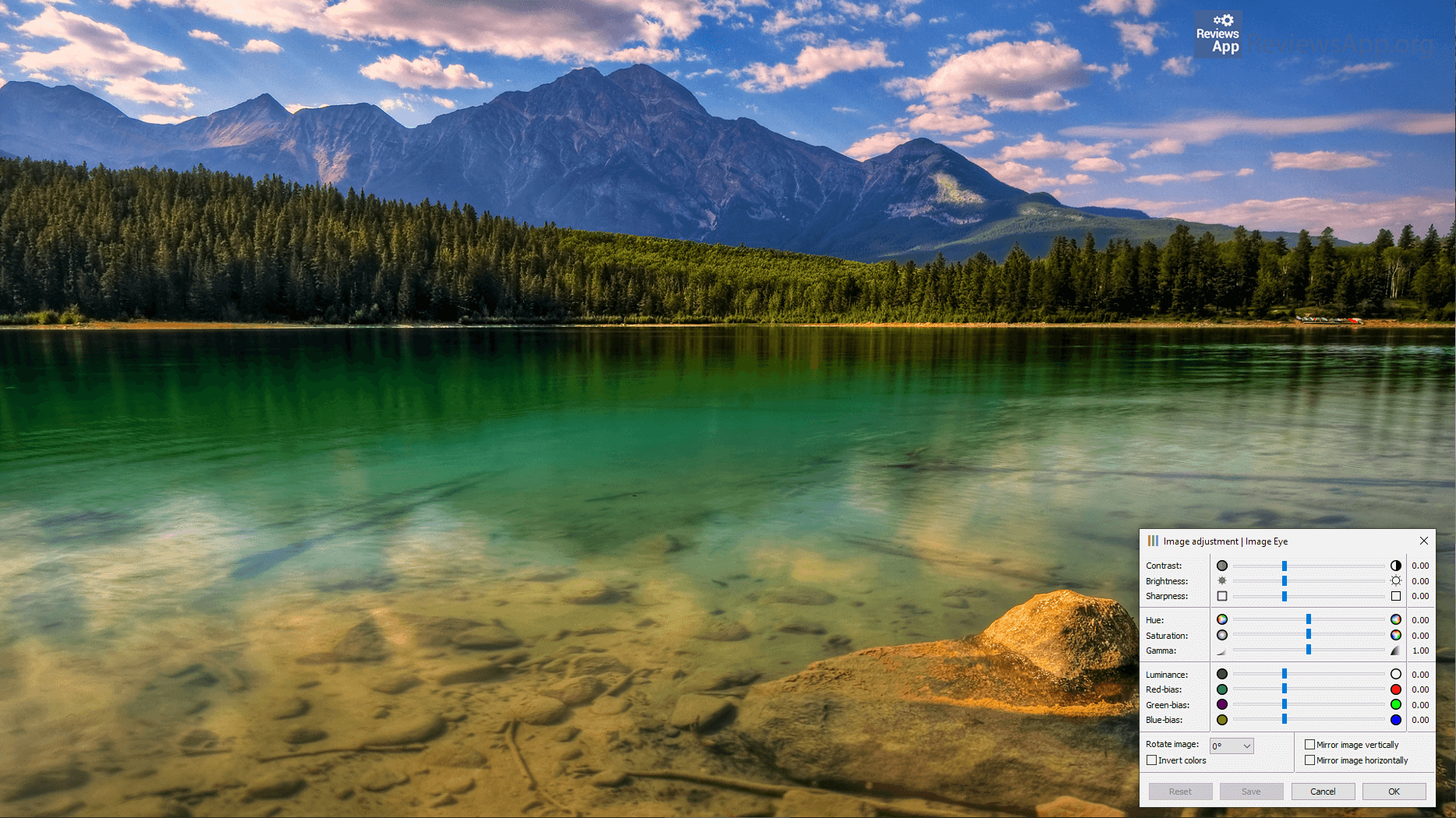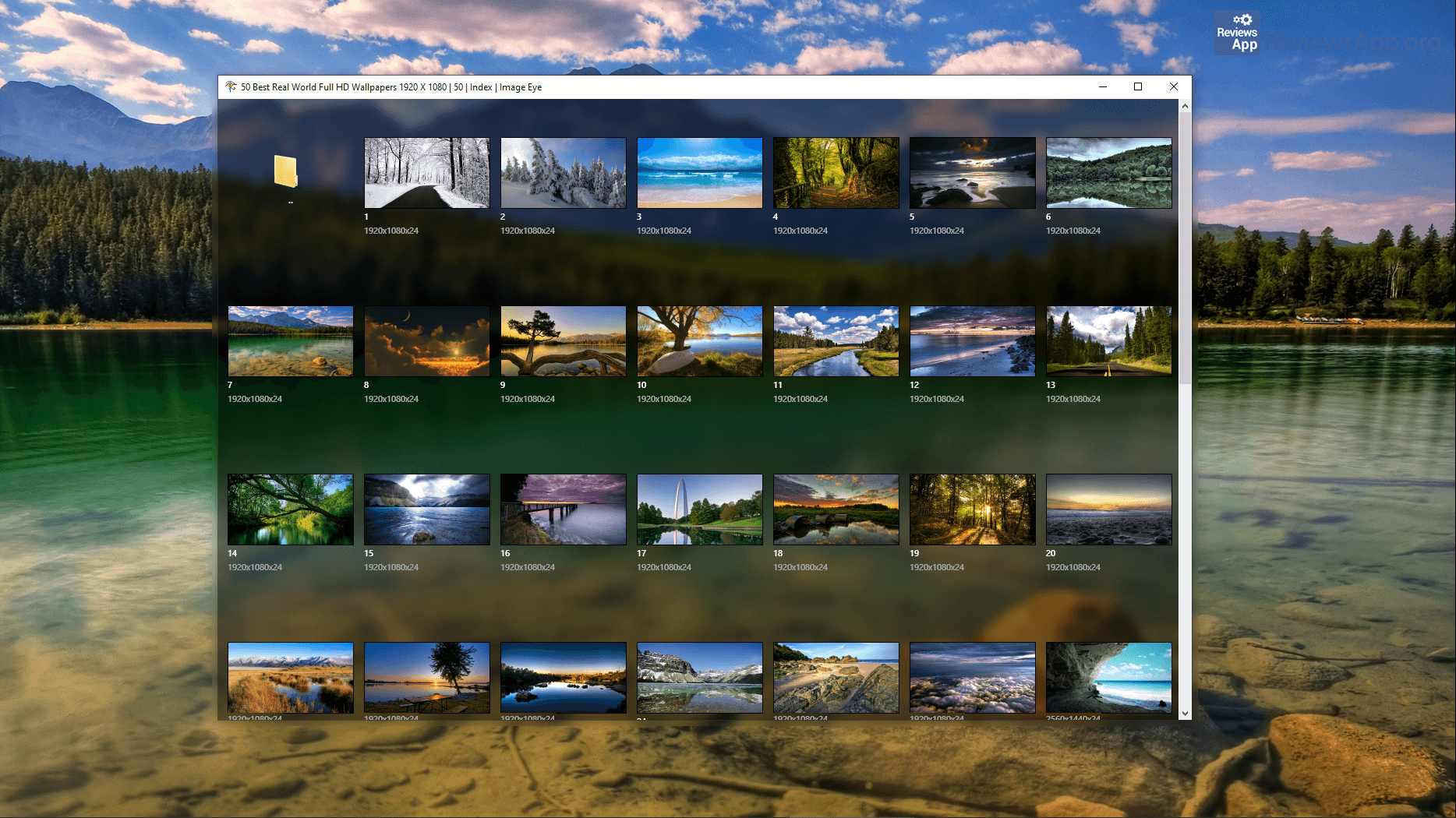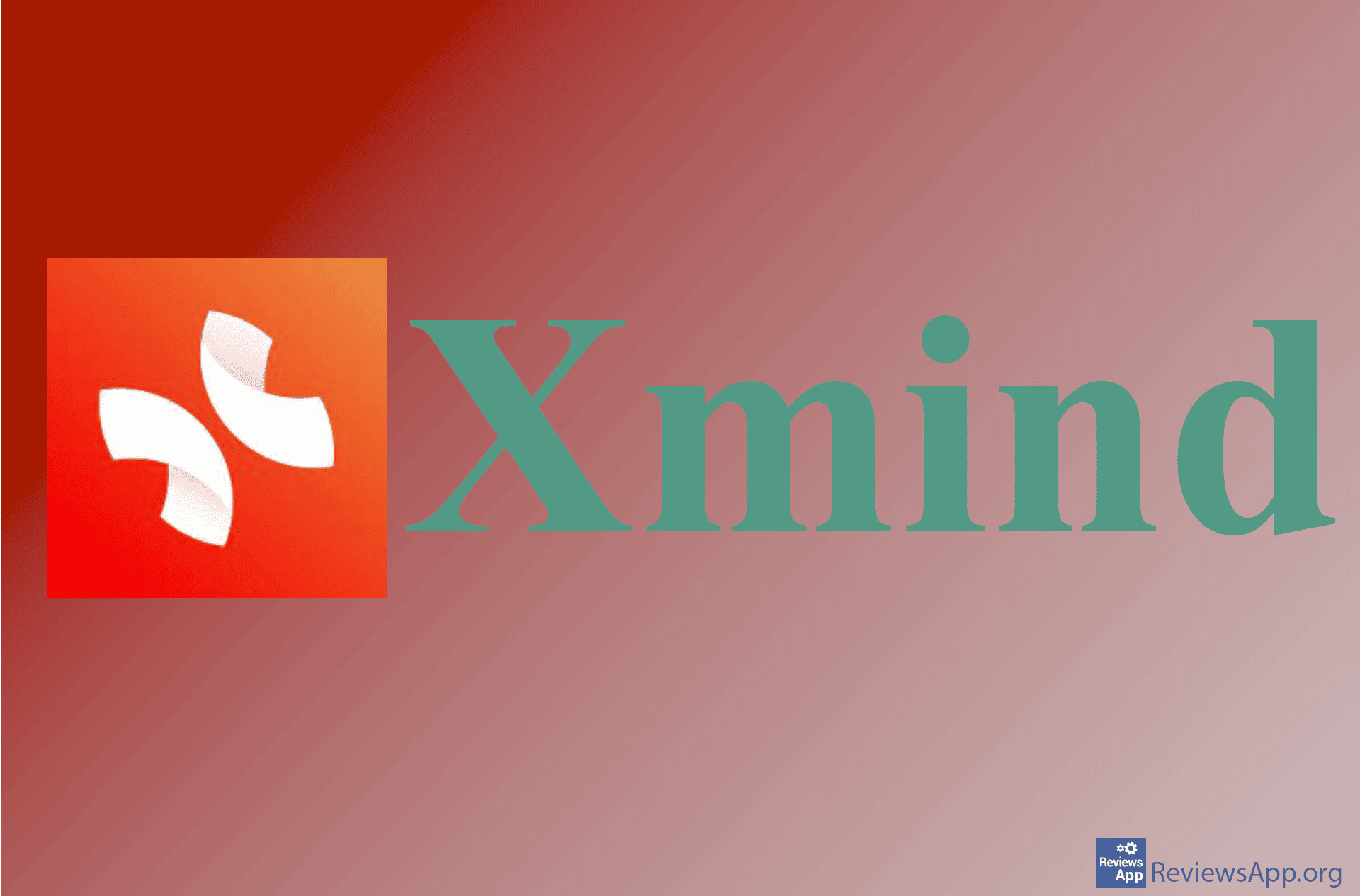Image Eye – A Phenomenal Image Viewer
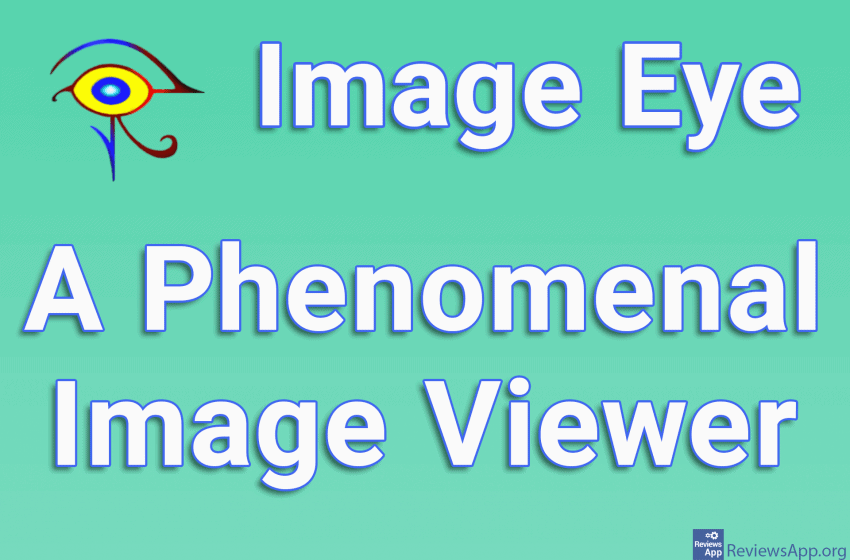
The image viewer that comes with Windows 10, Photos, is, to put it mildly, terribly bad. It is unstable, it works slowly, and the options it offers, although there are many, often do not work properly, and problems with this program can lead to problems with the entire operating system. For these reasons, many users opt for other programs, and we suggest that if you are not, do so as soon as possible.
Image Eye is a free program for Windows Vista, 7, 8, 10, and 11 that allows you to view images and further edit them.
How Does Image Eye Work?
Image Eye is a small program that does not take up much hard disk space and opens images almost instantly. When you install it and open the image for the first time, the image will open, but you will notice that there is no user interface. No tools, no drop-down menus, buttons, not even a picture frame.
Don’t let this confuse you. This kind of presentation was deliberately chosen and works perfectly in practice. In most cases, when you open an image, all you want to do is look at it. In that case, there is no need for additional options, so here they are hidden.
Right-clicking on the currently open image opens a menu that contains all the additional features that Image Eye offers. Here, in addition to all the options, we expect from such a program, such as copying, deleting, moving, etc., you will find several other very useful options that set this program apart from the competition.
In the first place, there is the Adjust Image option, with which you can use the sliders to adjust the contrast, brightness, and sharpness of the image, and you can also change and emphasize the blue, red, and green colors. There is also the option for inverting colors and rotating the image, although rotation can only be done at 90-degree intervals.
Another great option is Index which will display and show you the folder of the currently opened image, along with all the images that are in that folder. This is similar to when you open an image in Windows File Explorer, but it brings certain benefits. Some of them are that additional information will be displayed next to each image, such as dimensions and size, if in the folder, in addition to images, you have other files, here you will see only images, and images are opened with one click.
Image Eye Is a Few Classes Above Windows Photos
Image Eye is a phenomenal program that we can easily recommend to all users, especially those who still use Photos. Although it offers fewer options for editing images than Photos, this is something you will not do in an image viewer anyway, but in an image editing program, and the options found here are more than enough.
Platform:
Windows Vista, 7, 8, 10 and 11