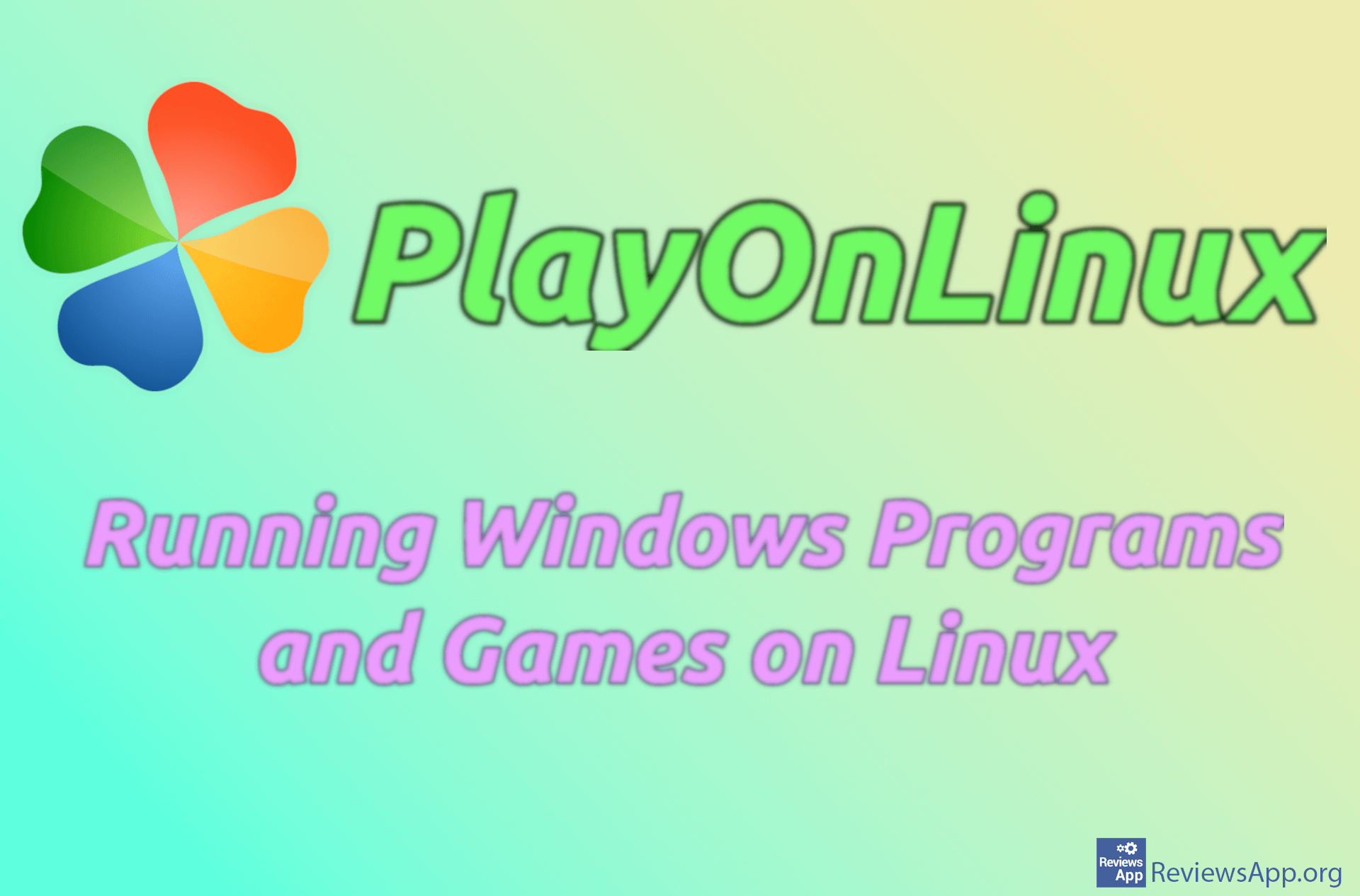How to Make Epic Games Launcher Notify You About Free Games

Epic Games Launcher gives away one or more games absolutely free every Thursday. The games are available for a week, that is, until next Thursday, after which some other games become free. To make sure you don’t forget to claim your free games, it’s best to turn on the option that will notify you every time new free games are available.
Watch our video tutorial where we show you how to make Epic Games Launcher notify you about free games, using Windows 10.
Video Transcript:
- How to Make Epic Games Launcher Notify You About Free Games
- Click on the profile icon
- Click on Settings
- Turn on the option Show Free Game Notifications