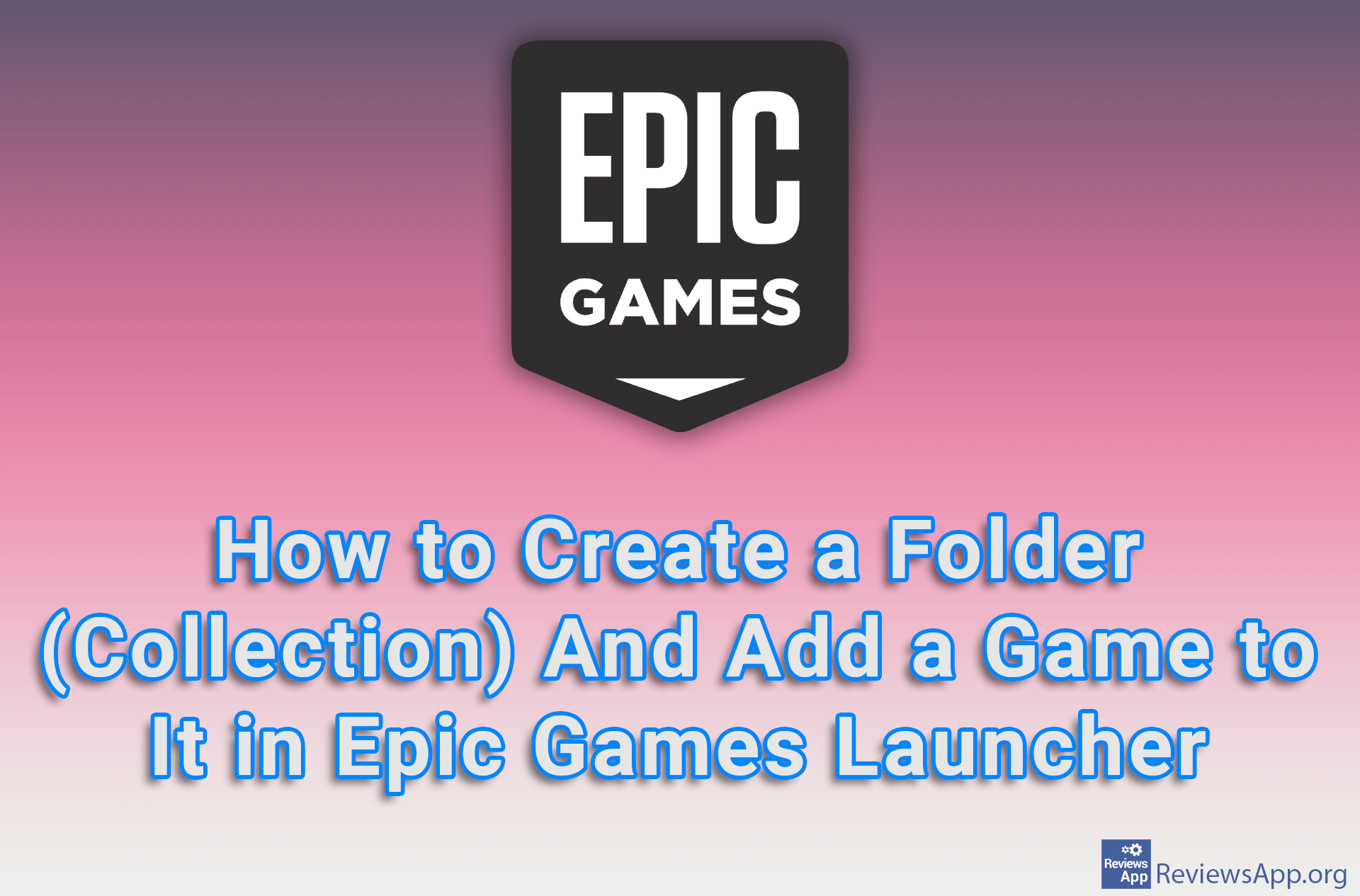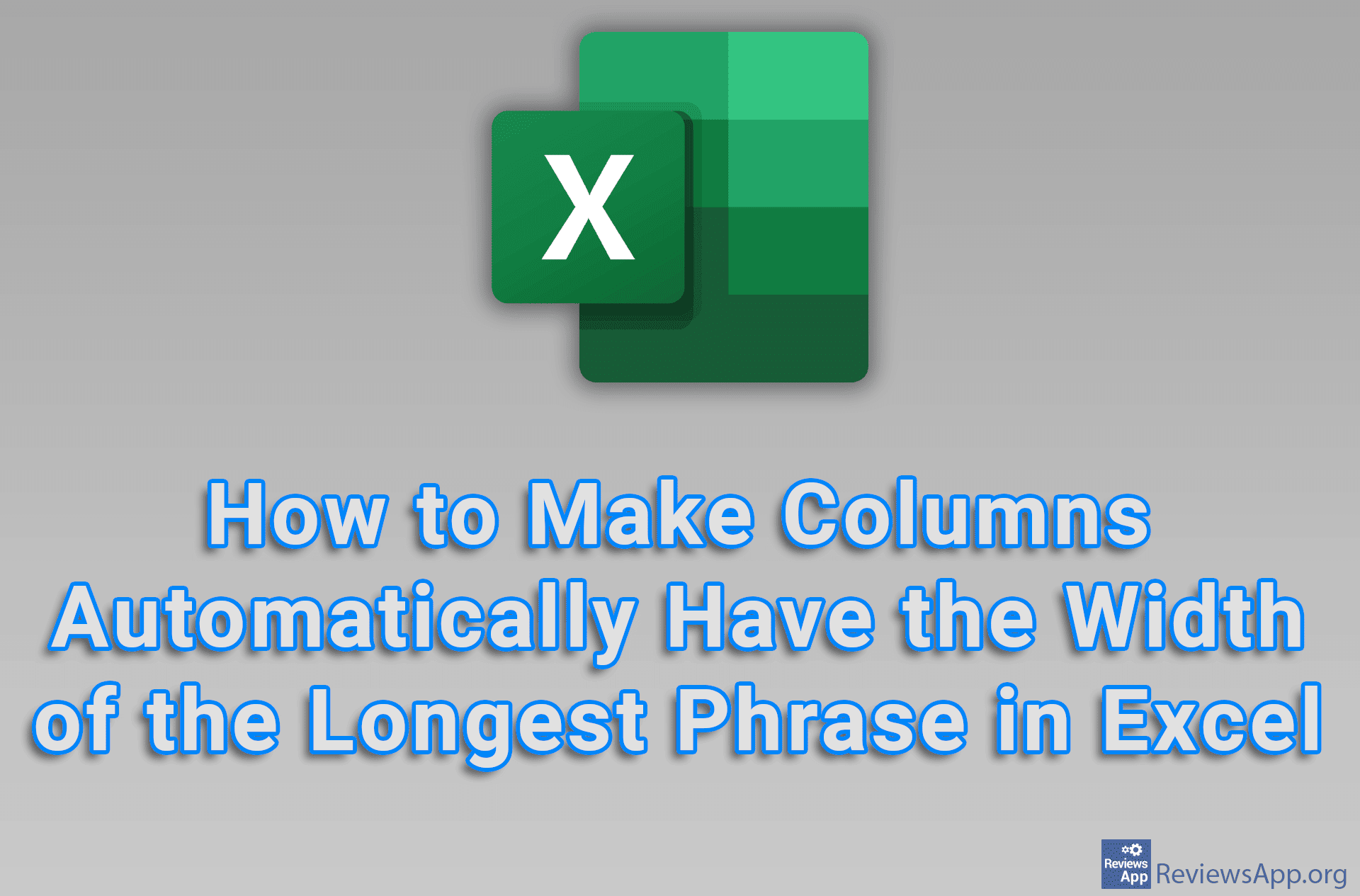How to Set Epic Games Launcher to Run Automatically With Your PC
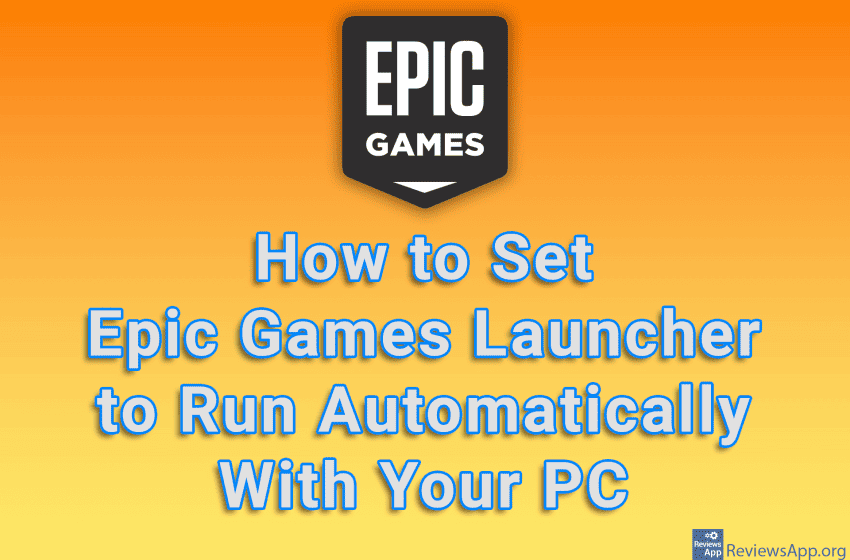
If you often use Epic Games Launcher to play video games, you probably want this program to run automatically on your computer. The Epic Games Launcher includes an option to enable this and all you have to do is turn it on in the settings.
Watch our video tutorial where we show you how to set the Epic Games Launcher to automatically run with your PC, using Windows 10.
Video Transcript:
- How to Set Epic Games Launcher to Run Automatically With Your PC
- Click on the profile icon in the upper right corner of the screen
- Click on Settings
- Turn on the option Run When My Computer Starts