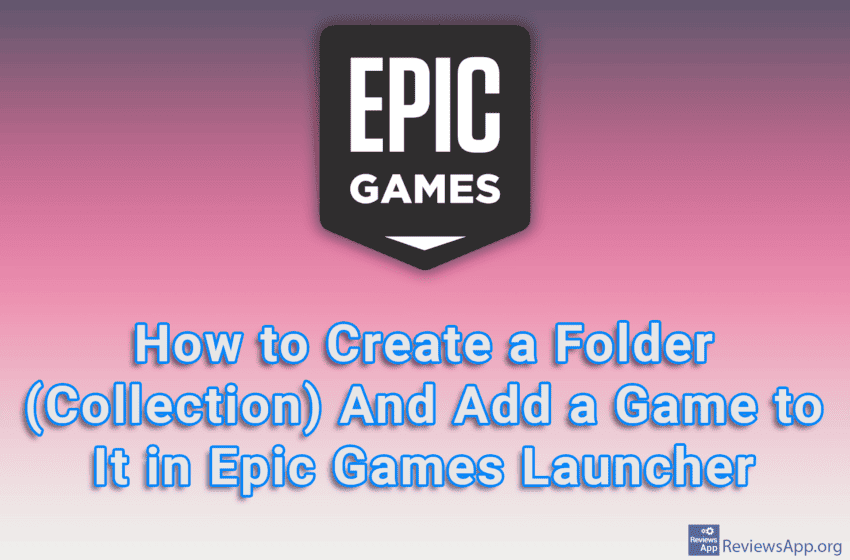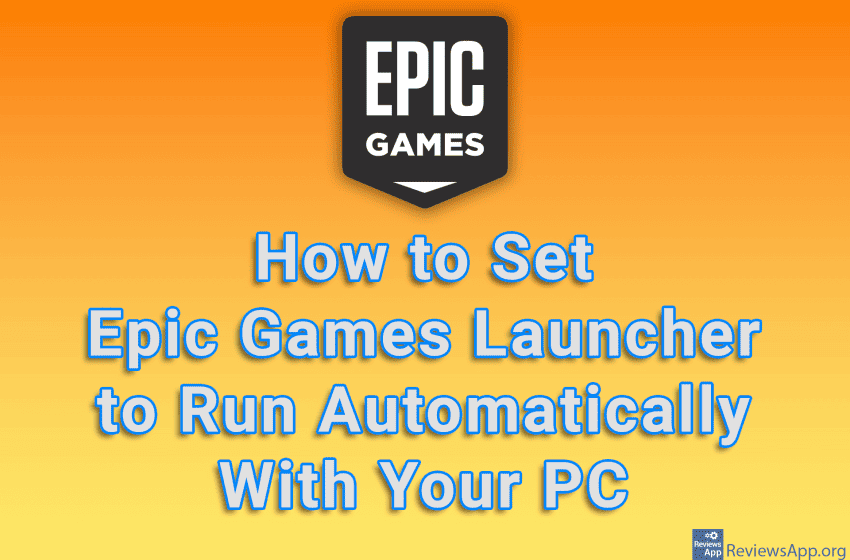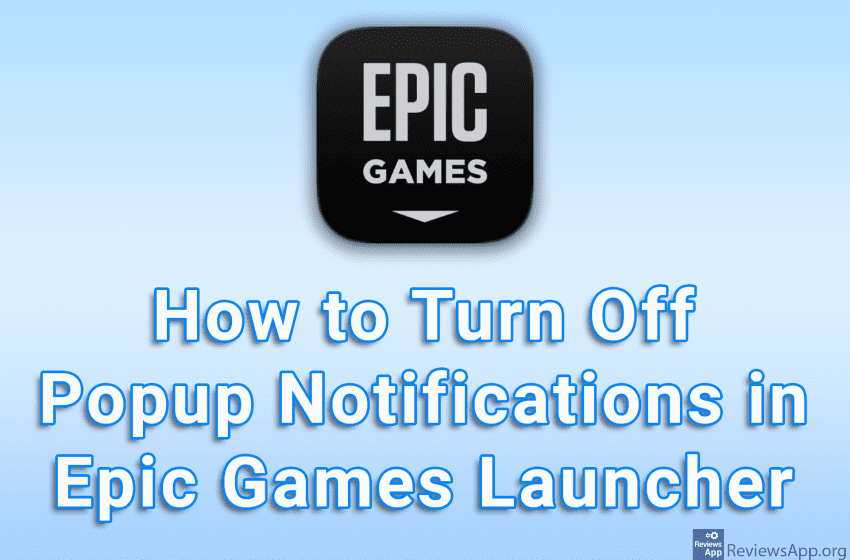If you are getting friend requests from unknown users in the Epic Games Launcher, the solution is to change who can send you friend requests. By default, all users will be able to send you a request, and in the settings it is possible to change this so that only users who are friends of […]Read More
Tags : Epic Games Launcher
When you have tons of games in the Epic Games Launcher, it can be tricky to navigate and find the game you want. One way to solve this is to arrange the games in folders, which here are called Collections. You can have an unlimited number of folders and in them you can put any […]Read More
Epic Games Launcher gives away one or more games absolutely free every Thursday. The games are available for a week, that is, until next Thursday, after which some other games become free. To make sure you don’t forget to claim your free games, it’s best to turn on the option that will notify you every […]Read More
If you often use Epic Games Launcher to play video games, you probably want this program to run automatically on your computer. The Epic Games Launcher includes an option to enable this and all you have to do is turn it on in the settings. Watch our video tutorial where we show you how to […]Read More
Like most modern programs, Epic Games Launcher includes the option to change its language. You can do this from the settings, and the process itself is quite simple. Currently, 16 languages are supported, including all the world’s most used languages, such as English, German, Chinese, Russian, French, and others. Watch our video tutorial where we […]Read More
When you start the Epic Games Launcher, popup notifications about free games, as well as special offers and news will appear in the lower right corner of the screen. If you do not want to receive these notifications, you can turn them off in the settings. Watch our video tutorial where we show you how […]Read More