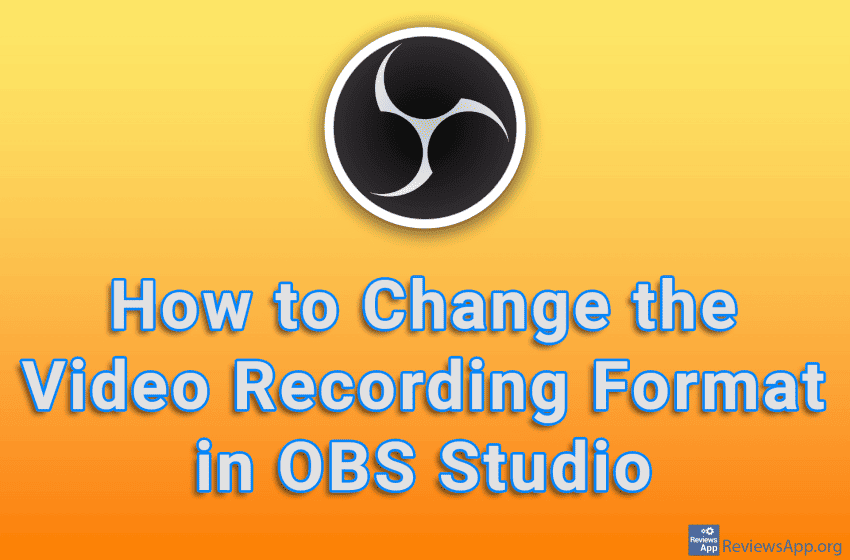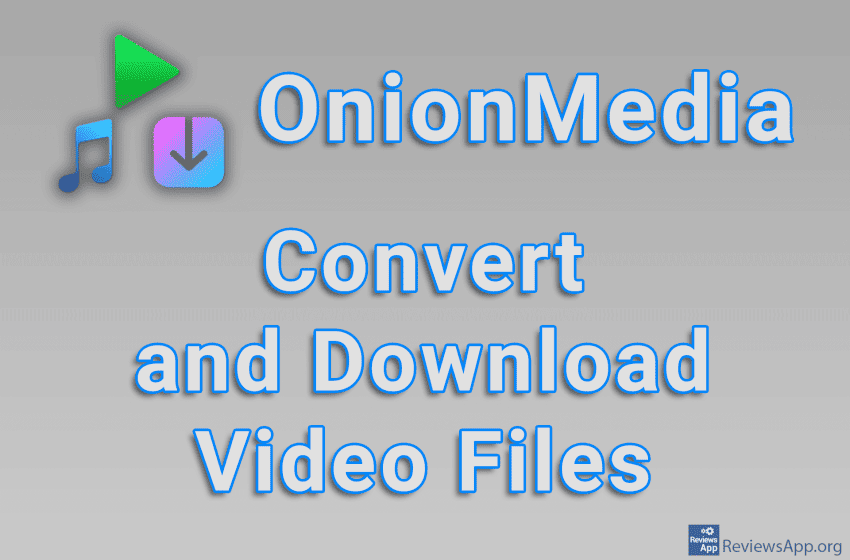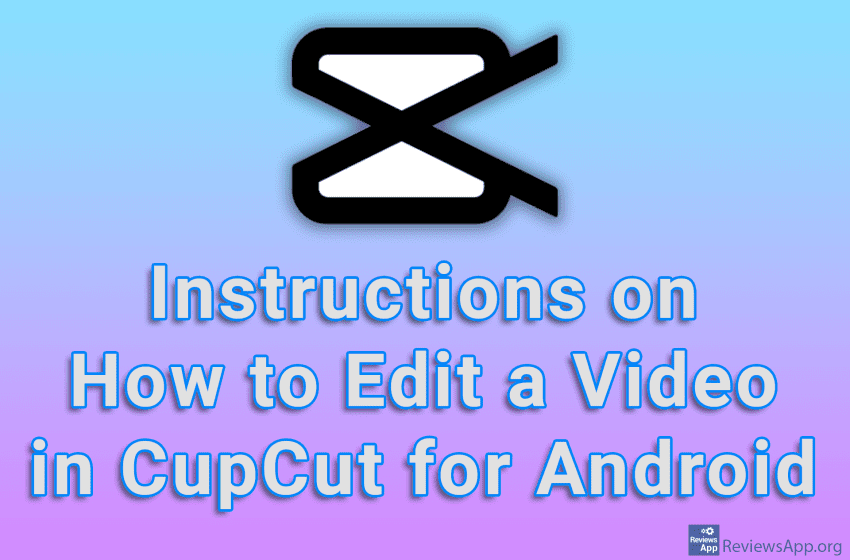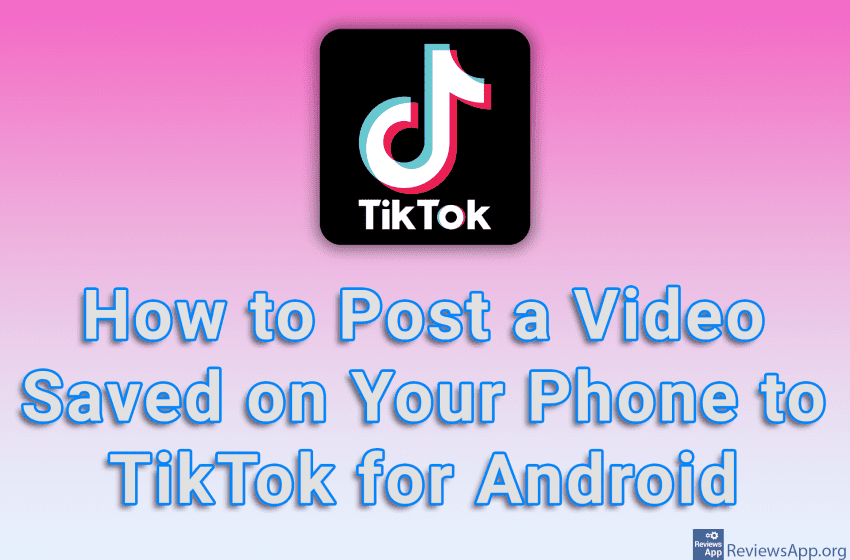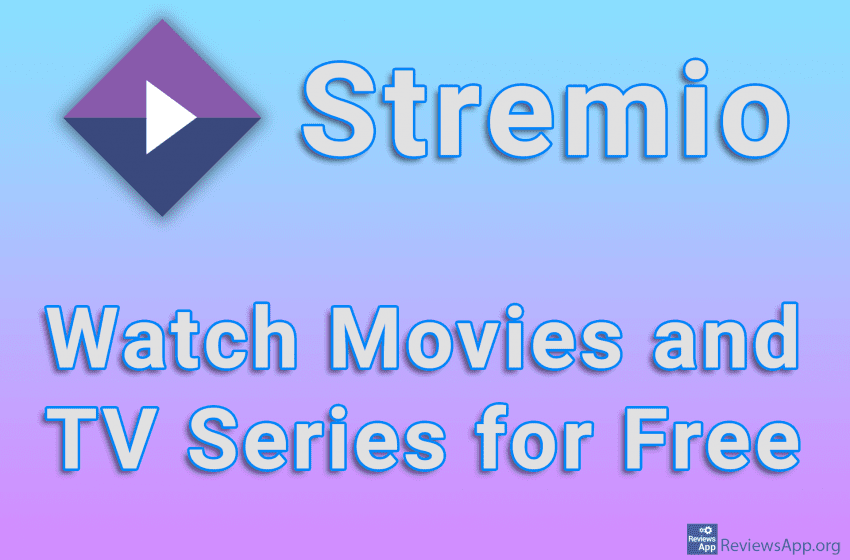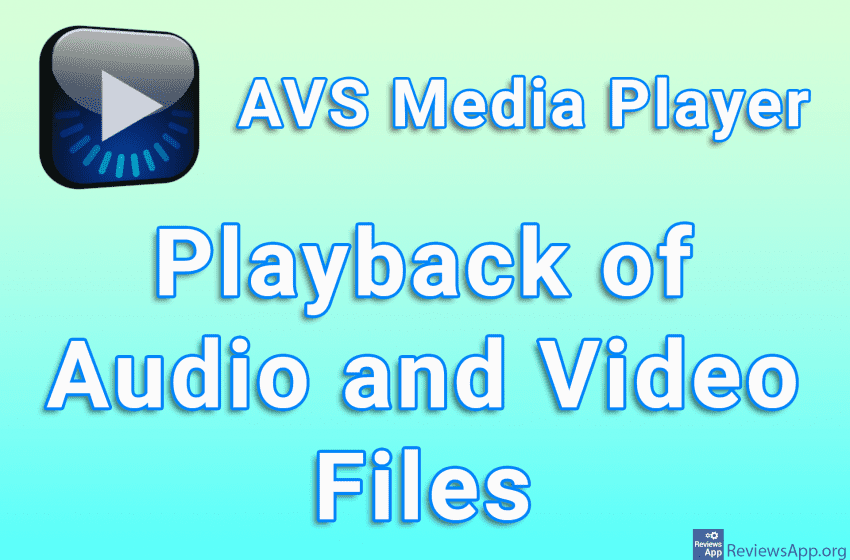When recording with OBS Studio, by default, the video will be recorded in MKV format. However, you can change this in the settings, and it is possible to choose FLV, MP4, MOV, M3U8, TS, as well as MKV format. Check out our video tutorial where we show you how to change the video recording format […]Read More
Tags : video
OnionMedia is a free program for Windows 10 and 11 that will allow you to quickly and easily convert video files, as well as download videos from the Internet. It features a great user interface, fast and reliable performance, and it’s easy to use, which makes it great for beginners. How Does OnionMedia Work? Once […]Read More
CapCut is a free video editing app from Bytedance, which owns TikTok. We recently published a review of CupCut and praised it as one of the best free video editing options out there, and that’s still our opinion. For this reason, we decided to create tutorials where we show some of the most used options […]Read More
TikTok allows you to, within the application, record a video, edit it and publish it on this social network. It’s also possible to post a video saved on your phone, and somewhat confusingly, the option to add a video from your gallery is in the corner of the screen when you start recording a video […]Read More
An easy way to enhance your presentation is to add a video to it, and PowerPoint includes a handy option to add a YouTube video to any slide. This is easy to do, and once you add the video you can freely adjust its size and position within the slide. Note: When you add a […]Read More
Stremio is a free program for watching movies and series for free available for Windows 10, 11, Linux, and macOS, and has an app for Android and iOS. In this review, we will focus on the Windows version, but everything we say will more or less apply to the other versions as well. How Does […]Read More
CapCut is a free video editing app available for Android and iOS. According to a large number of users and with a rating of 4.7 stars on the Google Play Store and 4.4 on the Apple Store, this is currently one of the best apps in this category. In this review, we will check whether […]Read More
In the past, videos on Facebook only played when you clicked on them. For some reason, this is no longer the case and by default, videos will automatically play as soon as you scroll to a video. Fortunately, this can be turned off. Watch our video tutorial where we show you how to stop Facebook […]Read More
Google Slides includes a handy option that allows you to add a YouTube video to any slide. When you add a video, you can freely adjust the size of the video, as well as its position within the slide. Watch our video tutorial where we show you how to add a YouTube video to Google […]Read More
There are a lot of programs for playing audio and video files, and most of us have a favorite, and it would be hard for anything to make us switch to another one. AVS Media Player is a free program for Windows XP, Vista, 7, 8, 10, and 11 that will allow you to play […]Read More