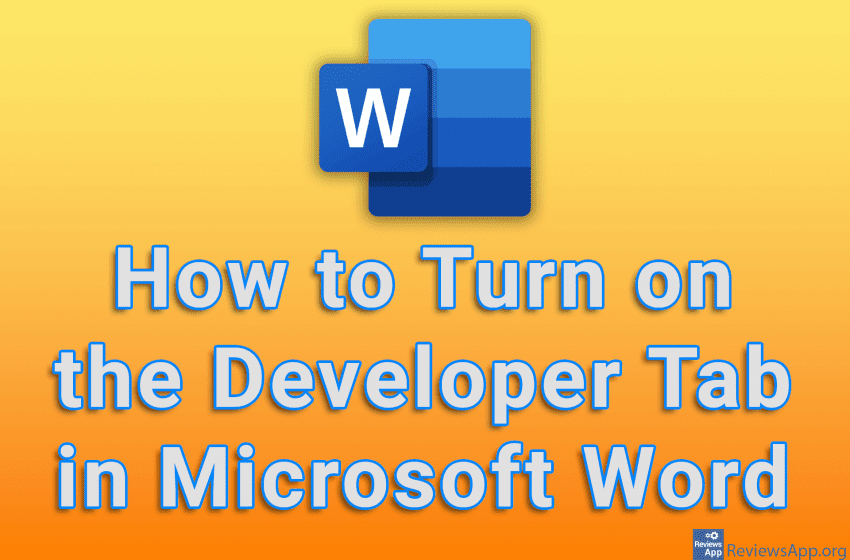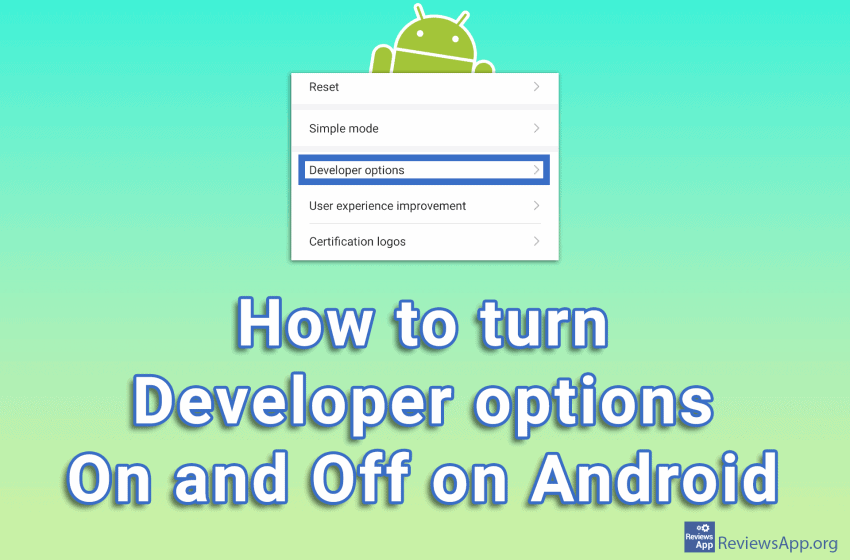Microsoft Word includes many advanced features in the Developer tab. By default, this tab is not visible, but you can turn it on in the settings. This option allows working with XML commands, and forms, creating programs that use Word, and more. Watch our video tutorial where we show you how to turn on the […]Read More
Tags : developer mode
Android’s hidden developer menu, called Developer options, contains a lot of cool settings. You can enable wireless ADB, display fake GPS location, have the screen always run at 90 Hz, or even force incompatible apps to run in dark mode. The thing is, these settings are hidden for a reason. This is because Google does […]Read More