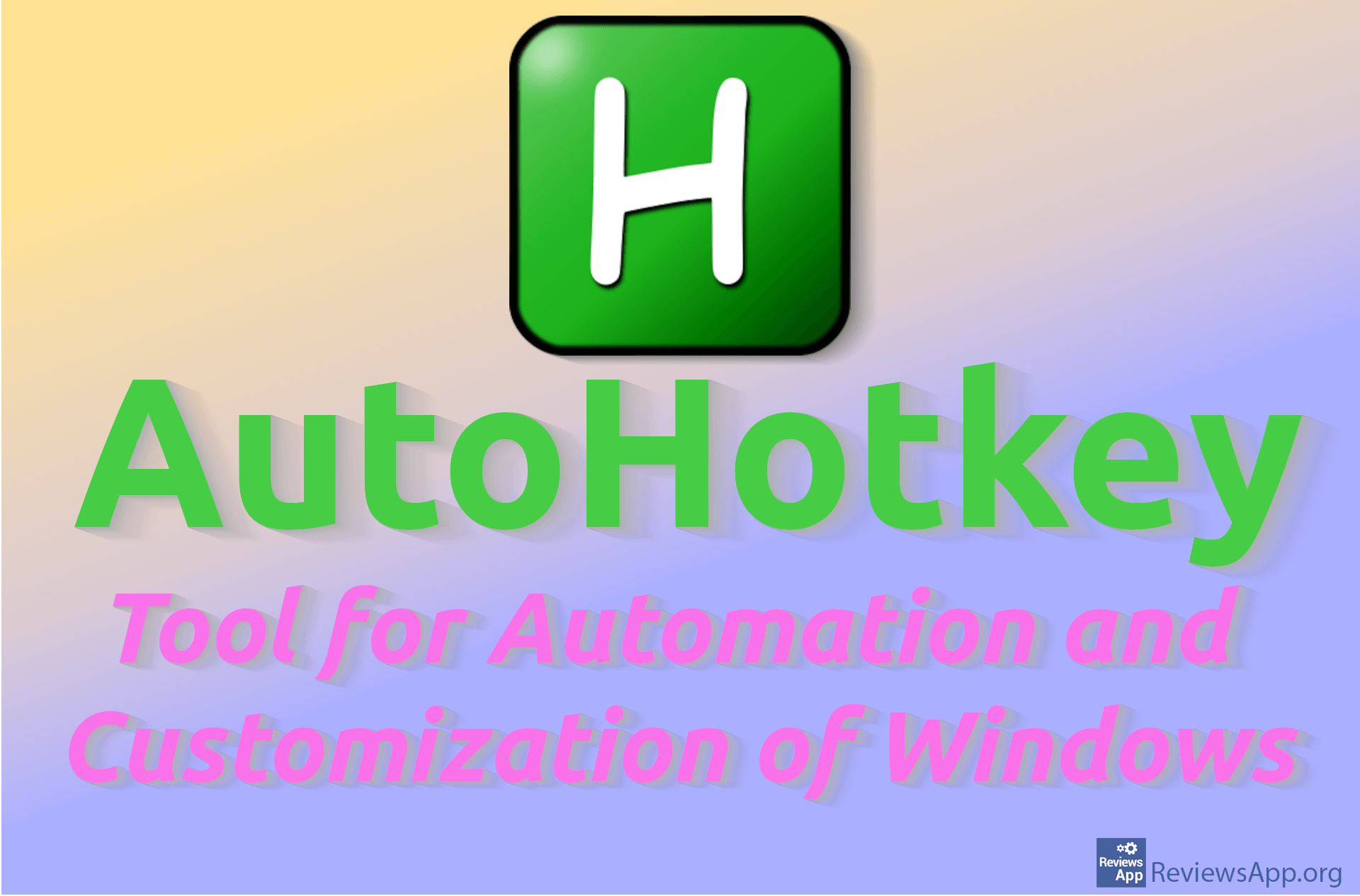How to Turn on the Developer Tab in Microsoft Word
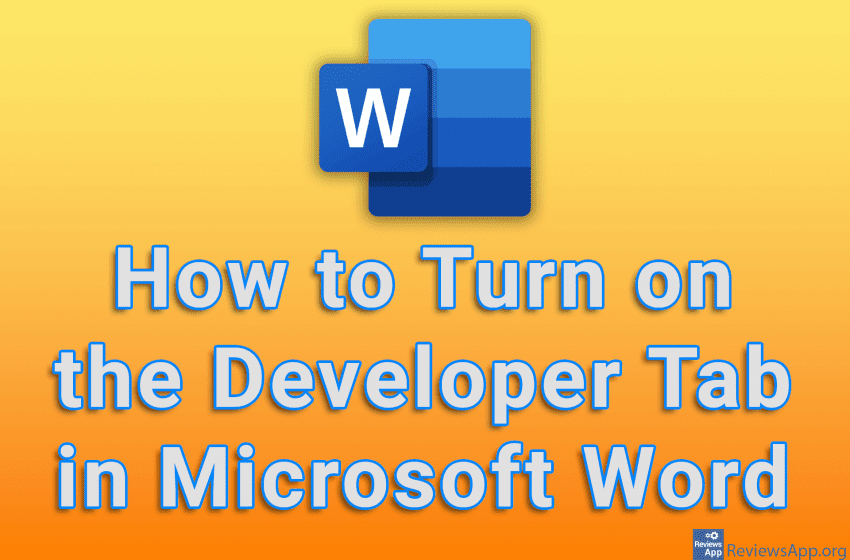
Microsoft Word includes many advanced features in the Developer tab. By default, this tab is not visible, but you can turn it on in the settings. This option allows working with XML commands, and forms, creating programs that use Word, and more.
Watch our video tutorial where we show you how to turn on the Developer Tab in Microsoft Word, using Windows 10.
Video Transcript:
- How to Turn on the Developer Tab in Microsoft Word
- Open Microsoft Word and click on File
- Click on Options
- Click on Customize Ribbon
- Turn on the option: Developer
- Click on OK