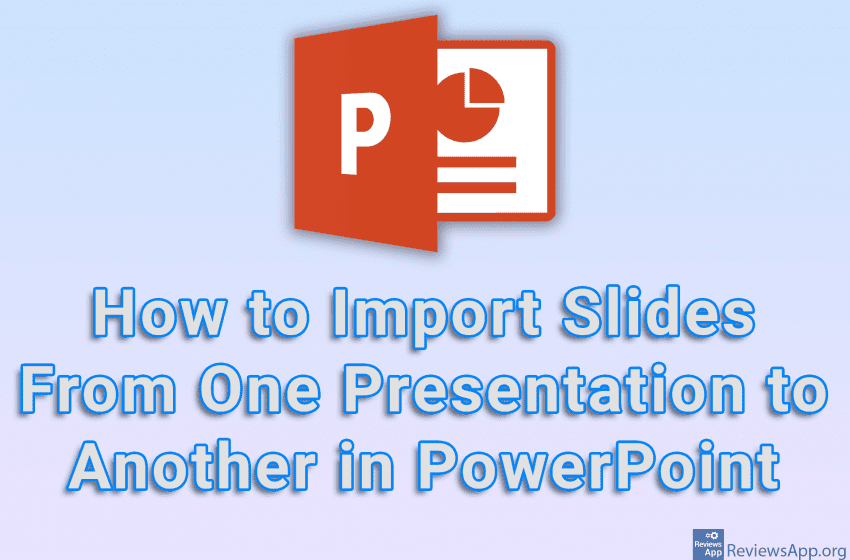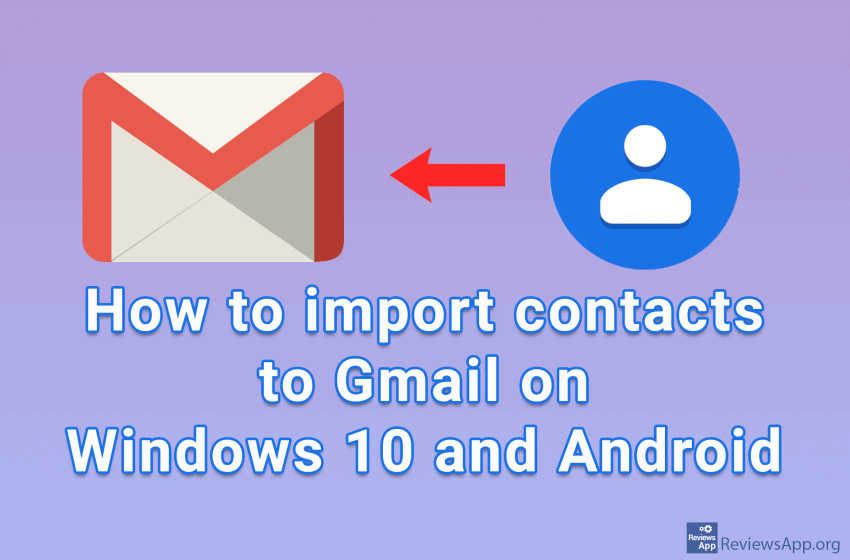If you often make PowerPoint presentations, you probably have presentations with slides that you want to use in your new projects. PowerPoint includes an option that will allow you to import one or more slides from one presentation to another. Watch our video tutorial where we show you how to import slides from one presentation […]Read More
Tags : import
When making presentations, it often happens that we have the same slides that we use in every presentation. This could be location information, contact details, or a description of the company or organization. Instead of creating these slides over and over again, a much better solution is to simply import them from an already created […]Read More
If you change your phone or want to backup your contacts, you need to export and import them. One way to do this, especially if you change phones, is to copy them to the SIM card. However, the space you have here is limited and probably won’t be enough to copy all your contacts. Fortunately, […]Read More
When using email services, careful contact management has always been one of the most important tasks. If all important contact information is stored and available, sending private or professional emails is nothing more than a mere formality. In addition to the ability to manually add contacts, most email services have a function to import contacts. […]Read More