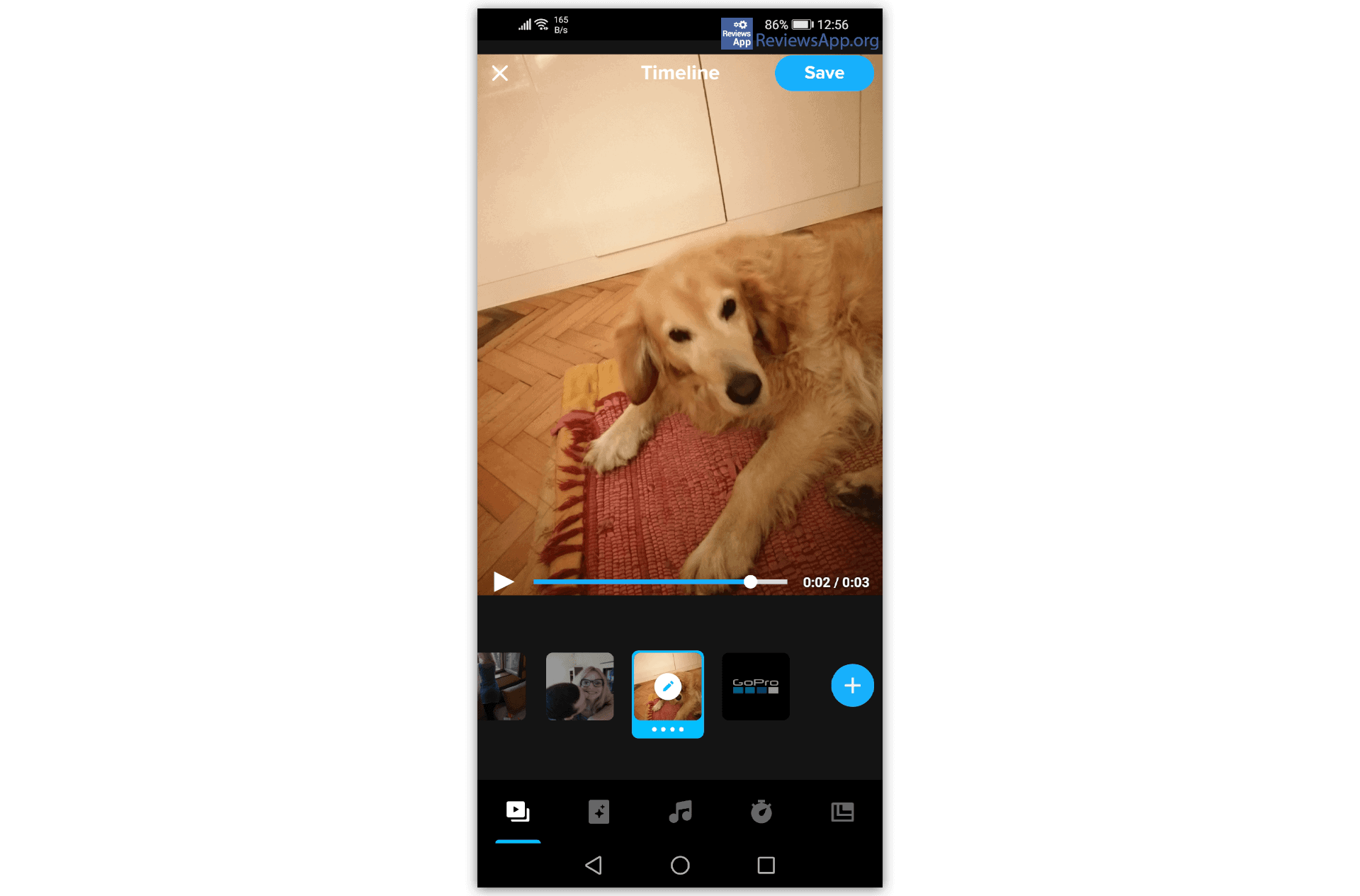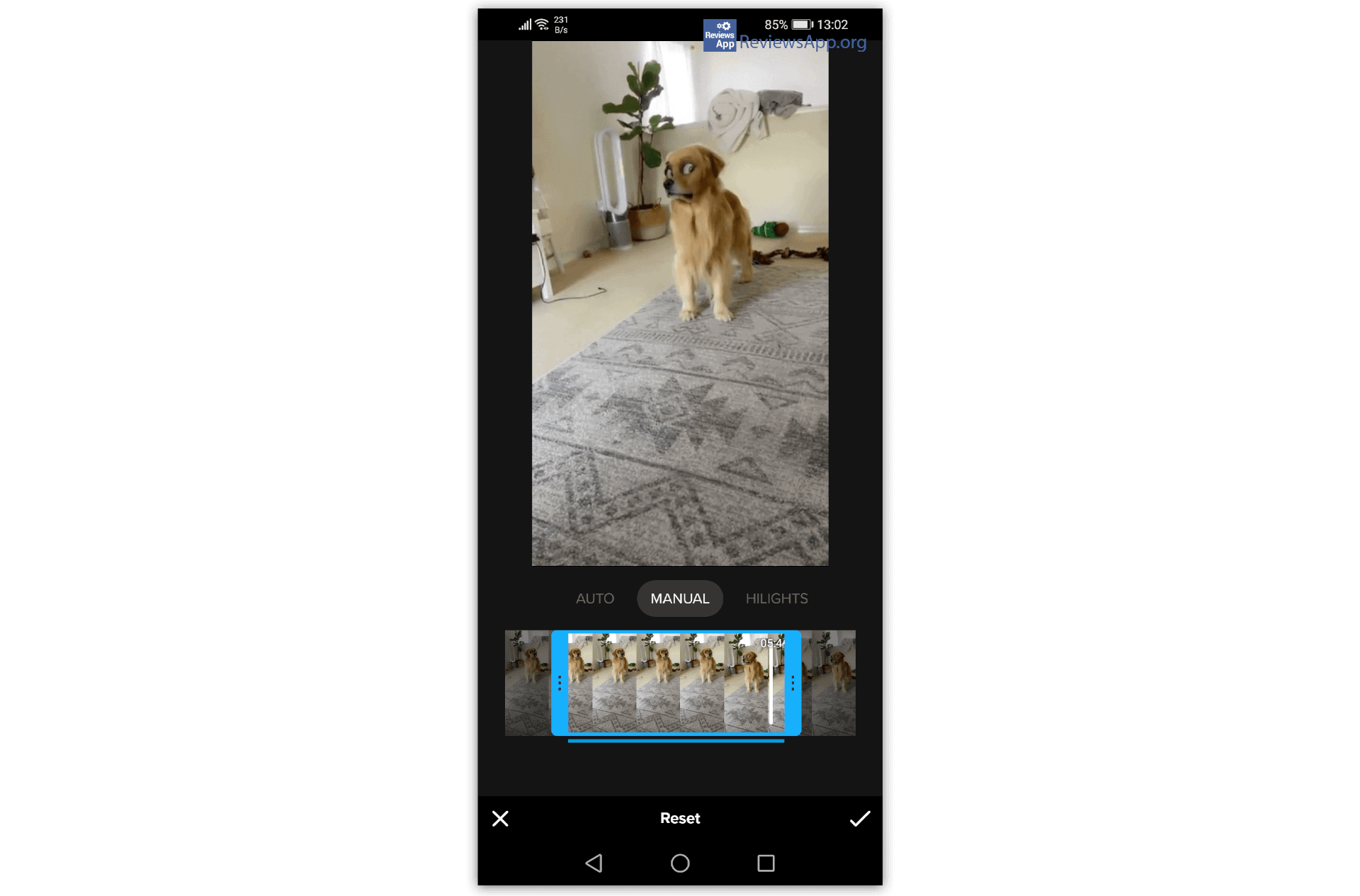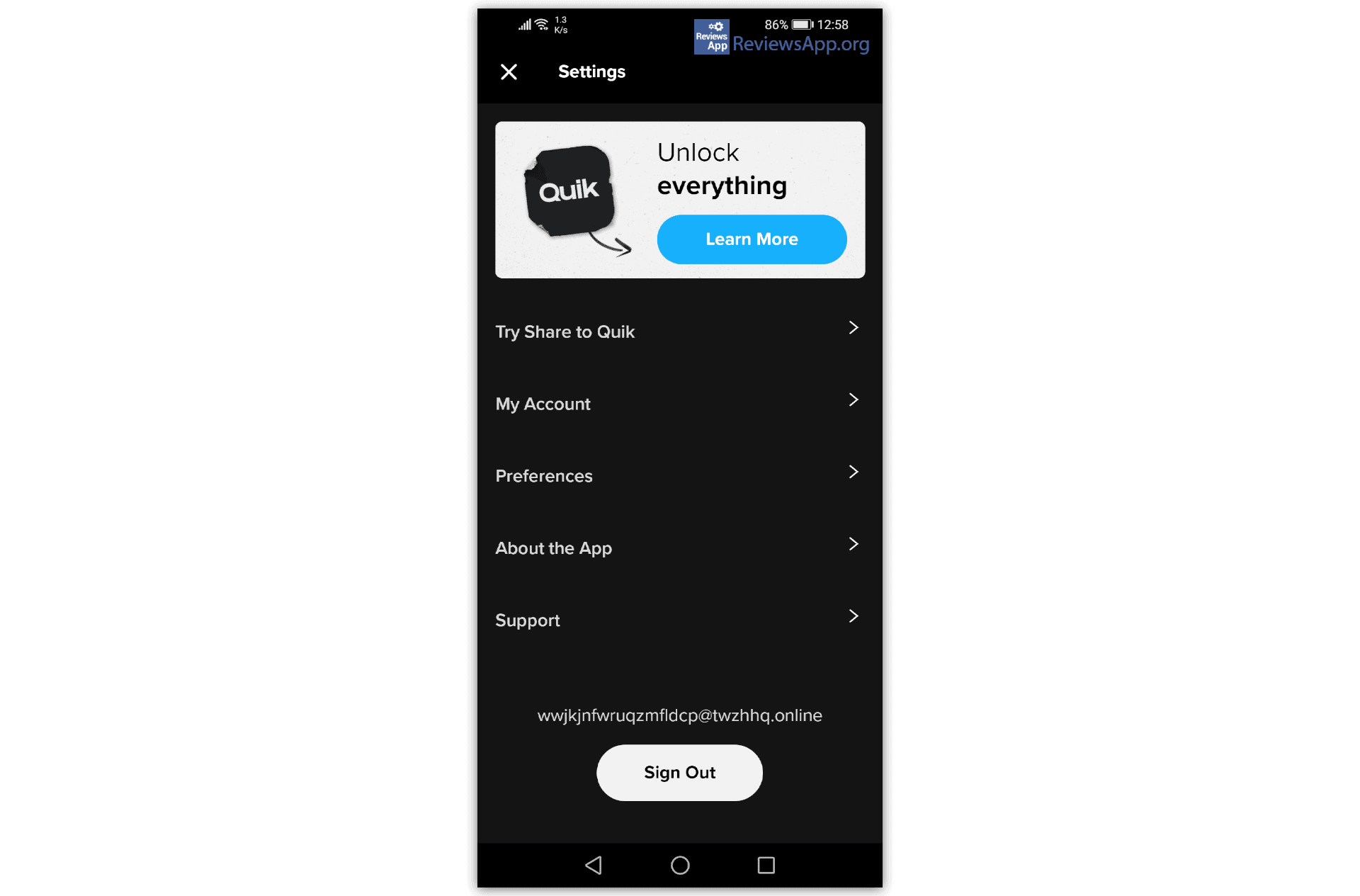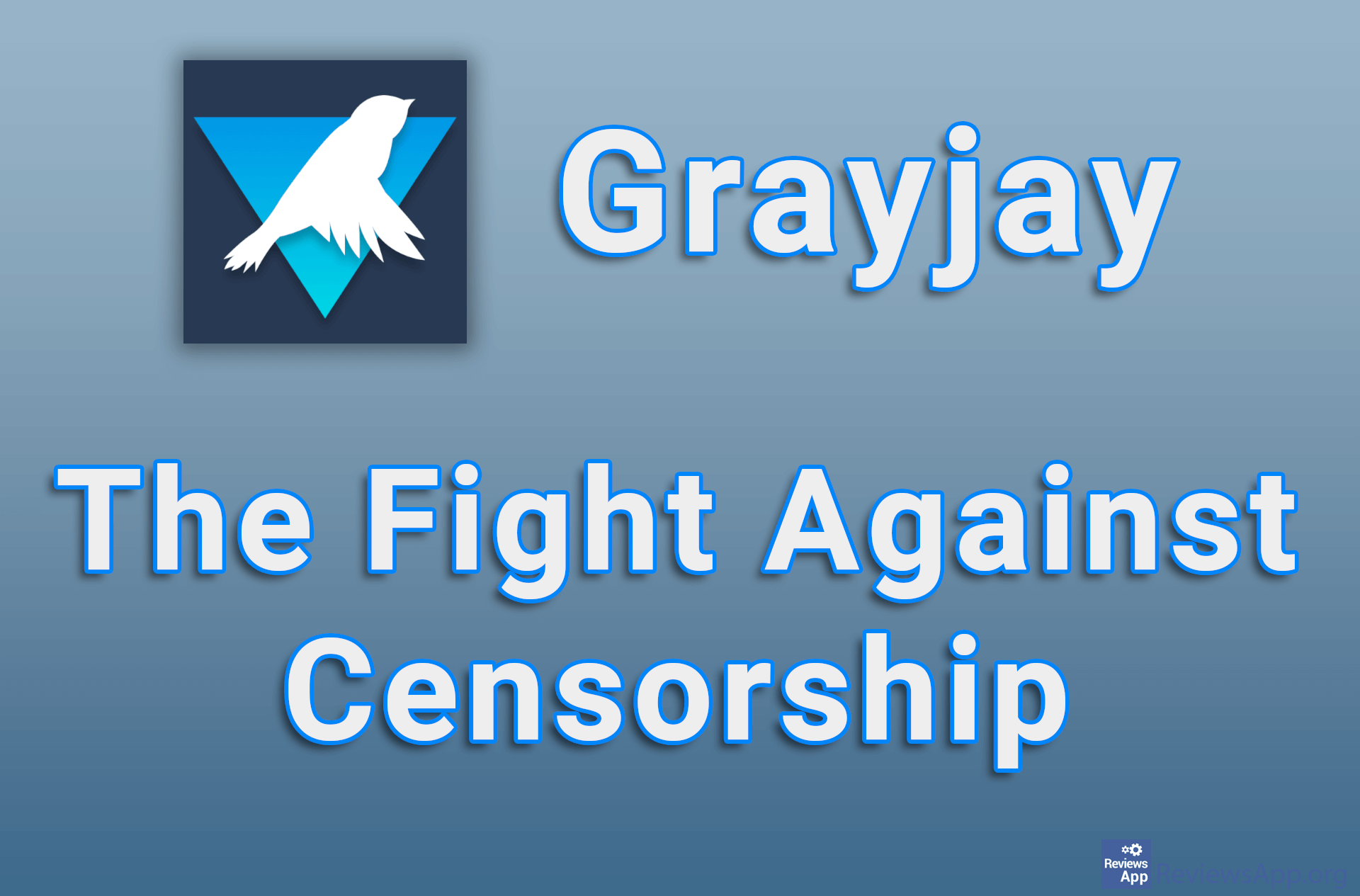GoPro Quik
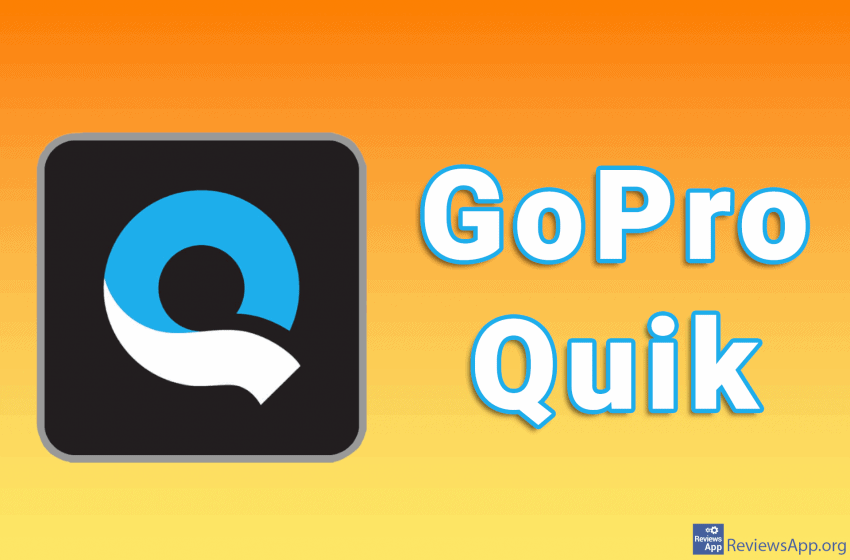
GoPro is best known for its so-called action camera of the same name. This camera has been popularized by bikers, skaters, parachutists, and anyone involved in extreme sports. The reason for the worldwide popularity of this camera is the very high quality of the videos made in the extreme conditions in which these athletes used it. It is less known that the GoPro company also makes applications for image and video editing.
GoPro Quik is a free app for Android and iOS for editing images and videos you take with a GoPro camera or any other recording device.
In the sea of applications that do the same thing, GoPro Quik stands out for its phenomenal options, simple and intuitive user interface, mural making (more on this later), and the ability for the app to make a mural automatically.
GoPro Quik murals
The GoPro Quik app is surprisingly easy to use. Suppose you already have a bunch of pictures and videos on your smartphone. When you launch the application for the first time, you will immediately be switched to the mural creation option. This is the core of the application and one of its most important functions.
You will use the images and videos you have to create new videos, which the app calls murals, with effects, transitions, captions, and music. You can save the mural on your device or the cloud, and you can easily share these clips with your friends directly from the app.
The mural-making option is not entirely original, and we have seen similar features in other applications. However, there is a reason why we mentioned it first and why we think it is important to distinguish it from the others.
First, when you add pictures and videos to a mural, you don’t have to do it from the app. You can do this wherever there is a Share option. This means that you can add content directly from the gallery or file manager, but also, for example, Viber or WhatsApp messages. All you have to do is open an image or video, press the Share button, and select the Quik option.
In addition to this, there is an option that when you add the content you want, the application makes a mural itself. If you use this option, the effects, transitions, and music will be added automatically, and you can save or change it as you wish.
This option is so good because the application will perfectly evaluate what type of mural it should make. When we added pictures of dogs and cats to the mural, the music was gentle, and the effects and transitions mild, which is the opposite of what we got when we added pictures from the music festival.
Video editing in GoPro Quik
In addition to making murals, GoPro Quik also contains a classic video editor and here we find all the options we are used to. You can speed up, slow down, cut, rotate, merge with another video, resize the video, add captions and music.
You can add music from the application library or your device. You can also edit music. The options available here are pretty limited, but since this is an application for editing videos, not sound, we certainly appreciate that we have them at our disposal. We especially liked that the app would offer you the best length of music depending on the length of the video or the transitions you made.
You can add a theme to the video. The theme will automatically process the video for you. Effects, captions, and music will be added. You can edit themes, but you can only change the font and colors and only between a few predefined options. This is a cool feature if you want to get an interesting video quickly and without much effort.
The free and premium version of GoPro Quik
Like most free apps, GoPro Quik also has a premium version. If you own a GoPro camera, you can use the premium version of the app for free. For everyone else, the premium version costs $ 1.99 per month or $ 9.99 per year.
The first thing we have to praise is that there are no ads in the free version. Ads have become the most common way free apps make money. This is at the same time their most hated characteristic. The fact that there are no ads is very surprising, but we are not complaining.
The way GoPro Quik limits you when using the free version is options. Namely, you can use certain options only in the premium version. These include themes, music, and effects. Interestingly, you can use all the options available while editing the video, but when you want to save it, if you have used one of the premium options, you will not be allowed to do so.
Overall, we are pleased with the free version of the GoPro Quik app. The fact is that the company has to make money somehow, so these restrictions are not surprising and are not so drastic, and the absence of ads is phenomenal.
Conclusion
GoPro Quik is one of the best video processing applications, and we personally really liked it. Making a mural, although not as original as it is advertised, is a great feature. The free version is fair, and there are no ads, and the use is simple and contains all the options needed for quality editing of our favorite videos.
Platform:
Android and iOS
In the download link we offered GoPro Quik for Android but if you want to download the version for iOS please click HERE.