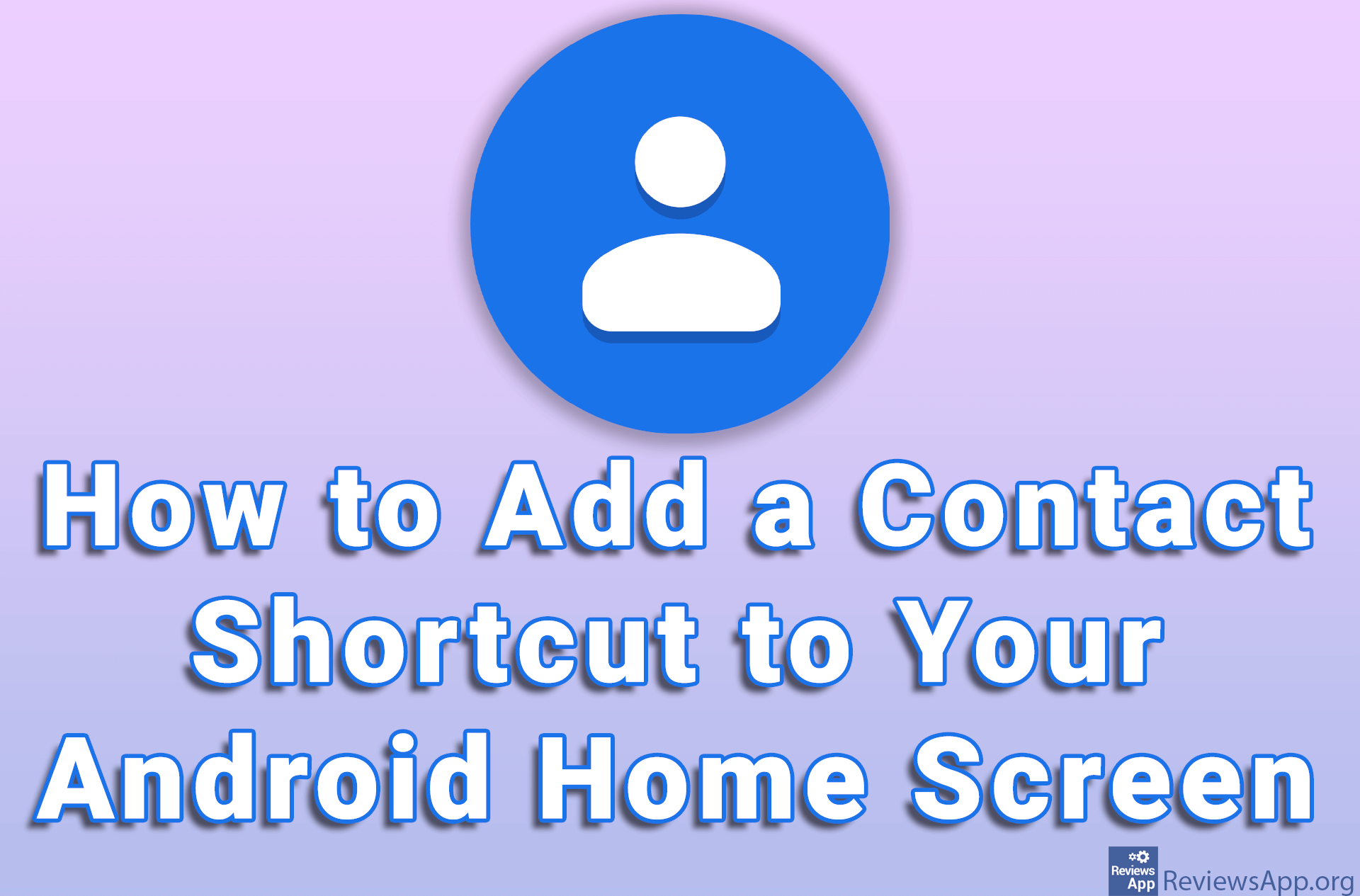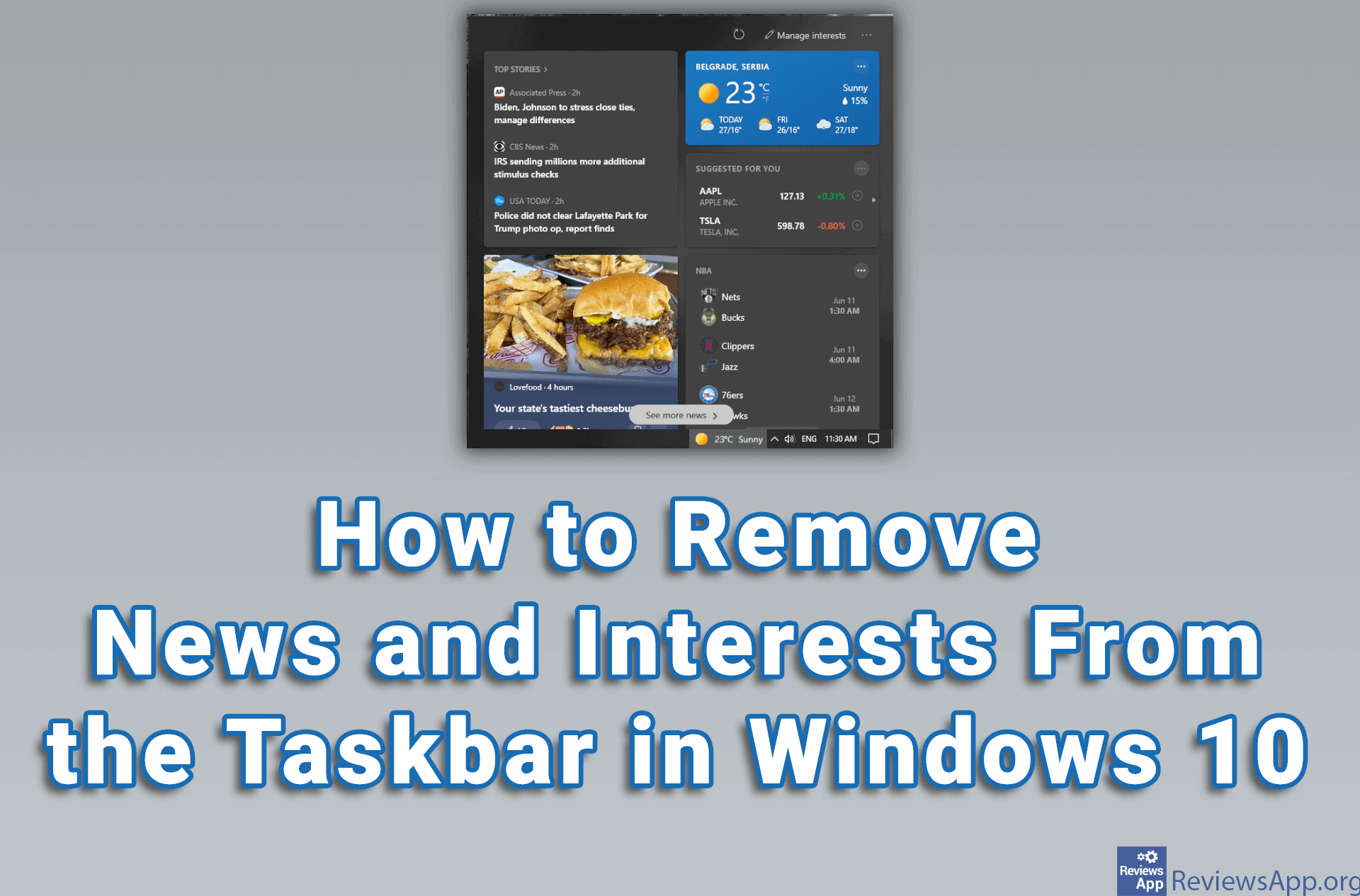How to add a widget to the home screen on Android
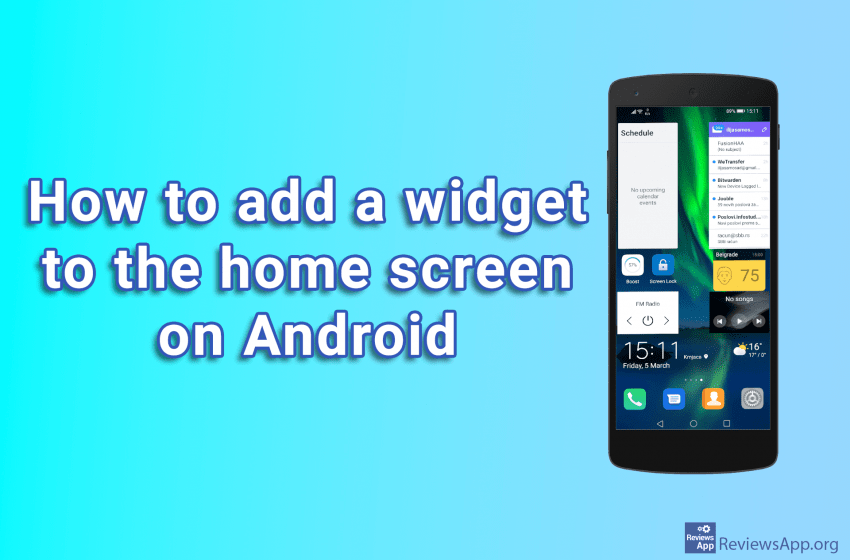
Widgets on the screens of our smartphones are very useful because they give us quick access to important information. With them, we can have a better insight into our emails, calendars, or weather reports.
To learn how to add the widget on your phone’s home screen, check out our video tutorial showing you how to do this on Android.
Video transcript:
- First, we’ll make a new page. Tap and hold the empty space
- Scroll to the new page and tap the + sign
- A new page has been created. To add a widget to a page, tap and hold on empty space
- Tap on Widget
- Select the widget you want and tap on it
- You can change the position of the widget on the screen