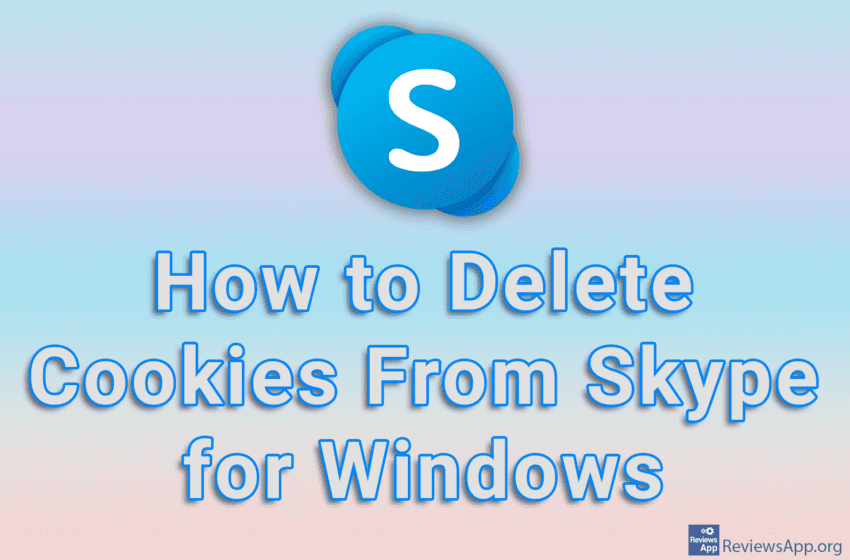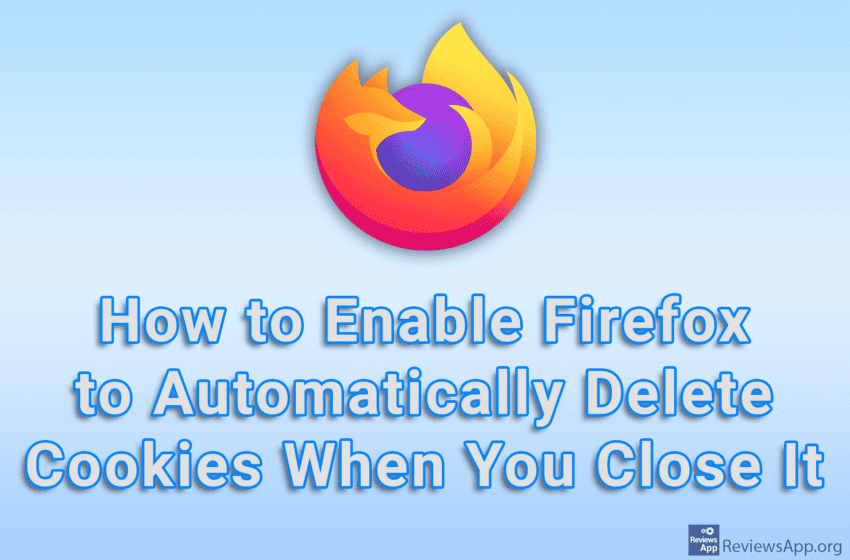Skype for Windows creates cookies on your computer, just like Internet browsers. If you want to delete cookies, you can do it in the settings and it will only take a few clicks. Watch our video tutorial where we show you how to delete cookies from Skype for Windows. Video Transcript: How to Delete Cookies […]Read More
Tags : delete cookies
One good way to protect yourself online is to delete your cookies regularly. However, repeating this action every day quickly becomes tiresome, so the good news is that Mozilla Firefox includes an option that, when turned on, will automatically delete all cookies every time you close this Internet browser. Watch our video tutorial where we […]Read More
Cookies that websites place on your computer can be useful. They are used to store login data so you do not have to log in every time you visit the website. They also store your website settings, so if, for example, you turn on a dark theme, you won’t have to turn it back on […]Read More
Websites use cookies to store data such as your login information or settings and create personalized content depending on your behavior on the website. For example, if you go to YouTube and type something in the search field, the website will use that information to offer you similar videos because it thinks that is what […]Read More