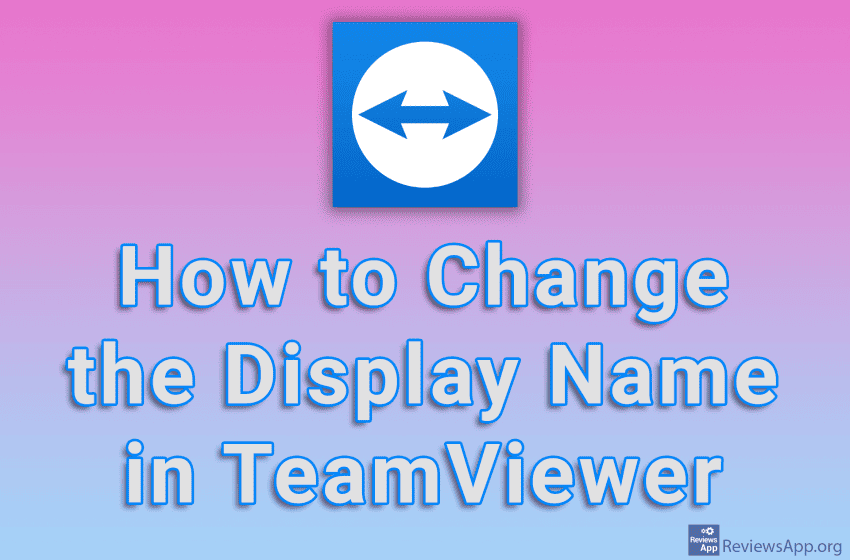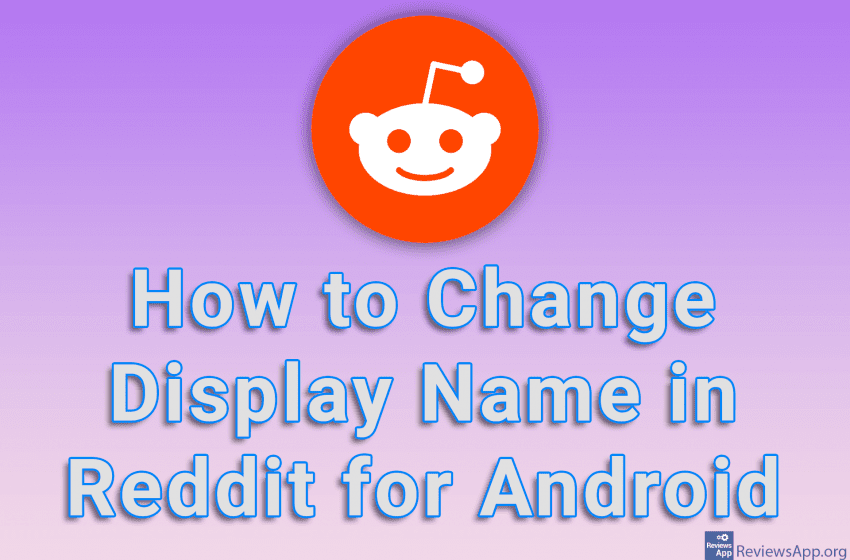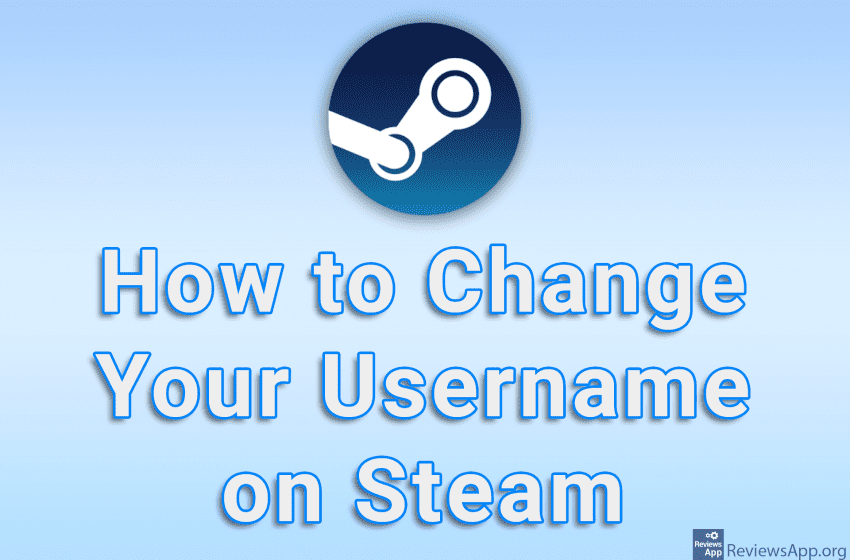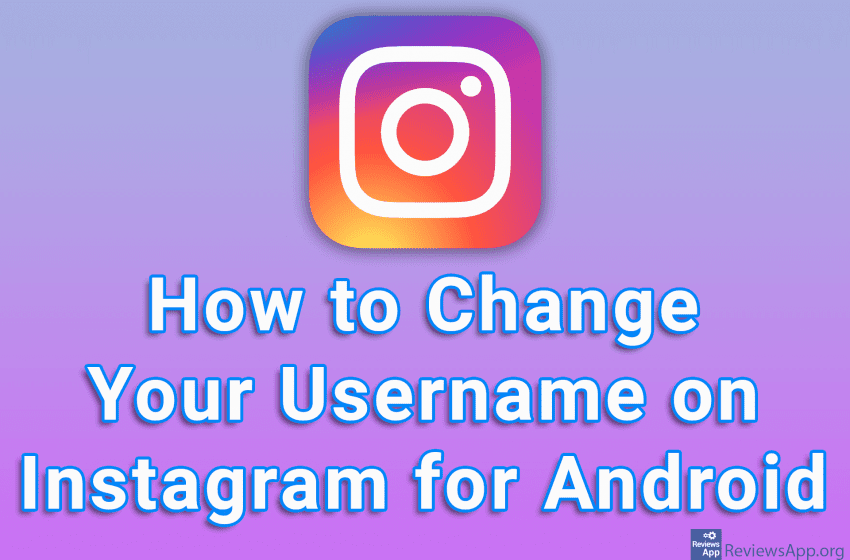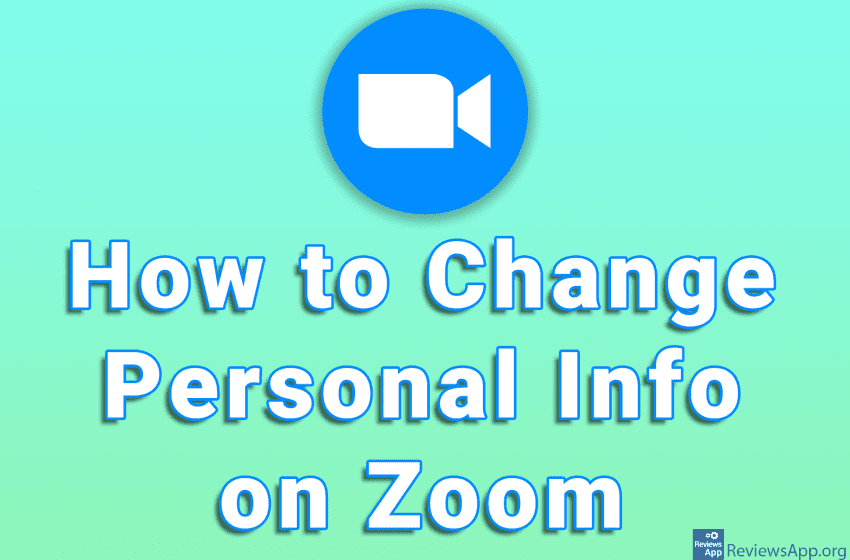Telegram includes an option to add or change your username. This way, your friends will be able to find you easily. All you have to do is enter the name you want to use in the settings. Note that the username must be unique. Watch our video tutorial where we show you how to add […]Read More
Tags : user name
Username in TeamViewer is a unique name that each user has, while Display Name is the name that is displayed when you connect to another computer. By default, the Display Name will be the name of your computer, but you can change this in the settings. Watch our video tutorial where we show you how […]Read More
When you have a large number of friends on Steam, it can be tricky to remember their usernames, especially if they change them frequently. For this reason, Steam includes an option that allows you to give each friend a nickname. When you give a friend a nickname, instead of their username, the nickname you gave […]Read More
When you create an account on TikTok, you will have the option to enter your username. If you want to change it, it is possible to do so, but keep in mind that once you change it, you will only be able to change it again in 30 days. Also, the username must be unique […]Read More
A Reddit username is a unique name that each user has, while a Display Name is the name that is displayed when you write a post or comment. Username must be unique and once chosen cannot be changed. On the other hand, the Display Name does not have to be unique and you can easily […]Read More
If you want to change your username on Steam, you can easily do so. The username does not have to be unique, so you can choose any name, and you can change it an unlimited number of times. Watch our video tutorial where we show you how to change your username on Steam, using Windows […]Read More
Your Instagram username appears at the top of your profile and at the end of your profile URL and must be unique. If someone is already using the name you want, you must choose another name. You can change your username at any time, but the name you choose cannot be longer than 30 characters […]Read More
If you want to change your username on Facebook, you can do it easily. However, keep in mind that there are certain rules that you must follow when choosing a username. First, the name you choose must be unique, that is, no one else can use the same name. In addition to this, the name […]Read More
Zoom is one of the most popular programs for online meetings. When you create an account, you can enter your first and last name as well as Display Name. Display Name is the name that will be shown to other meeting participants. If you don’t like the Display Name you chose or want to change […]Read More