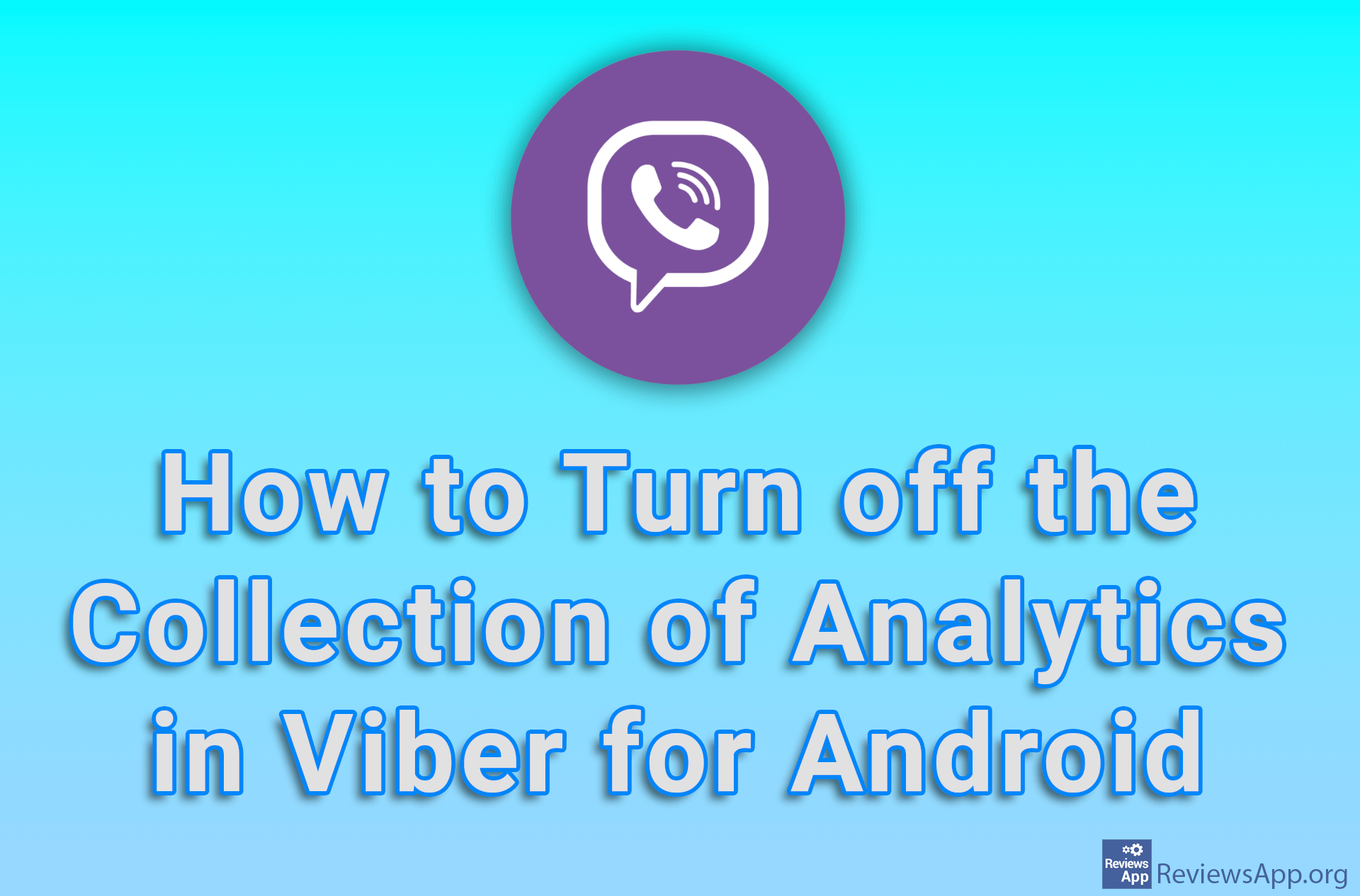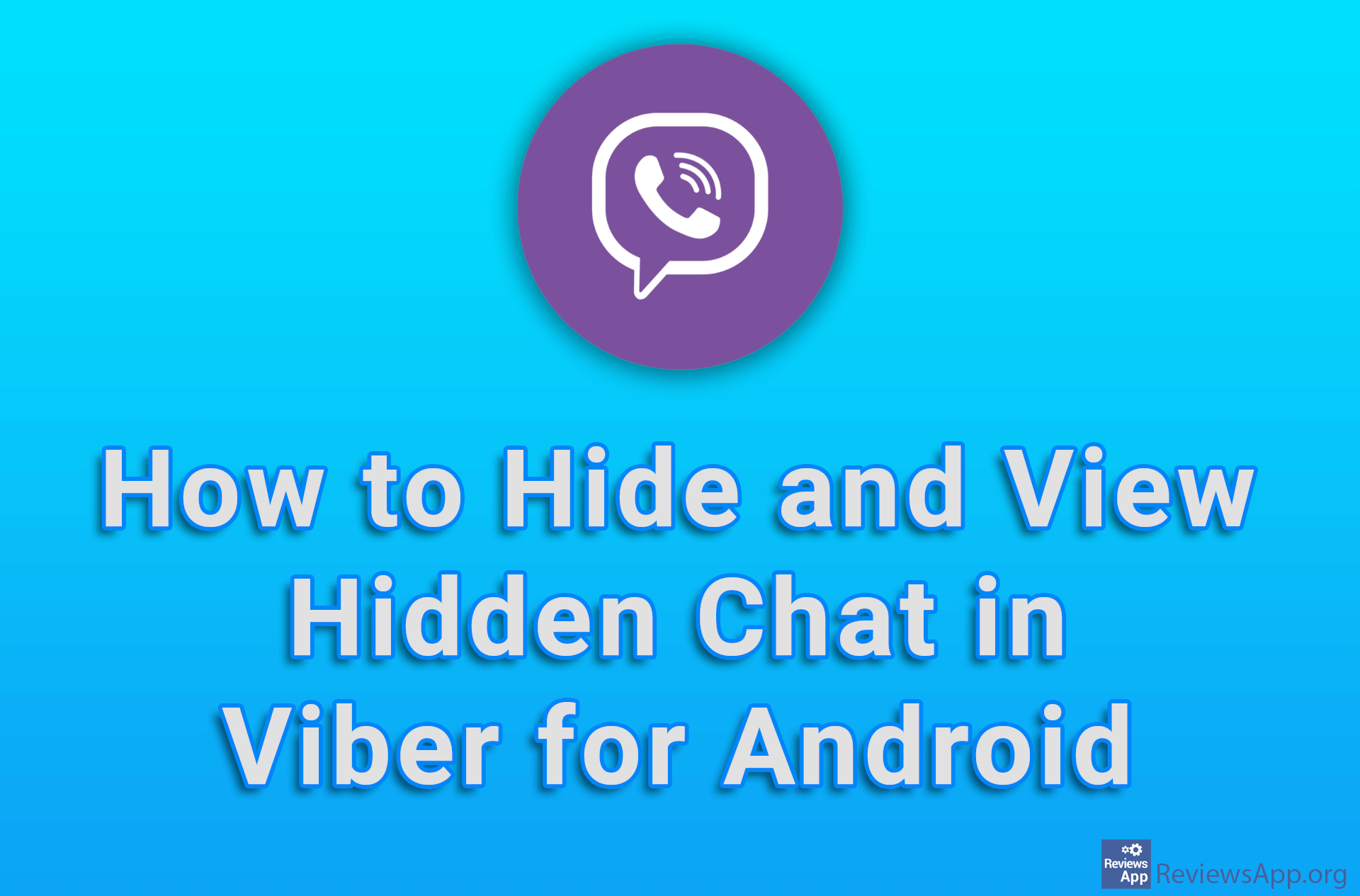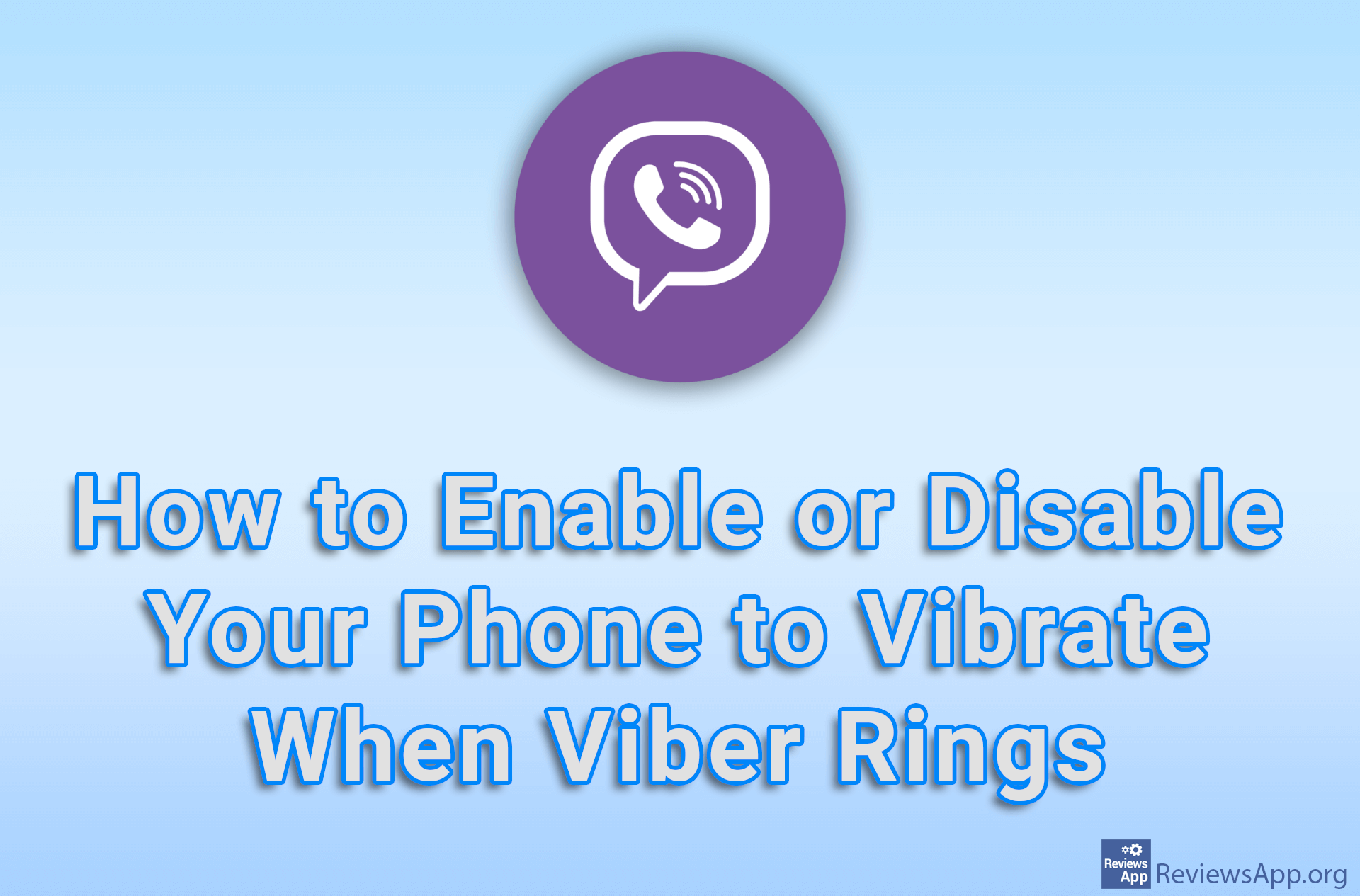How to Make Viber for Windows Not to Ring When the Call Is From an Unknown Number
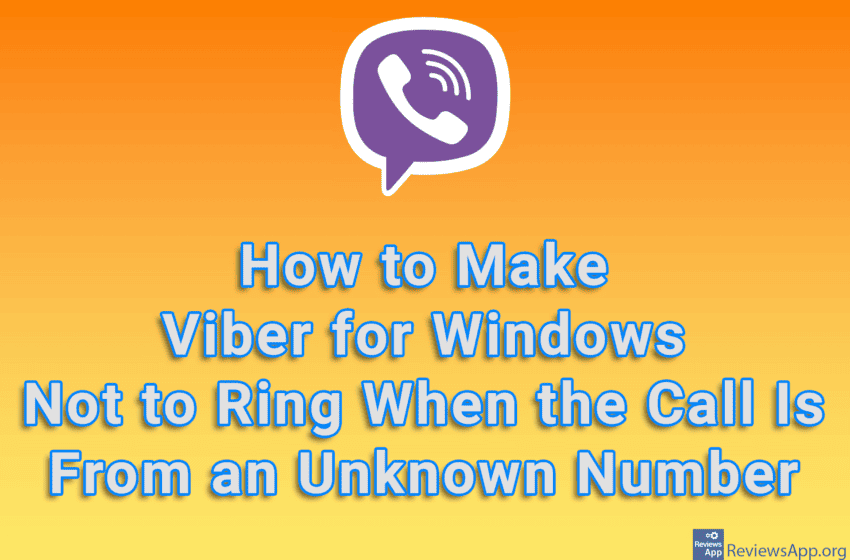
If you don’t want to be disturbed by calls from unknown numbers, the good news is that Viber includes an option that will make your phone not ring when the call is from an unknown number. Such a call will be recorded and you will be able to see that you had a call, at what time, as well as the number that called you, so you don’t have to worry about missing an important call.
Watch our video tutorial where we show you how to make Viber for Windows not to ring when the call is from an unknown number.
Video Transcript:
- How to Make Viber for Windows Not to Ring When the Call Is From an Unknown Number
- Click on the gear icon
- Click on Privacy & Security
- Turn on the option Silence Unknown Callers